EXPORTING
The folder icon exports selected audio to a folder (instead of into Pro Tools). Option-clicking the folder icon lets you specify which folder the export process should use, and you can export any file in Broadcast wave, AIFF, or Sound Designer II format. The two icons to the right of the folder let you split an interleaved stereo file or interleave a split stereo file, and Snapper will put the resulting file in the same folder as the original.
On the other hand, I couldn’t easily find a file format that Snapper could not read, and I tried lots of them. Snapper also correctly reads split stereo files that have “.L” and “.R” in their filenames. The only one it had trouble with was a proprietary format used only on Sony dictation recorders, as far as I can tell.
Snapper is not yet perfect, as one would expect with a first release. But based on AudioEase’s past performance, I expect that Snapper will improve with time. Version 1.0 does occasionally hang up in the Finder, and requires that a Force Quit command to Snapper to get things moving again. But when that does occur, it doesn’t “crash” the computer and I’ve not lost any work or had to restart.
A stereo file sent to Pro Tools 7.4 spots correctly in a track but the region names don’t have the “.L” and “.R” delimiters, so they appear as two mono files in the region list. AudioEase says that is a limitation of Pro Tools, and renaming the two files with the delimiters solves the problem. Also, if you split an interleaved stereo BWF or interleave a split BWF file, the BWF metadata is lost. Audioease knows about this and it’s on a list of bugs to be fixed. If these issues make you nervous in any way, you may want to wait for version 1.1. But I have to say that the utility of this application far outweighs these considerations, and I’m quite certain that they’ll be addressed shortly. One user request that likely won’t be implemented is a Windows version, but then again you never know.
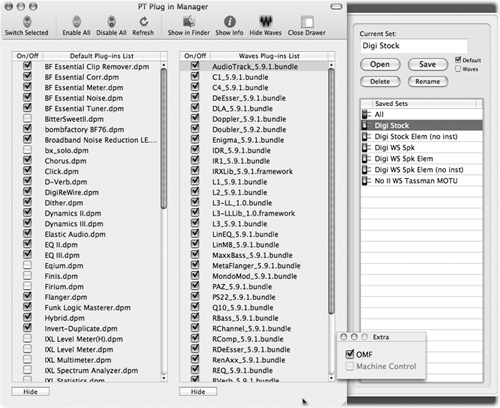
BIG FUN
Snapper’s strong suit is in its abilities to read anything, and to crop and convert parts of an audio file quickly and accurately. It’s not an editor, and there probably isn’t much that Snapper can do that you can’t do with your existing software. But I guarantee that what Snapper does, it does faster and easier than anything else you may own. I can grab a selection and almost instantly send it to my client for approval, or pull a drop from a YouTube video and slam it into Pro Tools without thinking.
Snapper is $79.95 in US dollars, or 59 Euros. That’s a bit pricey for what it does, unless you’re in as big a hurry to get done as I am. Then it’s well worth it. For more information, visit www.audioease.com, and make sure you download their 100 day demo to see if you like it.
PT PLUG-IN MANAGER
I’ll wrap this up with a little tool that saves me time and is cheap. From MaisonSonique comes PT Plug-In Manager, a little utility that makes a list of all your Pro Tools plug-ins, and lets you organize them into sets. If you have any number of third-party plug-ins (particularly Waves plugs), this will save you gobs of time.
If all you want to do is some quick editing, you can build a preset with stock Pro Tools plugs and save it. Then build another preset that has all the plugs you own in it. Before you begin, just call up PT Plug-in Manager and open the stock preset — Pro Tools will open and configure itself in record time. When you want to use ‘em all, open the big preset in PT Plug-in Manager, and go get a coffee. It works, trust me.
PT Plug-in Manager is donation- ware (really!), and can be found at www.maisonsonique.com. Go get it. Now.
♦
