 by Jerry Vigil
by Jerry Vigil
If you’re still editing analog tape (and many still are), this Test Drive is definitely for you. The basic editing tasks performed on 2-track reel-to-reel decks should have become a thing of the past at your facility a long time ago. But, we understand. There are budgets to follow, a new transmitter to buy, and other things much more important to some station managers. But when you can get your hands on a good digital editing program like Fast EdDit from Minnetonka Software for a mere $199, it’s time to look at the cost of those expensive 10-inch reels of tape versus the one-time investment into a basic computer system and editing software. And for those of you who have already stepped into the digital domain but find yourself or other staff members doing too much simple 2-track work on your mega-dollar multi-track workstation, this Test Drive is for you, too. Fast EdDit has been around for several years under a couple of other names. You may remember it as The EDitor or Fast EDdie. Once distributed through Digital Audio Labs, it is now available directly from Minnetonka Software in Minnetonka, Minnesota.
Fast EdDit comes on two 3.5-inch floppy disks and installs easily. Minimum system requirements include a 386 PC with 4 megs of RAM, Windows 3.1 and DOS 5.0 or higher. As with any digital editing program, the better the computer and the more RAM available, the better the performance. Any Windows-compatible sound card will work. For this review, the program was installed on a Pentium 200 with 64 megs of RAM and the Turtle Beach Tahiti sound card. For a simple 2-track editor such as Fast EdDit, this is plenty of horsepower.

Fast Recording
Fast EdDit records audio in the Windows .WAV format. It will load files in the .SND format for backward compatibility with earlier versions of the program, but it does not record in the .SND format. Recording is as simple as pressing Ctrl-R on the keyboard (or selecting Record from the pull-down menu), naming the file, and clicking the Record button on the Record window. When you press Ctrl-R, a basic Windows file naming dialog box appears. (Fast EdDit does not support Windows 95’s long filenames feature, so you are limited to 8-character names.) Once the file has a name, the Record window appears. Here, two level meters indicate input levels, the sampling rate can be set (11.025kHz, 22.025kHz, 32kHz, 44.1kHz, and 48kHz in stereo or mono, 16 or 8-bit, depending upon your audio card’s capabilities), and indicators show elapsed recording time and remaining time on the disk. There are also settings for MIDI control of the Record Start function, and a Drop Marker button lets you place locate markers anywhere in the file while recording. Clicking Close stops the recording and returns the program to Fast EdDit’s main screen where all editing is done.
Other recording features include a Punch-in mode and a simultaneous play and record mode that lets you play one stereo file while recording another. However, these features are only available if your system is using the CardD Plus soundcard from Digital Audio Labs.
Fast EdDit-ing
Once a recording is made or a file is loaded into Fast EdDit, the main editing screen appears. This is essentially the only screen in the program and the only one you need to learn. The bells and whistles department has been kept to a minimum, so getting up to speed on Fast EdDit is a fast task. The screen is divided horizontally into two windows. The bottom window is the Read Only window. The top window is where all editing is done and is called the Modify window. After a file is recorded or a saved file loaded, the file appears in the bottom Read Only window. To work on a file, the entire file or sections of it are copied from the bottom window to the top window where the work is done. The original file stays intact until you decide to overwrite it with the modified file in the Modify window. Or, you can save the modified version with a different filename to preserve the original.
The screen is uncluttered, which will appeal to anyone intimidated by complex looking screens. At the top are eight Windows pull-down menus: File, Edit, Play, Tools, Marker, Display, Options, and Help. Title bars at the top of both the Modify and Read Only windows display the filename and path of the current file(s). At the bottom of both windows, a toolbar provides + and – icons for zoom functions, a Copy icon, a scroll-bar for scrolling through a waveform, and a time display. The toolbar on the Modify window adds icons for access to five clipboards, a Paste icon, the “S” select icon, the "L" Loop-Play icon, and the “X” crossfade icon.
There are several ways to select audio for editing. The fastest way is with a combination of the left and right mouse buttons, but the various options let you find your favorite method. Once a region of audio is selected, there are several editing functions available under the Edit pull-down menu. Most of these have keyboard shortcuts, and as with most programs with them, once you learn them, editing can be done very quickly.
The Copy function copies the selected audio into the clipboard for later pasting. The Cut function removes the selected audio and brings the two ends of the remaining audio together—your basic cut and splice. The cut audio is placed in the clipboard where the Paste function can be used to place the clipboard audio at any point in the Modify window. Fast EdDit’s Copy-Paste command is not found on too many editors. This command copies the selected audio in the Read Only window and inserts it at the cursor in the Modify window with one click of the mouse or the press of the “w” key. This is a nice feature and really steps up the pace of editing when building an audio file from bits and pieces of other files. The Delete function is the same as the Cut function except the deleted audio is not placed into the clipboard. The Replace function takes whatever audio is in the clipboard and places it at the cursor in the Modify window, overwriting or replacing whatever audio is there. The Mute command is a typical erase function that replaces the selected audio with silence. An Insert Silence command emulates leader tape of the analog world. The Move command is another special function that actually combines several functions. Selected audio can be moved anywhere in the Modify window with a simple click and drag of the mouse. The audio at the destination point is replaced with the moved audio, and the original location of the moved audio is replaced with silence. This function performs edits without changing the original length of the file. All editing in the Modify window is non-destructive.
As with most digital editors, there’s an undo function available. Fast EdDit’s is on the Edit pull-down menu or on the keyboard at Ctrl-Z or F10. And Fast EdDit goes a step further to provide an Edit History window, which displays a description of the last ten edits performed. Any one of them can be selected to return to that point in the editing of the file. This basically provides ten levels of undo. Next Splice and Previous Splice selections instantly move the cursor to previous edit points on the waveform.
Another nice feature of Fast EdDit is that it has five clipboards as mentioned earlier. Four of these are exclusive to Fast EdDit and are accessed with the 1-4 icons on the toolbar below the Modify window, but the fifth one, noted with a “W” icon, is a Windows clipboard which enables sharing audio with other applications. These clipboards act as great storage places for audio when assembling music beds or multiple voice tracks.
When you’ve done a bunch of editing to a file and want to save it with a different name in order to preserve the original file, Fast EdDit makes a whole new audio file for your new version. This can consume disk space rapidly if you regularly save your original files. Another way to save your edits without writing a whole new audio file to the drive is to save the edited version as an editlist using the Save Editlist command under the File pull-down menu. Saving a file this way saves only pointers to the original audio file so that when you play the edited version, it’s actually playing the audio from the original file, but getting the edit information from the editlist file. Fast EdDit lets you know if files belong to an existing editlist before you delete them.
Play Me
The Play pull-down menu offers a variety of playback options. Again, there are keyboard shortcuts for almost all play functions. Choosing Play from the menu or pressing F4 or “p” will play the audio in the active window or selected audio, if any. The Play Window command plays the audio displayed in the active window (Modify or Read Only). Play File plays the entire file. Play From Cursor speaks for itself. Play Audition plays audio a user-defined set of time on either side of the cursor. Play Clipboard plays the audio in the currently selected clipboard. When Loop Play is selected, seamless loop playback can be applied to an entire file, the audio in the window, or selected audio.
Fast EdDit’s scrub function is available under the Play menu or by pressing F2. Scrubbing is performed by moving the mouse with the right button pressed. On our P200, response was rather nice, but it’s still tough to beat zooming in and editing a waveform visually. The scrub works fine to locate to the general area, but the eyes work best for the tight edits.
Tool Box
Under the Tools pull-down menu, Fast EdDit provides Mix, Fade, Manual Crossfade, Reverse, Gearshift, EQ, Gain Change, and Normalize. The Mix function mixes audio in the clipboard with audio in the Modify window. You get the option to set levels for each before the mix. This works fine if you have no other way of mixing in the digital domain, but it’s probably a function you won’t use much in a studio equipped with a digital multi-track. The Fade function quickly applies a fade up or down to the selected audio. Markers can be used to draw a more complex fade curve. The Manual Crossfade function is fun. It takes audio on either side of the cursor and overlaps it with user set fade-in and out times, and you can set the amount of audio to overlap with the Duration parameter—good for special effects when crossfading testimonials, for example. The Reverse function does as you would expect. It reverses playback of selected audio. The Gearshift tool is nothing more than a vari-speed with a ±10% range. There is no time compression algorithm.
The EQ tool is cute in that it is the first EQ I’ve seen on a digital editor with bands labeled “Bass” and “Treble.” Both shelving bands provide 20dB of cut/boost. The Bass band is sweepable from 1Hz to 1kHz, and the Treble band is sweepable from 1kHz to 24kHz. The Gain Change tool provides –48 to +20dB of gain control to the selected area or an entire soundfile. Finally, the Normalize tool boosts selected audio to its maximum level before clipping occurs. This is helpful when importing audio from several files that were recorded at different levels.
This is a nice selection of tools for an editor that’s not trying to compete with the big boys. It’s just enough to handle common tasks such as gain control, EQ, and fades, yet the user is not overwhelmed with the options. Simple parameters on all tools, like the Bass and Treble parameters on the digital EQ, make the tools very simple to use, especially when you consider how complex EQs and such on other digital 2-track editors are.
Marker, Display, Options, and Help
Fast EdDit offers locate markers that can be dropped on the fly with a press of the “m” key. Press the Shift key first to place a Named Marker. Markers appear as yellow flags with up to four characters of its name displayed on the Modify window. Unnamed markers are simply labeled A, B, C, etc.. The Tab and Shift-Tab key combinations move left or right through the markers. Ctrl-K lets you view/modify a marker.
The Display pull-down menu offers various zoom modes with keystrokes for each. There are ample zoom modes available and using the keyboard to access them is the fastest way. The Lock Waveforms function (press the = key) actually puts Fast EdDit into a 4-track playback mode. When selected, audio in both windows plays back simultaneously. Using the Gain Change tool, this function permits semi-live mixing of the two windows.
Scroll Left and Scroll Right commands are on the Display menu. These are additional ways to scroll through a soundfile. The View Selection command zooms in on the selected audio. This is a helpful function when doing precise editing, and it is also accessed from the keyboard with the “v” key. Scale functions increase or decrease the vertical scale of the waveform by 3dB. The Scale To Window function takes the selected audio and scales it vertically to fill up the window—great for close-up editing. Finally, the Edit History command discussed earlier is under the Display menu.
For the most part, commands under the Edit, Play, Marker, and Display pull-down menus are all duplicated on the keyboard or mouse, and the pull-down menu shows you which keystroke goes with what. In effect, these menus serve as references as you get started. Then, once you’re familiar with the keystrokes, commands are executed much faster with them.
The Options pull-down menu provides several system configuration parameters. This is where the sampling rate is set, as well as the Play Audition time and Scrub time parameters. The Overhead dialog box lets you turn display features off to conserve CPU power—not a problem unless you’re on one of the “minimum requirement” systems. The automatic crossfade time (applied to edits) can be fine-tuned here. Set default directories for audio files, select audio cards (if using more than one on your computer), set memory parameters, and set what time the time display shows. I found the default values for all of these to be sufficient, so the beginner probably won’t need to concern themselves with these options.
Fast EdDit offers on-line help on the Help menu. It’s best to spend a few minutes either with the manual or the on-line help before getting started. But once you get a glimpse of how Fast EdDit is set up, the rest is a piece of cake.
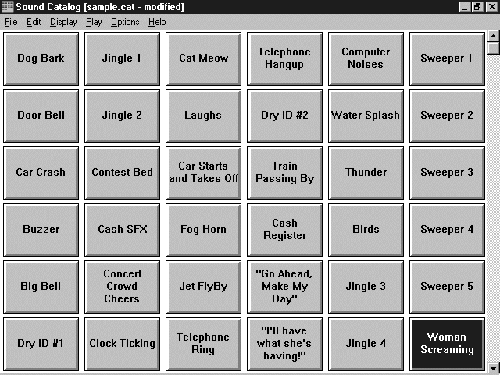
Sound Catalog and Playlist Editor
Fast EdDit comes with a couple of other programs on the disks which are not part of the Fast EdDit program but can share the same audio. One of them is Sound Catalog. This program allows you to create a screen of buttons, each representing a soundfile on the drive. The buttons can be labeled and sized to your liking. Create a screen with just a dozen buttons or a hundred smaller ones. The sounds can be played with a right-click of the mouse, or specific MIDI note numbers and channels can be assigned to each sound for MIDI triggering of the audio. This is actually a very handy program, and like Fast EdDit, its beauty lies in its simplicity. Setup of a catalog file is so simple, anyone with a basic understanding of computers can do it without a glance at the manual. Create as many catalogs as you wish. In the production room, this is a great program for setting up libraries of sound effects or beds you use frequently. Create a catalog of movie clips, one for dramas, one for comedies, etc.. You can label each button with as much text as you wish as long as it will fit on the face of the button, so one could actually label movie clips with the entire line the actor is saying as well as the names of the actor and movie! If the buttons get too big for the screen, the vertical scroll bar appears to let you scroll down the list of buttons.
The Playlist Editor is the other program that comes with the Fast EdDit package. Like the Sound Catalog, this is another single-screen, very simple to use program. A playlist is nothing more than a list of audio events to be played in a specific order. The left of the screen displays the current playlist, and the right side shows the current audio regions available to insert into the playlist. You can pull in any .WAV file, and adjust start and end times for specific regions in the playlist. You can even pull in an entire editlist created in Fast EdDit. To use just a portion of an editlist or soundfile, open it into the Waveform Display at the bottom of the screen and select the portion you wish to use, name it, and add it to the regions list. If you have a SMPTE time code reader card installed, SMPTE time can be used to trigger events, a feature commonly used to sync audio with video.
A playlist editor in radio production? Sure, it might be just as simple to do a lot of cut and paste in Fast EdDit to play a sequence of sounds, but the fact that this playlist editor is so easy to use makes it worth using for some projects. For example, are you in charge of making your station’s weekly hook tapes of songs for call-out research? With each hook a region in your Region Library, when the next week comes along, making changes to the playlist is very fast and easy. Each hook can be separated with a region of silence, and adding and deleting hooks from the playlist is a breeze. How about that demo you’re always updating? Creating a playlist for it makes adding new material and deleting old a simple process. Same goes for air-check demos. Store each bit or break as a region then add/move/delete segments with ease.
Summary
No doubt, there are 2-track digital recorder/editors on the market that come packed with features to cover just about everything you could want to do with audio. But along with all that power comes a thick manual and an intimidation factor for many that aren’t ready to figure out what every little icon on the screen is there for. Fast EdDit is powerful enough to handle a majority of the 2-track tasks but simple enough to encourage the lesser experienced to try working with it. It’s the perfect stepping stone for the person who needs to break away from editing on analog 2-track. It’s a very inexpensive way to get someone off your multi-track workstation if his or her only task is minor editing. And for the price of just $199, it’s hard not to find room for it in even the tightest budget.
Throw in the Playlist Editor and the Sound Catalog programs, and this package is a bargain. If there’s a computer in the station’s control room, the Sound Catalog can provide each jock with their personal library of sound effects and IDs. The concept of big buttons on a screen with the sound’s name on each of them is hard to beat. That’s about as idiot-proof as digital audio retrieval gets. Fast EdDit is great for a news workstation, and it certainly can handle quick phone edits in the on-air studio.
♦

