by Steve Cunningham
My friend David Lawrence called me a few weeks back asking about gear. Seems he has several actor friends who want to set up small rigs for doing voice work at home, and he asked me for some recommendations. What came out of that phone call (among other things) is this month’s Test Drive, where we assemble a high-quality VO recording and editing rig for under five hundred clams, not including the computer.
David’s requirements were simple, as is the rig itself. Besides the sub-$500 price tag, the rig needed to fit in an airline carry-on briefcase, and it needed to be quick to set up and use. It had to produce high-quality recordings and be able to save them as MP3 files with a minimum of fuss, and most importantly it had to be simple enough for non-technical voice talent to use. By taking advantage of the current crop of inexpensive condenser mics and a little box from Digidesign, we believe we’ve come up with a list of items that fulfill all those requirements. This is a system that is ideal for podcasting, and is quite capable of producing broadcast-quality VO recordings.

A LITTLE BOX
David suggested we base the system on Digidesign’s Pro Tools and an Mbox 2 Mini, and I agreed. The Mini is small, cheap, and it sounds good. Pro Tools LE works on both Windows and Macs, comes with a nice array of plug-ins and, like it or not, represents the industry-standard for audio recording software so VO projects can be sweetened in most any studio.
Fact is that we probably couldn’t have assembled this package were it not for the Mbox 2 Mini, which carries a suggested retail of $329 including software and can be bought for under $300. Previous iterations of Digidesign’s Mbox cost well over $400 on the street, and while that was a good deal considering that it included Pro Tools software, it wasn’t good enough for this project. So what do you get with the smallest and least expensive way to run Pro Tools LE on your computer?
The Mbox 2 Mini is clearly designed to be taken out on the road, with a solid metal housing and a Kensington Security Slot on the rear making it both sturdy and securable. To fit the Mini into its 5-by-6- inch footprint, Digidesign had to dispense with front-panel inputs and digital I/O, along with insert jacks and the second microphone preamp found on the back of the Mbox and Mbox 2. What remains are two unbalanced analog inputs and two unbalanced analog outputs, plus a single mic pre and a USB 1.1 jack for your computer. Both inputs have gain knobs on the front and connections in the back. The Input 1 section features the balanced XLR input to the mic pre with switchable 48V phantom power, along with an unbalanced quarter-inch jack for line- or instrument-level signals. Individual switches activate a -20 dB pad and toggle the input between the XLR and quarter-inch jacks. The simpler Input 2 section is home to an unbalanced quarter-inch jack, along with a -20 dB pad switch so it can accommodate line- or instrument-level signals. A pair of quarter-inch unbalanced analog outputs complete the rear panel I/O, since the Mini runs off USB power and there is no AC outlet.

Note that the quarter-inch jack in Input 1 still passes audio through the microphone preamp. While this negates some of the advantages of a pure line-level input section, Digi’s other Mbox models work exactly the same way. Fortunately the preamp in the Mbox Mini is of comparable quality to those in the other Mboxes, which is to say both quiet and good-sounding considering the price. It does however mean that one has to take care when connecting +4 dBu sources to the quarter-inch inputs, as the Mini is decidedly light in the headroom department.
Back up front, a single quarter-inch stereo headphone output is accompanied by a combined headphone and monitor-output level knob... this is not the limitation it might seem, as one would seldom use both headphones and main monitor outs at once except when the monitor outs were connected to an external stereo recorder. A Mon Mute switch kills the signal to the main monitor outputs, so you can record and edit in silence while monitoring through headphones. Like other Mbox interfaces, the Mix knob adjusts the monitor mix between the Mini’s inputs and Pro Tools’ disk outputs going to the main outputs. The concept here is that when you’re recording you’ll set the Mix knob to Input so you’ll only hear the input signal and won’t be distracted by the latency of the input as it returns delayed from Pro Tools. Also on the front panel are the aforementioned Input level knobs.
 When you’re recording with the Mbox 2 Mini you have to use software metering in Pro Tools to ensure that the input signal doesn’t clip, as there are no signal or peak LEDs on the Mini itself. This is one of those areas where I wish Digidesign had not cut quite so deeply to hit the price point. It also argues for a workflow I always use when recording VO in Pro Tools, which is to create an Aux track whose input is the microphone, and then use a Bus to feed the Aux’s output to the input of the Audio track on which I want to record the mic. This gives me one more level control between the A/D converter in the interface and the hard drive itself.
When you’re recording with the Mbox 2 Mini you have to use software metering in Pro Tools to ensure that the input signal doesn’t clip, as there are no signal or peak LEDs on the Mini itself. This is one of those areas where I wish Digidesign had not cut quite so deeply to hit the price point. It also argues for a workflow I always use when recording VO in Pro Tools, which is to create an Aux track whose input is the microphone, and then use a Bus to feed the Aux’s output to the input of the Audio track on which I want to record the mic. This gives me one more level control between the A/D converter in the interface and the hard drive itself.
The only thing we added to Pro Tools was the $20 MP3 export option. It’s a plug-in that can be ordered online from Digidesign with a credit card, and it allows you to export your files directly as MP3s, thereby saving an additional step.
 THE MICROPHONE
THE MICROPHONE
As anyone who has been in the market for a mic recently knows, there’s a wide variety of good-quality condenser microphones available today at bargain prices. While it’s still true that you get what you pay for, some of the current crop of Chinese-made mics are surprisingly good. My current favorite among these comes from Audio-Technica, a company with a reputation for quality mid- and high-end condenser microphones.
The AT2020 is Audio-Technica’s entry-level, side-address studio condenser mic. It’s a well-built, no-frills condenser that lacks a highpass filter or shock-mount, but comes in at a street price of around $100. It has a cardioid pickup pattern and a 16mm, fixed charge diaphragm that puts it about halfway between most small- and large-diaphragm models.
The spec sheet puts up some impressive numbers, with a claimed maximum SPL of 144 dB, self-noise of 20 dB, and extended frequency response from 20 Hz - 20 kHz. The response curve shows a bit of color with a slight high-end rise (about 3 dB) between 5 and 20 kHz. At about 200 Hz, it starts a gentle dip that gets to about 5 dB down at 80 Hz. With a slightly bright but neutral sound and a gentle proximity effect, the 2020 is an all-purpose mic that does well with both male and female voices. Its self-noise figure is a full 10 dB below some of the other condensers in its price range, and in use the noise spec appears to be accurate.
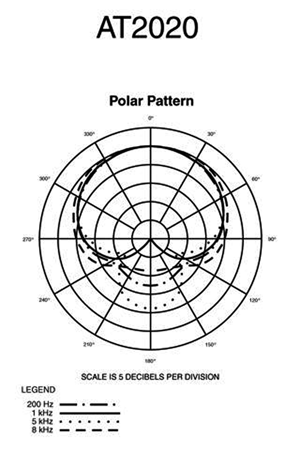 The AT2020 ships in a foam-fitted cardboard box, but it also comes with a padded zip-up vinyl pouch for storage. It requires standard 48V phantom power and operates at an impedance of 100 ohms. Although the body has no switches, the live side of the mic is clearly identifiable to anyone holding it. The 2020 looks and feels like an Audio-Technica mic — speckled black paint on a typical A-T cylindrical-shape chassis, with A-T’s logo and the model number in silver just below the black grille. The package includes a screw-on, elbow-jointed five-eighths-inch threaded mic-stand mount, which, though not a full-blown spider-style shock, is still sturdy enough to do the trick. Also included is a five-eighths to three-eighths-inch thread-stand adapter. A-T’s AT8458 shockmount also fits the 2020, but at $99 retail it would have blown our budget, so we made do with the mount.
The AT2020 ships in a foam-fitted cardboard box, but it also comes with a padded zip-up vinyl pouch for storage. It requires standard 48V phantom power and operates at an impedance of 100 ohms. Although the body has no switches, the live side of the mic is clearly identifiable to anyone holding it. The 2020 looks and feels like an Audio-Technica mic — speckled black paint on a typical A-T cylindrical-shape chassis, with A-T’s logo and the model number in silver just below the black grille. The package includes a screw-on, elbow-jointed five-eighths-inch threaded mic-stand mount, which, though not a full-blown spider-style shock, is still sturdy enough to do the trick. Also included is a five-eighths to three-eighths-inch thread-stand adapter. A-T’s AT8458 shockmount also fits the 2020, but at $99 retail it would have blown our budget, so we made do with the mount.
THE ACCESSORIES
Once the big items had been specified, it was time to deal with the little goodies that make it all work together. First on the list was a mic stand. We settled on a desktop-sized stand from OnStage, the Posilok 6515. This is an inexpensive but serviceable stand, with an almost-weighted base which is thinner than those on my old Atlas desk stands. But it comes with a detachable seven-inch boom that can be rotated through several degrees, and looked handy. We chose it because at $20 it’s definitely priced right, and it breaks down into pieces that are easy to stash in a bag.
Unfortunately, it turns out that the thin base isn’t heavy enough to allow the AT2020 mic to be cantilevered more than about 30 degrees off vertical without the entire assembly wanting to tip forward. It’s not that the 2020 is heavy — it’s about 12.5 ounces — rather it’s that the boom isn’t counterweighted and the base is light. On the other hand, going with a stand whose base is heavier (or boom longer) would have a negative impact on portability... I can’t see schlepping five pounds of cast iron through an airport (would some TSA drone decide that it’s a weapon?). For the time being we’ve decided to use the stand as-is, since the boom does move the mic forward several inches from the base. But we’re looking for a better solution.
We had better luck finding a pop filter. We decided that a clamp-on style mesh pop filter, while very effective, would also be a drag to store in a briefcase. Instead, we opted for a large generic foam windscreen, which we found at our local Radio Shack (or Ratshack to those of us who’ve shopped there for awhile). The AT2020 is bright enough that the high end doesn’t suffer with the foam, and it definitely helps tame plosives.
The mic cable was a no-brainer, as our supplier had a range of them. We picked a six-footer to ensure that the talent could move the mic away from the computer should all its fans decide to kick on at once. That left us to decide on headphones.
I’ve owned several brands of cans over the years, although I tend to favor the Sony MDR-7506s and the AKG K240s, both of which can be had for around $80. I also like the Sony MDR-7502s, which ring in at under $50 in most places. However, my buddy David travels with the Sony MDR-EX71SLA earbuds (in black, natch). These can be bought online for under $35.
I had misgivings about monitoring with earbuds, but then again my experience with them is limited to the ones that came with my iPod — not all that great, and far from comfortable. But David swears by them, as the Sonys come with soft silicone pads that fit nicely and block ambient sound quite well. Our retailer had them for $39, a few bucks more than online, so I bought a pair and was pleasantly surprised. These little guys have all the low end you’ll want, and the midrange is clear and present. They do have some of the slightly hyped high-end that I hear with the Sony 7506s, but it is not objectionable. Moreover, I found them comfortable to wear for several hours at a time, and they come with a little pouch that stores them neatly and keeps the leads from tangling. That’ll work.
IN USE
This is a good-sounding little rig overall. The Mbox Mini’s preamps are smooth and colorless, and the improvement over the Focusrite-designed preamps in the Mbox 1 is audible. It’s my belief that Digidesign is using the same in-house-design preamp in the Mini as is used in the Mbox 2 and Mbox 2 Pro. It’s a quiet preamp with plenty of gain, and I like it. It comes with Pro Tools LE 7, the latest and greatest version for both Macs and Windows XP... note that as of this writing it is not qualified for Vista. But it’s Pro Tools... and it works.
The AT2020 is really a pleasant surprise, and sounds far better than its $169 list price would indicate. It seems to like being worked closely, although it is sensitive to plosives (hence the foam windscreen). It sounds good on both men and women, and while it will not be confused for a U47, it sounds much better (and is far quieter) than most other mics in its price range. Hats off to A-T on this one.
TOTALS
With all the goodies on the counter at our local audio supply store, here’s how it all tallied: the Mbox Mini was $295, the MP3 option for Pro Tools $20 (ordered online from Digidesign); the AT2020 came in at $99; the mic cable $16 and the desktop mic stand cost $20; the Sony earbuds were $39, and we spent $11 on the foam windscreen at Ratshack. That’s five hundred clams on the nose (but before 8.25% for the Govinator here in California). That bought the client a complete rig that will produce broadcast-quality voiceover work and mp3 files that can be easily emailed (while still wearing one’s jammies). The whole business fits into a briefcase that can easily be carried on an airplane, and takes minimal effort to set up and use. As a bonus, the only AC power needed is for the computer.
Given a slightly higher budget, the headphones could be upgraded to an over-the-ear model like the Sony or AKG, at the expense of portability. But despite some initial reservations I have come to like the Sony earbuds.
There’s no way we could have assembled this just a few years ago. Ain’t technology grand?
♦
