by Craig Jackman
Adobe Audition, grown from its roots as Cool Edit and Cool Edit Pro, has become one of the most trusted digital audio workstations in radio production. Combining a wide user base with an exceedingly generous amount of standard features for a modest price, for a number of stations and individual producers wanting high performance and good value, it is the only choice. The newest incarnation, Audition 2.0, has been released, and it is arguably the most different since the original CEP 1.0. What is it, and is it better than version 1.5 that preceded it?
Audition 2.0 should really be considered Adobe’s first version of the software. Audition 1.0 was essentially CEP 2.1 with a different splash screen, and while Audition 1.5 added a number of new and interesting features, it was all based on the original Syntrillium computer code. Like any good company, Adobe listens closely to what their customers and users want in the software. The loudest clamoring over the years has been for ASIO support to get the most out of an increasing number of low latency ASIO sound cards. This required that whole sections of the source code for the program to be completely rewritten. At the same time, almost all the included effects in Audition were rewritten into VST effect format, allowing faster processing. Basically any effect that is available for real-time processing is now VST, but effects that process off-line (FFT filter for example) remain in their original format. This leads to the first difference in the program, installation size. 1.5 would install to a 40MB file, but 2.0 installs to a 336MB file, plus 76MB for the Adobe Bridge (more on this later), and 44MB for the Help Center. As long as you have the hard drive space, this isn’t an operational issue, just something you have to be aware of. In conjunction with new versions of its existing video production software, Audition 2.0 is part of the Adobe Production Suite, and was designed to integrate easily with those programs.
During this rewrite, MIDI functionality wasn’t expanded. Audition remains Rewire compatible so you can tie your MIDI sequencer tracks to your audio recordings for mixing in Audition, but no MIDI recording or editing. If an all-in-one audio production program, including features for all your MIDI music creation is what you are looking for, keep looking.
The system requirements have also changed. Audition 2.0 runs on Windows XP (Pro or Home) only. Service Pack 2 is recommended, though I have run it on a machine with SP1 only. For a processor, a Pentium 3 or 4, Centrino, AMD, or any SSE enabled processor is required, along with a minimum 512MB RAM. The first thing you notice upon installation is that an internet connection is required for activation of the software (there is also a method to activate via telephone). The EULA (End User Licensing Agreement) allows installation on two computers, so long as they are not in use at the same time, making it perfect to install on a desktop and a laptop. You can easily uninstall and transfer that installation to another computer at anytime, so long as it’s not active on more than two computers at once.
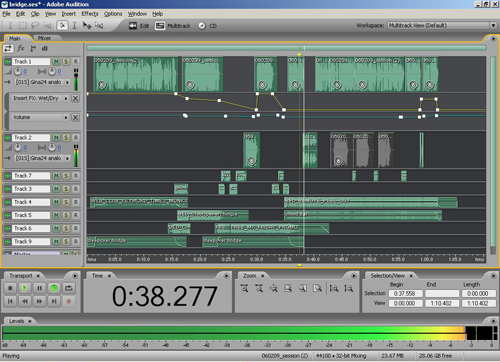
Upon opening the program, the first thing you see is the new GUI (graphic user interface), which looks strikingly similar at first blush, except for the new silver/grey color. The difference is that you can now save custom workspaces of all the dockable panels, either for personal preference, or for ease of use during specified tasks. Panels can be closed, or just hidden behind other panels to be recalled by clicking on a tab. However you want the layout to be, that’s what you can define, and come back to that layout at any time.
In the Multitrack window, perhaps the key change is a completely revamped and upgraded mixer panel. Not just scrubable numbers, but real-look knobs, and the channel layout expected of a hardware mixer, including input gain and phase reverse. There are individual meters and peak indicators per channel. Now all channels, busses, and the master bus all have effect racks with slots for up to 16 effects, with the effects rack selectable for pre or post fader. The old method of automation using “rubber band” envelopes has been retained, but improved. Rather than overlaying the waveforms, the envelopes are moved to adjacent automation lanes, with one lane per parameter, rather than trying to manipulate a multicolored spaghetti nest of envelopes. Yes, I did just say automation! It seems almost everything in Audition 2.0 can be automated. You also don’t need a hardware controller; you can write automation using the mouse on the new mixer faders in real time! These additional lanes do not come at the price of tracks either, as 2.0 allows an unlimited amount of tracks in the Multitrack window. The master lane of the Multitrack window has new global mute and solo buttons. You can use the new mixer to set inputs and record, so in reality you can do everything you’ll need just from the Multitrack screen.
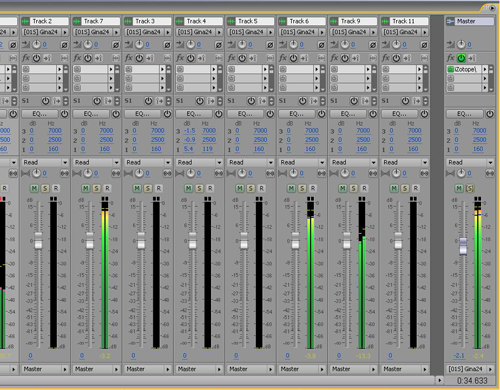
Recording in Multitrack is now direct to disk and non destructive. Files are saved and automatically named directly to disk as they are recorded, rather than held as temp files as previous. You first have to name the session you are working on before anything else happens. A session-recorded folder is created, and all files recorded into that session are automatically saved there, a minor change in workflow for increased security in case of computer or pilot error. CEP and Audition had very impressive disaster recovery features, but if you record in Multitrack it eliminates the potential disasters instantly. You also cannot record over a clip in multitrack. Multiple punch-ins on a track get saved as multiple files, so you’ll have to be sure that you select the correct one, and delete the others if they are not going to be needed.
A feature lacking in previous versions was the ability to record with effects. Now while you still can’t record with effects in 2.0, you can at least monitor the input with effects through the new mixer. If you save your effect or effects to a preset, you can go back and add them at anytime. This gives you the best of both worlds: the effect you want to hear to help the performance, and the dry recorded track that allows you to tweak the effect to perfection on mixdown and playback.
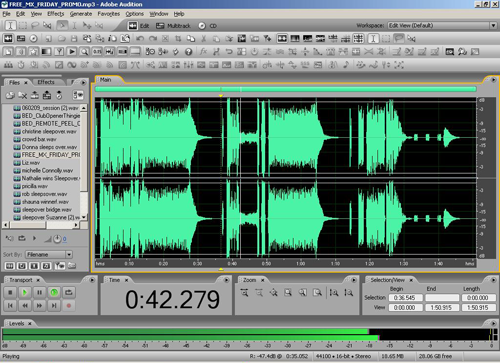
Switching to the Edit View screen, the biggest change is the Mastering Rack. Basically the same effects rack from the Mixer channels, for the first time you can now have multiple effects in Edit View that you can adjust as needed, rather than having to process and undo when switching and adding effects. Also new is a multiband compressor, designed and licensed from iZotope, the company that makes Ozone, Vinyl, and Spectron. Don’t think that you’re getting a free version of Ozone included though. This is completely different from that plug-in, straight forward and easy to use.
Another feature that users had been asking for is scrubbing. It seems some really need to “rock the reels” like they did with tape to get a better feel for what they are editing, or are used to shuttling through a video or DAT tape. CTRL and ALT keys are the modifiers for these functions in conjunction with the mouse, and it works exactly as users asked for.
The most interesting feature implemented into Audition 1.5 was Frequency Space Editing, where you could edit only some frequencies over time, rather than cutting out everything, allowing you to modify sounds, or cut out spurious sounds like table thumps. With 2.0 this is changed with the addition of the Lasso Tool. Rather than just stretching a block over the frequencies you want to edit, you can now draw around the frequencies you want to edit, getting much more precise shapes.
Audition 2.0 also adds Ogg Vorbis (.ogg) compressed file format support, and basic Broadcast Wave (.bwf) file support,
Switching to the CD view, the ability to save CD layouts is added. Should you need to go back and burn another copy, or edit the track order, you now can. You can now burn 99 copies of a CD layout in a single session. Data and session backup to CD is not implemented.
If you are a current Audition 1.0 or 1.5 user, your current sessions are playable in 2.0 with a couple of important cautionary notes. First note that when you open a 1.5 session in 2.0, the software prompts you to save the session with a new name. Please do this before you do anything else. Why? 2.0 sessions are not backwards compatible to 1.5. Any changes and saves to your 1.5 session make it a 2.0 session. Saving the session with a new name saves the original version of the session for later use in 1.5. The audio files in the session are the same; just the SES files are different. Why would you want to go back to the original session in 1.5? Not all effects from 1.5 have been carried over into 2.0 (Quickverb and Dynamic EQ for example). If you had a specific sound using those effects, when you go to open it in 2.0 you’ll have to rebuild your effects rack using other effects and using the automation lanes to get a similar setup. If you are a longtime Audition user with many of your own custom effect presets, remember that the effects have been rewritten. You cannot just copy and paste from the .ini file to bring your presets over like you did previously. Currently the only ways to save the presets are to physically write down the parameter values and enter them in the new effect GUI, or open a session from 1.5 with those effects and presets used, save the session as noted above, and then go in and save the preset.
So that’s what’s different. What you’re really asking though is what does it all add up to? Go back to the beginning of this article and remember that this software has been significantly rewritten. This is an exponential change and not necessarily just the next logical step; that’s why it’s 2.0 and not 1.6. Really, as similar as it is, the only thing that’s different is everything, and once you embrace that concept, you can move forward to judge it on merit alone.
I also mentioned above that Audition is now part of the larger Adobe Production Studio. If you are just using it in a radio production studio, it feels the same. Edits are the same, multitracking is essentially the same with a different mixer, CD recording is the same. The heart of what made it a good program is still there. You don’t notice any special features designed for the video guys, and I couldn’t detect any compromises for the new Suite. The Adobe Bridge software is the only clue that Audition is now part of something bigger. It’s a specialized software organizer for sharing and searching for files between all the programs in Production Studio. If Audition is the only Adobe software on your computer, you won’t be using Bridge for much of anything. You can use it if you want, or you can search for files through standard Windows features.
As an Audition user, what you will notice is that some processes are different. While you can still Export a mix, you cannot automatically mixdown a session to a file for editing. Instead, you can bounce down a session to a new track and then open the file for editing from there. From a work point of view this adds up to exactly two extra mouse clicks. With the effects rack on the master bus, you can add all your mastering effects, like the new multiband compressor, while you are still in session, saving that extra mixdown step and adding a better chance to hear the compression as you are mixing and adjust as needed.
You will also notice mixes are slower. Earlier versions of the software used background mixing, in effect premixing your entire session as you went, so when it was time to finish and mixdown, it was already done. 2.0 does not background mix, so it has to catch-up to where the background mixing was. In effect 1.5 was designed for absolute speed, while 2.0 is designed for absolute creativity and flexibility. The net time is pretty much the same; while the mix takes longer, you get to that point of mixdown faster.
I’ve talked to some Producers who have developed a work flow based on doing things as fast as possible. Everything has to be immediately at hand and must be as fast as possible. If that’s you, you may find yourself initially more comfortable on 1.5. It initially takes a conscious effort to understand what you are doing with 2.0, but it comes. I’ve found that I prefer using 2.0 for the way I work. I like the ability to adjust parameters through an effects rack in relation to other effects and other tracks, and I love the automation and especially the new Mixer window. I’ve had the chance to use both single and dual video monitor computer setups and cannot recommend dual monitors strongly enough, so that everything is viewable at a glance, and adjustments are directly accessible. On the single monitor, it adds extra steps switching back and forth to mixer from Multitrack.
If you’ve kept working on CEP 1.2 or 2.1 your upgrade path is now closed. If you are an Audition 1.0 or 1.5 user, there is an upgrade version, available as a download or on CD for $129. The full version, again as a download or on a boxed CD version is $349. A lower priced education version is available as well. All versions include a well written and quite usable manual (PDF or printed), and access to 4.7GB of uncompressed loop files. Most of these were previously available with earlier versions in a compressed file format, but there is a significant amount of new material as well, including music beds in radio friendly lengths. These are available for download, or on a data DVD, depending on which version you buy. Adobe will also give you a bonus when you activate the software, a downloadable VST compressor plug-in. It’s basically one band (set to full spectrum) from the multiband compressor, and modeled on a tube compressor. This sounds terrific and has quickly become my all time favorite software compressor, and it is very cheap in terms of processor asset allocation. Since it’s VST, it works in Audition 1.5 too!
So should you rush out and buy Audition 2.0? I like it a lot, but it’s really a question for you and your company. There is a fully featured 30-day demo available that you really should download and evaluate first — and not just a quick run through, really spend the whole 30 days and judge it both objectively and subjectively. You may have a company policy stating that your company will not use unsupported software. Soon the only support for 1.5 will come from the Adobe and Audio Master’s user-to-user forums. Unlike when 1.5 was released, this update is not necessarily a slam dunk, must have addition to your production arsenal. It’s an interesting difference, but something you have to adapt to. As I’ve said a couple of times now, it’s not the next logical exception of what came before it, but something new and exciting.
When you download and install Audition 2.0, it does not overwrite any earlier versions of the software. You can have the entire family tree of Cool Edit and Audition software coexisting quite happily on your computer. Your best choice might just be to have new and old versions, at least for a while. 1.5 for those times when you feel the need for some speed, and 2.0 when you are in your Creative Wizard mode. The funny thing is that after a couple of days playing with 2.0, I didn’t find the need to go back for speed, and only use 1.5 for revisions on older sessions.
With Audition 2.0, we can now see the future direction for this software under Adobe ownership. While it’s not all that far from previous versions, it’s not the exact same either. Think of it as a different lane on the expressway. Is it perfect? Nothing is. Some people live and thrive on the bleeding edge. I like to ride the forward edge of the wave. Some people will sit back and wait for the first update to Audition 2.0 before they make the jump. Some people will go elsewhere, while some will just stay where they are. All decisions are right for those that make them. The least you can do is to get the demo and decide what your best decision is.
