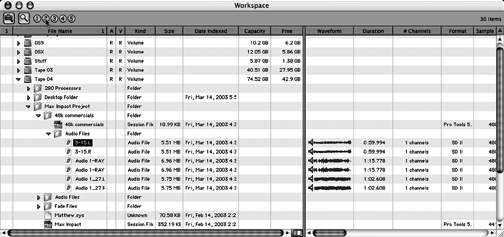
PROTOOLS 6
I’ve been using ProTools as my main software editor on the Mac for more than a few years now, and until recently it’s always been the editor I love to hate — version 4 was never quite right for me, and version 5 only became reliable for me with the 5.1.1 release. So I approached PT6 with more than a bit of trepidation.
Digidesign has done some good homework. Version 6 runs under OSX with nary a hiccup. I don’t know whether to attribute this to OSX or to V6, but it doesn’t much matter. Long, edit-heavy sessions that made me sweat before seem to run effortlessly.
If you’re a ProTools user you’ll feel right at home with PT6. The main windows, Edit and Mix, haven’t functionally changed. The new Aqua look seems cleaner to me though, and there seems to be a little more “air” in the screen layout. So far, so good.
The most significant enhancements to ProTools are in the area of media management. That’s a fancy way of saying “hey, where the %#!! is my stuff??” By the time you’ve recorded and edited the VO for your promo, and imported half a gazillion effects looking for the right ones, your audio folder can have several hundred clips in it with helpful names like “Audio_102-02-L”. Not pretty.
ProTools 6 lends a hand with a file management module they call DigiBase. DigiBase gives you browsers for individual projects, and for all your online and offline drives (the “Workspace” browser). Each of these presents you with the critical information you need to keep track of things, and will offer to intelligently search all the drives on your network when something does go missing.
You can also audition audio files and see their waveforms from the browser, regardless of their file format or sample rate. Compared with the old method, this is a huge improvement. Once you’ve decided to use a clip, you can just drag it into your project from the browser and ProTools will perform any necessary format and sample rate conversions. Many processes like conversions, fade creation, and copying now happen in the background and don’t slow you down.
ProTools 6 continues its tradition of including a good selection of plug-ins with the software, including one of the better time compression plugs you’ll find. All effect categories are represented, with the exception of reverb — you’ll want to get a good RTAS-format reverb for ProTools, but the other 15 or so plugs can handle everything else.
According to Digidesign, ProTools 6 should be available for Windows XP sometime this summer. If you’re a Windows ProTools type, just get it. If you’re a Mac head, then the upgrade to version 6 is worth it for the file management benefits alone. But the stability is the real bonus.
