by Steve Cunningham
When it comes to production facilities, space really is the final frontier. This is especially true if you’re setting up a room for yourself outside the station — maybe you’ve decided to take on a little freelance work, or perhaps you’re striking out completely on your own. Whatever your situation may be, there are several new and recent products that let you assemble a powerful recording and editing system that really will fit on a desktop.

THE DIGIDESIGN MBOX
Introduced in early 2002, Digidesign’s Mbox brings the cost of a real ProTools system under $500 (if you shop around, you can find it for around $400). And this is not some Walmart version of ProTools — the Mbox runs the same 32-track ProTools LE software that runs on the company’s 001 and 002 products, and it’s fully compatible with big five-figure TDM rigs in recording studios.
The Mbox has all its inputs and outputs on the back (with the exception of a front-mounted headphone jack), while the knobs and buttons on the front of the unit are clearly marked and work smoothly. The Mbox connects to your computer via USB, and the LE software supports Intel machines running Windows XP Home or Professional on Pentium IIIs and 4s, and on Athalon XPs and Thunderbirds. Macintosh support is almost a given on systems running OS9, and recently, OSX.
Because it connects via USB, the Mbox is perfect for space-saving laptops of either variety. It works just fine powered by the USB bus on your computer, although it doesn’t support passive USB hubs (use a powered hub instead).
On the back of the Mbox you’ll find two combo XLR and quarter-inch balanced TRS inputs for microphones, instruments, or line-level gear. Selecting “mic” as the input source kicks two Focusrite mic preamps into gear, complete with 48 volt phantom power, while the line level inputs can handle up to +24 dBu. The Mbox has two quarter-inch balanced TRS analog outputs, as well as two quarter-inch unbalanced TRS inserts for effects devices. 24-bit stereo digital input and output is handled via S/PDIF.
There’s also a second headphone jack on the back of the unit — either headphone jack lets you monitor inputs and recorded tracks simultaneously. The headphone outputs are quite sufficient, pumping more than a quarter watt into 600 ohms.
The Mbox’s converters provide two channels of 24-bit digital audio at either 44.1kHz or 48kHz with over 100 dB of dynamic range. That the Mbox sits outside your computer is also a plus — by converting analog audio into digital in an external box instead of via a PCI card, you avoid the risk of adding noise from all the silly digital business inside your computer.
Overall the Mbox is a very good-sounding device. Some may find the limited number of ins and outs to be a problem, but that’s why Mackie and others make nice little mixers. You certainly can’t beat the price, and for most of my production, two ins and two outs are quite sufficient. And despite my reservations about USB for sending digital audio hither and yon, the Mbox performed this task perfectly, with no glitches, clicks, or other gotchas. Nice.
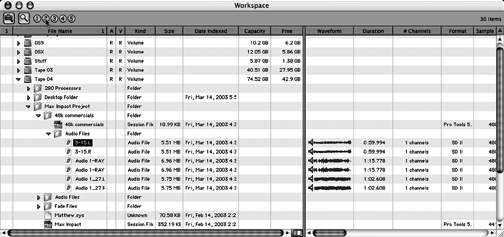
PROTOOLS 6
I’ve been using ProTools as my main software editor on the Mac for more than a few years now, and until recently it’s always been the editor I love to hate — version 4 was never quite right for me, and version 5 only became reliable for me with the 5.1.1 release. So I approached PT6 with more than a bit of trepidation.
Digidesign has done some good homework. Version 6 runs under OSX with nary a hiccup. I don’t know whether to attribute this to OSX or to V6, but it doesn’t much matter. Long, edit-heavy sessions that made me sweat before seem to run effortlessly.
If you’re a ProTools user you’ll feel right at home with PT6. The main windows, Edit and Mix, haven’t functionally changed. The new Aqua look seems cleaner to me though, and there seems to be a little more “air” in the screen layout. So far, so good.
The most significant enhancements to ProTools are in the area of media management. That’s a fancy way of saying “hey, where the %#!! is my stuff??” By the time you’ve recorded and edited the VO for your promo, and imported half a gazillion effects looking for the right ones, your audio folder can have several hundred clips in it with helpful names like “Audio_102-02-L”. Not pretty.
ProTools 6 lends a hand with a file management module they call DigiBase. DigiBase gives you browsers for individual projects, and for all your online and offline drives (the “Workspace” browser). Each of these presents you with the critical information you need to keep track of things, and will offer to intelligently search all the drives on your network when something does go missing.
You can also audition audio files and see their waveforms from the browser, regardless of their file format or sample rate. Compared with the old method, this is a huge improvement. Once you’ve decided to use a clip, you can just drag it into your project from the browser and ProTools will perform any necessary format and sample rate conversions. Many processes like conversions, fade creation, and copying now happen in the background and don’t slow you down.
ProTools 6 continues its tradition of including a good selection of plug-ins with the software, including one of the better time compression plugs you’ll find. All effect categories are represented, with the exception of reverb — you’ll want to get a good RTAS-format reverb for ProTools, but the other 15 or so plugs can handle everything else.
According to Digidesign, ProTools 6 should be available for Windows XP sometime this summer. If you’re a Windows ProTools type, just get it. If you’re a Mac head, then the upgrade to version 6 is worth it for the file management benefits alone. But the stability is the real bonus.

THE CS-32 MINI DESK
JLCooper is well known for making physical controllers that add real knobs and faders to digital editors. Their latest creation is ingenious, powerful, and well, cute. Terminally cute.
I happened by the JLCooper booth at the last AES show in Los Angeles, and there on the table was the new CS-32 MiniDesk. Without thinking I blurted three words out loud — “Send me one!” This little devil packs 32 faders, six knobs, transport controls, an LED display, and a total of 110 buttons into a package that is about nine inches square, and an inch high. It’s just a little wider that a multi line business phone, and comprises a complete set of controls for ProTools.
The top panel is absolutely covered with little faders and buttons. Specifically, there are thirty-two 25mm faders, each of which is associated with three small buttons. A red mode button at the upper right allows each trio of switches to operate as a mute, solo, and pan select in one position, and as a track arm, track select, and locate button in the other.
The right side of the MiniDesk is dominated by the Jog/Shuttle wheel and the transport controls. Two buttons above the wheel determine whether it operates in jog or in shuttle mode. Although it’s small, the wheel is metal and has a nice solid feel to it and no slop.
Above the five transport buttons are four cursor buttons arranged in a diamond pattern. These let you move between regions horizontally and vertically between tracks in ProTools. Above these are nine function buttons and a tenth that acts as a Shift key. These will perform whatever F-key functions work in your editor. In ProTools, the F-keys select the various Tools and Modes like Shuffle and Slip. These work as advertised.
The angled top panel is home to a two-digit LED display and two LED “null” arrows, along with six knobs and an LED data activity indicator. The two-digit LED display shows you what “mode” the MiniDesk is currently using. For example, when you press the Scrub button to use the Jog wheel, the display shows “SC,” while changing to the Shuttle mode causes the display to read “SH.”
The Null indicators provide a quick way to make the physical channel faders on the MiniDesk line up with the onscreen faders, which may differ. For example, if channel 4 on the MiniDesk is all the way down and channel 4 on ProTool’s onscreen mixer is up, the null arrow that points up will light, telling you how to move the physical fader to make it match the current ProTools position. As you do that, the LED display will show you the current fader value in numbers from 0 to 99 as a reference.
The six knobs are labeled Pan and Send A through Send E. These correspond to the Pan control and Sends in ProTools for whichever channel you’ve hit the Pan Select button on the MiniDesk. Trust me, all of the above is much harder to describe than it is to perform. Besides, it’s terminally cute, remember?
The MiniDesk is available in three flavors: a USB version, a MIDI version, and an RS-232 version. I opted for the MIDI version, which requires a MIDI interface between the computer and the MiniDesk. I chose MIDI because I already have way too many USB devices hooked to my computers, but most folks will opt for the USB version. Like the Mbox, the MiniDesk can be powered by your computer’s USB port, or through a powered hub. It supports all Windows versions except for NT and 3.x, and supports Macs running OS9 or OSX.
The MiniDesk is not a ProTools-only device — far from it. According to the company, the USB version also works with Digigram’s X-Track; Steinberg’s Nuendo, Cubase SX and VST; Propellerhead’s Reason; MOTU’s Digital Performer; Soundscape’s REd; Cakewalk Pro Audio and Sonar; Sonic Foundry’s Acid, Sound Forge and Vegas; Abelton Live; Merging Technologies’ Pyramix; and Logic Audio. The MIDI version works with any software that accepts MIDI commands (my next project is to map it to work with Cool Edit Pro... I don’t yet see why not).
The MiniDesk is also not a ProControl. It is very small, and takes some getting used to. But my hat’s off to JLCooper for including darn near every common function on it. The transport section is first-rate and easy to use, despite its small size. The faders and associated buttons are somewhat tougher to get around on, but for basic meatball spot and promo mixing they’re just fine. My only quibble is the small power switch on the back — it took me 15 minutes to figure out why the MiniDesk wouldn’t light up. JLCooper now says they’ll ship the unit with the switch in the ON position. Uh, okay.

TAKING THE ACT ON THE ROAD
Recently I was hired to record a roundtable discussion, held in a hotel conference room, with PD’s from both small and large markets in attendance. What a perfect opportunity to torture-test this mobile ProTools rig! I put up a couple of PZM microphones, plugged them into the Mbox, and connected that to a Titanium Powerbook with OSX and ProTools 6 on it. The internal hard disk in the Powerbook would be more than sufficient, and I brought a little USB MIDI interface to connect the MiniDesk (unnecessary for the USB version). The entire rig fit into a standard Targus computer bag. Sweet.
The discussion lasted for over three hours, but then we are talking Production Directors here (it’s a joke, really, just kidding). Not only did ProTools 6 run without a hitch during the entire session, but when it was over I actually sat for another 30 minutes in the conference room and edited the session using the MiniDesk. You can’t do that with a DAT recorder, nor can you walk away with a couple of finished CDs of the remote within three-quarters of an hour of its ending. I like this a whole lot.
Meanwhile I’ve been working almost exclusively in ProTools 6 for almost two months. Long-form programs, short spots, two tracks, lots of tracks, you name it. I’m impressed with the speed and ease of use of ProTools 6. It’s good stuff, well executed. The Mbox is small and effective, and great for remote work. And the MiniDesk? Well, it’s just so... so cute. Steve sez check ‘em out.
Digidesign’s Mbox carries a suggested retail price of $499. ProTools LE version 6 ships with current Mbox packages, and is available to current owners of version 5 for $75. For more information worldwide, visit www.digi design.com. JLCooper’s CS-32 MiniDesk has a suggested retail price of $499. For more information, visit www.jlcooper.com.
♦

