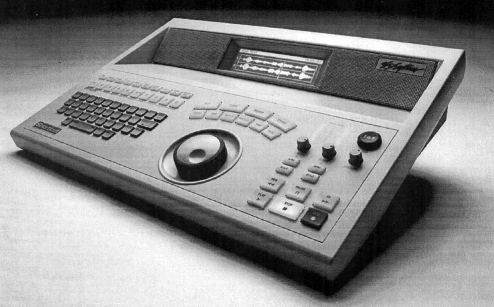
by Jerry Vigil
If you are familiar with the Instant Replay from 360 Systems [RAP Test Drive, August 1995], you know what an easy-to-use and very handy tool it is. 360 Systems' new Short/cut Personal Audio Editor keeps the Instant Replay's approach to a simple interface, adds plenty of editing power and some bells and whistles, and looks to be just as useful, if not more so.
The Short/cut is a self-contained hard disk-based 2-track digital recorder/editor. It could have been called a Portable Audio Editor because the unit's built-in display, internal stereo speakers, and headphone jack let you take the unit wherever an AC outlet can be found. A microphone can be directly connected to the Short/cut, making the unit a very useful device to take on remotes, outdoor station promotions, events, etc.. Though the unit will go just about anywhere, the Short/cut was designed primarily with the on-air studio in mind, or any studio that does a lot of recording and editing of phone calls and voice tracks, including the production studio.
The Nickel Tour
The rear panel features balanced XLR analog inputs and outputs as well as AES/EBU digital I/O on XLR connectors. BNC connectors provide 75-ohm AES3-ID and IEC-958 Type II digital input and AES3-ID digital out (no IEC-958 Type II output). The digital I/O will support D-NET file transfer in the upcoming version 2 release. (The system version used for this review is version 1.14.) As mentioned, a microphone can be connected to the Short/cut using the left channel analog XLR input which features a MIC/LINE switch that employs a preamp with a gain of 40dB. A GPI 15-pin connector allows remote control of the Short/cut. The EXPANSION port is a DB-25 connector for external SCSI devices such as Iomega Zip drives which can be used for recording, editing, playback, and storage. The CONTRAST control sets the viewing angle of the display. The power switch and AC connector complete the rear panel tour.
The Short/cut has a sleek, contemporary appearance. The large, bright, backlit LCD display is set between the two internal 4-inch speakers. A row of ten function keys are set above a row of ten "Hot Keys." Below these is a QWERTY keyboard. A large weighted scrub wheel is near the center and just below another set of ten keys used primarily for editing. The right side of the top panel accommodates the transport controls, level meters, level controls, and more. At first glance, the Short/cut's control panel looks very friendly, and it is. But there are numerous functions hidden beneath the surface.
Recording
There is one feature of the Short/cut that is totally wonderful. I've played with quite a few digital recorders, and there are some that take you through so many steps to begin recording, you'd think you just prepared a jet for takeoff. Remember the old days when you simply pressed PLAY and RECORD simultaneously to begin recording? Well, it's even simpler on the Short/cut. Just press the RECORD key, and you're recording! No files to name, no sampling frequencies to set, no tracks to arm, no recording "duration" to set, no mouse to click, no survey to take. If there is a shortcut to recording on today's digital recorders, the Short/cut has it!
Of course, you do get to name files and set sampling rates, but you name files after recording them (or simply select the default name, which can be user set), and sampling rates are set in advance in a Setup menu. Though there are two ARM buttons, they are for arming tracks for editing, not recording. All recordings are 2-channel recordings. Input levels are adjusted with the LEFT and RIGHT channel record level controls, each accompanied by 10-segment LED bargraphs.
The Short/cut offers only 44.1kHz and 48kHz sampling. The recording format is 16-bit linear, and there's no data compression. This should make all audio purists happy, but a 32kHz sampling rate would have been nice for conserving disk space. Still, at 48kHz sampling, you can get up to four hours of recording time on the model SC-180-3. The unit used for this Test Drive is the SC-180-1 with 90 minutes of stereo recording time. Considering how we used to be happy with a 10-inch reel of tape that held 30 minutes of audio (at 15 ips), even the most inexpensive version of the Short/cut is loaded with plenty of storage space at full 48kHz sampling.
Another nice recording feature of the Short/cut is the ability to press the RECORD button and begin recording immediately, even if you're in the middle of editing another file. It automatically begins recording to a new file, without disturbing the work you were doing. Even if you're in the Setup menu changing system parameters, pressing the RECORD button exits the Setup operations and begins recording a new file. This is as simple as digital recording gets. Recording can also be set to start automatically when audio is sensed at the inputs with a user set threshold. And recording multiple takes is as easy as hitting RECORD then STOP, RECORD then STOP, etc..
Another special recording feature of the Short/cut is the Insert Recording mode. This mode lets you set a point within an existing file and begin recording at that point. What's special about this mode is that any existing audio beyond the record start point is "moved down" rather than replaced. So, if you were interviewing someone who wanted to add a comment to something he said earlier in the recording, just cue up to the insert point, press the EDIT IN and EDIT OUT keys at the point where the recording is to begin, then hit the INSERT and RECORD keys. The same basic steps can perform a Record/Replace function where a highlighted area of a file is replaced by the newly recorded material. Again, the special feature is that the new recording length is not dependent upon the length of the highlighted area to be replaced. It's not like setting punch-in/out points where the recording time is set. The new recording can be whatever length you desire, and none of the audio outside the highlighted area will be lost. This is the kind of feature that shows more and more uses with time.
Playback
Selecting files for playback is another simple task. Just highlight the file name using the scrub wheel or arrow keys, and press PLAY. If the file name is highlighted, it's ready to go. The display shows the file's name and length. If the file is assigned to one of the ten Hot Keys, that is also indicated on the display. There are ten numbered Hot Keys to which any file in the current directory can be assigned. Clipboard audio can also be assigned to a Hot Key. To assign a file, just highlight the file and press COPY and the appropriate Hot Key. Pressing the Hot Key at any time instantly plays the stored audio. The Short/cut does not offer a "programmed play" or playlist mode, but the same result can be obtained by copying files and appending them to a new file. It's a bit tedious, but if you really want to sequence a series of files, it can be done.
File Management
Some digital workstations and recorders take file management for granted and assume users are only working on one or a few projects at a time. The Short/cut understands very well the multi-user/multi-project environment of radio and takes file management beyond the level of most. Press the DIR key to get a listing of directories on the drive. The drive can contain up to ten directories, nine of which can be password protected. Typically, this would provide a separate directory for each user, or jock, or producer, or category of recordings. Once the directory is highlighted in the display, pressing the ENTER key or the FILES key displays the files in that directory. Files can be copied to other directories as long as the directories share the same sampling rate as set in the Setup menu. Each directory can hold up to 200 files, and each directory has its own set of Hot Key assignments. Files and directories are named (up to 30 characters) using the QWERTY keyboard. When in the Files or Directory mode, the ERASE key is used for deleting files or entire directories.
Editing
The ability to edit tracks is easily the biggest difference between the Short/cut and the Instant Replay. You get your basic cut and paste functions in a very user friendly format with some unexpected extras. Highlight a file and press ENTER to enter the Edit mode. The display offers a waveform of modest resolution to work with but it's enough, and a sixty second file loads surprisingly fast. There are horizontal and vertical zoom functions that enable marking edit points very accurately by sight alone. EDIT IN and EDIT OUT keys set the edit points and highlight the selected area in the display. The MARK key sets locate points within a file which can be located using the left and right GOTO keys. The CUT key removes the highlighted area and "splices" the two ends together. The ERASE key inserts silence in the highlighted area, and this Erase function is nondestructive and can always be "undone" even though the UNDO key only provides one level of undo. The COPY key copies the highlighted area to the clipboard for later use. The INSERT key places the clipboard audio at a selected point in a file.
The left and right channel ARM keys select which tracks the editing function will affect. This is useful when recording separate signals to each track as might be the case when recording a phone conversation with the jock on one channel and the caller on the other. You can also use the Short/cut's tracks as two independent tracks. For example, say you wanted to mix sound effects with a voice track. Record the voice track, then record the sound effects to the same file or another file. Use the Copy and Insert functions to paste the sound effects to one track, leaving the voice unaltered on the other track. Bring the two channels up as mono channels on your mixer, and you've got some basic assembly production, workstation style. Of course, the Short/cut isn't trying to be a workstation, but it's nice to know these extra abilities are there if you need them. Two SOLO buttons aid in single track editing.
At the far right of the top panel is a large round BLEEP button. This is used to insert silence or a "bleep" tone at any point in a recording. I imagine this function would be very handy in a talk show situation where the subject is "your favorite lines from the movie Scarface" or "the most vulgar things you've heard in a rap song." In a more conservative format, the BLEEP button might have few uses. Nevertheless, the Short/cut makes bleeping words very easy. Simply highlight the offending word then hit INSERT and BLEEP. Voila! The word is bleeped perfectly. And like the Erase function, the bleep can be undone at any time to recall the original offending audio.
Nothing is more important when it comes to editing than the ability to mark accurate edit in and out points. The Short/cut's weighted scrub wheel feels great, but the scrub has a bit of a delay, especially if you "rock" the wheel quickly. This is typical with most scrub functions that read the disk directly rather than load the audio into RAM first. It's just enough to make scrubbing a bit sluggish, and finding edit points requires an extra "rock" of the "reels" to assure that you're on the mark. However, the ZOOM IN key can zoom up to 10x which displays two seconds of the waveform across the entire display. Left and right arrow keys on the QWERTY keyboard function as "Nudge Arrows" and enable fine tuning an edit point to the hundredth of a second. The result is very accurate edit point marking by sight alone. Together with the audio scrub, perfect edits are made easily, especially on voice tracks.
Another handy key the LOOP key. Pressing this key provides seamless looping of a file. This is ideal for creating looped music beds. Record the music you want to loop to a file. Trim the beginning and end of the file to leave just the area to be looped. Press LOOP and PLAY and you have a continuous loop until you press STOP.
Editing on the Short/cut is so intuitive that anyone with the basic concepts of digital editing can perform simple editing functions without even a glance at the manual. It's perfect for getting people to make a transition from reel-to-reel editing. Once you get up to speed on the unit, you find yourself waiting a second or two here and there for the Short/cut to process the edits, but this is a wait that is typical with disk-based systems, and in some cases the Short/cut was faster than other systems I've tried.
Applications
The Short/cut was designed to replace the workhorse 2-track reel-to-reel, the one used to record, edit, and playback phone calls, news actualities, and voice tracks for spots and promos. It does a wonderful job of this, in a much smaller space, with many more functions, with much better quality, and for much less than a decent reel-to-reel costs. In the on-air studio, it's a wonderful tool for recording and editing phone bits, but it also doubles as a sound effects and music bed storage device, enabling instant recall of stored sounds/beds when attached to a Hot Key. And when not assigned to a Hot Key, locating a file by name is done quickly with the Find function or by simply scrolling down the alphabetized list of files in any directory.
As a tool in the production room, the Short/cut has just as many uses, if not more. I most like the ability to record instantly, with the push of one button, and the recording is 16-bit linear at 44.1 or 48kHz. So the recording is CD quality with no data compression. If I'm in the middle of a project and a celebrity walks into the studio ready to read a few liners, the Short/cut is perfect for quickly recording and storing the tracks for later use.
Outside the production room, the Short/cut is just as useful. If a client wants to record some customer testimonials or voice his own spot, this is the perfect box to take to the client's place of business and setup with no more effort than plugging in a microphone. With the internal speakers and headphone jack, all recordings can be checked right on the spot.
Maybe you have a multitrack digital editor that many people end up using just for simple 2-track editing jobs. Free up the big workstation and place the Short/cut in a secondary studio. The learning curve is very short, and you'll find those "part-time" producers spending more time on the Short/cut than on your multitrack. The Short/cut is also perfect for that news work area. If your newspeople are still editing news actualities on analog tape or transferring clips from cassette to cart, you can improve the quality of your newscasts greatly and reduce the time spent putting them together with a Short/cut at their disposal. And if your newsperson is covering stories out of town, the Short/cut can go with them and enable them to record and edit actualities in the field, as long as there's an AC plug to be found. When it comes to applications for the Short/cut, just think of the things you used to do with a 2-track reel-to-reel (or still do, if you're one of the unfortunate). The Short/cut can do them all better, faster, with digital quality, and it throws in a ton of functions you could never perform on reel-to-reel. Plus, you can unplug it and take it with you anywhere.
The Bottom Line
The SC-180-1 used for this review has a suggested retail price of $2,995 and offers 90 minutes of storage. The SC-180-2 doubles the storage time for $500 more. If you don't have a simple 2-track digital recorder/editor in your production studio, give the Short/cut some serious consideration. It is as user friendly as digital recorders get in this computer age, and it offers a slew of editing features that any user will appreciate. The Short/cut is not a multitrack digital audio workstation and won't replace one. But if you want a very easy to use 2-track recorder with some bells and whistles and a reasonable price, you won't be dissatisfied with the Short/cut. 360 Systems continues to provide broadcast friendly digital recording devices unlike any other manufacturer. They are affordable, sturdy, have a short learning curve, and make the tedious tasks of our jobs fun again.
♦
