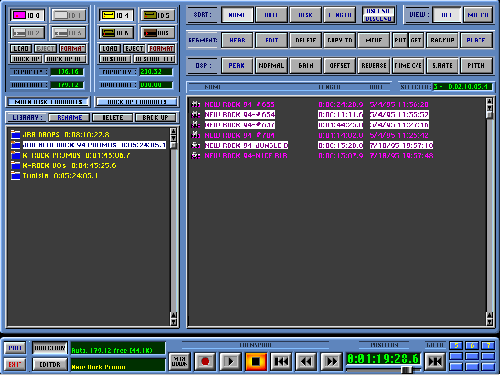
Directory assistance
The other main screen is the "Directory Panel." (Pay attention, Microsoft! This is what Explorer and File Manager should look like.) It has five areas of extreme interest.
Two banks of buttons on the top left of the screen show the controls for the Main Library and the Backup Library, with four drive-select buttons available in each. In their respective areas, a single click can BACKUP, BACKUP ALL, RESTORE, or RESTORE ALL. Removable drives can be EJECTed. The drives can also be FORMATted from here. A display also shows the total time of any selected drive and the available time remaining on that drive. Buttons to RENAME, DELETE, or BACKUP projects or individual files are also here.
Underneath, a scrolling list shows all of the projects or "libraries." On the right side of the screen are displayed the names of individual tracks or "segments" (in plain English), their lengths, and the date and time they were recorded.
A 3-tiered, bank-o-buttons sits above on the right. The first row of buttons sort by NAME, DATE, DISK, and LENGTH, in ASCENDing or DESCENDing order, along with a view-ALL or MATCH/search for a particular item. The second row has 8 "tools" that can be applied to one or many segments highlighted below. HEAR (or a right click on any filename) plays that file. EDIT brings up a dialogue box with track information that can be changed here, as well as creating new segments based on the old one. DELETE, COPY TO, and MOVE are accessible as well. TRANSFER opens up a network connection, if you have one, so you can share files with other Spectral workstations. DISK will backup or restore only selected segments, depending on which library (main or backup) you are using. Last, but certainly not least, PLACE puts the selected files into the "Parking Lot" of the EDITOR panel. On the third button-row, DSP functions are chosen. PEAKscan, NORMALize, GAIN adjust, voltage OFFSET removal (to correct DC anomalies), REVERSE, TIME Compression/Expansion, SampleRATE conversion, and RE-CALCulate. The DSP functions are "destructive" and change the actual waveform; undo doesn't here.
Suggestions for the next version of Express: include some kind of password security (possibly specific-function, multiple-user passwords) for the delete and format functions so readily available, and a HELP button, just in case someone does need a little help.
The power to choose, successfully
There's no room for analog on the Prisma card. The signals leave through AES/EBU or the proprietary SMDAI cable, headed for the conversion to sound.
Spectral offers three A/D-D/A converters. The AX-S (which is included in the turnkey system) is a 2-channel 16-bit/64x in, 18-bit/8x out, 44.1/48kHz, AES/EBU in and out bidirectional converter (monitor input/output simultaneously) with time-base resolving (allowing sync with other digitals).
The ADAX-8818 is the 8-in/8-out, microprocessor-controlled version, adding digital control of its patchbay, a 32 kHz sampling rate, and bar metering on the front panel (rack mount).
Finally, the AX-88 is the same as the ADAX-8818, sans the metering.
Spectral also offers the Translator Plus, an 8 channel digital translator that plugs your digital multitracks and all-digital consoles directly into the 'puter (from Alesis to Yamaha). In addition to allowing all of your machines to talk to each other, it would permit direct digital clones of multitrack material, 8 channels at a time, to an inexpensive DA-88 or ADAT tape. If you've got a digital console, you probably won't need the A/D-D/A converters mentioned above! The Translator is the same as the Translator Plus, less a double set of chips, removing AES/EBU features.
Numerous options are available as a result of the off-the-shelf architecture of the hardware. In addition to two turnkey systems (one a desktop tower, the other a rack-mount), Spectral sells their individual components as well, should you want to modify or construct a workstation of your own using the Prisma card and Express and/or Producer software. (Not buying both software packages would probably be a mistake as Producer adds many features including automated mixing, EQ, an optional digital patchbay with sends and returns, and access to other plug-in effects cards.) Spectral has other software available as well, including a program for film/video post-pro, a sound file format-conversion program, a CD-ROM mastering program, and file-transfer software that allows direct connection between Spectral products and Broadcast Electronics' AudioVAULT and the Enco DADPro.
Of course, the number of electronic enhancements available is as large as your wallet. This is, after all, a computer system, so it's easy to include accessories such as data-tape backup drives (we're still using tape!), CD-R burners, additional 3rd party EFX cards, ISDN modems, telco modems, network cards (LAN multiple Prisma users together!), time code controllers, and the final frontier, video.
The basic rack-mount system Spectral sells includes a Pentium 166 with 32MB RAM, 8x CD-ROM, one 2GB SCSI drive, 17" monitor, Spectral AX-S 2-channel A/D-D/A converter, the Prisma card, and Express, priced at about $10,000. The desktop tower differs only by being a Pentium 120 with 16MB RAM, priced at about $8,500.
Since the monitor screen must be set to display a resolution of 1024x768 (your regular computer is probably set to 640x480 or 800x600), I would highly recommend a monitor larger than 17". As a standard peripheral for any computer, I would also suggest a pen replacement for the mouse, such as a CalComp artist's slate or Wacom artpad, especially for power users.
♦
