by Flip Michaels
Our industry is replete with writer's software, from Write and Word to WordPerfect version 1.5, 3.1, 4.0, 90210...well, you catch my drift. Problem: there is nothing out there geared toward the copywriting radio professional. Until now. Solution: Spot Seller's Radio Writer Copywriting System.
I just had to try it out! Is it possible to top the paper clip with a complete software package designed specifically for the radio professional, by radio professionals? Will it truly streamline my broadcast copy system? Does it come with cookies included? Yes, yes and no. Read on radio writer, read on!
The product arrives in a very attractive case (I'm easy to please). All I had to do was run "setup.exe" from my file manager using three enclosed disks and BANG! The install was complete. Sorry, MAC users, it's a Windows based program. Be sure you have a 486 or higher processor before installing. The program will need about 8 megs of RAM, 6 megs of free hard disk space and, ohh, a 256-color VGA monitor is definitely recommended for full effect.
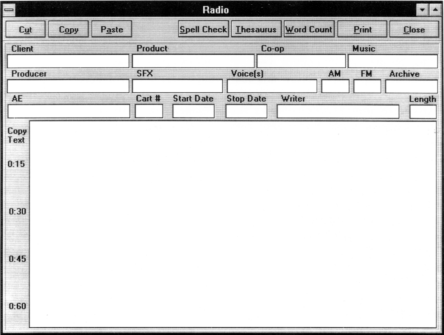
Just one touch on the icon (actually two clicks) and I was ready to begin writing. The "Radio" page is well laid out. The top of the document is full of appropriate fields to type in specific details like your client name, product, co-op (if any), music, producer, start and end dates, cart #, voice, writer, AE. There's even a space to note what DAT you later archived it to or what sound effects were used. Maybe your department produces for more than one station. Got that, been there. The program has AM/FM boxes to designate where it's headed.
Stage two: theater of the mind. Now you can begin writing. Down the entire text field are the old fashioned radio copy style line counts (:15, :30, :45, :60). The on-screen counter helps keep 30-second spots from becoming 40s and 60-second spots from becoming 70s. When you write, typing comes out single spaced. When you print, it comes out a very readable, double spaced. Radio Writer also includes a full-featured spelling checker plus a 45,000-word cool thesaurus, the kind of thesaurus you can get copy ideas from, like searching through a sound effects book.
Stage three: print preview. All of your input data comes out beautifully organized along with your company logo already installed. Don't like the print setup? Radio Writer gives you a handful of options to choose from. Put the logo here/there, the info here/there. Voila!! Hit "print" again and your radio copy comes out looking like radio copy. The software works with just about any printer supported by Windows.
Other programmers would stop dreaming right about here. But wait, Radio Writer takes it to the cutting edge with the "Filing Cabinet." Here, all copy is stored and cross-referenced so that you can retrieve any spot by client, name, product, job number, co-op or even by the music used. Mr. AE walks in wanting all of the Flip's Toy Store spots for 1995... shaBANG! You've got 'em! Oops, he wanted just the ones with Green Gel co-op... shaBANG again! The File Cabinet is the real meat and potatoes of this program. You can even go back (after the spot has been produced) and update these fields (music CD cut, sound effects numbers, archive info, etc.).
Radio Writer puts everything just a mouse click away. "It could easily save the average radio station up to six plus man hours a week just in filing cabinet time," says Von Koffman, co-creator. I must wholeheartedly agree. If you've been whining lately on how you just spent the past fifty hours last week keeping the Production Department at pace with the rest of the station, then take a time management step in the right direction and have your PD read this.
Prices start at about $180 and rise depending upon station logos, number of facilities, features, etc.. Call Von and company (Spot Seller Productions) for more information at 888/702-7768 (outside North America, 208/237-7400) or visit them on the Web at www.radio-writer.com, e-mail info@radio-writer. com.
♦

