
by Jerry Vigil
Your station has just approved the purchase of a new digital audio workstation for your production studio. Since you are the person who is going to have to use it day in and day out, YOU get to pick the one you think is best for your station. What do you do? Which of the many systems now available do you select? How do you narrow your choices down? Where do you begin? Whew! Thank goodness this is a decision you won't have to make every week, or even every year! Ideally, you try out every system available for at least a month with no obligation to buy. Unfortunately, this could take a few years, and considering the cost of these babies, most manufacturers don't have a few dozen demo units sitting around waiting for someone to borrow for a month or two. So you check out the reviews. You talk to people in the RAP WorkStation Network. You get as many demonstrations as you can, and as much hands on time as possible. Given some thought and time, you can make a wise choice and be happy with your decision for years to come. Should the MicroSound Digital Audio Workstation from Micro Technology Unlimited be on your list of DAWs to consider? Definitely.
The MicroSound is a hard disk-based system running on an IBM Windows platform. The hardware consists of the computer, the I/O box, color monitor, keyboard, and mouse. The price tag of the MicroSound varies according to the configuration ordered. A healthy system like the one used for this Test Drive retails for around $13,000.
Many radio stations are equipping their production studios with workstations offering dedicated control panels to eliminate a lot of mouse and keyboard functions. Initially, I expected the lack of a control panel on the MicroSound to be a weakness. As it turns out, mouse and keyboard functions are not as awkward and confusing as expected, and the MicroSound is even capable of doing some things faster than systems WITH dedicated control panels. So, throw out any old notions about mice and keyboards being the lesser way to go. The MicroSound makes production with a mouse surprisingly fast and rather comfortable for even the most computer shy producer.
There are three main screens used by the MicroSound: the Project Screen, the Segment Screen, and the Record Screen. Most work is done in the Project Screen. The Record Screen is the simplest of the three screens and is where the program takes you every time you record. Audio recorded to the hard disk is stored in "sound files." Entire sound files or portions of sound files are placed into a project and are called "segments." These segments are created from the Segment Screen where they can be edited before placement into the project.
How many tracks does it have? Perhaps the most unique aspect of the MicroSound is how it treats the idea of "tracks" as we're used to thinking of them in a multi-track environment. If you want to talk in terms of tracks, the MicroSound is a 100-track digital workstation. Yes! Of course, you can only record two tracks at a time (or four if you get the four I/O configuration). But, the MicroSound will mix and playback up to one hundred mono tracks or fifty stereo tracks. Look at the picture of the Project Screen on the next page. The segments placed in a stair step fashion are each on their individual "track." Assuming those are all stereo segments, the "stair step" can continue downward to fifty "tracks." What does this mean to you, Mr. or Ms. radio production guru? I produced about fifty separate projects on the MicroSound -- promos, commercials, etc., none of which were remarkably complex. I never needed more than eight of these "tracks." I recorded everything in stereo (including voice tracks), so, of the hundred tracks available, I used sixteen during the most complex production. You won't run out of tracks. Next question.
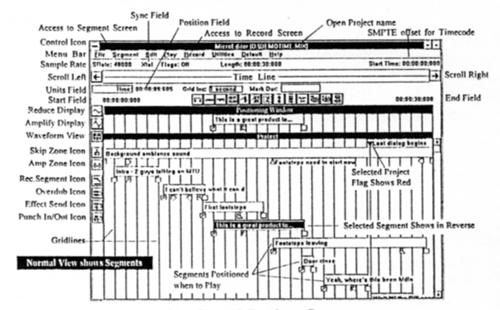
What can you do in this Project Screen? Get comfortable. This is where the power of the MicroSound resides. If you're familiar with MicroSoft Windows, then the top portion of the Project Screen will look pretty familiar. The very top line of the screen displays the project name as a "mix" file which you supply with an 8-character name. The system supplies the ".MIX" file extension. The next line below the project title provides a menu of options, most of which, when selected, provide another "pull-down" menu of additional options. Use the mouse to "click" on File to start a new project or open an existing project. This is also where projects and sound files are stored and retrieved from DAT backup.
Let's assume we're starting a new project. It's a donut jingle requiring twenty seconds of voice-over in the middle. First, record the jingle into the project by clicking "Record" on the menu bar or by clicking the Record icon to the left of the screen. The Record Screen appears. Click "File" to name the sound file you are about to record. Again, you have up to eight characters for this name. The ".SF" extension is supplied by the program. (The program also works with "Wave" files.) The center of the Record Screen displays VU meters complete with clipping indicators. Below the meters are seven "transport buttons." They are: << (Rewind), Enable, Record, Stop, Pause, Play, and >> (Fast Forward). Click the Record button and the unit begins writing whatever audio is at the inputs to the hard disk, in this case, our donut jingle. Click the Stop button to stop recording. Pressing the Space Bar on the keyboard will also stop recording. (This is probably as good a time as any to say that there are several ways to accomplish many tasks on the MicroSound. The advantage to this is in being able to pick the one you find easiest or fastest for you.)
Now, our donut jingle is in the system, and it's time for the voice-over. We can exit the Record Screen at this point and use the system's Over-Dub function to record the voice track "live" into the project, or we can stay in the Record Screen and record the voice-track without listening to the jingle. As long as we know how long the donut bed is, this is no problem. Let's record the voice-track without using the Over-Dub feature. When done, click File from the menu bar and click Exit (just one way to exit this screen). This returns us to the Project Screen where we click Segment and choose Create Segment. The Segment Screen appears. We select the sound file containing the jingle and place it in the project. At this point, the MicroSound gives you several options, one of which is the option to assign a name of up to thirty characters to the segment. Otherwise, the program automatically assigns it the name given to the sound file when it was recorded. The advantage of renaming it at this point is that you aren't limited to an abbreviated 8-character name for something that might require more characters for a better description. For our example, we'll call this segment "McDonalds Donut Jingle." On the project screen, the jingle will appear as a horizontal bar with its title to the far left of the bar. Do the same procedure with the voice track to get it on the project screen. Now, let's put the two together.
A vertical dotted line on the screen is the Play Cursor. There are several ways to initiate playback from the Play Cursor. We'll use pressing the right mouse button. Playback starts about a half-second after clicking the mouse. Hold down the right mouse button to continue playback; release it to stop. Move the mouse arrow to any point along the jingle segment and press the right mouse button. This quickly moves the Play Cursor to that position. Holding the mouse button down starts playback from that point. You can also press the Space Bar on the keyboard to start playback, and clicking the Play icon will start playback. For our project, we're looking for the point at which the jingle vocals end and the donut bed begins. This is where our voice segment goes. Locating this point in the jingle is done quickly by moving the Play Cursor along the length of the segment and playing a second or two here and there. Once the start of the bed is located, a marker or "Flag" can be placed at this point using the Flag Insert command. If desired, the Flag can be named so the Project Screen will display a vertical line and a triangular mark on the segment with a description attached to it, such as "Music bed begins." Assuming our voice track is properly timed, it isn't necessary to locate the end of the music bed, so we only need to place the beginning of the voice track at the point marked with the flag. Folks, moving audio around doesn't get any faster than this. The Project Screen has two segments on it, the jingle and the voice track. Click on the voice track to "select" it. Press the Shift key on the keyboard, then "click and drag" the voice track segment so it lines up with the Flag designating the beginning of the music bed. Release the Shift key and mouse button. That's it. It's moved. You're done. Is it really this simple? Well, it can be, but as you know, there is very little in our business that is so simple. Let's say the talent who gave you the voice track is long gone, and you realize the voice track is a second or two too long. You need to edit the voice track, take out a couple of breaths or a word or two. This type of editing is done with "Skip Zones." Mark an area of audio or a "zone" you wish to "skip" using the Mark command. Let's say we're taking out a repeated phone number. First, click the Mark icon. This lets you use the mouse to easily mark the area of audio to skip. For fine tuning, click the Scrub Play icon. A row of "buttons" appears at the bottom of the screen: Scrub 1, Scrub 1/2, Scrub 1/4, Scrub 1/8, and Scrub 1/16. Put the mouse pointer on Scrub 1/2 and press the left mouse button. Playback is at 1/2 speed in a backward direction. Press the right mouse button and playback is at 1/2 speed in a forward direction. Use the other buttons to slow playback down to as much as 1/16th normal speed. Shifting from reverse to forward play in any scrub speed takes about one second. It's not "instant reverse" like you get rocking two reels, so scrubbing to locate a point is not as fast as it is in the analog world. But accuracy is still easily achieved.
The MicroSound also offers visual waveform editing. Click the Waveform View icon, and the voice track's waveform appears. You get a zoom in/out function that zooms out to a little over fifteen seconds of the audio and zooms in to see individual samples. (How much audio can be displayed at one time may be a feature dependant upon how much RAM is in the system.) I found editing voice tracks easier, and just as accurate, by using the visual waveform as a reference rather than trying to scrub to the edit points with the Scrub function.
Back to our Skip Zone! Once the area of audio to be "skipped" has been marked, clicking the Skip Zone icon instantly performs the edit. Of course, all editing on the MicroSound is non-destructive, and, yes, there is an Undo icon with one level of undo. So, we've edited our voice track, and now it fits in the donut jingle! Are we done? Not yet. The mix isn't right. The music bed is too loud under the voice-over. Unfortunately, changing levels on a track/segment on the MicroSound isn't the fastest function. For our project, the fastest way to accomplish a drop in the level of the music bed would be to have actually ducked the level while recording the jingle. But, since we didn't do that, we'll use the MicroSound's Amp Zone function.
To drop the level of the music bed, first mark the area of the jingle where the bed exists, the same way the voice track was marked for the Skip Zone. Once marked, click the Amp Zone icon. This displays a "dialogue box" where we're given some fields to enter values into. Primarily, we are concerned with the level of this zone we've marked, so we put our cursor on the Gain field and enter the amount of change in amplitude desired. Let's try -3dB. Since this is a stereo track, we must enter -3dB into the field for both the left and right channels. When done, click the "Okay" button. The dialogue box disappears, the previous screen returns, and the levels are changed instantly. This is no doubt an awkward way to adjust levels if you're used to faders, but let's not forget how inexpensive this workstation is compared to those offering faders. My ears became much more familiar with what a 2dB drop in audio sounds like, or a 1dB gain, and this helped speed up the level setting process. After marking an Amp Zone, adjusting the level of one stereo track or segment took me about five or six seconds. That's a long time compared to one second to move a fader, but this is a small sacrifice with respect to the overall performance of the system. Furthermore, if the MicroSound had a dedicated control panel with faders to speed up this process, the control panel would have to have one hundred faders! That might raise the cost a bit. Nevertheless, it seems the process of adjusting levels of individual segments could be handled on the screen in a faster manner, maybe with a fourth "mixer" screen. Hey, for all we know, this "mixer" screen is already in the works. Additionally, since the program is Windows based, macros can be written to speed up many routine functions.
There's more to Amp Zones than just slight level changes. After setting the gain reduction values for our donut jingle, we also have the option to set the fade in and fade out times going into and out of the instrumental donut bed. And the Amp Zone gain values can be set as high as +48dB or as low as 100dB. Yes, -100dB is very low; in fact it's quieter than the noise floor on most digital gear! So, the Amp Zone function also lets you place "silent" areas in segments. It acts as an "erase" function as opposed to a "cut" function.
Are we through with our spot yet? Heck, no! Don't you hate the way these big, fancy ad agencies produce jingles that fade out, but don't really fade? The singing repeats and repeats, and at sixty seconds, the audio drops like a rock. Let's put a nice, smooth fade at the end. At the beginning and end of each segment are Fade markers that can be clicked and dragged anywhere within the segment. Performing a digital fade in or fade out with these markers is as fast and easy as it gets. Setting a perfect 2-second fade on our jingle can literally be done in one second, or less!
Are we done now? Well, I suppose the commercial is ready to air, but since we have this wonderful digital workstation, let's start tweaking stuff! Our commercial is for a car dealer, and every time we mention the car dealer's name, let's have a car honk sound effect. Record the car horn and place it in the project at the beginning for now. Next, click the Insert Flag-Real Time command. Start playback of the spot. Every time you hear the dealer name mentioned, press a key on the keyboard. A flag is automatically placed at that point. Place a flag at every point where the dealer's name is mentioned. When done, click and drag the car horn segment to the first flag. Then, click the Segment menu and the Copy Segment command -- a copy of the car horn segment is made instantly and placed on a separate "track" below the first car horn. Click and drag it to the next flag, and so on. Copying takes place instantly.
Are we through with our commercial yet? Well, if the voice talent comes back, we can always use the Punch In/Out function to have him re-do a part of the script. What about EQ and other effects? The MicroSound does not offer internal DSP, but clicking on the Effects Send icon basically lets you send audio to outboard gear where you can apply an effect to it and record it back into the project at the same time. So, you can use whatever outboard effects you have; you just have to re-record the segment with the effect applied in order to get it into the project.
The MicroSound offers fifteen sample rates from 8kHz to 48kHz including 16kHz, 32kHz, and 44.1kHz. For broadcast, the 32kHz rate is sufficient, saves disk space, and digitally backs up and restores to and from DAT faster than at higher rates. A single project can contain up to 2,900 segments created from up to 40 sound files. The system uses 16-bit A/D and 18-bit D/A conversion with 64x oversampling A/D and 8x D/A. Other specs include a noise floor at -110dB and channel separation at 95-100dB.
Several configurations are available starting as low as $7,660 for a tabletop version with a 1GB drive to $13,841 for a rack-mount, 4-channel system with balanced analog and digital I/O plus a 2GB drive.
Recently, ITC has teamed up with MTU to incorporate the MicroSound into ITC's DigiCenter Digital Audio Management System. The DigiCenter is ITC's popular on-air delivery system, and it was designed to enable ITC to establish partnerships with MTU and others to incorporate powerful, existing production tools with the on-air system. With file exchange utilities, MicroSound projects and DigiCenter audio become interchangeable. The MicroSound is not only available from MTU, but from ITC as well and is fully supported by ITC. ITC's future plans with MTU include enhancements to the software that will make the MicroSound even more "broadcast friendly."
If your station is looking for a powerful digital workstation with a modest price, the MicroSound deserves serious consideration. You'll never run out of tracks. Because it's Windows based, you can run other Windows software on the same system, even your favorite video game! Of course, you're not limited to Windows software. DOS users can exit Windows and run DOS programs on the system. So, the MicroSound system can also support your personal calendar program, a word processor for copywriting, a studio session scheduler, and so on.
We understand that the newest software version for the MicroSound is literally days away from being released. Check next month's Equipment News section for the upgrade information. It's worth mentioning that after dozens and dozens of hours of use, the MicroSound system used for this Test Drive did not crash even once. There was not even a single "error message." Bravo!
♦

