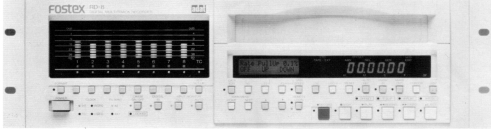
by Jerry Vigil
The Fostex RD-8 is a tape-based, 8-track digital recorder. The RD-8 is 100% compatible with the Alesis ADAT. The format is S-VHS tape, nothing more than high grade VHS video cassette tape, the same stuff you use to record your favorite TV shows on. The S-VHS tapes are available at most places where you buy blank VHS tapes. While your VCR records the TV's audio and video in the analog format. The RD-8 uses the same tape to record audio in the digital format. You get eight full-bandwidth audio tracks. There is no audio compression in use. Sampling frequencies are switchable between 44.1kHz and 48kHz. A standard S-VHS, 120-minute video cassette renders 40 minutes of 8-track tape time. The longer 160-minute tapes provide over 53 minutes of tape time.
In the world of digital multi-tracks, this is as simple as things get. There's no fancy cut and paste functions, no "undo" buttons. It's tape, just like the tape you throw on an analog multi-track deck. The difference is, you get the wonderful clarity of digital recording and some software based features not found on most basic analog decks. So, once you've decided to enter the wonderful world of digital multi-track recording, and if you're looking to spend minimum dollars to get your station in the digital domain, your first stop is the tape-based digital recorders. The RD-8 fills the bill.
The front panel of the RD-8 is not intimidating at all, and getting up and running on the machine quickly was not a problem, especially with the "Instant Gratification" section of the manual nearby. Levels for each track are indicated on a large LED display on the left side of the front panel. Below each track's 12-segment, LED display is a Record LED that flashes when the track is in Record Ready mode, and remains lit when the unit is recording. Below each Record LED is an Input LED that lights to indicate that the input to that track is being monitored. When the LED is off, the RD-8 is monitoring playback for that track. Below these LEDs are the record enable buttons for each track.
At the bottom left is the POWER ON/OFF button. Above it is the FORMAT button. Before you can use a tape, it must be formatted, much like a floppy disk must be formatted before a computer can use it. The formatting process is in real time, taking forty minutes, and writes a time-code track on the tape that enables accurate search and punch in/out functions among other things. If an unformatted tape is plugged into the RD-8, the red, LED time display to the right of the front panel will read "noFO," an abbreviation for "not formatted." Formatting is a piece of cake. Plug in the tape. Press the FORMAT button. Then press RECORD and PLAY and take a break. The RD-8 will let you record audio while formatting, if you want to. And, you can format a tape partially and come back later to format the rest of it. This is handy when you need to go to work NOW and don't have forty minutes to wait for a tape to format. The RD-8 also offers an End of Format Search function which locates the point at which you stopped formatting a partially formatted tape.
To the right of the record enable buttons is the GEN SET button which is the record enable button for the RD-8's built-in time code generator. Pressing this button then PLAY and RECORD begins recording time code onto the tape, but this doesn't use up one of the eight tracks. The time code is written in the sub-code area of the tape. The time code is also directed to the Time Code Output jack on the rear panel. The RD-8 supports many different synchronization configurations and is designed to fully accommodate a post-production facility that's doing audio for video. Since very few radio production rooms utilize these features, this review won't get into them any further than to say that the rear panel provides jacks for VIDEO/VITC INPUT, WORD IN/OUT, TIME CODE IN/OUT, and an RS-422 jack for use with an edit controller or video editor. The front panel also offers a few LEDs and buttons for control and status display of the various time code functions. Certainly, if you have the need to sync a digital multi-track recorder to video, the RD-8 has been designed especially for you.
Below the level display is the DIGITAL IN button. Pressing this button switches the RD-8's inputs from the analog inputs to the fiber optic digital input on the rear panel. (The button doesn't affect the digital output which is always active as are the analog outs.) The digital input will receive all eight tracks of another RD-8 or Alesis ADAT. This is how you make digital back-up tapes of your work, and this is the only way to back up your work. Of course, this requires another machine. But before you decide you have to have two RD-8s or none, think about how often you back up your analog multi-track reel. If you're like most, never. For the price, a second RD-8 makes more sense as a back-up machine, rather than a machine to make back-ups with.
The Digital Input can also be fed with the Digital Output of the same RD-8. When this is done, a form of internal "track bouncing" is possible. For example, audio can be moved from track 1 to track 3. But this also moves the audio from track 2 to track 4, and track 8 wraps around to track 2. This comes in real handy if you want to confuse somebody in the middle of some serious 8-track work who just stepped out the door for a minute, but otherwise this is probably a function you will use seldom in radio production. Since the DIGITAL IN button kills the analog inputs, it can also be used as a record mute button for all eight tracks when using the analog inputs.
Next to the DIGITAL IN button are the AUTO INPUT MONITOR and ALL INPUT MONITOR buttons. When the Auto Input Monitor function is off, all record enabled tracks monitor input, and all others monitor the tape. When the Auto Input Monitor function is on, all record enabled tracks monitor the tape when in play mode and switch to input when not in play mode. The tracks not record enabled monitor the tape. The ALL INPUT MONITOR button is used to monitor the input on all eight tracks regardless of the Auto Input status. LEDs next to each of these buttons light to indicate which function is active.
On the right side of the front panel is the cassette tape door. The RD-8 loads and ejects the S-VHS tapes just like your VCR loads and ejects 'em -- the feel is quite the same. Below the tape door are two displays, a large, red LED time display, and a smaller, 2-line by 16-character, LCD display. The time display offers several modes selected by pressing the DISP button. You get Absolute Time which is the tape time created when the tape is formatted, and Relative Time which is tape time relative to the point on the tape where the zero RESET button was last pressed. You also get several display modes to accommodate synchronization -- Tape Timecode, External Timecode, Absolute Offset, Relative Offset, and Generator. Time is displayed in hours, minutes, seconds, and frames in the Absolute Time and Relative Time modes. Sub-frames are added in other modes. Unless you're using the RD-8's synchronization capabilities, you'll only use Absolute Time and Relative Time modes. Absolute Time will always keep you abreast of how much tape you have left. When you start a session, it's convenient to switch to Relative Time (indicated by a small "r" on the left side of the display) then press the zero RESET button. This way you can keep an eye on the length of your piece as you're working. This also enables using the LOC 0 (locate zero) button to return to the beginning of your work. (The LOC 0 button will locate the beginning of the tape if the time display is in Absolute Time mode.)
The smaller LCD display is where the RD-8's software based functions are accessed. This includes setup functions and the RD-8's 100-point autolocator. The display provides menus and sub-menus. Navigation and editing are done with the aid of eight buttons below the display: DISP EDIT, HOME, NEXT, , , and three soft function buttons: F1, F2, and F3. A CURSOR button to the right of the front panel can also be used to navigate the cursor in the display. Several functions are performed from the Main Function Menu. Set the sampling frequency to 44.1kHz or 48kHz, perform MIDI System Exclusive dumps, load and save TOC data, adjust crossfade time, set the system's date and time, select tape length (120 or 160 minutes), adjust the display contrast, and edit time code related parameters. (The crossfade time is the time it takes the RD-8 to fade out the audio on the tape and bring in the audio at the inputs when recording. This is adjustable from 11ms to 46ms.)
The RD-8's TOC (Table Of Contents) function is quite handy. A portion of tape at the beginning of each cassette is reserved for that tape's TOC. This space is used to record the RD-8's memory to tape and saves a long list of parameters. Some of these parameters include the current settings of many of the front panel buttons such as the ALL INPUT and AUTO INPUT MONITOR buttons, all 100 autolocate points, sampling frequency, vari-speed setting, display mode, and much more. Actually, there isn't much of anything that is NOT saved to the TOC. The RD-8 retains all these settings in memory when it's shut off. When you turn it back on, the settings are restored. So, if you're the only user, and you only use one tape, it's not necessary to save the TOC to tape. But, if you use more than one tape, or more than one person uses the RD-8 and has their own tape(s), then saving the TOC to tape is nearly a must. Otherwise, when you plug in your tape after someone else is through with theirs, all the settings on the RD-8 will reflect what they've been doing on their tape.
It's very simple to plug in a tape, go to the TOC function on the main menu, and load all the settings for your tape. A big plus in radio production is that you can save the locate points, up to 100 of them. If you keep a log of your work on an analog reel, you probably search your work using tape time. With the RD-8's locate points and TOC function, each piece of production can simply be assigned a locate point from zero to 99, much like using Start IDs with DAT for locate purposes. The RD-8's MIDI Exclusive Dump function backs up all these settings to an external MIDI System-Exclusive storage device if so desired.
Some of the buttons on the front panel are white, and others are gray. When the DATA EDIT button is pressed, you can then press any of the gray function buttons to edit that function's parameters. For example, pressing DATA EDIT then VARI SPEED switches the LCD display to the vari-speed screen where the RD-8's vari-speed can be quickly set, plus or minus 6%. Pressing DATA EDIT and the FORMAT button accesses the unit's "end of format" search, helpful when formatting a partially formatted tape as mentioned earlier.
The AUTO RECord button activates the RD-8's automatic punch-in/out function. Use the MARK IN and MARK OUT buttons to set in and out points. Then press AUTO RECord to activate the function. Rewind the tape, then press PLAY and RECORD. The unit will begin recording on all armed tracks at the MARK IN point and go out of the record mode at the MARK OUT point. Marking the in and out points on the fly is very quick, and this auto punch-in/out function works like a charm. In the analog world, you can get fairly accurate with your punch-in and punch-out points, but it is tough to get it right every time. With the RD-8, it is possible to change even one single word of a voice track by performing precise punch-ins and punch-outs repeatedly until you get it perfect, and you don't have to worry about accidentally recording over the next word or punching in too soon. A scrub wheel would have been a nice feature for fine-tuning punch-in/out points. However, setting punch-in/out points on the fly is pretty accurate, and the results are still better than what you get with an analog reel-to-reel deck without time code and auto punch-in/out functions.
Pressing the DATA EDIT button first, then the AUTO RECord button accesses the RD-8's Auto Play and Auto Return functions. Either of these functions can be turned on or off. When Auto Play is on, the RD-8 will automatically enter the play mode after rewinding to the preset start point. When an end point is also set, the Auto Return function can be engaged to automatically rewind the tape to the start point. These functions are used to create a loop, useful for rehearsing mixdowns or making multiple dubs of a mix. Used with the Auto Record function, the Auto Return and Auto Play functions let you rehearse punch-ins forever without having to touch the transport controls. LEDs light to indicate whether Auto Record and/or Auto Play is enabled.
Pressing the DATA EDIT button followed by the LOCate button switches the LCD screen to the RD-8's locate functions. There are three functions on this screen. The first sets a locate point by entering an actual tape time (using the up and down arrows). The second function selects the locate point that's being edited (LOC00 to LOC99). The third function is the "XFER" function. Pressing the F3 button under the "XFER" in the screen transfers the current tape time to the locate point selected. Locate points (as well as MARK IN and MARK OUT points) can be selected on the fly. If the LOCate button is pressed without first pressing the DATA EDIT button, the RD-8 goes into fast-forward or rewind mode to locate whatever point is selected.
The transport controls for the RD-8 are at the bottom right of the front panel. You get RECORD, STOP, PLAY, REWIND, FFWD, and EJECT. Each transport control button has a green LED to indicate which function is active. Pressing PLAY and REWIND, or PLAY and FFWD simultaneously provides a cue/review mode at three times normal speed. The LED on the STOP button will flash if the tape is "disengaged" and will remain lit if the tape is "engaged." If there is no transport activity for more than four minutes, the RD-8 will disengage the tape from the heads to reduce tape and head wear. In this mode, faster rewind and fast-forward speeds are available, but you lose the cue/review mode. It also takes longer for the unit to go into the play or record mode, about four seconds, because it has to somewhat "reload" the tape. You can disengage a tape at any time when the unit is not playing or recording by pressing the STOP button.
Aside from the time code, video sync, and MIDI jacks mentioned earlier, the rear panel offers balanced and unbalanced ins and outs. The unbalanced ins and outs are accessed via sixteen RCA jacks on the rear panel -- eight inputs and eight outputs. The unbalanced inputs accept nominal levels of -10dBV. The +4 dBu balanced ins and outs utilize two 25-pin connectors. There are two 9-pin SYNC IN/OUT ports for synchronizing other RD-8s or ADATs. There's a 9-pin METER BRIDGE connector for hooking up an optional meter bridge, and a fiber-optical digital in and out.
You also get a PUNCH-IN/OUT ¼-jack and a LOCATE/PLAY 8312 ¼-inch jack. The PUNCH-IN/OUT jack accepts a standard single-pole/single-throw footswitch. Pressing the footswitch during playback engages the record mode on all record enabled tracks. Pressing the footswitch again "punches out" of the record mode and back into play.
The LOCATE/PLAY 8312 jack has two functions. It can accept a footswitch to utilize the LOCATE/PLAY function, or it can accept the Fostex 8312 Remote Control. If a footswitch is used and the RD-8 is playing or recording, pressing the footswitch engages the locate function and the unit will search for the selected locate point. If the unit is in the Stop mode, pressing the footswitch puts it in the Play mode. The 8312 remote control comes with the RD-8. It's small (3.5" by 5.5"), yet it offers a little more than just basic transport control. Aside from RECORD, STOP, PLAY, REW, and FFWD, you also get remote control of AUTO INPUT MONITOR, ALL INPUT MONITOR, MARK IN, MARK OUT, AUTO-PLAY, AUTO-RETURN, AUTO-RECORD, and LOCATE.
The RD-8 lists for $4,999 and can be found priced closer to four thousand if you shop. Up to sixteen RD-8s can be synchronized with each other to provide up to 128 tracks of digital recording. Specs include frequency response of 20Hz to 20kHz, dynamic range 92dB, THD at 0.009%, A/D conversion 16-bit with 64x oversampling, and 18-bit D/A conversion.
The manual stresses that you use S-VHS tape and not VHS tape. Fostex recommends using only Ampex and Maxell S-VHS tape. I tried Supertape S-VHS tape from Radio Shack (hey, they were just around the corner) and experienced some audio drop-out problems. Fostex tech support told us this problem had been reported by several people using Radio Shack tape. Get the best. It's still a fraction of the cost of a reel of ½-inch analog tape.
The transport mechanism, being much like the transport in your VCR, is a bit sluggish compared to your old analog machine. You don't get into the record mode the instant you press RECORD and PLAY. It takes about three seconds for the unit to "lock" and for the audio to begin recording, much like it takes your VCR a few seconds after you press PLAY for the video to appear on your screen. Playback occurs much sooner after pressing PLAY, but this is still not a machine that offers "quick start" playback and record. Unless you're dubbing from your 8-track to cart, this doesn't present any obstacle. You simply get used to waiting a few extra seconds before sending audio to the unit when recording.
The attractive 3 rack-space RD-8 is just another one of the remarkable tools of the new technology all around us. There it is, taking up a fraction of the space of its analog counterpart, costing less than a cart machine, yet delivering eight tracks of crystal clear, digital audio. With machines like this available at such a low price, it's easy to justify replacing an analog multi-track deck with the RD-8. If your station plans on spending more for a workstation, more power to you. But if it looks like the expensive toys are still a ways away, a machine like the RD-8 can do a lot to improve the quality of work from your studio today. And if you get a workstation down the road, having an RD-8 around can come in handy. The RD-8 can accommodate multi-track production of a 53-minute program. Some workstations don't provide that many track minutes (424).
♦

