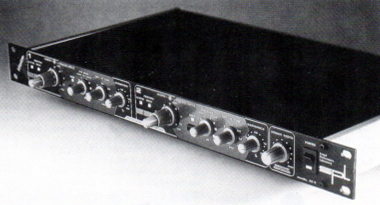
by Jerry Vigil
This month's Test Drive features a box from a company you don't hear a lot about. Sound Performance Laboratory, or SPL, is based in Niederkruchten, Germany, and their Vitalizer Psychoacoustic Equalizer offers an approach to equalization that's both unique and effective.
It is the Vitalizer's "psychoacoustic" approach to equalization that makes the unit different from conventional equalizers. While parametric and graphic equalizers process the audio in a linear fashion, the Vitalizer takes into consideration the non-linear way we hear audio. These principles of psychoacoustics are applied to a system of variable, interactive filters and phase shifters which are controlled by a microprocessor that constantly analyzes the input signal. As a result, the front panel of this equalizer doesn't have a row of EQ boost/cut controls for various bands of the spectrum. Instead, processing of the audio spectrum is brought to the front panel via three main controls: the Sub-Base control, the Mid-Hi Tune control, and the Harmonics control.
The Vitalizer is a stereo processor with two independent channels and separate controls for each channel with the exception of one control, the Stereo Width control next to the power switch at the far right of the front panel. This is the only control for the unit's "Surround Processor." Don't confuse this with the more familiar Dolby Surround system. The Vitalizer's surround system merely enhances the stereo "image" using inter-channel phase cancellation principles. The result is a control that "psychoacoustically" widens the stereo image. The more you turn it clockwise, the more effect you get. This effect is lots of fun in the studio, but, as with any stereo image enhancing product which manipulates phase relationships to achieve its goal, extra care should be taken when using the system with audio that is going to go on the air, particularly at a station that employs phase correction or other stereo enhancement devices in its audio chain to the transmitter. We played with the Stereo Width function a little but had much more fun with the rest of the Vitalizer.
As mentioned, each channel of the Vitalizer has its own controls (channel 1's controls are on the left side of the front panel, and channel 2's are on the right). The first of these controls is the Active button. This is nothing more than a backwards bypass switch. Instead of pressing it to bypass the processing, press it to make the processing "active." An LED above the button illuminates to indicate that the processing is "on-line." The next button is the Process Solo button. When pressed, only the processed signal is heard. Otherwise, the direct signal is mixed with the processed signal. An LED above this button also lights to indicate that the processed audio is being "soloed." This is a handy function of the Vitalizer. As you're well aware, anytime you begin tweaking some audio with any kind of equalizer, it becomes necessary to compare the processed version with the unprocessed version to help keep a healthy perspective of what you're doing. The Process Solo buttons make that easy. Also, should the Vitalizer be installed on an effects bus of your console, the Process Solo button must stay pressed in order to return only the processed signal to the mix.
To the right of the Process Solo button is a Peak LED which lights at 3dB before clipping in the processor chain. To the right of this is the Output Level/Process Depth control. This dual-concentric control is like many Balance controls -- the outer knob controls one function or channel, and the inner knob controls another function or channel. In this case, the outer knob is the Output Level control, and the inner knob is the Process Depth control. The output level is generally set wide open then backed off when excessive processing requires attenuation of the overall output level.
The Process Depth control sets the amount of processed signal that is added back to the mix. However, this control only affects the Sub-Bass and Mid-Hi Tune controls. The Harmonics and Stereo Width functions are not affected by the Process Depth control. The Process Depth function is much like the Dry/Wet mix control found on many processors.
To the right of the Process Depth/Output control is the Deep button which is used together with the Sub-Bass control next to it. The Sub-Bass control, as you'd guess, takes care of your low frequency needs but in a unique way. When the control is in its center position, pointing straight up at the zero, there is no effect. As the control is turned to the right, a tight, punchy bass is added to the mix. When turned to the left, the bass added seems more deep, and "boomy." The Deep button changes the frequency range that is affected by the Sub-Bass control, so you end up with four different low frequency ranges to play with. The amount of bass added to the mix is determined by the Process Depth control.
To the right of the Sub-Bass control is the Mid-Hi Tune control. Using psychoacoustic principles, the Mid-Hi Tune control attempts to achieve a sense of increased loudness. The range of the control is from 22kHz when turned completely counter-clockwise, to 1kHz in the full clockwise position. The control sets the lower frequency limit at which processing takes place. So, when set at the full counter-clockwise position of 22kHz, there is no audible processing because the processing is being limited to those frequencies above 22kHz. As the control is turned clockwise, more and more of the audible frequency spectrum is processed. As with the Sub-Bass control, the amount of Mid-Hi Tune processing that is added to the mix is determined by the Process Depth control.
There's a recessed "Q" Preset control just to the right of the Mid-Hi Tune control. This control allows you to adjust the Q or bandwidth of the Mid-Hi Tune filter. As with the Deep button, this Q control lets you fine tune the Vitalizer to suit your particular needs. We found the factory setting fine for our applications in the production studio.
Finally, our front panel tour stops at the Harmonics control. The harmonics enhancement circuitry of the Vitalizer is based on fourth-order filters and phase manipulation. Unless you're a glutton for technical jargon, you don't really want to know any more than that. The harmonics circuitry analyzes the dry input signal and the output of the Mid-Hi Tune filter to determine what harmonics are added to the mix. The Harmonics control determines how much these restored harmonics are added to the mix. It's worth noting that the harmonics circuitry is dependant upon the setting of the Mid-Hi Tune control. Because of this, it is necessary to experiment with both the Mid-Hi Tune and Harmonics controls together when adjusting one or the other. In fact, once you discover how all the controls interact with each other, you realize there is much more to using the Vitalizer than its simple front panel controls would lead you to believe. For example, not only are the harmonics affected by the setting of the Mid-Hi Tune control, but the function of Mid-Hi Tune control is affected by the Process Depth control. And remember, the Harmonics control is not affected by the Process Depth control. But, the Sub-Bass control IS affected by the Process Depth control. Get the picture? This is not to say that using the Vitalizer is difficult. In fact, it's really very simple to use. The point is, a lot can happen with a small twist of a knob, and it's best to know what you're doing and how it's affecting the rest of the processing.
We put the Vitalizer to the test in several areas of the radio production department. One obvious place to start was with agency dubs -- you know, those dubs that sound like fourth generation, high-speed duplicates. The Vitalizer "vitalized" them well, adding crispness where it had been lost without adding a lot of tape hiss and noise in the process. We found it a little redundant to have to adjust settings for each channel, but the payoff was worth the time. After a few dubs were done this way, we simply found some "average" settings for the Mid-Hi Tune and Harmonics controls and left them alone while adjusting only the Process Depth control for each dub that needed adjustment. This was quicker than adjusting all the controls for each dub, and the result was certainly adequate.
We then tried the Vitalizer on a mixdown of some 8-track production. This was a promo filled with effects, music, and voice-over, and the entire mix was first passed through a limiter/compressor to even out the levels a bit. The Vitalizer was then placed on the back of the 2-track mix on the way to cart. After toying with the adjustments for awhile, we were able to bring back a crispness and presence to the promo that were somewhat lost in the mixdown through the limiter/compressor. We used the Vitalizer on several mix-downs, including several that did not run through a limiter/compressor. Rather than EQ voice and music tracks with the console EQ, the Vitalizer was used with excellent results.
Probably most surprising was the Vitalizer's ability to process the voice. Those of you looking for a "boomy" bass in your voice will appreciate what the Vitalizer's Sub-Bass control does nicely and quickly. Adding harmonics and playing with the Mid-Hi Tune control further tweaked the voice to provide a very clean and very good sound. As a mike processor alone, the Vitalizer is worth the investment.
Obviously, the applications of the Vitalizer aren't limited to the radio production studio. Any recording studio, whether for broadcast, music/jingle recording, or video/film post production, can find many uses for the Vitalizer. In fact, the Vitalizer is available in three different versions that each cater to specific studio applications. The "Jack" version is equipped with unbalanced, ¼-inch ins and outs. The "XLR" version features balanced XLR ins and outs. And the "Broadcast" version is equipped with balanced XLR ins and outs with user selectable pin configurations, i.e. pin 2 high or pin 3 high. The Broadcast version also provides a switch to select the input and output impedance (600Ω/20Ω on the input, 600Ω/22Ω on the output). All three versions feature rear panel rotary switches for each channel which select the input operating level. Five positions are available: -10dBV, 0dBV, +4dBu, +6dBu, and +8dBu. Reported specs include a frequency response of 20Hz-22kHz, total harmonic distortion of 0.002% at 1kHz, and signal to noise at -96dB.
The Vitalizer lists for $1,500 and is distributed in North America by Sascom Marketing Group in Pickering, Ontario, Canada.
♦

