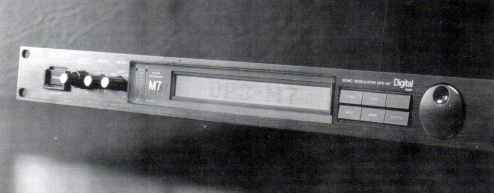
by Jerry Vigil
If you've been reading your R.A.P.s, you may recall a Test Drive at the start of the year on the Sony DPS-R7 Digital Reverberator. The R7 is a very elaborate reverb unit. It doesn't provide a lot of other effects found on many digital effects boxes, but you get everything you could want in a reverb unit. Sony's DPS-M7 is also a digital signal processor, and, like the R7, the M7 doesn't try to provide every effect known to man. Instead, the M7 is the perfect mate for the R7. There are no reverb algorithms, but the M7 has some excellent algorithms which provide high quality pitch shifting, chorusing, flanging, EQ, and a few other special effects.
The DPS-M7 lists for $1,000. For the money, you get a true stereo processor designed with quality in mind rather than quantity. You get multiple effects, but the M7 doesn't attempt to use up all its processing power trying to provide twenty effects at once. Instead, the M7 uses its 32-bit signal processing capabilities to deliver high speed, high quality effects. The converter section consists of "18-bit oversampling A/D converters and 20-bit advanced pulse D/A converters with 45-bit noise shaping digital filters." To the average radio production person, this means crystal clear, multiple effects without the noise you might find on other, less expensive processors that try to do too much all at once.
Like its sister, the R7, Sony's DPS-M7 is a single rack space unit. The front panel is not cluttered with an array of knobs and switches. An extra-large, 2-line LCD display offers plenty of easy-to-read information. The three knobs on the left, next to the power switch, include INPUT and OUTPUT level controls as well as a METER switch. The METER switch determines how the two LED meters to the left of the display function. When set to "Input," the meters display input levels for each channel. When set to "Output," the obvious happens. But, when set to IN/OUT, the left LED meter displays the input level of channel 1, and the right LED shows the output level of channel 2. This is a handy way to compare input and output levels.
To the right of the LED display are six buttons and a data wheel. Considering the significant power of the M7, it's a welcome surprise to find the manual unnecessary to use the machine right out of the box. The HELP button is all the first time user needs to get started. Pressing HELP displays instructions relevant to whatever area of a program you might be in and even adequately guides the inexperienced user through editing a program. The LOAD button accesses the unit's memory. The EDIT button engages the program edit mode. The SAVE button stores edited programs in one of 256 user memory locations. The ENTER button is used to accept adjustments made to parameters, and the BYPASS button does as you'd expect. The data wheel on the far right selects program numbers and adjusts parameter values.
The rear panel of the M7 provides two sets of inputs. Choose from XLR balanced inputs or ¼-inch unbalanced. Standard MIDI IN, OUT, and THRU jacks access the M7's extensive MIDI support capabilities including real-time control of up to four parameters in each program plus MIDI program change. A couple of 9-pin IN and THRU ports are used with Sony's remote control for the M7, the RM-DPS7. The THRU port is used to connect several M7s in series, up to fifteen of which can be controlled via the remote control unit. Finally, the AC plug winds up our "external" tour of the M7. Now for the good stuff.
Like the R7, the M7 utilizes "processing blocks." The input is first converted to digital information and then passed to the first processing block, the INPUT BLOCK. This block lets you set the levels of each channel as well as the position of each channel in the stereo spectrum. A "Phase" parameter can be set to either "Normal" or "Reverse."
From the INPUT BLOCK, the digital signal goes through four effects blocks, then to the OUTPUT BLOCK before it meets the D/A converter on the way to the output jacks. These four effects blocks are where all the action takes place. The four blocks are the PRE-EFFECT 1 block, the PRE-EFFECT 2 block, the MODULATION block, and the POST-EFFECT block.
The PRE-EFFECT 1 and PRE-EFFECT 2 blocks each offer five algorithms to choose from. They are Stereo Equalizer, Stereo Exciter + Stereo EQ, Dynamic Exciter, Gate, and Compressor. The most elaborate EQ algorithm is the Stereo Equalizer which is a 2-channel, 3-band parametric equalizer (bass, treble, and peaking). Together with the exciter algorithms, the M7 provides enough equalization to handle most EQ tasks on the input signal. The Gate algorithm is a 2-channel gate ideal for eliminating noise when there is no signal at the input. The Compressor algorithm provides a healthy 2-channel compressor complete with parameters for Trigger Select, Attack Time, Release Time, Threshold Level, Ratio, Gain Makeup (up to +24dB), and Pre-delay Time. As with any of the effects blocks, the PRE-EFFECT blocks can be bypassed or used simultaneously to process the signal before it goes to the main effect block, the MODULATION BLOCK.
The MODULATION BLOCK offers twenty algorithms to choose from. They are: Stereo Chorus, Deca Chorus, Multi Chorus, Band Chorus, Stereo Pitch Shifter, Band Pitch Shifter, Pitch Shift Modulation, Stereo Ensemble, Multi Phaser, Stereo Flanger, Multi Flanger, Modulation Delay, Spiral Modulation, Stereo Panner, Haas Panner, Doppler, Vibrato + Tremolo, Ring Modulator, and Rotary Speaker. These are the "main" effects offered by the M7. And though you don't see any delay programs listed above, most algorithms provide a delay section with delays up to one second. So, in effect, there are delay programs in the M7. Most of the algorithms also employ an LFO section as well as a set of parameters for controlling the output of the MODULATION BLOCK.
More on the MODULATION BLOCK in a moment, but let's first finish the signal flow. From the MODULATION BLOCK, the signal is passed to the POST-EFFECT BLOCK which has the same algorithms as the PRE-EFFECT blocks with the exception of the Compressor algorithm. This block is handy for EQ-ing the signal AFTER effects have been applied to add a little more presence or high end. Finally, from the POST-EFFECT block, the signal is sent to the OUTPUT BLOCK where levels, phase, and panning can be adjusted.
Getting back to the MODULATION BLOCK, if space allowed, we would look at each of the twenty algorithms in detail, but when you consider how much control is put in the user's hands, there is simply too much to cover. For example, the first algorithm, Stereo Chorus, has 77 adjustable parameters. The second, Deca Chorus, has 112 parameters. Multi Chorus cranks the number of parameters up to 162. A large number of these parameters access the many LFOs that make up the algorithm, and you can adjust more on an LFO than just the frequency. Some of the pitch shifting and flanging/phasing algorithms are also as elaborate, providing over a hundred adjustable parameters.
What does all this extensive design mean? Basically, it means that the DPS-M7 is one serious machine. If you're looking for an effects box that is simple to use, but offers no limits for the serious programmer, take a look at the M7.
Easily access its 100 preset programs and immediately use its high quality effects on your next promo, or wait till the last salesperson leaves the building, grab a cup of coffee, and spend the next three hours examining ONE algorithm. The point is, the M7 does not try to achieve "user friendliness" by limiting the user to the amount of control he or she has over each algorithm. So, if you want a stereo flanger, just dial up Stereo Flanger and go to town. On the other hand, if you want to see just how many different ways you can make the Stereo Flanger sound, press EDIT and check out the 101 parameters on this algorithm. Select different wave forms for the LFOs in each channel. Invert the phase of LFO 1. Invert the phase of the feedback. Or better yet, dial up Multi Flanger, where each channel has two flanger circuits that can be connected in parallel or series. You get 165 parameters to play with and flange effects you won't find on most other effects boxes. Editing programs is very simple, and the online "Help" function is always available if you don't know what to do. The only difficulty one might find in editing a program is understanding what some of the parameters do. When you have over a hundred parameters for a single effect, you can expect to find some strangers in the group! The more knowledgeable you are about digital signal processing, the more you'll love the M7.
As if this isn't elaborate enough, the M7 goes another step further than many other effects boxes. Attached to the MODULATION BLOCK is an ENVELOPE BLOCK which offers three algorithms: Envelope Follower, Envelope Generator 1, and Envelope Generator 2. Without getting into too much detail, this block, when used, automatically adjusts parameters in the MODULATION BLOCK using variable attack, hold, decay, sustain, and release times. Three different curves can also be applied independently to the attack, decay and release. If you're familiar with ADSR envelopes, you can imagine the possibilities of being able to apply such envelopes, triggered by input or MIDI signals, to parameters in the MODULATION block. If parameter modulation by waveform generators is not your cup of tea, let it suffice to say that when you dial up a preset effect that is using the ENVELOPE BLOCK, you'll hear things you won't find on many other DSPs. Many of these effects generated by the ENVELOPE BLOCK may be subtle when used on voice or sound effects, but when used on musical instruments, the effects are more obvious.
Editing existing programs is pretty straightforward, but what about creating your own? This is done by simply editing an existing program and saving it to a new location. The advantage to this is that if there is a program close to what you want -- one that has a flange effect you want but needs some EQ, for example -- you can load this program, add or modify existing algorithms, then save the edited program to a new, user location, giving it a new name. Furthermore, let's say you like the EQ effect used in the PRE-EFFECT 1 block of a certain program, and you want those same EQ parameter settings in your new program. By using the B.LOAD (Block Load) function, you are able to load into your new program the EQ algorithm complete with its existing parameter settings. This eliminates having to reset the numerous parameters found in many of the algorithms when creating new programs.
During our tour of the 100 preset programs, we came across several that caught our attention. The Doppler algorithm is used in a few of the programs to provide a very realistic doppler effect. One program using the extensive phasing and panning algorithms offered a panning effect that, in the headphones with a voice input, had a definite "3-D" spatial effect that can best be described as dizzying! The pitch shifting algorithms are some of the most glitch free we've come across. The pitch shift range is plus or minus two octaves, an octave more than many high-end pitch shifters. For the musician, diatonic shift is also available. The flanging and chorus programs are also as good as any we've heard.
Another block worth mentioning is the SYSTEM BLOCK. This is where the operating environment of the M7 is set. Stereo/Mono input mode is selected here. Select whether on-screen help displays automatically or only when the HELP button is pressed. Adjust the sensitivity of the data wheel. Protect the unit from use by anyone that doesn't know the "unlock" sequence. Enter your name and birthday and the M7 will greet you with a personal happy birthday message when the unit is powered up on your special day. The M7 also knows when certain holidays come around, and you're greeted accordingly on those days. Additional blocks, LOCAL MIDI and SYSTEM MIDI, access the MIDI functions of the DPS-M7.
The DPS-M7 is a musician's toy. Most of the preset programs are written for use with various musical instruments. The M7 is designed to allow the creative musician and audio engineer practically unlimited programming power. It is the kind of effects box you would expect to find in large recording studios where clean, quality effects are a must.
Does this mean the M7 is overkill for the radio production room? Not at all. In fact, as we get closer to digital broadcasting, as digital cart machines begin to infiltrate our studios, as digital workstations find their way into radio production, effects boxes like the M7 will be more prevalent than the less expensive multi-effects boxes that sacrifice quality for quantity. Also, as technology continues to assault the once easy-to-use production studio, Production Directors of tomorrow will no doubt have the technical knowledge necessary to get the most out of equipment as elaborate as the M7.

