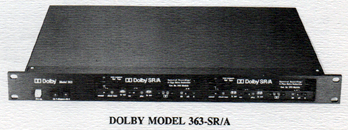 "Dolby SR provides the performance attributed to digital systems...," so the magazine ad read. Was this a marketing technique akin to Isuzu's "outrageous claims" ads of previous years, or had the mad scientists at Dolby Labs actually found a way to eliminate tape hiss, that annoying little pest of a noise that we in the analog domain have come to accept as easily as carbon monoxide in the muggy urban air? Well, we couldn't resist this Test Drive, so we made the call and got the loaner. The harmless looking model 363-SR/A arrived a couple of weeks later, neatly nestled in packing material suitable for shipping highly unstable explosives. The thin, 1-rack space 363-SR/A was accompanied by two No. 300 encode/decode modules and a half-inch think manual.
"Dolby SR provides the performance attributed to digital systems...," so the magazine ad read. Was this a marketing technique akin to Isuzu's "outrageous claims" ads of previous years, or had the mad scientists at Dolby Labs actually found a way to eliminate tape hiss, that annoying little pest of a noise that we in the analog domain have come to accept as easily as carbon monoxide in the muggy urban air? Well, we couldn't resist this Test Drive, so we made the call and got the loaner. The harmless looking model 363-SR/A arrived a couple of weeks later, neatly nestled in packing material suitable for shipping highly unstable explosives. The thin, 1-rack space 363-SR/A was accompanied by two No. 300 encode/decode modules and a half-inch think manual.
The manual furnished several pages of easy-to-understand instructions for hookup and setup procedures. Also included in the manual were several pages of very interesting information on the process of Spectral Recording or SR. The technology behind this process of noise reduction is both innovative and interesting. Sharing this technology with you was considered, but since this Test Drive is for the people in the production room and not those in the Engineering Department, we decided not to spend a page talking about the advanced technology used in the SR process (not to say that a page would even scrape the surface). The hows and whys of Dolby SR are meaningless in comparison to what our ears hear. So, this review will involve cranking up the monitors and listening for the tape hiss or lack thereof and a practical description of what we heard and how SR can be used in production and on-air application.
Installation and setup of the Dolby 363 was much easier than expected. The back panel of the unit is so well labeled that the manual wasn't even necessary to determine what went where. Instead of XLR connectors labeled, "Encoded Input" or "Decoded Output," the labeling offered simpler "From Recorder" and "To Console" descriptions for the connections. Once connections were made, the alignment procedure began. (The manual was referenced for this.) Alignment involves a few simple steps which take maybe five or ten minutes to complete. First, a 1kHz tone is sent from the console to set record levels on both the recorder and the Dolby unit. Using a small screwdriver, levels on the unit are adjusted by setting brightness levels of LED's on the front panel. Playback levels on the unit are then set in a similar fashion. For the purpose of confirming correct alignment, a final step involves recording a segment of "Dolby Noise" onto tape. This pink noise is generated by the unit and is accessed by pressing the Set-up button. During the recording process, the unit goes into the AUTO COMPARE mode. In this mode, the unit switches output repeatedly from the output of tape machine to output of the noise generator. If frequency response and levels between the two match audibly, the alignment procedure can be considered properly done. Once this is done, the system is set for recording and no further adjustment is necessary unless the unit is later installed on another recorder. The AUTO COMPARE mode also functions as a quick check of playback alignment. Anytime pre-recorded Dolby noise is input to the unit and the Set-up button is pressed, the AUTO COMPARE function is engaged and can be used to set playback levels. In a practical application of this, Dolby noise would be recorded onto the leader of a tape in much the same way that tones are used prior to spots on a reel from an agency.
After the unit was properly installed and aligned, a clean reel of Scotch 226 tape was threaded onto an Otari MTR-10 with the speed set to 15ips. A simple voice track was recorded with the SR "out" then again with the SR "in." An unprocessed Neumann U87 mike was used. Following the voice track, two "silent" segments were recorded, the first without SR and the second with SR. The unit was then set to the playback mode, fingers were placed on the bypass switches, and the test began. The result was quite impressive!
We set our monitors to normal listening levels and rolled the tape. The first segment without Dolby offered a clean, crisp voice track accompanied by the usual amount of tape hiss we're all used to. When the segment with Dolby encoding came up, the unit was switched in line and the hiss literally disappeared! The voice track, on the other hand, seemed untouched by any processing whatsoever. It remained as clean and crisp as before. The following "silent" segments provided even more dramatic results since the mike was not open and noises from within the studio itself were not recorded.
The monitor was then cranked to "stun" level and the test tape rewound and played back again. First came the non-Dolby voice segment. The unit was bypassed and the hiss was definitely there. When the Dolby encoded segment came up, the unit was again switched in-line. With monitors at nearly full tilt, tape hiss was not distinguishable behind the voice. When the "silent" segments played back, the effect of the SR was most noticeable. It was at this time that each of us in the studio agreed that the reduction in noise was indeed around the touted 25db level. While there was some audible noise during the silent segments, it was questionable whether it was from the tape or from the console. Considering how high the monitor level was, this noise was deemed insignificant. The monitor was returned to normal listening level and upon playback once again of the Dolby encoded voice segments, it was indeed a strain on the ears to distinguish this analog recording from a digital one.
We considered putting the unit on the bench and hooking some test gear up to it to measure noise reduction, but later reconsidered this. After all, how many production studios have you worked in where EQ is set with a spectrum analyzer or compression is set with an oscilloscope? Our ears remained the only test equipment used.
The unit was instead installed on one of the ITC-99B cart machines in the studio. Again, hookup was no more difficult than using a patch bay. We recorded some classical music to cart, bypassing the Dolby encoding every ten seconds for A-B comparison purposes. The music was recorded at a low level to simulate what happens to more contemporary music on cart when low passages in the music appear. The result was once again VERY noticeable. This test brought to mind the many stations whose "on air" processing is very compressed. You've heard what happens on these stations during low music passages. Think about how many times you've heard Stairway To Heaven on a highly processed station. During the vocal solo at the end of the song, the audio gets sucked up by the processing chain, and along with Robert Plant, there's a world of noise -- most of it tape noise in the case of a station playing the song from cart. Using Dolby SR on carted music for airplay would result in a reduction of noise even more apparent on highly compressed signals (since noise levels are increased greatly during low passages to kick that modulation up to 100%).
The model used for this Test Drive was the Dolby SR/A model 363. The SR/A offers both SR and A type noise reduction. This particular model might be used most in a recording studio that uses both types of noise reduction. It is easy to switch from one to the other with the flip of a switch. For broadcast purposes, the model 363-SR with two No. 350 modules is all that is necessary for installation on one stereo recorder.
A typical setup at a station wanting to use SR on all carted music would have one 363-SR in the production room or dubbing studio and at least two 363-SR's in the control room. More than one unit in the control room is necessary if you're going to segue songs -- the machines cannot decode two encoded signals simultaneously. To avoid purchasing one unit for each cart machine in the control room, you could have two "banks" of cart machines with each bank going through one 363-SR. Once the units are installed, they can be hidden away and forgotten.
If you just wanted SR in the production room to clean up spots and promos produced in-house, it would be applied either to the multi-track machine or your mastering machine. The more inexpensive route is the latter; this way, only one 363-SR unit would be needed. Otherwise, you'd have to buy one unit for every two tracks on your multi-track. Once you mixed your spot or promo to 2-track, the SR would decode the 2-track mix on the way to cart. While tape hiss would be reduced, the on-air result wouldn't be nearly as noticeable as it would if the SR were on the cart machines in the production room and the control room as described in the previous paragraph. In this case, the SR in the production room would be hooked up to the cart machine instead of the mastering machine.
The Spectral Recording process delivers greatly increased headroom as well as noise reduction. SR can also be used on microwave links to improve signal transmission from studios to transmitters. Additional applications are available in television as well. Dolby sent us a forty-three page booklet listing hundreds of locations worldwide where the SR is being used. Though one 363-SR with modules (which accommodates only two channels) lists for $2,655, analog multi-track recording studios around the world have paid the price to get as close to digital as is now possible without actually buying new and expensive digital recorders. Converting an 8-track analog recorder to an SR processed machine would take four 363-SR's or $10,620, but if you compare total cost of an analog 8-track with SR to that of a digital 8-track, you'll probably find it more cost efficient to remain in the analog domain. Dolby offers an XP series of mainframes which hold up to twenty-four modules. This eliminates purchasing several 363's, but only becomes cost effective beyond ten tracks. It is less expensive to use 363 models for any setup of less than ten tracks.
Any way you look at it, Dolby SR appears to be the most effective noise reduction process available today. Expect it to crop up in more and more stations looking for a cleaner sound from their on-air studios where carts are still the primary source of music. A recent article in Radio World (Dec. 27, 1989) reveals satisfied users of Dolby SR at KQLD-FM in New Orleans. In the article, Chief Engineer Marc Musgrove writes: "Carts are no longer the weak link in the noise floor of our facility. Dolby SR has made cart noise inaudible in our application. We've also noticed the cart audio seems to be cleaner, more transparent. This is because, in addition to noise reduction, Dolby SR offers significant audible reduction of third-order harmonic distortion and modulation noise inherent in magnetic recording. We've not heard any negative side-effects of Dolby SR and have experienced no hardware failures with any of the units in use."
All inputs and outputs are balanced XLR type. 9-pin and 15-pin connectors are available for versatile remote control of the record/play functions. Overall dynamic range is 95db (clipping level to unweighted noise level) to 105db (clipping level to CCIR/ARM noise level). Frequency response is 20Hz to 20kHz. Color is black and lights are pretty.
For more information on Dolby SR, contact Kevinn Tam, Broadcast Technology Manager at Dolby Labs in San Francisco, (415) 558-0200.

