by Jerry Vigil
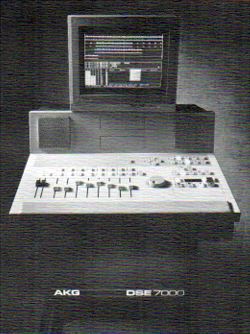 At least a dozen times in the past year, it seems this RAP sheet has had to use, in one article or another, the phrase, "designed with the musician in mind." We have had to accept factory programs in our digital processors that bear names like "acoustic guitar reverb" or "thunder snare." We have all seen ads and brochures or read articles about six-figure, RAM based digital workstations that are "perfect" for the large production house that makes its money churning out major productions for the film, television, or music industry, and, by the way, it'll work in broadcast situations, too. In the world of the big digital audio workstations, radio production types have humbly remained unnoticed, clinging to our trusty 4 and 8-track analog recorders while manufacturers continue to design their DAW's for the larger markets of the music, film, television, and recording industries. Well, things have changed, and our hats are off to AKG Acoustics for the most serious approach to digital audio workstations designed for radio, our industry has ever seen.
At least a dozen times in the past year, it seems this RAP sheet has had to use, in one article or another, the phrase, "designed with the musician in mind." We have had to accept factory programs in our digital processors that bear names like "acoustic guitar reverb" or "thunder snare." We have all seen ads and brochures or read articles about six-figure, RAM based digital workstations that are "perfect" for the large production house that makes its money churning out major productions for the film, television, or music industry, and, by the way, it'll work in broadcast situations, too. In the world of the big digital audio workstations, radio production types have humbly remained unnoticed, clinging to our trusty 4 and 8-track analog recorders while manufacturers continue to design their DAW's for the larger markets of the music, film, television, and recording industries. Well, things have changed, and our hats are off to AKG Acoustics for the most serious approach to digital audio workstations designed for radio, our industry has ever seen.
AKG didn't contact major recording studios and ask the engineers what they thought would be a good machine to produce radio spots on. They didn't call up engineers at radio stations across the country and ask what they thought their Production Directors could use in their studios. Instead, AKG spoke directly to the people who spend their days cranking out spot after spot, promo after promo, sweeper after sweeper. They spoke to Production Directors, and they asked the right questions -- questions like, "What's most important to you, speed of production or the ability to reshape the ADSR envelope of a sound?" They asked, "Do you want a machine that will double for the cockpit of an F16 fighter jet, or do you want a machine that will put your old 8-track to shame and be half as easy to use and three times as fast?" They asked, "What do you want this digital workstation to be able to do?" They talked to the people the unit was to be designed for and managed to come closer than any other manufacturer to providing a DAW specifically for the small group of people that are radio's production rats. The machine is called the DSE-7000, and it belongs in every radio production room where speed, quality, and ease of use are top priorities.
The DSE-7000 is RAM based. If a system isn't RAM based, it utilizes the hard disk recording technology we discussed last month. On the DSE-7000, all editing, recording, and playback functions are done in RAM. This aspect alone sets this machine well above the many hard disk systems on the market when it comes to speed, one thing most necessary in a radio production environment. However, as is the case with any RAM based system, this speed comes at a price, but we'll drop that bomb on you later.
The DSE-7000 is very simple in design. The computer running the show is an Intel 80386 based IBM compatible. Like any personal computer system, you get a keyboard, a monitor, a hard disk drive, and a floppy disk drive. The keyboard is hidden under the control panel and is used primarily for naming productions or elements you wish to save. The internal hard disk drive is used only for backup and storage purposes. The floppy drive has several purposes we'll mention later. The monitor is your standard fourteen inch color monitor. Add a couple of DSP cards for proces-sing the audio and you have a PC ready to deal with digital audio.
Next, and most impressive, is the software this computer runs. Consisting of a handful of DOS files residing on the hard drive, the program itself is the heart of the DSE-7000. This is a program written for 8-track radio production. It's straight forward and easier to learn than some video games. This facet of the program makes it very attractive to stations where more than one person will be using the machine. You don't need to be a computer wizard to use it. You don't need to be a MIDI magician to understand it. A basic understanding of multi-track production is all that is needed to be up and running on the machine in thirty minutes or less. A jock who is familiar with blade editing and simple 4-track production will fall in love with the DSE-7000 before he or she has even read the manual.
With many of the inexpensive hard disk systems, program functions are selected by moving a cursor, usually with a mouse, to a place on the screen and then "clicking" that function. If you've ever used a mouse system on a computer, you know it can be awkward moving that tiny arrow around, trying to put it in a little spot on the screen and then "clicking" a button. It's awkward compared to just hitting a button somewhere that says "PLAY." This is where the control panel of the DSE-7000 shines. On it are buttons for the various functions of the program. If you want to enable a track for recording, you don't have to waste precious time moving mice around the room, trying to stick their minuscule noses into little squares on the screen so you can perform the long awaited "click." The control panel lets you just hit a button labeled "READY." The necessary commands are then sent to the computer to enable that track for recording. The majority of the most used commands are placed on this control panel. Here is where you find the record, play, rewind, and fast forward buttons. There are PLAY and ENABLE buttons for each track along with auto-locator buttons. There are buttons to mark your edit points and buttons that do things you could never do with an analog tape machine. Also on the control panel is a "scrub wheel" just like those found on some CD players. This wheel lets you "rock the reels" to find edit points with the precision you would expect from a digital editor.
There are eight faders on the control panel. These faders control the output level of each of the eight tracks. What are they doing on the control panel? Unlike a typical 8-track tape recorder that has eight individual outputs that you would send to a console, the DSE-7000 has only two outputs (aside from two effects sends) to send to a console. You guessed it; the mix is done within the DSE-7000. Pans and levels are set with the control panel and a "mixer" screen, and a stereo mix is sent to the two outputs.
Glance at the picture on this page. The monitor is displaying the "editor screen." This is where most of your work occurs. There aren't pages and pages of screens to scroll through to get a spot cut. The horizontal lines across the top half of the screen are the eight tracks. As you record, the amplitude waveform of the audio gets written across the screen on its respective track or tracks. It is quite easy to see every element of your production. All editing is done on this screen. The bottom half of this screen has level indicators for inputs and outputs as well as a "fuel gauge" which indicates the amount of free memory, or recording time, available. This is also where you select the various editing functions such as CUT, ERASE, COPY, LOOP, and more; and this is the only time the DSE-7000 resembles a computer program. Cursor keys on the control panel are used to move through choices on the screen. When a choice is highlighted, the EXEcute button on the control panel acts as the ENTER key of a computer.
The other screen worth discussing is the MIXER screen. When you begin a production, you actually set up an on-screen mixer just as you would a regular console. Using the buttons and sliders on the control panel, pans are set for each channel as well as levels and pans for the effects sends, which are selectable between pre and post fader. Once this mixer has been set up, it can be saved to hard disk for later retrieval. If you have a particular setup for promos, for instance, you can save that mixer setup as your "promo mixer" or whatever. If you occasionally do mono production, you can set up the console that way and save it as "mono mixer." Saving and retrieving different setups eliminates having to set the mixer before each production.
Enough description of the machine. Let's talk about what it can do. Editing is, by far, the most impressive aspect of the DSE-7000. Let's say your morning jock runs into the studio with a reel containing the latest cash winner. Thread the reel up, set a level, enable track one on the DSE-7000 (with the push of one button), hit RECORD and PLAY on the DSE, and roll the tape. As the audio gets shoved into RAM, its waveform scrolls across the screen. You listen to the winner and get an idea of where you're going to edit. You get to the end of the winner's track. You hit STOP on the DSE, then hit LAST RECord. Instantly, you're at the beginning of the voice track. You press PLAY for that track and begin listening. There's an edit point! You stop and back up using the scrub wheel, hit SOURCE IN on the control panel, and roll the track again. There's your other edit point! You stop, cue to it, and press SOURCE OUT. Assuming you have already set the edit function to CUT using the cursor keys, you simply hit EXEcute and the edit is made instantly. Pressing REWIND you hear the audio "rewind" with the exact rewinding sound you get from a tape machine. You hit PLAY and listen to your edit. You don't like it. You press UNDO and the original track is back, instantly. You mark two new edit points and hit EXEcute again. Perfect! At the end of the track, the listener says, "I can't believe it," and you'd like him to say that three times in a row before he continues. You mark SOURCE IN at the word "I," then SOURCE OUT after "it." You select the LOOP IN function and hit EXEcute. The eight PLAY buttons above the faders start blinking rapidly, asking you to select the number of times, from one to eight, that you want the marked audio to repeat. If you want three repeats, you hit PLAY button number two, then hit EXEcute. You rewind and playback. The listener says, "I can't believe it," followed by two repeats of the same for a total of three. What would have taken probably five minutes on tape is done in less than thirty seconds, and the edits and loops are perfect! If they're not, just hit UNDO and try again.
How about some music? It just so happens you have stored on the hard disk a bed called "cash winner bed." You select the LIBRARY function and hit EXEcute. A list of beds, jingles, sound effects, and whatever else you've stored to hard disk appears. You use the cursor keys to highlight the bed and hit EXEcute. In less time than it would take to actually lay down the bed, it is loaded into RAM and ready to move to wherever in the promo you want it. Do you want the music to end right when the listener says, "I love this station!"? Cue up to the end of the word "station" and hit DESTination OUT. With a couple more button pushes the music bed moves instantly to exactly where you want it. Back-timing was never so simple, nor so perfect on the first try! Is the music bed too long? Mark a couple of edit points on the music tracks and cut the bed down to size while leaving the voice track untouched. Try that on 8-track analog tape! Impossible! How simple is it to edit a bed? Hit SHIFT then PLAY. The music plays back at half speed. Hold your finger over the SOURCE IN button. On the beat, while the "tape" is rolling, mark the first edit point. Let however much time you need to edit out elapse. At the appropriate time, on the beat, hit SOURCE OUT. Stop the machine, hit EXEcute and the cut is made. You've made "grease pencil" marks on the beats while the "tape" was rolling! Try that on your old tape machine!
Suppose your GM was kind enough to buy this machine for you. (Altogether now... "Yea, right.") And let's say you're still new to the DSE-7000 and have forgotten how to perform a particular function, but, alas, the manual has vanished. Hit HELP and context sensitive help screens appear, helping you through whatever task is at hand. Manual? Who needs it?!
Don't think eight tracks are enough? The DSE-7000 can mix down to its own tracks, even to tracks in use! It reads before it writes. That means you can fill eight tracks then mix them down to any two of them. Now, erase the other six tracks with a few simple moves. Bingo! There are six more tracks. Remember now, that this bouncing is being done in the digital domain. There is no loss of quality. In this respect, you have unlimited tracks!
Afraid of working in RAM where a power failure can completely erase your hard work? No problem. The DSE-7000 "shadows" your work as you work. While you're not actually using the machine, while you're looking at the screen or digging up a sound effect, the DSE saves your work to the hard disk. In the event of a power failure, you only need to load your work back into memory then you can continue where you left off before the power failure.
Want to look up a sound effect using your IBM based computer catalogue? No problem. Most IBM based software will run on this machine, and you can leave the DSE's program and come back to it without disturbing the work you have in memory. DOS programs such as word processors, etc. use memory in an area different from where the audio is being stored. The 3½-inch floppy disk drive on the DSE can be used to upload such programs then save them to the hard disk. You can also use the floppy drive to save a sound you've created, then send it over a modem on another computer to someone else across the country with a DSE of their own. The more we think about it, we can't see any reason why you couldn't install a modem in the DSE's computer and send the file directly from the DSE itself! As upgrades of the DSE's software become available, you'll also use this floppy drive to copy the new program into the DSE.
Want to make some notes about a particular production, like what sound effects you used, the track and index numbers for the CD music bed, or notes to the person who is going to finish a production? Use the NOTEPAD function and attach notes to any production, then store those notes with the tracks themselves.
The DSE-7000 made its first home at WZOU in Boston where Dan McCoy, former Production Director there, spent nearly four months with the machine. Dan has since left WZOU and is now Production Director at WAAF. We called Dan to find out what he had to say about the DSE. "I think it is probably one of the most impressive things that has ever happened to radio production, and now I am the first Production Director to ever suffer from DSE withdrawal. Here at AAF, we're using a 4-track and we just bought a Studer 8-track. There's just no comparison. If you're doing a mixdown of a concert spot, let's say, and you're the kind of producer that likes to mix your bed down first then do the voice-over, to do a good spot you're talking probably an hour's worth of work. With the DSE, twenty minutes, twenty-five minutes max. It cuts production time at least in half."
Is Dan having any luck getting a DSE for his new home at WAAF? "The 8-track that this company just purchased and the accompanying board haven't been installed yet. I've been trying to talk them out of installing this stuff, sending it back, and buying a DSE, but they don't want to spend the money. I've used the approach that the money they'll save just in not buying tape will half pay for the machine in five years. I can't talk them into it and I'm really disappointed."
What about the staff at WZOU? How did they like it? "They were initially intimidated by it because it was a computer, but once they got on it and found that they could do an edit two minutes into learning it, we literally had people hanging around waiting to use it. That's how good it is." Dan continues, "I didn't touch a piece of tape for three and a half months unless it was a dub that I was transferring to the DSE. It's an amazing piece of equipment."
What is amazing is that it took so long for somebody to apply this technology strictly to radio production. The technology itself has been here for years! Programs have been written to utilize this technology, but they have all been designed primarily for places other than the radio production room.
Bryan Tyler replaced Dan McCoy at WZOU and has been on the machine for about a month. We called Bryan to get his comments. "It's remarkably like a normal 8-track. If you know how to work an 8-track, you can pick this machine up in just a matter of hours. You have to keep reminding yourself that it is a digital machine, otherwise, you won't take advantage of all the things it has to offer." How much faster is Bryan producing? "What used to take an hour takes twenty minutes, now. It's like the days before air conditioning. Before air conditioning, everybody thought life was wonderful, but once you experienced air conditioning you thought, 'God! I can't live without this ever again!' Before I worked on this thing, and I've worked with some good equipment, I thought everything was just wonderful. Now, the thought of losing this job and going to a station that doesn't have a DSE scares me to death."
Bryan mentioned that he had come across a couple of bugs in the software, but went on to highly praise AKG for the quick and effective technical support he received over the phone. The nice thing about software glitches is that, in most cases, they can be easily fixed; and the old program can be replaced with the new one in the time it takes to copy a file from floppy disk to hard disk.
The program behind the DSE-7000 is written to replace the analog 8-track machine. However, when you look at the machine as a whole, it not only replaces your 8-track tape recorder, but almost replaces your console as well. Remember, the mixing is done on the control panel! In fact, in a small production studio situation, you probably could replace your console and multi-track machine with the DSE. Simply use a patch bay, a routing switcher, or some other input switching device to change your inputs to the DSE. While the DSE will replace your 8-track, it won't if you often record more than two tracks at a time, as in the case of recording live music. The DSE only has two inputs, and the reason is, in radio production you seldom, if at all, record more than two tracks at a time. The DSE just isn't designed for that other type of production. Darn.
Let's get back to describing the DSE-7000 a little more. Being RAM based, you have to ask the question, "How much recording time is there? How much RAM is there?" As you probably know, the amount of digital recording time available depends upon the sampling frequency in use and the amount of memory available. The DSE is switchable between 44.1, 48, and 32kHz. At 32kHz, you get more recording time but a frequency response of only 20 to 15kHz. For radio, this is a mute issue; high frequencies above 15kHz won't get past the transmitter anyway. So, with the DSE set for 32kHz sampling rate, the "basic" system, which consists of one 16 meg memory board, gives you 4.4 minutes of "track time." (See Tips & Techniques page for more info on digital track time.) The track time is freely allocable to any or all eight tracks and is expand-able, with extra cards, to 17.6 minutes. 4.4 minutes might cramp some sixty second productions filled with music, zaps, voices, and other effects. Two of the 16 meg memory boards will give you a roomy 8.8 minutes. A maximum of 70 minutes of track time can be achieved with optional AKG 64M Memory Cards which will soon be available.
The hard disk drive that comes with the basic system is a 150 megabyte drive. As mentioned earlier, this drive is used to backup your work (automatically) and for storage of often used sounds, beds, jingles, etc.. There is an optional 676 megabyte drive which will more than quadruple your storage space for a mere $1,400 more. It's well worth it.
Oops! Did we mention money? Well, here's the bomb. The basic system (with only 4.4 minutes of track time and the 150 meg hard drive) costs $37,500. Add the second 16 meg memory card to get 8.8 minutes of track time and you're at $42,000. Add the 676 meg hard drive and you're at $43,400. Yes, these figures will raise eyebrows and get a few laughs from management. They'll say, "Wait a minute. Didn't you say last year that you wanted some top of the line 8-track tape recorder for $10,000. How did the top of the line jump to $40,000 for the same eight tracks?" Unless your boss knows production, trusts your judgment, or can translate production time cut in half into dollars saved or earned, you'll have a tough sell.
When you consider that, outside the software and the control panel, the system is basically an IBM compatible computer, the price may seem a little on the high side to say the least. Granted, the control panel is what makes the system so easy to use, but is it worth that other thirty plus thousand dollars? Oh yea, there is the software, the program itself. Well, okay. It is by far the best program available for what we do, but it'll fit on five dollars' worth of floppy disks! Well, okay. I suppose the programmers should get paid, and AKG did spend a lot of money to go out on a limb for the tiny market of radio producers. What the heck, it's the boss's money anyway.
At around $40,000, the system may not find a great many homes quickly, but just as stations will pay twice that for a Pacific Recorders console, they'll pay the price for the DSE. The key to any sales pitch on the DSE will not have anything to do with "digital quality." What good is digital quality when you transfer the end product to a cart full of analog tape running at 7.5 ips anyway? Granted, there will be a lot less tape hiss on that cart, but the digital quality will just be icing on the cake. The key won't be that the DSE is the best 8-track digital recorder on the market. A top of the line analog 8-track with Dolby SR on each track is just about as good as a digital 8-track for half the price. Of course, you won't get the speed and editing power of the DSE, but you'll have a nice 8-track. The key to selling the DSE to anyone, particularly management, will lie in the fact that this machine will literally cut production time in half or more. This saved time can then be turned into more time spent on a piece of production to make it even better that it ever would have been. You'll "undo" and redo edits until they're perfect because they're so easy to do. You'll try things you wouldn't normally try because it'll only take a second. The saved time will translate into more time for spec spots, too. It will translate into more time spent on copywriting, the heart of any great production. But above all this, because the DSE does to radio production what word processors have done to writing, creativeness can now be extended well beyond the limits of the envelope of analog production. Simply being able to do things you could never have done with tape recorders makes the DSE worth every penny of a competitive station's pocketbook; and finally, how can you put a price tag on something that so easily and drastically increases your creative and productive output?
Allied Broadcast Equipment, exclusive distributor for radio of the AKG DSE-7000, sent Mick McCabe to Radio And Production after they read a letter in a previous issue from a subscriber requesting a Test Drive on the unit. Mick has been a member of the RAP Family for some time, beginning back when he was Production Director at KLSX in Los Angeles. Mick is now a Product Specialist with Allied, totally devoting his time to spreading the "DSE gospel." He brought his "portable" DSE with him and left it with us for two days. In less than thirty minutes he had explained just about everything there was to know about using the machine. The learning curve is incredibly short considering the power of the machine. Mick is a subscriber and bona-fide new member of the RAP Network and invites any questions you might have regarding the DSE. He even welcomes your invitation to meet him and his little digital friend at your station. You can reach Mick at (317) 962-8596, that is unless he's out on the road using up that expense account to wine and dine some Production Director that has left his day's work with the midday jock who couldn't wait to "play" with the DSE-7000.

