"The Doctor is In"
In our journey to uncover even more information to pass on to you, we discovered a relatively new and very well put together newsletter. It's called "The First Reflection" and is published by Alesis. It is written mainly for musicians and mainly for those using Alesis equipment, however, we did find an interesting tip that isn't confined to musicians or Alesis gear; and Tim Hayek, the Assistant Editor, was kind enough to let us share the tip with you. It comes from a column in the newsletter called "The Doctor Is In". This one will give you something to do on those slow Friday afternoons that you have so many of.
This issue, we're going to check out a little trick that can give you some brand new twists on your MIDIVERB II sounds that you've never heard before. No, there's no software update, and you don't have to tear into the unit to install some jury-rigged modification. Obtaining these new sounds is as simple as hooking up the unit as shown:
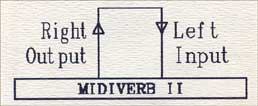 No, the diagram isn't wrong. The feedback from output to input is what gives us our new program variations. Please note, however, that there will be limitations in this setup. For example...
No, the diagram isn't wrong. The feedback from output to input is what gives us our new program variations. Please note, however, that there will be limitations in this setup. For example...
1 - The unit will only function in MONO.
2 - Because of the feedback path, a lot of experimentation is necessary to set levels correctly (any INPUT/MIX/OUTPUT knob that is set too high will cause the unit to overload and emit very harsh sounds).
3 - Some programs (such as the gated reverbs) become totally useless for most practical applications. However, if you're looking for some really strange, unconventional sounds, these might be just the ticket.
So, what are the reasons for doing it this way? Well, you asked, so here they are.
1 - All of the 20 delay programs can be used as regenerated delays, giving you control over the amount of feedback in the delay loop.
2 - Chorus and flange programs now give us the full range of "inversion" effects. This sound can best be described as a sort of "inside-out flanging effect." It's a little hard to explain, so you'll want to try it out to see exactly what I mean.
3 - We also get a new range of small to medium rooms with a "metallic" twist.
Here are some general notes to help get you started: Keep your monitor levels low to start with (I'd hate to see you blow your monitoring system the first time you overload your MIDIVERB II). Input/Output knobs also affect the amount of feedback in the system, so if you're going to increase one, decrease the other first (to prevent overloading). Don't worry if the MIDIVERB II does go into overload, you can't damage it. Just lower any of the controls until it comes back into a normal signal range.
And some final ideas: This trick, of course, isn't limited to the MIDIVERB II. You can use it on just about any effects processor that you own. Try using some analog processors (compressors, EQ's, etc.) in the feedback loop (talk about some SERIOUS effects control!).
Until next time,
THE DOCTOR
Our thanks to The Doctor for this nice little tip. While the MIDIVERB II can't be damaged playing with it this way, other processing gear may not be so sturdy. If you're unsure, ask your friendly neighborhood engineer, but don't be surprised if he discourages you from doing this. Production types messin' with wires tend to give many an engineer the willies!
♦
