by Steve Cunningham
Plug-ins designed for speech and voiceover evidently comprise a hot little market segment, judging by the email responses I received from the last review of a speech-oriented processor. Several voice artists and producers wrote that the existence of these plugs helped them drop pounds and extra cables from their remote recording rigs, which in many cases are now down to a microphone, a Mic Port Pro or similar, a mic cable, and a laptop computer. The size of their traveling rig now depends primarily on the size of mic they take, as the Mic-Port-ish interface add negligible bulk (about the size of a nice Dominican Robusto).
A mere ninety days after I wrote about an all-in-one processor aimed specifically at vocal work, I got wind of another product aimed at nearly the same market and nearly the same price point. The folks at Wave Arts are offering up their take on a complete plug designed for speech processing. Aptly named Dialog, this plug-in consists of a full set of practical tools for cleaning, enhancing, and otherwise polishing your voiceover tracks, all for $249.95.
It was evident in reading the literature that Wave Arts had determined they were not targeting Dialog at users who record vocal stylings in general, but specifically at those who record voiceovers and dialog, in radio and in post production. As we’ll see, Dialog has the necessary tools for music applications as well, but the specific choices of processors and how they are organized gives Dialog a decided tilt towards speech. Of course, there’s the product name...
Before we begin, it should be noted that Wave Arts consists of a small team of CSGs who have been creating interesting and good-sounding plug-ins since the late 1990s. Many of the modules within Dialog are descended from the company’s Power Suite line that I reviewed some five years ago, so this is no sophomore effort. (Incidentally, CSG stands for Certifiable Smart Guy, and implies no specific gender, race, creed, color, religion, politics, or other organic or inorganic affiliation; just a scary-high level of smartness where digital signal processing is concerned.)
REQUIREMENTS
All that’s missing from the tech requirements is some flavor of *nix -- both the Mac and Windows OS are fully supported in pretty much all forms. On the Windows side, Dialog comes in versions for XP, Vista, and Win 7 in either 32-bit or 64-bits; supported formats include DirectX, VST, and RTAS (for Pro Tools). On the Mac side, Dialog supports anything from OSX 10.4 upward, a situation which becomes more rare by the week as support for Tiger wanes. Supported formats include Audio Units, MAS (for Motu), VST, and RTAS; all run in 32-bits. For this review I ran the plug primarily on a Mac running OSX 10.6.7 inside Cockos Reaper in 32-bit mode; I also tried it out briefly in Win XP, again in 32-bit Reaper. I had no problems whatsoever, and noticed no differences in performance.
Authorizing Dialog uses a challenge-response system which works well enough, although I’d rather have used an iLok (mostly because dang near everything else I have uses the iLok; I know, it’s not a good reason, but there it is). With the plug installed and active, selecting the Tools menu reveals an Unlock Plug In... menu. Selecting this generates a machine number for that specific computer. You’ll then need to hit Wave Arts’ registration page with your serial number, your email addy, and the aforementioned machine number. Entering these on the page generates a Key Code that arrives via email in a matter of minutes. As soon as you enter the Code in the window, Dialog is fully authorized for that computer. Wave Arts allows a total of three installations for each serial number, which does reduce my desire for an iLok auth. But I’d still prefer one.
Once active, Dialog is as efficient as one could expect a multi-function plug in of this caliber to be. Considering how many processors are available here, Dialog’s overall CPU use is positively thrifty. Unlike many others of its ilk, including individual plug-ins, Dialog presents a remarkably light load on the CPU.
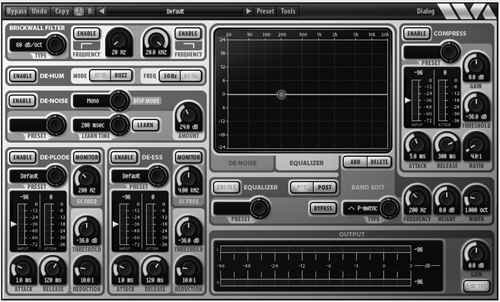
THE MODULES
There’s a great deal going on in Dialog’s interface. In addition to a master Preset menu at the top, several modules have their own dedicated Preset menus which are accessed by clicking and holding in the black area above the label Preset. The black buttons to the right of these areas can be clicked to step through the dedicated presets for that module.
Here’s where things get interesting in Dialog: the signal path and what’s in it. See, there are no pitch correctors or “saturators” or reverbs or other “effects” in Dialog. It’s nothing but a straight-ahead processing chain, set up the way I used to do it in the analog domain. You remember that old thing, don’t you? Sure you do. Patch a half-dozen analog boxes between the microphone and the recorder and you had a vocal processor. Today that’s done in a single plug-in which, with a couple of exceptions, delivers as good a performance as having all those expensive boxes strung together. So while you cannot re-order the modules in the signal path, as far as I’m concerned there’s no need to, since Wave Arts got it right.
Starting at the upper left corner of the UI, the first module is the brickwall filters -- one each for high-pass and low-pass. Now we certainly didn’t have this kind of filter in analog with a 60 dB/octave rolloff. That’s not a typo; the brickwall filters will do a sixty decibel per octave slope. This can be fun, especially if you engage both the high-pass and low-pass and tune them to create a very narrow passband. Best. Robot. Ever. Or bad space radio. Yeah, I know, you’ll use that once, but it is fun. But used appropriately, the brickwall filters are a welcome addition to Dialog’s signal chain.
I always put rolloff filters, particularly the low frequency variety, first in my VO chain so that subsequent processing doesn’t include those frequencies that have no valid information anyway. Even with a male baritone VO there’s little below 150 Hz and truly nothing below 100 Hz of any value. What exists down there is HVAC rumble, mic stand rumble, occasional mic handling and foot noise, and more rumble. Depending on the actor, I will increase the roll off frequency on the low end until his (or even her) low-end timbre changes, then back it off a bit. With four slopes between 24 and 60 dB/octave, eliminating rumble is a no-brainer. And while the sound of the 60 dB/octave setting has some ringing artifacts around the cutoff frequency, the 48, 36, and 24 dB/octave sound quite natural and work very well. Besides, if you’ve set the high-pass to below 100 Hz there won’t be anything to ring anyway. This one’s a winner.
THE CLEANUP CREW
The next module going down and next in the signal path is the De-Hum module. This filter is designed to reduce or remove AC hum or buzz by notching out frequencies at either 50 Hz or 60 Hz, along with the upper harmonics. While it works to greatly reduce hum and/or buzz, it also generates significant artifacts and could use some improvement. Wave Arts’ documentation warns that using the Buzz setting will create “comb filtering” artifacts, and it certainly does; it’s a combination of slap-back echo and flanging. Unfortunately so does the De-Hum setting, but to a lesser extent. Unlike other noise reduction plugs, the De-Hum module has no “strength” or “amount” control to moderate the depth of the notches and avoid artifacts. The filter is either in or out, so I would avoid this one except in dire cases where you’re literally salvaging audio. iZotope’s RX does a far better job thanks to the ability to dial in the depth of the notches (of course it’s much more expensive, too).
Next in line is Dialog’s De-Noise module, which is nicely effective in eliminating constant bandwidth noise, as with HVAC air vents in a booth. This module first “learns” the noise print when you play a sample of isolated noise, then builds a multi-band filter to eliminate the noise and leaves the rest of the signal. There are several of these de-noisers on the market, and the one in Dialog holds up well next to them.
The process of using De-Noise is to first find clean noise, as little as 50 ms of it, and have it Learn that noise by pressing the Learn button. Then dial in the Amount of noise reduction -- gingerly -- so as to reduce the noise without creating artifacts like audible pumping or flanging. My experience is that somewhere between 10 and 18 dB of noise reduction is usually quite sufficient, and trying to get more reduction than that usually ends badly. It requires some experimentation, but the results I achieved with Dialog were on par with most other broadband noise reducers. The key to using De-Noise effectively is to find a good noise sample, then don’t try to reduce the noise entirely and all at once. It’s better to take small bites in multiple passes rather than eat it all in one mouthful. But De-noise is a winner as far as I’m concerned.
In the lower left corner are the De-Plode and De-Ess modules, and these work as expected. For those who’ve forgotten, a De-Esser is a frequency-dependent compressor that keys off of high frequency content, turning down everything a bit when the highs exceed a threshold volume, thus reducing “ess” sounds overall. The De-Plode module does the same job, but keys off of low frequencies as exist in plosives, and turns the entire signal down when one occurs. Both of these modules sound good, do their job, and impart no color of their own. The De-Plosive module is surprisingly effective, and I’d try it before I started manually tweaking the volume or trying to cut the “boom” out of the take.
I do have minor issues with the “Reduction” control on these two modules which, on a compressor, would be labeled Ratio. In most cases I’ll start the ratio off at perhaps 2.5:1 ratio, dialing the ratio up gradually depending on the desired effect. Wave Arts made the settings go from 1:1 to 50:1 in one linear knob turn, making it difficult to fine tune the Reduction. Clearly this scale needs to be weighted toward the smaller ratios at the bottom, with fewer divisions above a 10:1 ratio (over which a compressor is considered to have become a limiter anyway). The values should go up exponentially, with more control at the bottom and less at the top. Desirable, but far from a deal-breaker for me.
EQ AND COMPRESSION
The center and right sections of Dialog are home to the Equalizer and the Compressor, and these are winners.
The Equalizer is a multi-band affair that allows up to ten different frequency bands, each of which can take one of eleven different shapes (shelving, parametric, bandpass, notch, low- and high-pass, and variations of these). Bands can be added by clicking the Add button or by double-clicking in the display. Deleting bands works in a similar fashion, either with the Delete button or by control-clicking an existing band’s handle (command-click on a Mac). A pre/post button determines whether the EQ is before or after the compressor, so you can EQ your compressed sound or compress your EQ’d sound.
EQ boost and cut span 48 dB -- 24 dB boost and -24 dB cut, which is more than enough. The width (also known as Q or contour) goes from wide (5 octaves) to very narrow (0.01 octaves), allowing some serious surgery to various frequencies. The shelving shapes are offered in “resonant mode”, which is what most EQs provide, and a “vintage mode” in which the overshoot is limited and asymmetrical, modeling some SSL and Neve EQs and giving a slightly warmer sound. There’s not a lot more to say here... the EQ is flexible and sounds quite good.
The same can be said for the Compressor, which does its job well. Again, the Ratio control is a bit silly, going from 1:1 up to 50:1, which as mentioned goes well past where a compressor becomes a limiter and is of limited use. Otherwise, it’s a nice tool with little or no coloration when used sanely (sorry, but a 50:1 ratio does not fall within my definition of “sane”.)
A large output meter and master gain knob round out the Output section, to which is added a Limiter button. This was a curiosity, because it has no controls whatsoever. It’s in or it’s out. It turns out that the limiter clamps the output level at 0.1 dB (allegedly). As far as I’m concerned it does no particular good in its current configuration for any application I can imagine, be it radio or TV VO, movie dialog, or videogame dialog. Nothing coming out of my shop is slammed to a tenth of a dB before 0 dBFS, but maybe I’m missing something.
STACKING UP SOME DIALOG
Dialog’s documentation comes as a 53-page PDF as is the case with most products today. The good news is that there’s both a table of contents and an index. The bad news is that none of the listed pages in either the TOC or the index is linked to the page so you can’t click to go there, at least on the Mac. But it is complete, well-written, and informative.
As mentioned earlier, Dialog is a remarkably stable plug considering its youth, and I like it. There are a couple of clinkers in there, like De-Hum and the superfluous Limiter. I’d also like a side chain input for the compressor so I could build a ducker. But the things I actually need for recording and processing dialog -- brickwall filters, de-esser and -ploder, a good EQ and a good compressor -- are all in there and work well. Things I don’t need like a gate, pitch correction, a funny voice generator and a freekin’ reverb, are not in there. Add to that Dialog’s modest CPU cycle usage, and the fact that all formats are covered on both computer platforms, and I’m a happy camper. I’d like to see the other things fixed or improved, but I’m quite willing to work with what I have today and wait for the Wave Arts boffins to turn another version. Steve sez check it out.
Wave Arts’ Dialog carries a suggested US retail price of $249.95. For more information worldwide, visit www.wavearts.com/products/plugins/dialog.
♦

