 Q It Up: What’s in your home studio? Mac or PC? What audio software are you using? What about your microphone and preamp? Do you use an external mixer for anything? If so, which one? Are you happy with your setup? Do you have any changes or upgrades to your studio planned for the immediate future?
Q It Up: What’s in your home studio? Mac or PC? What audio software are you using? What about your microphone and preamp? Do you use an external mixer for anything? If so, which one? Are you happy with your setup? Do you have any changes or upgrades to your studio planned for the immediate future?
Randy Brown [
I have two Macs -- a 24” iMac (my every day workhorse, and I’m about to buy another one) and a 17” MacBook Pro laptop (the hub of my portable studio for when I’m traveling, which rarely happens, but with two new grandbabies, it’s bound to start happening more often). The iMac has 4 GB of RAM and a 500 GB internal drive (plus, I have four external 500-GB Glyph drives daisy-chained via firewire). (The new 24” iMacs come with a 1 TB internal drive, which is one reason why I want one, as I’ve nearly filled the one I have with tons of apps).
What software do I use? Well, it depends on what I’m doing. As they say, there’s usually a “right” tool for each job. For straight voice work, which comprises about 90 percent of my work, I use a Mac-only application called Twisted Wave (www.twistedwave.com). For anyone working on a Mac who wishes to find something simple, yet powerful, that mimics in many ways Sony Sound Forge (which I used for editing dry voice tracks when I was on Windows), Twisted Wave is ideal... and CHEAP! ($79.90!) When I first found TW, it was designed to be little more than an app geared for amateur “podcasters.” I wrote to the creator of the software and told him that he wasn’t that far away from having a really good product that could serve the needs of most any professional voice talent, and I made a number of suggestions that could help him reach that market. Lo and behold, within 48 hours, the guy had incorporated all of my suggestions into a new beta version of the software, for which he provided me a link to download. Emboldened, I threw a few more suggestions at him, and sure enough, within 24 hours, a new version was ready for me to download. We went back and forth five or six times like this until he got the application running in a way that suited my needs perfectly and matched my old Sound Forge workflow to a tee. Needless to say, I’d never received that sort of support from any other software manufacturer in the world. So I’m now a loyal fan and advocate of Twisted Wave. It’s fast (loads in about a second), navigates easily, has all the resolutions and bit rates you’ll ever need and works with most any digital interface that uses Apple Core Audio. And despite the added horsepower that’s been added since they’ve incorporated the changes I recommended, it’s bonehead simple to use. I highly recommend it to any voice talent who’s on a Mac. (As an aside, I’ll add that since making these improvements to the app, Twisted Wave is now in use by several network and syndicated television shows as part of their portable audio rigs, including Entertainment Tonight and others.) In the interest of full disclosure, I’m a paid user and receive no compensation for making this recommendation, other than the satisfaction that has come from having this tool that’s so well-suited to my needs at my disposal.
When I’m doing radio production (a rarity nowadays -- by design -- although I still do a little), I use Pro Tools LE. 003 Rack. I’ve got two of them. And I’ve got an M-Box 2 Pro for my portable rig (do any of us voice guys ever really take “vacations?”). Interestingly, although I have all these Digidesign hardware options, for most of my voice work, I use a device called the E-MU 0404, a USB interface by Creative Labs’ professional division. It’s the only Creative Labs unit I consider professional enough to be worth having. When I’m doing audio sweetening for the occasional video work I do, Pro Tools is always the choice.
Software plug-ins: I’ve got several, including Waves’ Diamond bundle, Speakerphone by Audio Ease (my favorite plug-in in the world), Auto Tune, iZotope Vinyl (a free plug-in) and a few others that don’t come immediately to mind.
I also have an M-Audio MIDI keyboard and a wide array of virtual instruments from Native Instruments, as well as Reason 4 for creating original grooves. I also recently acquired a few Digidesign virtual instruments, which I’m still getting my arms around. I’m not a musician (with MIDI, you don’t need to be), but I find that the ability to occasionally create some original music, however simple it might be, is the only way to get what I need. For example, about a year ago I needed to create an imaging piece with a group of kids singing “The Alphabet Song.” I stacked several tracks of two kids singing the song, doubled each stacked track with a doubling effect, and added a piano virtual instrument playing accompaniment along with the kids. It ended up sounding just as I’d hoped -- like a grade school recital with a whole chorus of children singing and one very average piano player (the music teacher?) accompanying them in a school auditorium. In years past, I’ve used my MIDI setup to add an instrumental version of stations’ logo melodies (those stations that have jingles) and weave those logo melodies into certain production music grooves I have in my library. When appropriate, it’s a really nice added touch.
Mics: For the last few years, I’ve been using a Neumann TLM-103. Prior to that, I’d been using a Sennheiser MKH-416, which I still prefer, but decided to retire it from my studio to deploy it in my portable video kit (yeah, I do video production, too). The 416, known in some circles as “the Hollywood mic,” is found in most every voiceover booth in Hollywood, and for good reason. Despite being originally made for TV (it’s a shotgun mic found on a lot of TV studio booms), it has a really nice (if somewhat small) “sweet spot,” and after working with dozens of well-known voice guys around the country, I discovered that it was in very wide use. The noise-cancelling characteristics of this mic (because it’s a shotgun) is ideal for home studio use, as it will cancel out a considerable amount of the room’s ambient noise (computer fans, air conditioning, etc.). I also have an old Shure SM7A, which is gathering dust in the corner, but gets dragged out once in a blue moon for certain projects.
I use the Avalon VT-737sp as my primary (tube) preamp for voice work. I also have a Joe Meek Studio Channel VC1Q for those rare occasions when I have to bring in a second voice. It’s digital, so it’s not as warm as the tube preamp, but was designed to mimic in some ways the sound of old-timey AM top-40 compression. It’s a pretty good backup until I decide it’s time to get a second Avalon.
I have a few analogue mixers, including a Mackie SR24-4, which I keep in my studio and use every day. But I only use it to bring up my various audio sources. I never, ever mix on it. It does, however, come in quite handy whenever I need to do a phone patch for a directed VO session. I also have a small Behringer mixer, as well as a small Mackie for portable use (mostly video).
I’ve mentioned video a few times now, so I guess I would be remiss if I didn’t at least mention that I also have both Avid Media Composer and Final Cut Studio 2 for video, as well as a variety of different video effects plug-ins for both, including GenArts’ Sapphire, Boris Red, Boris Continuum Complete, After Effects and a few others.
There’s quite a bit more equipment in the studio in the way of playback devices, including DAT players, cassette deck, mini disk, a CD “cart” machine and a Gentner phone hybrid, as well as monitor and headphone amps. I’m probably about to sell some of it on e-Bay, as most of these devices are rarely used anymore.
Am I satisfied? Well, yes. Although I’m always on the lookout for new devices that might add a new whistle or bell to my bag of tricks. It’s safe to say I’m a bit of a techno-nerd.
Upgrades planned? If anything, I feel like I’m outgrowing my room. In addition to all the audio equipment, I’ve got tons of music and SFX libraries, as well as entire bookshelves full of video work parts, including video motion backgrounds, lower thirds, overlays, etc., etc., etc. So with all this “stuff,” I’ve begun feeling a little cramped. To help ease that, I’ve been looking for ways to streamline (downsize) the setup. But in the end, I know me well enough to know that won’t happen to any meaningful degree, so I’m probably more likely to move to a bigger place than I am to seriously reduce the amount of “stuff” I have. In the next year or so, I do intend to get another MKH-416 and once again make it my everyday mic, and I’ll probably get a second Avalon VT-737sp, just so I’ll have a backup (and for those occasional two-voice sessions). Oh, and if the day comes when I do move to a bigger place and have a place to put it, the first thing I’ll want to add is a Whisper Room (or something comparable), so I won’t have to stop what I’m doing in the way of VO whenever a neighbor is mowing his lawn or having a tree removed from his yard.
But for now, I’ve got everything I need... and probably more.
 Jim Knight [
Jim Knight [
Todd Franklin [
Randy Fox [
Steve Stone [
Changes or upgrades would include a hardware interface (still mixing with a mouse) and more microphones. Of course if I found a suitcase full of money I’d go top of the line Mac with Pro-tools and FOUR lightning bolt catchers.
Jeff Berlin [
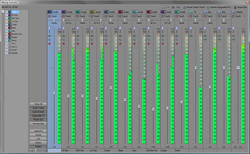 Blaine Parker [
Blaine Parker [
I’d been a dedicated Mac user since my Mac Plus back in the day. Then, I found myself in a radio network that eschewed Macs. It was a “budgetary insight.” Too expensive. (Never mind that the higher capital expense would have been more than offset by the lower networking and maintenance headaches. But I digress.) Someone in the company was able to swing a trade for Vegas back before Sony purchased it, and the die was cast. Vegas is a brilliantly powerful program, enormously intuitive, and I’m astounded at how easily a production-challenged fool such as myself is able to use it so easily. Without the audio skills God gave a ham sandwich, I’ve produced award-winning commercials at my desk. I’ve even stumbled through editing video with it. I actually know a fellow with a Hollywood recording studio (ProTools) who witnessed the power of Vegas at a product demo event and was heartbroken to learn they won’t make it for Mac. He has entirely too much invested in Macs to switch over. But again, I digress. I run a BBE Sonic Maximizer for mix mastering, and iZotope RX for cleaning up the crap recordings that invariably find their way into the hopper.
So, I became a PC user by necessity. I’m much handier with PC now than Mac. I use a Dell Quad-Core 6600 running XP. The mic is either a Neumann TLM103, or a Studio Projects C1 (a deceptively cheap mic for the sound quality). The front end is an Aphex 207D tube preamp running SPDF out into an M-Audio FireWire 410. (I was trying to use a PreSonus Firestudio Project, and couldn’t make it work consistently—which is too bad, as the Class A mic preamps sound really sweet, especially considering the price of the box.) I’m also running a Monster SP1000 mic cable, which is probably overkill. This is a security blanket holdover from my days selling high-end consumer audio, when we’d do things like audition ridiculously expensive speaker wire and interconnects and decide… hmm, things really do sound better with this stuff.
Typically, there’s no external mixer unless I’m doing a multi-voice project like a podcast, and things are much more casual.
I’ve considered replacing the M-Audio, but at this point it does little more than act as a control panel, so I’m taking my time. I’m sure that if a true geek were to come in here he’d be horrified by my rig, and would instantly suggest an entire range of upgrades. But I find that for now, this is entirely serviceable and does what it needs to do.
Dan Zullo [
♦

