by Steve Cunningham
Anyone who has been around production for a while knows how to create a phone filter using EQ; just roll off everything below 500 Hz and above 2.5 kHz, add a little distortion, and Bob's your uncle. Whether it's used simply for dramatic effect, to add realism to phone conversations in spots, or theatrically to indicate a character's inner thought process, the classic phone filter is perhaps one of the most-used effects in production. Or, as the Firesign Theater's Nick Danger would ask, "and ...how do I make my voice do this?"
Audio Ease, the folks who brought you one of the first pro-level convolution reverb processors, has tackled the simple phone filter and applied the same sophisticated convolution technology to emulating phones, radios, turntables, guitar cabinets, walkie-talkies, and almost anything else with a speaker. The result is Speakerphone, a plug-in that includes a speaker emulator, a convolution reverb, signal processing, and even some cool background effects samples. This ain't your father's phone filter -- even Bud Selig would recognize the juice that's used here. Let's take a look.
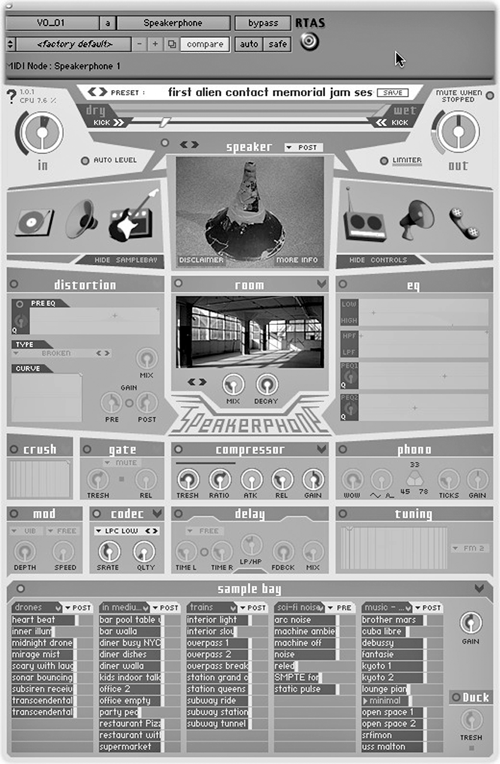
SETUP
Speakerphone is available as a plug-in for both Windows and Macintosh computers. It's available as a VST or Pro Tools RTAS plug on the Windows side, and as a VST, RTAS, Audio Unit, and MAS (for MOTU) on the Mac side. Since it's a serious convolution processor that requires some horsepower to perform its math, Speakerphone for Windows wants to see a Pentium 4 at 1.6 GHz as a minimum, and prefers an Intel Core2Duo at 2.0 GHz or better. For the Mac you can use a G4 at 1 GHz, but you'll be happier with a G5 or Intel Mac Pro. It also wants to see at least 512 MB of memory, but you'll want to have 2 GB to do any serious work. It runs under Windows XP SP2 and Vista (although I tested only on XP), and under Mac OSX 10.3.9 or better (it is not yet qualified for 10.5). You'll also need about 5 GB on your hard drive for the samples and impulse response files. As a plug in, Audio Ease has tested it with all flavors of Pro Tools, along with Nuendo, Cubase, Samplitude, Logic Pro, and Sonar. Check the website to see if your preferred editor is supported.
Speakerphone is copy protected with either an iLok USB dongle, or by a challenge/response serial number system. I opted for the iLok and recommend it, since it's reasonably trouble-free and allows you to install the plug on multiple computers (you just have to plug your iLok into the one you're actually using). The installation process includes authorization via the Internet for both options, and the procedure is painless. What isn't entirely painless is the wait time while the installer copies all the impulse response files to your hard drive; this can take ten or fifteen minutes. Just be patient... it'll get there.
Once it's finished, you're free to fire up an editor and go to work.
You can instantiate Speakerphone on an insert or on a bus, depending on your workflow and what you want processed. In either case you will notice a CPU hit of between 10 and 30%, even when no audio is playing. Told you it was serious.
LAYOUT
While the screen snaps on these pages show you the interface in RAP's customary black and white, there's actually not much color to be seen anyway in Speakerphone. The entire interface is done in shades of gray, excepting the on/off buttons and the active controls that appear in lime green. This makes it easy to find the important knobs but hard to read things overall, a situation made worse by some of the tiny type used for labels. In fact, I had to pump up the contrast a bit on these snaps to make them legible. It's an attractive interface, but perhaps Audio Ease will increase the contrast on the next version to ease those of us with old eyeballs.
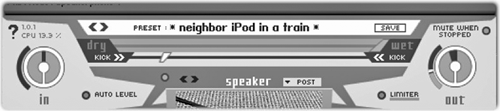
Speakerphone's interface can be broken down into four modules: the master module, the speaker module, the processing modules, and the sample bay module. Each is independent of the other, and all feature an on/off button in the upper left corner so they can be individually engaged or disengaged in real time.
 The master module at the top controls in and out gain via the two knobs on either side. Metering is handled via the curved areas outside each of the rotary knobs. Those knobs indicate levels by displaying larger and smaller "slices" as shown, and can be set to linear mode (move the cursor up and down to change the level), or circular mode (move the cursor in a circle). I'm not a fan of the Ableton/Cubase knob style (I much prefer a simple pointer), although I know it's the current fashion.
The master module at the top controls in and out gain via the two knobs on either side. Metering is handled via the curved areas outside each of the rotary knobs. Those knobs indicate levels by displaying larger and smaller "slices" as shown, and can be set to linear mode (move the cursor up and down to change the level), or circular mode (move the cursor in a circle). I'm not a fan of the Ableton/Cubase knob style (I much prefer a simple pointer), although I know it's the current fashion.
The center of the master module contains the preset selector, and below that is a slider to adjust the wet/dry level of the effect. If you look closely below the wet/dry slider, you'll see buttons labeled KICK on either side of a second, smaller slider. The KICK function moves the wet/dry slider at a rate determined by the smaller slider which is, of course, automate-able in most editors. Using KICK you could start a VO track playing (wet) through an old radio speaker, then KICK the control back to dry to open up the sound. Nice.
Additional buttons engage Auto Level and a Limiter. The Auto Level function rides the input gain depending on the preset, so that a low-level input signal isn't buried beneath noise that may be an intentional part of a preset. The Limiter is of the look-ahead variety, and prevents clipping. The bar below the label shows the level of gain reduction applied.

SPEAKERS
Next comes the speaker module, which is clearly the heart of Speakerphone. The icons on either side of the picture organize the speakers into categories, and clicking on the picture in the center brings up a list of speakers within that category. These guys missed very little -- there are close to two hundred different speakers modeled here, including some with multiple mic placements to choose from. Amplifiers and cabinets; old, new, and cellular telephones; gramophones and record players; old and new radios of various sizes including a couple in cars, laptop and desktop computers; headphones and earbuds (with and without leakage); plastic toys; and answering machines. And they're accurate -- when I saw they'd modeled a Macintosh SE30 (circa 1990 and 8-bit), I compared it to the real thing. Yes I still own one, it works, and Speakerphone is spot on. Do you still have that three-inch-high Marshall stack on your desk? They did that one too.
Speakerphone will treat a stereo input as two separate signals, and will process each separately. If the speaker is in mono mode it will be summed as well as processed. In addition, you can choose to have the subsequent effects applied pre- or post-speaker, which is to say you can distort the speaker's sound or feed a distorted sound into the speaker.
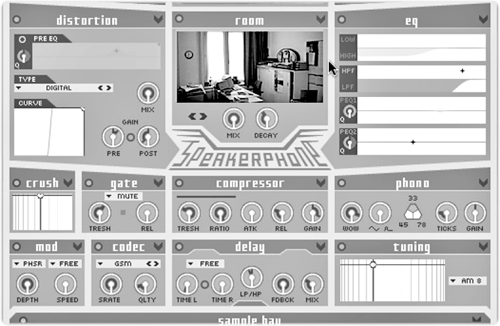
PROCESSING
Speakerphone has a chain of ten processors that you can apply to further affect the character of your track. Rather than examine them in the order they appear on the screen, we'll look at them in their order within the signal path. You cannot change their order in the signal path, but remember you can turn each on or off.
First up after the input stage is Phono, which simulates a gramophone effect with convincing Wow, Curve (as if playing a "bumpy" record), and Tick effects. Next is Mod, which gives you tremolo (amplitude modulation), chorus, phasing, flanging, and vibrato (pitch modulation). After Mod comes Tuning, which simulates the sidebands and distortion of an off-band AM radio, using a joystick for control. After that is Codec, which simulates a cellular phone's codec. You can change the "sample rate" of the sound as well as the connection quality, including drop-outs.
If your Speaker emulation is set to Pre, then it will be located next in the chain, right after Codec. Your track will then hit Crush, where you can move the joystick down to reduce the bit rate from 32 bits down to 2 bits, or move it left to reduce the sampling rate -- it's nasty. Next comes Compressor, and I can tell you that this puppy is designed to NOT sound like a high-quality compressor. There's lots of radical squash and pumping available here. You can add the next module, Gate, to create drop-outs that work nicely with the Compressor to create some bad cell phone juju. Sweet. Then comes Distortion, and it comes with its own pre-distortion EQ so you can add high frequency content or roll off lows. Distortion types include smooth analog, warm tube, nasty digital clip, and even the sound of a broken cable, complete with hum.
If you've set you Speaker to Post, then its emulation will show up here, after Distortion. This lets you get a nice saturated signal to run through the loudspeaker. Your signal then hits Room, which is a full-blown convolution reverb. Think Altiverb without the controls; your only choices are the Mix levels and the overall Decay time, but there are a couple dozen different room environments into which your virtual speaker can play. Last in the chain is a four-band EQ, with one shelving EQ, one lowpass/highpass filter, and two bands of parametric EQ.
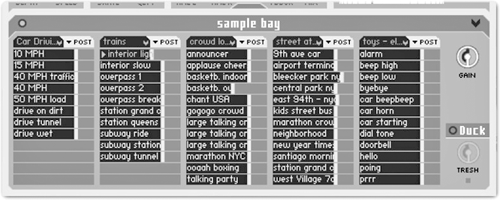
SAMPLE BAY
The bottom of Speakerphone's interface is home to the Sample Bay, a collection of samples that will play along with your audio track. These range from background speech to street sounds to sirens and crowd noises. You can simply let them loop in the background, or you can drag individual sounds onto your tracks. You can also drag your own sounds from tracks into the Sample Bay, where they'll loop in play as more background sound. Each column has a Pre/Post button like the Speaker module, and you change the volume of a sample by dragging the end of its name to the left or right.
Many Speakerphone presets use sounds from the Sample Bay to add realism to the speakery environment. They make a huge difference in the level of realism, and save time as they're already done and ready to go.
MOTHER OF ALL PHONE FILTERS
As you can now see, Speakerphone is a phone filter on steroids. In fact, it's a mini-effect factory all by itself. The presets are comprehensive and, most importantly, convincing. My only complaints are with the interface colors and tiny type, and with the fact that Speakerphone doesn't yet work in Wavelab or Audition (although I'm told that it soon will). But I cannot complain about the sound -- it definitely exceeded my expectations.
All this gooey goodness comes at a price, however. At a US retail of $495 (395 Euros) and a US street of $450, Speakerphone is a pricey plug. But I do think that this is a case of getting what you pay for. When you consider that you're also getting a nice convolution reverb and a useful collection of ambience samples along with it, Speakerphone is expensive but worth it. Besides, where else can you play a VO track through the 1952 Fender Deluxe tweed amp used on Elvis' Sun recordings?
Speakerphone from Audio Ease is available now, and carries a US retail price of $495. For more information worldwide, visit www.audioease.com.
♦
SIDEBAR: CONVOLUTION AND IMPULSE RESPONSES
Convolution is a mathematical process in which a source signal, called an impulse response file, is analyzed and its characteristics are applied to a target signal, which alters the characteristics of the target. In short, each impulse response in Speakerphone's library was created by close-mic recording a speaker. That recording was then processed to generate an impulse response file (which is actually a wave file itself). By applying that impulse response file to a digital audio track using convolution, Speakerphone makes the audio sound like its being played through that speaker.
An impulse response is the response of a system, like a room or a loudspeaker, to an impulse such as a short sine-wave sweep. When you play a sine wave through a loudspeaker, you can easily hear the speaker's response in the form of harmonics. By removing the original impulse (the sine-wave sweep), you're left with just the response created by the loudspeaker.
Once the impulse response has been isolated, Speakerphone applies it to each sample of your digital audio file as you play it. Each sample acts like an impulse, and the cumulative effect of convolving the impulse response with all those impulses in quick succession re-creates the sound of that signal being played through that loudspeaker.
The convolution calculations are complicated and need a fast processor. In fact, until recently convolution was an entirely off-line and non-real-time process. But CPU chips in computers are now fast enough to perform the calculations involved in convolution in real time. Guess there really is a Santa Claus.
♦

