 By Trent Rentsch
By Trent Rentsch
If you’ll allow me an Andy Rooney moment, why is it so hard to connect? Even the most simple, basic connections can be fraught with incompatibility, miscommunication… basically, no spark. Of course, I’m talking about all those poor souls who have been turned down flat by EHarmony.com, but the same could be said of making MIDI controllers connect with your computer and the software inside.
 It all seems so simple. Plug in a couple of cables, you’re up and running, right? If only. Like those wayward romantics who EHarmony never found a match for, not all hardware and software make a connection, and even if they do, sometimes, not so well.
It all seems so simple. Plug in a couple of cables, you’re up and running, right? If only. Like those wayward romantics who EHarmony never found a match for, not all hardware and software make a connection, and even if they do, sometimes, not so well.
There are a few things that will keep you from singing the connection blues. First, and most obvious, would be to make certain the MIDI controller you’re buying is compatible with the computer/OS in your studio. These days, that’s pretty much a no-brainer, as most controllers have drivers for both PC and Mac, but it’s still smart to make certain. It’s also wise to consider how you’ll make the connection. While MIDI cables were once the standard, you’ll find that a lot of controllers now have a USB port option. Which is better? Performance varies. Back in the days when I had a MIDI card installed in my computer, it was a solid, dependable connection. When I moved up to a newer computer, and an audio interface which included MIDI ports… less dependable. Pretty frustrating, really. Then I picked up a keyboard controller that plugged into a USB port, and I was back to dependable.
With all due respect to those who design and produce audio interfaces with MIDI ports, there are some who don’t deal with both audio and MIDI at the same time very well, especially older and/or cheaper models. It sounds like a good idea, using one piece of equipment to route both audio and MIDI through, but in practice it doesn’t always work as well as I’d like. So unless I’m using an outboard keyboard for its sounds as part of a production, I let the audio interface deal with audio, my USB 2.0 port take care of my MIDI controller. Personal experience, your results may vary.
Once you’re hooked up, you might not be automatically connected. If you’ve gone the USB route, you’ll need to install the drivers that came with your controller, or if none were included, allow your OS to “assign” it generic MIDI controller drivers. Whether you use the USB or MIDI ports, you may need to “tell” your audio program/software synthesizer that the controller exists and that you want to use it. You’ll find out how your particular program deals with such things in the program’s help index… start your search with “MIDI.”
Now, we’re finally ready to make noise, right? Almost. There are some issues to address with your computer to make sure your tweaking doesn’t end before it begins. As fast and powerful as computers are now, when you try to run something as memory intensive as audio and software synthesizers at the same time, you can run into some audio cut-outs and “hiccups,” as well as a delightfully frustrating effect called Latency. When you’re using a keyboard controller, latency works (or more accurately, doesn’t work) like this: you hit the key… wait for it…. wait for it… BLING!! The sound plays. Designers have been working on ways to eliminate these issues, and most systems are near zero latency, but it still pops up. If it does, there are some things you can try. First, as we mentioned last month, make sure you’re maxed out on memory in your computer. It’s cheap, and it’s going to give you some number crunching headroom.
The simplest thing you can do is to turn off all the other programs on the computer while you’re working with your software synthesizer. You might be saying, “Duh,” but I’m willing to bet that, while you’re scoffing at me, you have at least 3 programs up on your computer. Some programs take little of your computer’s resources, while some (like a software synth), seem to munch it all, but whether they use a little memory or a lot, when you run several programs at the same time, they can bring your computer to a grinding halt. Believe me, I know the temptation. The evening I was putting together my first podcast, I had the following open: Vegas Video, Audition, FL Studio (with a couple of software synths open), Photoshop, and a web browser. The third time I caught myself yelling at the screen because, “the damn thing is SO SLOW,” I knew it was time to take my own advice. Wonder of wonders, all the audio pops and latency disappeared when I whittled the open programs down to FL Studio. We’ve all gotten into the habit of leaving several programs open while we work, but you can really save yourself from problems by shutting down what you’re not working with.
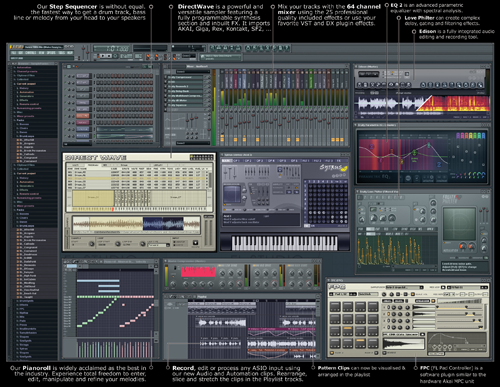
Speaking of FL Studio reminded me of another issue you may run into. Because of the intense number crunching that happens when FL Studio and several other audio programs are playing a complex piece containing several synthesizers, they’ve come up with a way to make sure the computer keeps up. There is a buffer setting, which allows some “pre-number-crunching” before the audio plays, essentially allowing your computer to work ahead. That’s wonderful, until it causes latency as you attempt to record another MIDI track as you monitor what you’ve already built. Yes, even though the buffer controls the audio output, it off-sets the audio enough to mess up the MIDI information. It can be a little tricky to find the sweet spot on the buffer control, the place where audio clicks and pops AND latency don’t exist; it might take some experimenting.
As we wrap up for this month (and brace ourselves for really, honestly, creating SOUND next month), I did want to mention something to those of you who are new to using MIDI. If you buy a dedicated keyboard controller, not a keyboard synthesizer, you might be surprised to find that there is no audio output built in the thing. That’s because the keyboard is constructed to only send performance messages to the computer. These messages tell the software synthesizer in your computer what notes to play and when, along with other useful information we’ll get into later. For now, know that if you attempt to find a place to plug a MIDI keyboard controller directly into an amp, the result will be as silent as a Saturday night with an EHarmony rejection letter in your hand.
♦

