by Steve Cunningham
I’ve set up a number of Pro Tools rigs for voice actors here in L.A. over the past few months. Pro Tools is the undisputed DAW of choice in L.A., and perhaps on the entire West Coast, especially since Digidesign lowered the price of entry to under $300 on the street. Actors here have been buying these little Mbox Mini interfaces to do auditions and (occasionally) entire jobs from home. The beauty of these rigs is that they work on almost any PC or Mac, and include all the basic tools you could need to provide your agent with a clean, pro-sounding audition.
However, some actors really get into the process and into production, and want to expand their Pro Tools rig with some additional capabilities. Digidesign offers an expansion package for Pro Tools LE that adds good value to your rig. The Music Production Toolkit provides several strong plug-ins, breaks the 32-active-track barrier by providing up to 48 mono or stereo tracks, and is a good value for those diving into radio production at home.
MUSIC PRODUCTION FOR NON-MUSICIANS
The Music Production Toolkit works with both Pro Tools LE and Pro Tools M-powered (the version that works with M-Audio interfaces). However, you’ll need to upgrade your system to at least version 7.1 to use it, and it requires an iLok USB dongle for authorization. Music Production Toolkit consists of a retro compressor, a convolution reverb, 16 additional tracks per session, a noise reduction plug, a tool for replacing drum sounds, and a software synthesizer. We’ll focus on the first four — that’s where the value is for production.

Smack! LE is Digidesign’s flagship compressor for native systems, and they refer to it as “fool-proof.” Its styling is retro, and its attitude is also retro, although it offers a wider set of controls than you’d get on an old Fairchild or LA2A. There’s no threshold control here — perhaps that’s part of the fool-proof business — you simply mess around with the input level and ratio until you get the amount of gain reduction you want. You’ll see the virtual gain reduction on a large virtual VU, which can also be switched to display input and output levels. When fooling with the input and output levels, you can monitor both on LED peak ladder meters on either side of the VU.
The ratio is a stepped control which goes from 2:1 up to ‘Smack!’, which is hard limiting. Unfortunately the attack and release controls are simply numbered from 0 to 10 rather than being calibrated in milliseconds. It looks more retro that way, but it’s not as informative.
Smack! LE features three different types of compression. The Normal, Warm and Opto settings emulate different hardware compressors, and the differences between them are more apparent as you crank Smack! harder. Normal and Warm modes are based on an FET circuit, the difference being that Warm mode’s release time changes a bit with changes in the audio. It also seemed to have slower attack times than did Normal mode. In Opto mode the attack and release controls are grayed out, and you’re restricted to the fixed, slow time constants. Adjusting the Input level in Opto had a marked effect on the apparent Threshold level, right up to clipping.
The Distortion control switches in three different flavors of harmonic distortion, again attempting to incorporate some of that vintage feel. The effect is pretty subtle on most sources, but it can add a pleasant tubey roughness that works as an effect. The Side-Chain EQ control is not an EQ at all, but increases the compressor’s sensitivity to mid- or high-frequencies, which according to the manual helps eliminates pops and thumps. In use, it seemed to simply engage a different compression curve, yielding a much more in-your-face sound when set to its highest level.
Smack! LE certainly has a color, but to my ear it’s a pleasant one for voiceover. It’s definitely an improvement over the sterile Dynamics III plug-in, which is in turn an improvement over Dynamics II. But I like Smack! LE best when it’s sitting across the stereo buss, adding a bit of grit (or warmth, if you must) to the final mix. It also works nicely in series with Dynamics III (do put Smack! LE after Dynamics III) for a seriously compressed VO track that will cut through an elementary school... if you’re into that sort of thing.
However, it’s not a fast compressor — the minimum attack time appears to be about 100 milliseconds, in Normal Mode. If you need fast, Smack! LE ain’t for you. But if you like a little gentle grit, try it out. By the way, Digidesign sells Smack! LE separately for $395, and it runs about $370 on the street.
SPACED OUT
When Digidesign bought Trillium Labs about a year ago, they found themselves in possession of a convolution reverb called TL Space. The Native Edition included with Music Production Toolkit runs as a conventional RTAS host-powered plug-in. There are many other convolution reverbs available today, but TL Space Native Edition is easy to use and offers a reasonable amount of control.

TL Space correctly labels the first portion of the impulse response as “early reflections” and gives you controls for these as well as separate controls for the reverb tail. While not as comprehensive as the controls on Audio Ease’s Altiverb, for example, they do give you as much shaping of the impulse response as you’ll need. Both elements of the reverb can be panned independently, if you’re using a stereo-out configuration. The Length slider tells TL Space how much of the start of the impulse response should be considered early reflections, and the Size parameter sets the apparent dimensions of this space up or down.
The other controls are grouped in two pages under the headings Reverb and Decay. Parameters in the former list include a two-band EQ, stereo Width and an interesting Reverse slider. The default setting for this bad boy is Off, and its other positions are calibrated in beats per minute, the idea being that you can create a reverse reverb that syncs to whatever tempo you set in your Session. Of course you can simply set it to whatever sounds good as well. The Decay page lets you divide the impulse response into low, mid and high-frequency bands at crossover points that you like, then adjust the decay time of each band independently. There’s also a global decay time parameter, and you can set the relative levels of dry and wet signals, and the balance of early and late reflections. Both elements of the reverb can also be pre-delayed by user-definable amounts. The main display can then be set to show either a waveform view of the IR, with the early-reflections portion highlighted in a lighter color, or a nifty image of the space that was sampled.
All of the above assumes that you like fooling with the controls affecting an impulse response, but let’s face it — I’d rather call up a preset and listen, and if it wasn’t right then call up another. In TL Space, just clicking on the double arrow at the top right of the screen opens up the program’s browser, where impulse responses are categorized using folders. Double-clicking on an impulse file loads it, or you can use the dedicated Load button at the top of the list. The Edit button brings up a pop-up menu allowing you to import audio files and IR libraries in all common formats. This all works fine, but the first entry is “Download TL Space IR Package.” It brought up my browser, and an error page. I navigated Digi’s site until I found Downloads for plug-ins, and was then able to manually download and install the extra packages. Make sure you’re on broadband — there’s quite a lot of large impulse response files there.
The impulse responses are what makes or breaks a convolution reverb, since they are essentially the presets. TL Space’s library is pretty good, especially when you add in the extra files from Digi’s website. The library features a good collection of reasonable rooms and halls, along with post-production sounds including cars and outdoors, plus some amazing special effects (almost 300 MB of them!). I’m still looking for a place to use the “Dopamine Withdrawl” IR, but I’m sure an opportunity will present itself. Soon.
There is one unique feature to TL Space — it supports up to 10 snapshots. Each of these includes an impulse response plus all of the control settings, and you can switch between snapshots on the fly. Furthermore, snapshot switching can be automated, making it possible to step through up to 10 different reverbs within one Session from a single instance of TL Space. Since convolution reverb is a CPU-intensive process, this means more bang for the CPU buck. But let’s not kid ourselves here, because one instance of TL Space with a long IR file ran my CPU meter up from maybe 5% to 20-25%. You’ll need a tough computer to handle two or more instances of this baby.
All things considered, TL Space Native Edition is a fine example of a good-sounding convo reverb, and adds significant value to the Music Production Toolkit. Again, Digidesign sells TL Space Native Edition by itself for $495, so the $500 for the Music Production Toolkit now contains $900 worth of plug-ins.
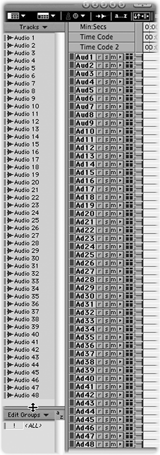 BREAKING THE TRACK BARRIER
BREAKING THE TRACK BARRIER
Pro Tools LE allows up to 128 tracks in a Session file, but only 32 of these can be play-ready at one time. As mentioned above, the Music Production Toolkit makes available an additional 16 play-ready tracks to every Session. That means a total of 48 active mono or stereo tracks in a single file, all subject to your computer’s ability to actually play that many tracks (of course). The extra tracks are only available with the Music Production Toolkit, so their dollar value is whatever you think it is.
Now I realize that 48 tracks is probably serious overkill for most radio production projects (unless you’re Eric Chase, of course. Hi Eric!). But it’s nice to have them available — imagine having enough tracks to do a tag for nearly every state in the Union, without having to activate tracks or switch playlists for each take. They’re all just right there waiting to play, each on its own track. I like it, even if I seldom use it.
NOISE REDUCTION
Broadband Noise Reduction LE has been taken from the Digidesign’s DINR plug-in suite, and the company says that it’s intended for suppressing “unwanted elements such as tape hiss, air conditioner rumble and microphone preamp noise.” Frankly, I don’t have to deal with much tape hiss or preamp noise anymore, but I do occasionally have to clean AC noise from recordings.
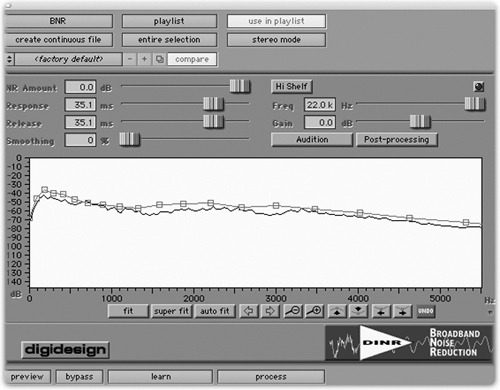
BNR has remained largely unchanged for a few years, and while it does a fine job knocking back noise levels, I heard it working once it got past about 6dB of reduction. If you need more than that, two or more passes through with modest reduction settings always works better than a single pass with a high amount of reduction. Suffice it to say that if you need it, you need it, and while BNR is no longer the most effective noise reduction plug out there, it will do the job. Digidesign sells DINR LE for $495.
THE OTHER STUFF
If you’re a musician, you’ll like the Hybrid soft synthesizer that comes with the Music Production Toolkit. If you’re a radio production type, it will have little value to you. The same probably goes for Sound Replacer, which is specifically designed to replace drum sounds in a live recording with better-sounding samples. I haven’t found a use for that one in production either, but I hear from those who do use it that it works well.
Some of you may use Pro Tools’ Beat Detective to beat-match music. If that’s the case, you’ll be happy to know that the Music Production Toolkit makes Beat Detective function across multiple tracks at once, just like it does when running on an HD system. If you use it, you’ll like that part.
CONCLUSIONS
It’s important to note that the Music Production Toolkit lists for $495, and the street discount is miserly. So what we have here are three useful plug-ins that sell individually for about $1400, plus the extra 16 tracks. All that comes in a package that can be had for a bit less than $500. Is it worth it? It depends on how you look at it. It’s certainly an absolute bargain compared to a Pro Tools HD system with a $8000 Core card and a $4000 HD interface. That’s what you’ll spend for more than 32 active tracks (and the updated Beat Detective).
But even if you don’t lust after an HD rig, we can just look at Smack! LE and TL Space and judge the Music Production Toolkit as a good deal (and the extra tracks are a bonus). If you want more horsepower from your LE system, Steve sez check it out.
For more information on the Music Production Toolkit worldwide, visit www.digidesign.com.
♦

