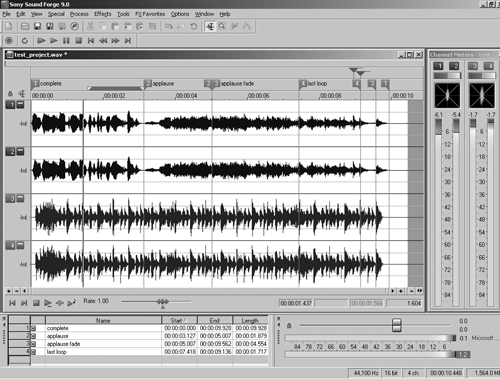
by Steve Cunningham
Sony’s Sound Forge has had a long reign as one of the heavyweights in stereo editing. We last looked at Forge in 2005 with version 8 (see the May 2005 issue of RAP), which added audio scrubbing, ASIO and VST support, and flexible keyboard mapping. Now Sony’s back with the ninth rendition of this venerable editor. Let’s have a look.
The most significant update in Sound Forge 9.0 is multichannel audio recording and editing. Before any of you go crazy here, let me assure you that these are crafted for surround work rather than true multitrack work, but they can be made to serve that purpose after a fashion. Other improvements include drag-and-drop mixing and pasting between channels, a phase scope and mono-compatibility meter, and improved snapping.
INSTALLATION
The system requirements for SF 9.0 have increased from version 8. The program still runs on Windows 2000 SP4 and on XP, and also on Vista (you haven’t switched to Vista yet, have you?). The processor requirement has gone from 500 MHz to 900 MHz, although if you’re still trying to make do on less than a 1 GHz processor, you probably aren’t looking at software upgrades anyway. The RAM requirement is a modest 256 MB, but once again I don’t recommend trying to do any kind of audio work on less than 512 MB of RAM (and preferably 1 GB). You’ll need 150 MB of hard disk space, a Windows-compatible sound card, and a DVD-ROM for installation (unless you install a downloadable version). DirectX 9 is included, as is Microsoft .NET 2.0.
I bought the upgrade online, which is a painless process. Sony has done a good job helping users manage their licensed products, providing an account section that shows everything you’ve bought and registered since 2002. Having downloaded all the files, I set about unpacking and installing them. The actual Sound Forge 9.0a .exe unpacked itself and began the installation process. It first installed a Microsoft Visual C++ package from 2005 — not a promising start, but perhaps no big deal. After approving the EULA between yours truly and Madison Media Software (evidently a Sony company), the installer did its thing. It installed SF9, and then announced that it would install the Sony Noise Reduction plug-in, which I had previously purchased separately. Fine.
I hit the Next button, and after thinking for a moment, the installer showed me the Welcome screen for the Noise Reduction Installation Wizard. Before I could move, it brought up a dialog that asked me to first remove the previous version. Clicking OK (the only choice in this instance) made both screens disappear. Evidently it wasn’t going to wait around while I uninstalled the previous version, so I headed over to the Add/Remove Programs panel to remove version 2.0b, which should be replaced with version 2.0e. Double-clicking the Sound Forge 9 installer again first reminded me that Sound Forge 9 was already installed (duh) and then proceeded to install the Noise Reduction plug.
The online registration process is slightly troubling, since it will not allow you to complete the registration if you don’t provide your postal address and phone number. Previous versions of Sound Forge required only a name and email address, although Sony offered free audio content for users who provided a postal address and phone number. But if you weren’t comfortable doing that, you could still use the program — you just didn’t get the extra content. With version 9.0, you must provide a mailing address and phone number to complete the registration. I wasn’t altogether comfortable with that, so I gave them a made-up address and phone. Good luck sending junk or calling me, Sony.
Sound Forge 9 includes a suite of mastering plugs from iZotope, including a Mastering EQ, Limiter, Reverb and Compressor. This package comes with its own installer and serial number, which I dutifully ran and entered. The package also includes CD Architect 5.2 with its own installer and serial number, and a collection of impulse response files for the Acoustic Mirror convolution reverb plug-in, and a batch of test tones that are useful for calibrating your DAW and playback system. I skipped CD Architect since I already had an installed copy, but loaded all the other goodies, including the PDF manuals. Done and done.
MULTICHANNEL EDITING
The multichannel recording and editing features of Sound Forge 9.0 won’t have you tossing out your copy of Vegas or Audition. Nor is the new Forge as flexible in multichannel mode as say, Wavelab, whose Montage function allows elements on tracks 3 and up to be slid and shuffled easily against tracks 1 and 2. No, it’s primarily designed for surround work, and allows simultaneous recording of up to thirty-two tracks, provided of course that your audio interface supports that many independent tracks.
The new tracks are not just tacked on to the original stereo display. Instead, you choose how many tracks your project will have when you first create it by selecting the surround format you want to use. Choices include mono, stereo, 2.1, quad, 5.1, and 7.1, although you can enter any number up to 32. Be aware that once a number of channels is chosen, you cannot add additional channels (or tracks) to your project. Further, all multichannel projects consist of stereo tracks, and you have to assign each of the stereo tracks to a pair of outputs. This means that if you record in mono to one of the two tracks, you’ll only hear it in one side if you’re monitoring in stereo. You can, however, make the mono track appear in both channels of your bounce (more on that later).
Since very little of my work is in proper surround, I decided to use this facility to create a multitrack project in my normal style, where VO is on track one, music is on track two, and track three holds a few sound effects. The first thing I noticed was that editing functions work on all tracks by default. If you select a region to cut, it’ll select that region across all three stereo tracks. To edit on only the first stereo track, you have to highlight both channels of that track by clicking on track number one, then holding the shift key and clicking on track number two. This is inconvenient, but I can deal.
The second thing I noticed is that you can move regions between tracks by simply clicking and pulling the region up or down to the destination track. However, if you want to move a region to another point on the same track, you have to first pull the region up or down to “separate” it, then move it back to the original track and drop it in its new location. When you do, you get the dialog box with all the options for moving or replacing the audio. If you leave the Source fader at 100% and the Destination fader at 0%, Forge will replace the source with the destination. If you change the Destination fader to 100%, you’ll end up with a 50/50 mix of the source sound and the destination sound. Other controls here let you fade the source in or out in a manner you choose, and there’s a Preview button to let you hear how the result will sound before you commit. It’s awkward, but workable.
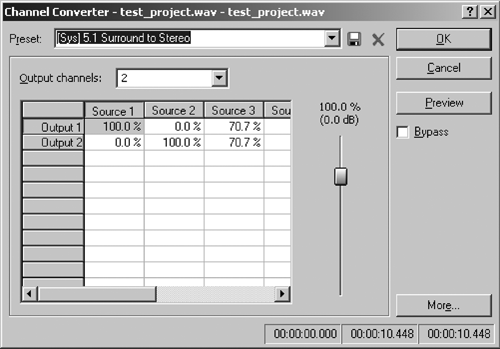
When you’re done with your project (and assuming you’re not working in true surround), you’ll want to convert the result to a stereo file. The Channel Converter has been updated in Forge 9 for exactly this purpose. You set the number of output channels you want (usually two), and a spreadsheet below that menu shows you your physical output on the vertical axis, and your source channels on the horizontal. Clicking in each cell of the spreadsheet activates a fader that allows you to set the relative volume of that source channel that will appear in the output file, calibrated in both dB and percent of full scale. This serves as a non-automatable mixer for your final output. (If you want to vary the volume of a track over time you’ll need to use Forge’s familiar Envelope function to create a graphic of level over time.) There’s a Preview button that will play the resulting file so you can adjust things before bouncing them.
Pressing the OK button performs the conversion, and shows you a new stereo file mixed according to the settings in the Channel Converter. There’s no provision here for avoiding clipping — you’ll have to remember that you’re adding audio, and that each channel should be reduced by 3dB times the number of channels you’re mixing to avoid clipping. Fortunately there are presets in the Channel Converter that make this easier — applying the 5.1 to Stereo preset and adjusting that as needed will work just fine, and I ended up making a preset to convert my six-channel mix to stereo without clipping.
The Spectrum Analysis function in Sound Forge 9 has been updated to work properly with multichannel files as well. I’ve never been a big fan of this function, since there’s no good way to edit a file spectrally in Forge, but it does provide a good sanity check when things sound wrong in the EQ domain. Also updated for multichannel are the Hardware Meters, which also let you set preview and output levels. Finally, you can add a Phase Scope and Mono Compatibility meter to your Channel Meters, which provide valuable information.
There are general enhancements here as well. For example, the snapping functions are greatly improved, making it much easier to place the cursor on a region or marker boundary. Even better, all processing and effect dialogs have a new section at the bottom that includes boxes to change the start, end, and length of the selection to be processed, as well as wet/dry settings and fade-in and -out settings. The latter even have presets for equal power fades, equal gain fades, and combination fades. These provide a great deal of control and are quite handy.
INCLUDED PLUGS
Okay, so the multichannel features of Sound Forge 9 would seem only marginally useful to those of you not doing surround work. Here are a few other things that are included in the package, that you might find useful.
First up is Sony’s Noise Reduction plug-in. This is still offered as a separate product, with a suggested retail of about $280. It’s included gratis in Sound Forge 9, and this is a Good Thing if you ever have need to clean up audio. This plug does a yeoman job of cutting general noise and eliminating distortion. The latter is why I bought the plug a couple of years ago — I had a job where the VO tracks were highly distorted in places, and other plugs I tried only made things worse. In desperation I took a flyer on the Noise Reduction plug, at nearly full retail I might add, and was amazed. This baby can literally bring damaged tracks back from the dead, and more than paid for itself on that particular job. It handles broadband noise by profiling it, and when used judiciously is nearly inaudible. Did I mention it’s the only plug I’ve ever used that actually does a good job on distortion?
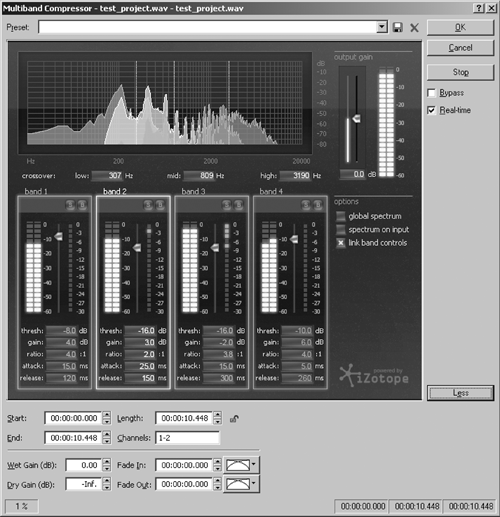
Also included in the Forge 9 package are the iZotope Mastering plug-ins. There’s an EQ with four bands of parametric EQ plus low and high shelving. The Mastering Limiter does its job, and comes with a “character” slider that governs the response time of the limiter. The Multiband Compressor has four independent bands of compression, and a cool display that shows each band working in a different (and neon) color. The Mastering Reverb, while my least favorite of the four plugs, is a capable algorithmic reverb with a couple dozen nice-sounding presets.
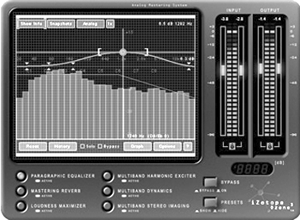 I’m a fan of iZotope’s plug-ins in general, and I find them to be light in the character department but still effective. They sound organic to me, and the Mastering Suite included here with Forge is no exception. iZotope gets $249 for their Ozone 3 plug-in, which contains versions of the Mastering Suite plus some other useful stuff, so I figure the Suite is worth about a hundred and a half. It’s all good and useful stuff, and definitely adds some value to the package.
I’m a fan of iZotope’s plug-ins in general, and I find them to be light in the character department but still effective. They sound organic to me, and the Mastering Suite included here with Forge is no exception. iZotope gets $249 for their Ozone 3 plug-in, which contains versions of the Mastering Suite plus some other useful stuff, so I figure the Suite is worth about a hundred and a half. It’s all good and useful stuff, and definitely adds some value to the package.
Finally, it’s important to note that CD Architect is included, and it carries a suggested retail of about $112. While Architect is not my favorite CD program (that would still be the much pricier WaveLab), it does its job well and I wouldn’t kick it out of bed (!).
TO UPGRADE OR NOT
If you’re still using Sound Forge 5 or 6, then in my opinion the $150 upgrade is worth it for the plug-ins alone, even if you don’t want the multichannel features. If you’re looking to get into Forge for the first time, then all the extra goodies provide good reason to do it now.
But if you already own Forge and don’t care about the plug-ins, then the decision becomes tougher, particularly since the multichannel stuff is not compelling for those of us who produce spots and imaging only. The other enhancements mentioned above, along with improved keyboard customization and fancier color customization, might push you over the edge. But if budgets are tight you may just want to wait for version 10 to see what Sony’s engineers come up with.
Sound Forge 9.0 carries a suggested retail price of $399.95. Upgrades from Sound Forge Audio Studio and from Screenblast Sound Forge are $229.95, and the upgrade from an older version of Sound Forge is $149.95. For more information worldwide visit www.sonycreative software.com.
♦

