 Q It Up: How do you backup your work? Do you carry an external drive in your briefcase? Do you backup to a network drive? Do you have offsite backup? How often do you backup your workstation files and other important audio? What about your computer’s “system” files; are they backed up regularly? Perhaps you have a horror story about NOT backing up your work that will help scare others into the good practice of regularly backing up! Please add any thoughts and suggestions on the subject.
Q It Up: How do you backup your work? Do you carry an external drive in your briefcase? Do you backup to a network drive? Do you have offsite backup? How often do you backup your workstation files and other important audio? What about your computer’s “system” files; are they backed up regularly? Perhaps you have a horror story about NOT backing up your work that will help scare others into the good practice of regularly backing up! Please add any thoughts and suggestions on the subject.
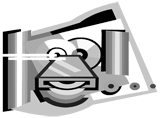 Brian Whitaker [dmrgproduction[at] qwest.net], Des Moines Radio Group, Des Moines, Iowa: Over the last year or so, I’ve backed up my work on my own Maxtor Portable hard drive. It also works well to take it home to work on freelance projects, so I use it for both. This year we budgeted for backup drives (200 GIG each) for our 2 main studios. We try to back them up once or twice a week. I had a virus-infected computer 3 years ago, so I try to be more diligent in backing up now. (Fortunately I was able to salvage the WAV files, but it was still a pain to recreate templates and re-load software, settings, and plug-ins!) Our engineer has a great backup system for our automation systems and e-mail, so we don’t have to stress about that.
Brian Whitaker [dmrgproduction[at] qwest.net], Des Moines Radio Group, Des Moines, Iowa: Over the last year or so, I’ve backed up my work on my own Maxtor Portable hard drive. It also works well to take it home to work on freelance projects, so I use it for both. This year we budgeted for backup drives (200 GIG each) for our 2 main studios. We try to back them up once or twice a week. I had a virus-infected computer 3 years ago, so I try to be more diligent in backing up now. (Fortunately I was able to salvage the WAV files, but it was still a pain to recreate templates and re-load software, settings, and plug-ins!) Our engineer has a great backup system for our automation systems and e-mail, so we don’t have to stress about that.
David Tyler [mightymouth[at]david tyler.com]: I’ve been a Mac user for almost 20 years, for the last couple of years Apple has had an online service called ‘iDisk’. I’ve signed up for a 1 GB online account (so far) where among other things I can back up whatever data I choose using their ‘Backup’ software. For the moment I use this service to back up basic data on my computer: contacts, address book, bookmarks and preferences, etc. I also use iDisk when I want to transfer audio sessions that I’m working on at my main studio, over to my home studio.
In terms of backing up my Pro Tools sessions, I have two 250 GB LaCie Porsche drives. The first one is my main drive, the one that I store all of my SFX, loops, and workparts on, and it’s the drive I store all of my session data. The second drive is simply a mirror of the first set which automatically copies whatever is on the first one once a week. Everything is automated, once a week my data is either backed up to iDisk or duplicated on my LaCie secondary drive.
I also like to back up my final mix’s, the ones that I send to my clients, on CD once every couple of weeks. Whether it’s to help a client who’s misplaced their imaging liners or to cover my ‘assets’, I’ve learned how important backing up is, and as you can see, have implemented a very vigorous back up plan.
 Craig Allen [craig.allen[at]citcomm .com], Citadel Marketing Group, Saginaw, Michigan: Disc long-term, audio server short-term. We have a 900GB audio server that holds EVERYTHING. We leave stuff up there anywhere form 3 to 9 months, then back it up on disc. We’ve been backing up on CD for a little over 6 years now, and have a library of 350-plus CD’s with production sessions and workparts going back to late 1999. Last year we got a DVD burner, so now we’re backing up on DVD (4GB as opposed to 700MB each disc). As far as offsite? We’d be well and truly F’d if the building burned down.
Craig Allen [craig.allen[at]citcomm .com], Citadel Marketing Group, Saginaw, Michigan: Disc long-term, audio server short-term. We have a 900GB audio server that holds EVERYTHING. We leave stuff up there anywhere form 3 to 9 months, then back it up on disc. We’ve been backing up on CD for a little over 6 years now, and have a library of 350-plus CD’s with production sessions and workparts going back to late 1999. Last year we got a DVD burner, so now we’re backing up on DVD (4GB as opposed to 700MB each disc). As far as offsite? We’d be well and truly F’d if the building burned down.
Steve McKenzie [stevekimmckenzie [at]comcast.net]: With the price of external drives dropping, I have a two-tiered backup system. All projects within the past year (and all those sessions I regularly access) I backup onto a HD. Then, when I’m sure I won’t be needing the session, I archive it to DVD and free up some HD space for incoming projects. For sessions I absolutely cannot afford to lose, I back them up on numerous HDs/DVDs for piece of mind.
Cooper Fox [cooper[at]conwaymagic .com], Magic 104: Backup? What’s that? Just kidding.... Primarily, we back them up on CD as MP3s. That way we don’t have to label them on the CD. We have them sorted by the month and the stations they run on.
Craig Jackman [craigj[at]canada.com], Rogers Media, Ottawa, Ontario, Canada: Spots sent in via MP3 are saved in a central folder until there is enough to fill a CD, then they are deleted from the computer. Audio files are backed up weekly to an external hard drive that is stored out of the studio, but on-site. Quarterly, sessions and files are reviewed, and if they aren’t in regular need of use are backed up to CD and deleted from the computer. System files are never backed up. Network files are backed up to a secure location, but I.T. isn’t fond of Production tying up most of the network resources, so few audio files are stored there.
Ian Fish [Ian.Fish[at]chrysalis.com]: At Heart FM we’ve just started backing up ALL our Pro Tools files (sessions, settings, plug ins, & audio) to an on site hard drive. It’s a big hard drive (1 terabyte) that looks fantastic with lots of flashing LED’s... not that how it looks is important, but I think we all secretly want as many flashing lights in the studio as possible... or is that just me ?
Although the back up is currently kept on site, there are pans to network it with a similar unit at one of our other stations for complete safety and security.
I use a free utility called “SyncToy” from Microsoft (http://tinyurl.com/9zbfl) to take care of the backing up, allowing me to copy, transfer and back up all with one button press. As SyncToy only updates/copies the files that have changed since the last back up, it only takes a few minutes to keep up to date and hopefully avoid panic, should the worst happen.
Wizz [wizz[at]zmonline.com]: I have a couple of different back up methods... I tend to backup my sessions to DVD (4 gig or so) every month, and let me tell you, a 130 gig HD takes a LONG time to back up... but it’s worth it. You can use the backup time to watch movies for cool cuts and drops, listen through your CD collections for sounds and beds, even write a whole bunch of the new imaging you wanted to do last month.
ALSO, I have an external Firewire 150gig HD which I backup ALL of my workparts on: artist IDs, scripts, production elements, libraries, SFX, drops, anything and everything I use to make the cool S[at]#% and crazy noises in our ZM promos and imaging. And ‘cause it’s portable, I can plug it in to any studio in our complex - handy if I need to use someone else’s studio resources, or if I want to do some work from home!
All of this system started a couple years back, when in my infancy. I had spent a day, a whole day, on THE most KICK ASS promo I had done at the time. Computer crashed. I lost everything because I hadn’t saved. Ouch. So NOW I back up to DVD and my External HD AND I read up in the software manual about “autosave.” If God had created computers he would have this feature AUTOMATICALLY turned on. Turn it on. It saves my life ALL the time.
So, DVD backups, external HD backups, autosave. The gospel according to me.
Troy D. Duran [Troy[at]TroyDuran .com]: Backup? What the hell is that?!! This is radio, who needs backup? The spot’s going to change anyway, no need in dwelling in the past and clogging up the hard drive with useless junk. And if some sales weasel comes in and says “Hey, remember that spot we did for Joe Blow last year?” I say, “Hell, I don’t remember half the spots I forgot to do last NIGHT! HAR HAR HAR!!” Hold on a sec....
“OK, I’m back.... I can’t remember what I was saying, I’m so pissed off right now... You know, if you want to upsize your order, tell me when you actually order, not when you come to the frikkin’ window!”
Michael Bratton [voiceguybratton[at] earthlink.net], Voice Guy: Funny you should ask this question... I spent the better part of Saturday night scratching my head and staring at my computer screen: “...THIS DISK IS UNREADABLE...”
WHAT?!?! What the #([at]!$!*[at]&$ does that mean?!? I had just completed a system “upgrade” — users of OSX know that you can download your system updates and install them all online. It’s a very convenient, and quick process. HOWEVER, there’s something you may not know. Apple, and hard drive manufacturers suggest: DETACHING ALL EXTERNAL HARD DRIVES BEFORE YOU UPGRADE.
I found this out...AFTER my most recent upgrade.
Basically, something dropped a hand grenade into my external (Firewire 800) drive. When I restarted the next morning, it went off. So, my drive was fragged, and it had ALL of my most recent sessions on it, and they were all, of course, originals. NO BACKUPS YET.
I have backup software, but I forget to use it. Why? Because I’ve never been in the habit of using it.
UNTIL NOW.
I will say this however, and this is not to give you another reason NOT to backup, but if you find yourself in a jam as I did, there IS a piece of software you can get, that MAY help you. I got something called DATA RESCUE II. I was able to get through the bad sectors on my disk and recover almost all of my Pro Tools sessions. Again, I was LUCKY, VERY LUCKY.
I’m investing in some DVDs and finally making use of my DVD drive and backup utilities. Of course, with as many files as I have now, I’m also going to have to invest in some coffee while I’m at it.
Brian Wilson [wizman440[at]hotmail. com], Jack FM, ABC Radio Networks, Dallas, Texas: For the last five or six years I’ve been using external drives. First it was ADS Firewire cages that you pick the size drive you want, to more recently Western Digital external Firewire drives in 200 to 300 gig varieties. My backup procedure is to copy the files to another drive, the next backup goes to yet another drive. Then the backup that follows overwrites the first drive. Only one disaster to date, and it was self inflicted. It hurts too much to talk about it, even today.
Part 2 next month!
♦
