OTHER MODES
The Samples Mode is the place to go to organize noises that you’ve recorded or imported into the MadPlayer. You can rename or delete them, adjust their level, or add one of six different “effects” to them. These effects are decidedly low-fi but can be interesting, and include reverb (more an echo, really), lo-voice (slows playback and lowers pitch), hi-voice (speeds playback and raises pitch), wobbler (a crude chorus) and doppler (a wide vibrato effect).
You can also assign a sample to a specific music category, so that it will be associated only with generated songs in that category. This is part of the secret to MadPlayer, since grouping musically compatible samples in a category ensures that the generated songs that use those sounds will be pleasant (or at least not too dissonant).
The included 32 MB SmartMedia memory card stores all the instrument sounds and the samples to play songs, and you can buy a larger memory card if you need more storage space. However, you’ll only need a larger card if you make a lot of your own samples.
Song Mode is the repository for your saved songs. Each can be assigned to a specific category as with samples. Finished “MadSongs” take up very little memory, so you should be able to save literally hundreds of them. Songs can also be saved as Standard MIDI files for editing in a proper MIDI sequencer, if that floats your boat.
The Radio Mode is self-explanatory, and you can create up to 20 station presets. You can also sample the FM signal, although it’s important to note that MadPlayer uses the headphone cord as an antenna.
System Mode lets you manage all the files on the memory card or format a new memory card, as well as providing a way to set MadPlayer’s overall preferences.
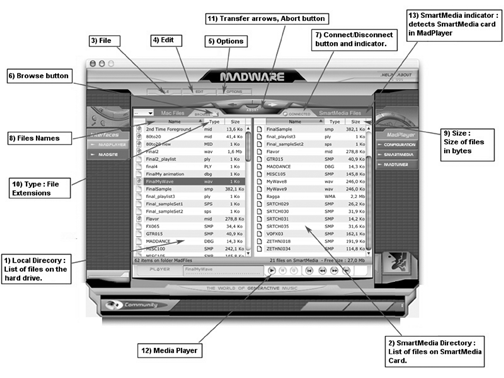
MADWARE
As mentioned, MadPlayer comes with a USB cable for connecting it to a PC or Mac. Once connected, you access the contents of the unit’s memory card with MadWare software. This program provides a browser that shows your computer’s contents on the left and MadPlayer’s memory card on the right. Transferring files is a simple matter of selecting them in one of the lists, then clicking on the appropriate arrow at the top of the MadWare window.
The software is available for nearly all flavors of Windows, and for the Mac up to and including OSX. I had absolutely no difficulties running MadWare on my Windows ME box, although things were a bit dodgy under OSX — the performance there was slow, even on my fast Mac. MadPlayer supports MP3 audio and WMA files at several different data rates, and with sampling rates up to 44.1kHz. However, most of the included sounds are sampled at 11kHz, and for many noises that’s quite good enough.
In addition, MadWaves maintains an extensive web presence at www.madwaves.com, where they provide additional samples and songs, software updates, and hints and tips. There’s a user forum, and an entire section devoted to sharing sounds and songs between MadPlayer owners. So if you grow tired of the tunes you get, hard as that may be to imagine, you can always check out and download what others have created.
MAD MUSINGS AND CONCLUSIONS
Back in the day, composers who wrote music for cartridge-based home video games like the Nintendo series often used primitive MIDI sequencers called MOD players. These were so named because they created very small, memory-efficient files labeled .MOD files, which triggered instruments sounds that were permanently stored in the game console. The similarities between these MOD files and the MadPlayer’s “MAD” files looks to me like more than a coincidence — could the product’s designers have been involved in music for video games? I dunno, but there’s a resemblance.
On the other hand, the instrument sounds in those early games were marginal, even at the time they were released. The sounds supplied with the MadPlayer are of far better quality, even though many are sampled at 11kHz. But drum sounds are drum sounds, and few of them suffer from the low sampling rate that makes them memory-efficient.
Radio One sees the MadPlayer as an alternative to expensive and often limited production music: “There’s not a lot of great urban music out there in library form that stations can use to create back beats for commercials,” according to Andrew Safnauer, Production Director for Radio One, Atlanta, who placed the MadPlayer order for Radio One’s 22 affiliate groups. “MadPlayer is a good alternative to music libraries and will augment the libraries we currently use.”
Clearly, if you work in Urban or R&B, you need to check out MadPlayer as a tool for generating royalty-free beds. If you prefer classic rock, well, it’s still a Big-Fun toy for those who like their beats to be Appropriately Phat.
MadPlayer retails for $299.95, and it is available for substantially less at discount retailers. For more information, visit www.madwaves.com.
♦
ADDENDUM:
This review of MadWaves’ MadPlayer drew a few comments from MadWaves’ Director of Technology, who is also the inventor of the technology used in the MadPlayer. His name is Alain Georges. Alain offers these comments on the review: “…MadPlayer itself is upgradable. MadWare is clearly upgradable from the article, but not the MadPlayer itself.
All the provided samples are 22kHz, not 11kHz. If it is not the case in the SM card, they still can get the original samples at 22.05kHz from the CD or from the web site. Existing firmware now supports 44.1kHz samples as well.
It is also incorrect to say that the instrument sounds (from the built-in sound bank) are 11kHz: most of them are based on 44.1kHz sampling rates.
It says on page 13 column 3 that the SM card ‘stores all the instrument sounds.’ This is incorrect. Those sounds are built into the MadPlayer’s memory itself (although they are upgradable from the web site like the firmware).
Finally, it should be stated that the example given in the article is based on the initial version of firmware: one can do much more on the newest versions and we are continuously working on improvements. Check the website for the latest features.”
♦
