
by Steve Cunningham
Over the years, Tascam has provided us with a lot of cutting-edge recording tools at reasonable prices. In 1992, Tascam unveiled its DA-88 8-track digital tape recorder, which at $4500 helped to fuel a low-cost revolution in digital recording. Eight years later Tascam introduced the MX-2424, a hard disk-based recorder with a list price of under $4000. The MX-2424 not only beats the DA-88’s original price but it offers some cool features, including 16- or 24-bit resolution and 24 tracks. With the recent release of version 2.0 software, the MX-2424 now has the ability to record up to twelve tracks at a 96kHz sampling rate, and provides for compatibility with the HFS+ Macintosh drive format for use with big drives.
The Tascam MX-2424 is a dedicated 24-track hard disk recorder/editor developed in conjunction with the company’s Timeline division, which has had success in the post-production market with their digital dubbers. The unit is operationally straightforward in that it’s laid out more like an analog multitrack than a workstation, although all the typical workstation editing capabilities are there as well. Finally, the MX-2424 reacts just as does an analog deck, with no appreciable latency or punch-in/punch-out timing problems. To my thinking, it responds and feels like an analog Otari 24-track.
OUTSIDE AND IN
Like the Tascam DA-88, the MX-2424 is housed in a four-rackspace chassis, and as we’ll see, the physical connectors make it a plug-and-play replacement for the DA-88. The unit is fairly deep (17.5 inches) to accommodate the motherboard inside. A cooling fan is mounted near the rear of the unit on the side panel. Although the presence of fan noise can be annoying, the optional RC-2424 remote ($1,499 MSRP) lets you mount the MX-2424 in a machine room or other location away from open mics. There is a front-access single drive bay, into which is typically installed a DVD-RAM drive or backup Travan tape drive. The MX-2424 also comes with some substantial weight, and tips the scales at 31 pounds with a couple of option cards installed.
Popping the top cover, I was impressed by the clean circuit layout. The drive is a 9.1GB Quantum Atlas V, which in my experience is a solid, high-reliability unit, mounted in the bay above the open slot for a second internal drive. The user can pick from a list of Tascam-recommended drives, ranging from Travan, DVD-RAM, hard disks or hot-swappable, removable Kingston carrier frames. Additionally, a rear panel wide-SCSI port is provided for external storage and/or backup devices. Also on the rear panel are two empty slots for I/O options. When installed, the analog option occupies the large slot and has 24 AKM 24-bit/96kHz ADCs and DACs (one per channel) built into a shielded card cage. Judging from the inside, the MX-2424 appears to be sturdy and well designed.

CONNECTING THE MX-2424
For those of you who have experience with Tascam’s DA-series eight-track recorders, connecting the MX-2424 to your studio is a snap. The unit comes standard with AES/EBU two-channel digital I/O on XLR connectors and S/PDIF two-channel digital I/O on RCA connectors. Any stereo track pair can be routed to or from these digital ins and outs.
One of the attractions of the MX-2424 is the ability to configure it exactly as you wish via a number of I/O cards. My MX-2424 came with 24 channels of AES/EBU digital I/O as well as 24 channels of analog interface. The optional AES/EBU interface features three of the familiar 25-pin D sub connectors, each with eight channels of digital I/O. The IF-AN24 analog interface uses six 25-pin D-sub connectors, each of which carry eight channels of balanced audio either for input or output. If you’re planning to use the analog I/Os, you’ll need to get six breakout cables. These are readily available from numerous manufacturers. In addition to the optional analog and AES/EBU I/O cards, Tascam TDIF and ADAT optical interfaces are also available for the MX-2424.
Since I work in a digital studio environment with a digital console, I had to establish a digital reference clock for the MX-2424. This was easy since both word clock and video sync connectors are on the back panel on BNC connectors. For ease of daisy-chaining multiple units, both signals are available on In, Thru and Out connectors. The remaining back panel connections include timecode In, Thru and Out on quarter-inch balanced TRS connection, a Cat 5 Ethernet socket, a Wide SCSI 68-pin socket, a nine-pin remote socket, MIDI In, Out and Thru connectors, a quarter-inch footswitch jack, and the nine-pin connections (In and Out), which allow multiple MX-2424 units to be connected via their proprietary TL bus.
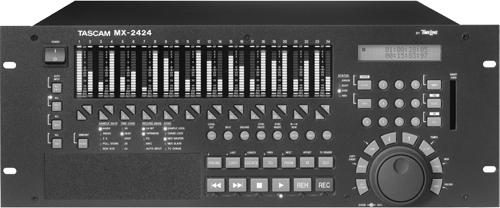
FRONT PANEL
A large front panel contains the bright, 16-step LED meters for the 24 channels and record-ready and signal-present LEDs for each channel. A clever arrangement of triangular track-select buttons makes track arming fast and easy, and four banks of LEDs show the status of sample rate, timecode, record mode or sync status at a glance. There is a numeric keypad for entering locate points, take numbers, EDLs, etc. The transport keys (REW/FF/PLAY/STOP/REC) are like those on any Tascam recorder, which is a familiar environment for most folks. Among the other transport functions are rehearse, autopunch, looping and pre/post-roll functions; an offset function operates on both incoming SMPTE and MIDI sync sources. A front panel slot for a Smart Media flash ROM card simplifies reloading or updating the MX-2424’s operating system from an Internet download.
A jog wheel offers audio scrub and locate functions. Surrounding the wheel, just a finger’s touch away, are eight function keys (Jog/Scrub mode, Data Up/Down, Nudge/Capture Event, Trim, Setup, Project, and Track View/Unload). Although most basic operations on the MX-2424 are just slightly more complicated than on DA-88, there are also a few operational quirks that had me confused until I got used to the unit’s operation. For example, to enter the menu system in order to set session parameters (such as timecode modes, sampling frequencies, pre/post-roll times, digital and analog input source select, crossfade times, disk utilities, etc.) you simply press the Setup key. However, to select or change a menu item, you must first press the button marked Trim, which I found non-intuitive. After a while, I got used to it, but it could be confusing for the first-time user.
RECORDING
Once the MX-2424 is hooked up and record parameters are set (front panel LEDs confirm recording status at a glance), recording can begin. To enter record, you simply arm the required tracks and hold down the Record and Play keys. One-button recording is also an option in the setup menu section.
There is no indication in the two-line, 20-character LCD screen that recording is actually occurring, with only the lighted Record button LED, the track REC indicator LED, and an occasional flash of the status disk light showing. The only time locator indicator is a line on that same small LCD, so if you’re a fan of a larger time readout, you’ll have to use large display that is part of the ViewNet software. The 24 meters are bright, fast 16-LED ladders with a scale that goes as low as -50 dB. Overloads are held until any transport button is pressed, after which they automatically reset.
Besides the usual recorder transport functions, the MX-2424 features a variety of editing functions, including cut/copy/paste, insert editing, track slipping, wipe/clear and the ability to cut a section while keeping later sections of that track in sync. You can choose to work in nondestructive (with up to 100 levels of undo) or destructive (tape-style) modes. Although it’s limited by the small display, the MX-2424 uses a simple method of clipboard style editing; the desired section is copied to a clipboard and then pasted or inserted into the desired place. Once several edits are made, the track can be “rendered” into a single continuous track, and a project supports up to 999 tracks (24 assigned to outputs and 975 virtual), so multiple takes can easily be stored and edited into new “perfect” takes.
FILE COMPATIBILITY
The MX-2424 supports Broadcast .WAV files on its hard disk, which can be formatted for either FAT-32 or Macintosh (both HFS and HFS+). While Pro Tools Session file import and export is not yet supported directly, you can record files in Digidesign’s Sound Designer (SD2) format to a Mac-formatted disk for later import into a Pro Tools session. The MX-2424 also supports TimeLine’s Open Track List (Open TL) format. The fact that it writes both 24-bit Sound Designer II, and Broadcast Wave formats, at up to 96 kHz, makes it easy to move files between the MX-2424 and any of the popular computer workstations (like Pro Tools, Cool Edit, SAW, and the like). I did this several times with no problems.
One of the useful features of the MX-2424 is that it has the capability of recording and playing simultaneously through both analog and digital I/O, making real-time transfer a lot easier. Additionally, when transferring multitrack recordings into the MX-2424, it has the capability of performing sample rate conversion on the fly if necessary.
VIEWNET SOFTWARE
Like so many other digital boxes, the interface to the MX-2424 relies on a small backlit LCD for communication of all of the various states of the device. I find page-driven programming fatiguing and time consuming. Personally, I would like to be able to see virtually all of the important information at a glance during a session. But this is where the ViewNet software comes to the rescue.
The ViewNet graphical interface application brings the unit to life as a workstation. By connecting either a Mac or PC running Microsoft Windows 98 or NT via a 100 Megabit per second Fast Ethernet connection, the computer is able to not only control the transport functions of a single or multiple 2424’s, but perform standard editing functions as well.
With this software, you are able to display in a fairly decent GUI all of the important information on your computer monitor. Editing functionality is also enhanced with the Viewnet software. A “grabber” tool lets you grab an audio element and shift it around or move it to a different track, and selection tools let you define regions for editing. However, at present, the software does not display waveforms — this will be added to the Viewnet software with another upgrade to be released in the near future.
Viewnet appears to be written in the Java language as a sort of “browser on steroids.” As such, it’s not as responsive as is a dedicated editing program. It feels like there’s a little lag time in most operations, and it’s especially noticeable when you access a menu item. Having said that, the lag is small and not objectionable, and the software seems quite stable. It will be great when they add waveform editing, but for now it does the job.
WRAPPING UP
During the review period I recorded and edited several projects on the MX-2424, both with and without ViewNet. Both the machine and the software worked without a hitch, glitch, or crash. In all cases the audio quality was every bit as good as other recorders I’ve evaluated. The front panel controls were fine once I became accustomed to them. ViewNet worked as advertised and made my work go more quickly, although it would have been nice to have the waveform view now. Guess I’ll have to wait a little while for that.
One of the best things Tascam has done is to make a blast of information available on a dedicated MX-2424 Web site (www.mx2424.com). Not only can you get a comprehensive tour of the unit before you buy, but everything from manuals to installation instructions to advanced operational help is available as downloadable PDFs. Add to this the latest software upgrades from the download page plus tips from users, and you have anything you need at your fingertips.
The Tascam MX-2424 is a solid studio recorder that performs well, sounds great and is priced right. If you expect to do any editing, you should plan on using the ViewNet software rather than relying on the small display. If your production work demands more than eight tracks, you owe it to yourself to check it out.
The Tascam MX-2424 carries a base suggested retail price of $3,999. For more information in the US, contact Tascam, 7733 Telegraph Road, Montebello, CA 90640, telephone 323/726-0303. For more information worldwide, visit www.tascam.com.
♦

