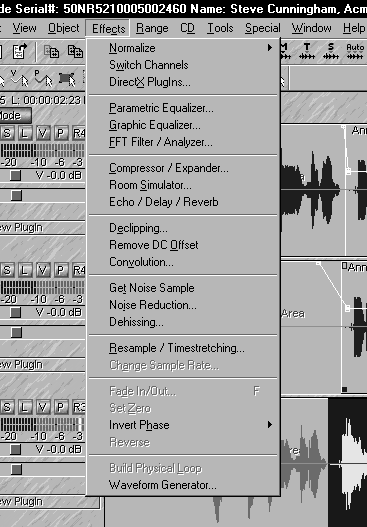
EDITING EFFECTS
In addition to the usual Cut, Copy, and Paste editing functions, Samplitude offers a host of noise-altering tools under the EFFECTS menu (figure 5). These run the gamut from sensible to completely out-of-control. Sensible effects functions include Invert, Fade, Normalize, Compressor/Expander, Resample, Echo, and Reverb. The EQ department has highpass, bandpass and lowpass filters, a 5-band graphic, and a 3-band parametric.
The Time Stretch effect is one of the better-sounding ones I’ve ever heard. I used it extensively to reduce a VO from 68 seconds to 60 (well okay, I first cut every stinking breath I could find). Even after applying it multiple times, there were no artifacts that I could hear. Impressive.
Convolution is definitely an out-of-control effect in that it uses the frequency and level characteristics of one clip to modulate another in strange ways. Finally, the Noise Reduction and Dehissing effects are good and are quite effective in cleaning up noisy tracks without creating artifacts or trashing the frequency range of the originals.
In addition to the many effects included with the program, Samplitude Studio will work with any DirectX plug-in, further expanding your processing options. And while none of these effects are real-time, you have to wait a bit while the software applies the effect to the sound — they all ran quickly on my 500MHz Dell.

MIXING IT UP
Samplitude’s mixer offers the opportunity to apply effects to your tracks as well, but here the effects are all real-time (figure 6). Arranged as channel strips, a master section, and a column of buttons and options, the mixer can be manipulated while audio is playing. The channel strip area displays up to eight channels at a time, and you can scroll it to see more.
From the top, each strip features two AUX sends that can route the signal internally to a DirectX effects device or to an external effects device. This is where Samplitude’s ability to address multiple sound cards comes in handy, and that’s the purpose of the MultiCard button on the right.
Next comes a DELAY knob that can apply a multitap echo to the channel, and then there is a DYNAMICS knob that controls a real-time compressor/limiter/gate. The EQ is three band and fully parametric, and you can access the frequency and Q controls by right-clicking on an EQ knob. Finally each channel strip has Pan and Level controls which can be automated, along with Solo and Mute buttons.
The master section contains the master AUX sends, a master Compressor/Limiter, master EQ, and a master Effects section. The master Effects include the aforementioned Dehisser, and a Stereo Enhancer that gently messes with midrange frequencies to create a larger perceived stereo spread.
The buttons along the right are mostly self-explanatory, with the exception of the OSZI button, which opens the Oscillator/Stereo Correlator window. This feature is great for checking the phase of your stereo tracks to make sure they’ll play properly in mono.
All of these effects and processes can be saved as a setup, and recalled at any time. And since they all work in real-time, you can really tweak your tracks to perfection without changing the actual audio files stored on the hard disk.
BURNING A CD
Samplitude Studio Version 5 includes integrated real-time CD burning right from within the application. SEK’D have integrated their Red Roaster CD mastering software into Samplitude, and it makes the process very simple.
Once you’ve edited your spot and applied any effects or dynamics you want in the mixer, you simply select a range that includes all your tracks. Then go to the TOOLS menu and select TRACK BOUNCING. Name your bounced file, click OK, and Samplitude will write a new file to disk that will include all your edits and mixer effects.
To finish the process, you create a new 2-track Virtual Project and import your bounced file. You can now insert track index markers (also known as PQ codes) into your file if you wish. Then put a blank CD in your burner and click on the MAKE CD icon in the toolbar. Choose a write speed compatible with your CD burner, and off you go. That was easy, and we didn’t even have to switch to another program.
NEW IN VERSION 5.5
Other notable features in the latest version of Samplitude Studio include Track Speed, which trades off additional RAM use to deliver more tracks, and the ability to create asymmetrical crossfades. In addition, a new display option actually scales the waveform display by Fade In/Out or Volume curves, which lets you actually see the volume level represented by the height of the waveform.
Samplitude Studio also includes MIDI capabilities with version 5.5, and it works with MIDI in the same manner as it works with audio. Of course, you’ll need a sound card that includes MIDI or a separate MIDI card to take advantage of this, and the PRODIF PLUS does not offer MIDI. But SEK’D makes sound cards that do, including its new Siena card ($699).
HOME STRETCH
Samplitude Studio is a strong editing program, and the PRODIF PLUS card is a solid performer. The tool set provided by SEK’D is comprehensive and complete, and they’ve done an excellent job of providing a stable and fast workstation that will run on relatively inexpensive computer.
My only quibbles are with the non-standard commands found in some areas of the program, and with its steep learning curve. But at no time during my evaluation did I experience a freeze or crash of any kind. The closest I came to that was when I tried to change the clock rate while the program was running, and it presented me with a dialog box in German. Thank goodness for my Berlitz dictionary, and I dismissed the box and kept going without incident.
Samplitude Studio and PRODIF PLUS card is a solid combination for production, with more tools and goodies than you’ll probably ever need.
Samplitude Studio carries a suggested retail price of $499, and the PRODIF PLUS card retails for $599. For more information in the US, contact SEK’D America at 800-330-7753. For more information worldwide, visit www. sekd.com.
♦

