 As the digital age marches on, in the race between DAT, MiniDisc, and CD-R, it looks like the CD is going to be the choice to do the job the cassette did for so many years. Purchased in reasonable bulk quantities, blank CDs are under a dollar each and will probably get even cheaper. Granted, you can’t use them again, but how many times have you “burned” a 10-minute cassette with a spot or demo and actually “reused” that cassette? CDs as a cheap recording medium are here. You get uncompressed digital quality, and everybody has a CD player or quick access to one.
As the digital age marches on, in the race between DAT, MiniDisc, and CD-R, it looks like the CD is going to be the choice to do the job the cassette did for so many years. Purchased in reasonable bulk quantities, blank CDs are under a dollar each and will probably get even cheaper. Granted, you can’t use them again, but how many times have you “burned” a 10-minute cassette with a spot or demo and actually “reused” that cassette? CDs as a cheap recording medium are here. You get uncompressed digital quality, and everybody has a CD player or quick access to one.
This month’s and next month's Q It Up take a look at what gear stations are using to burn CDs and how they are being used.
Q It Up: What hardware (and software, if applicable) do you use to record audio to CD? What are you likes and dislikes (if any) about your current system for burning CDs? How has a CD recorder helped you in your studio? What do you use it for?
 Dean Tyler [Deansvoice[at]aol.com], Voice & Vision Productions, Ft. Myers, FL: I use SAW 16, 32 and Cool Edit Pro systems to record audio wav. files to CD. I still use a Memorex CRW-1622 burner that I got for under $200. Easy to learn and use, the quality is excellent, and the failure rate is minimal. The only drawback is being limited to the 2x record rate for this model, and the failure rate does pick up at 2x.
Dean Tyler [Deansvoice[at]aol.com], Voice & Vision Productions, Ft. Myers, FL: I use SAW 16, 32 and Cool Edit Pro systems to record audio wav. files to CD. I still use a Memorex CRW-1622 burner that I got for under $200. Easy to learn and use, the quality is excellent, and the failure rate is minimal. The only drawback is being limited to the 2x record rate for this model, and the failure rate does pick up at 2x.
Now that the costs of CDs continues to drop, it has just about canceled out any use for the ol’ reel-to-reel, so I send most of my commercials and sweepers out to clients on CD, plus Memorex has an inexpensive labeling package to compliment the CDs themselves.
As I update my computer, I may look to purchase a faster rate CD burner, but the Memorex has served very well for the price!
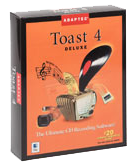 [jshaw[at]execpc.com]: My recorder is a Plextor Plexwriter 4/12. I also have a Plextor 12/20 Plex play unit. Both are SCSI driven. I am currently using Adaptec’s Easy CD Creator, Deluxe Edition, v3.5. I haven’t used all the options yet, but I haven’t created any coasters yet either. One can create and/or copy audio, data, multisession, bootable, mixed mode (data and audio), picture, and video CDs. A built in program called Spin Doctor allows one to create audio CDs using analog input devices. The recording options are limited but include: Track Clean Up—an adjustable noise filter to reduce pops and clicks on vinyl records; Morph Audio—reverb and other effects; Split into Tracks—detects silence between cuts on an album and creates tracks on the CD; Loudness Balance, and more.
[jshaw[at]execpc.com]: My recorder is a Plextor Plexwriter 4/12. I also have a Plextor 12/20 Plex play unit. Both are SCSI driven. I am currently using Adaptec’s Easy CD Creator, Deluxe Edition, v3.5. I haven’t used all the options yet, but I haven’t created any coasters yet either. One can create and/or copy audio, data, multisession, bootable, mixed mode (data and audio), picture, and video CDs. A built in program called Spin Doctor allows one to create audio CDs using analog input devices. The recording options are limited but include: Track Clean Up—an adjustable noise filter to reduce pops and clicks on vinyl records; Morph Audio—reverb and other effects; Split into Tracks—detects silence between cuts on an album and creates tracks on the CD; Loudness Balance, and more.
The sound editor that is included is limited as well, but it allows cut, copy and pastes of sound clips as well as amplification and effects such as echo, fade, flange, graphic EQ and pitch shift. It also contains a file conversion option and invert option. I use it to create new demo masters, send out completed spots, and store data and production pieces.
John Peace [John[at]aperadiotv.com], Audio Production Experts: We have three racked CD burners. All are Marantz CDR 615’s. We’ve been using the Marantz units since ’95 and they work great. We use them to archive campaigns for clients. They seem to like to have their own “greatest hits” collection of campaigns for their records. Also, we send about 800 CDs a month out to clients that are on our “Business On Hold” service (music and message on hold service).
All “ape” demos go out on CD, and many radio station affiliates request audio on CD instead of analog reel. We’ve also found that when you compare the audio that’s sent to TV stations, the end result is much better on CD than reel, especially if the stations take your audio from reel, then dump on ¾-inch tape for the production session, then make dubs for other TV stations in the market. If you send it to them in digital form on CD, it’s at least one less “generation” of tape.
Richard Stroobant [bigdick[at]cjay 92.com]: We use a CD burner from APS Technologies. It is a CD writer and a JAZ drive all in one box. I believe they took a Sony CD burner and an Iomega Jaz drive and hard wired them together in one unit. It works great with a program called Adaptec Toast to burn CDs. They work very nicely with our ProTools system. We can bounce a session from ProTools to an AIFF file, and then Toast will burn that to a CD. It is great for burning CDs for clients of their spots—a nice touch at the client party to give our top 20 clients a CD with the year’s worth of their spots, classy. Unfortunately, our burner is only a 2x, so it is not as fast as I would like. However, Toast has a feature where you can extract the audio from a CD and put it on your hard drive. Then when you are ready to burn the CD, take the extracted files and drag them into the Toast window and it will burn them from the hard drive (hence no switching CDs when you are doing a multi-cut CD compilation).
It has helped a lot in a number of areas. We get a lot of jingles coming in on DAT, and the client needs the DAT back to give to other stations. So we burn a CD of their jingles. We have the Calgary Stampede every year and most sound effects libraries don’t have much for rodeo or midway sounds. So I took a DAT recorder down to the exhibition grounds and collected a ton of sound effects, transferred them into ProTools, edited them, and bounced them to an AIFF file and then burned a CD of sound effects. Now I have a rodeo/midway disc with carnies and everything you hear at the grounds. I have done this for a few other things as well. Plus our music department has asked for an edit on a song—dump it to ProTools, edit it, bounce to an AIFF file, and burn a CD with the new version. I haven’t used the burner for very many back-ups, but since CD-Rs are about 2 bucks, I plan on doing that more as well. And since AC/DC hasn’t released a Best of collection yet...
Thaddeus McNamara [tk[at]kuicfm.com] 95.3 KUIC, Vacaville, CA: We are using a Tascam CD-RW5000. We got it to make a backup copy of all of our music CDs. Since then, it came in handy when our RCS crashed and I needed some way get spots on the air. We have been in a constant state of rebuild for about a year. When the RCS went down, I didn’t have a reel or cart deck available or any way to hook up a DAT in the control room, so I dumped the spotset onto CD! Some times, creativity isn’t just about copy writing.
Ben Blankenship [bigben[at]bscn.com]: I use a Glyph CD Recording Drive. It’s a very cost effective way to get started. The drive is hooked into my G3 Mac. When I finish a session I record the final version to 2 new tracks and save the session. I pick the tracks off the Pro Tools drive through Adaptec’s Jam software for burning and proceed from there. Most software supply places will try to sell Masterlist software for burning, but it’s a lot more in price and Jam works just as good for less. Jam software is easy to use. You can be burning CDs shortly after plugging it in. Eventually, I would like to move to a more professional CD burner, but for now I’m quite satisfied. Glyph products have not let me down thus far.
Dave Foxx [foxx[at]z100.com] Z100 Radio, New York: I’ve been using Adaptec products for several years now. Toast is a very dynamic program allowing me to burn CD-ROMs and audio CDs (from images) with no worry about them being compatible with anything. For the last year or so, if I’m recording audio directly to CD-R, I’ll use Adaptec JAM. Aside from Adaptec’s clever naming protocols, they make software that’s VERY dependable.
One drawback to their JAM software is you can’t record more than 80 tracks to one CD. Most people wouldn’t find that too big a problem, but when I’m rolling out a bunch of effects, I don’t like it at all. When I have a project like that, I’ll use MasterlistCD by Digidesign. Their interface makes life miserable because you have to select EVERY file individually. (No drag ‘n drop or multiple file selection! What were they thinking and why haven’t they fixed this?)
On the hardware tip, I have a Yamaha CD-100 4X write CD recorder that’s been a workhorse, but have recently upgraded to a LaCie 8X writer. (Burning an hour program in around 8 minutes really rocks!) When this beast is spinning up, it sounds like a fan-jet winding up for take off, but I have yet to burn one coaster with it. I’ve been VERY happy with.
With the recent discovery of DATs being a LOT less suitable for long-term storage, I’ve decided that CDs are MUCH cheaper and easier to deal with than DAT. I suggest that anyone looking for a long-term storage medium should really look into CD-R. At under a buck for 650Mb, you can make a lotta CD-ROMs for what it costs to make DATs AND in a fraction of the time.
Wally Wawro [wallyw26[at]airmail.net] WFAA-TV, Dallas, TX: When my computer was upgraded last year from a Mac 6100 to a Mac G-3, I was able to specify audio software-hardware. I purchased a Lacie CD Burner (really a Yamaha 426 in a stand alone case). Software is Adaptec Toast. I record files to be burned to CD via Peak LE, which came bundled with Pro-Tools “Tool Kit.” Of course I can also use the CD drive native to the G-3 for transferring files directly through Toast to CD (or for that matter to Peak LE for additional editing).
One problem I’ve had is with my trusty Technics SL-P 1300 CD player—if I burn a CD at 4x speed, the Technics will not read it. If I burn at 2X or 1X, there’s no problem. That’s the only player that seems to have that problem; it’s been in daily use for almost 10 years!
I burn CDs for items like promo tags that never change (“Wheel of Fortune, tonight at 6:30 on Channel 8”). I also make CDs of custom music packages for the station—either burn extra copies if the master is CD or transfer the tracks from the DAT master. At the end of major campaigns or sweeps periods I’ll also burn CDs of the audio produced for the GM, News Director and Corporate.
And yes, I’ve made a “car tunes” CD or two on the system!
Tom Richards [TomR[at]101-fm.com]: I love my CD burner! It’s a Playwrite 8x4x from Microboards and it gets a workout every day. I run Sonic Foundry’s CD Architect software, and it lets me know if anything’s ever amiss. It seldom is.
Being quality freaks, we’ve taken the lead in the market to use CDs when we dub commercials for other stations. We also use ‘em as CD-ROM’s to backup data and files. CDs are so universally accepted. If I had a wish, I’d just want to write ‘em faster. Bless their digital little hearts!
Tune in next month for "CD Burners - Part 2!"
♦

