
By Jay Rose
I used to be wary of the “Swiss Army Knife” approach to audio processing. Those multi-function boxes didn’t seem to do anything very well. I guess my attitude dates back to the SPX-90, which combined the best of a fairly mediocre reverb and equalizer with a virtually useless compressor. But hey, I figured nobody would use a real pocketknife to build a bookshelf or perform surgery, so why shouldn’t the production room equivalent have similar limitations.
A DISCLAIMER, OF SORTS
The first Eventide Ultra-Harmonizer—H3000—didn’t really change my opinion. I bought one because I loved its ability to simulate various room reverbs and felt its time compression was second to none. But its other functions were rudimentary at best. Then I saw their DSP-4000 at a trade show. It looked about the same, but had usable compressors, filters, and gates in a box with excellent reverb and even smoother pitch shifting. More importantly, it was possible to string these functions together. You could combine equalizers and pitch shift with an echo for giant voices, use the level on one channel to duck the volume of the other for automated mixing, or anything else you could think of.
All it took was a very simple programming language (or some awkward messing with the unit’s front-panel GUI), and knowledge of how you wanted the new preset to work. This was a piece of cake for a decent studio engineer. I bought one of the first DSP-4000s, in 1993, and shared some of my early presets via CompuServe. Eventide liked their style and hired me to create the suite of production tools that became the DSP-4000B (and were incorporated in the DSP-4500).
For example, in the “Long Distance Telephone” preset I combined a filter with mid-range peaky equalization for the basic sound, added compression and noise, then mixed in a delay for the subtle slap you’d hear in a bad long-distance connection. There was still some computing power left in the box, so I added crosstalk: the input voice, delayed a few seconds, pitch shifted up, and played backwards for a foreign-sounding jabbering in the background. And you could do all this without a degree in computer science or digital electronics: that phone preset took about 40 lines of human-readable code, written on a Macintosh by a recording engineer who’d never gone beyond BASIC. It’s something you couldn’t do on processors from Lexicon or TC.
So read this review with the understanding that I’ve had a long-term relationship with Eventide as a customer, and a more recent one as a programmer. I like the way their boxes think.
IT’S A LOT OF PROCESSOR
The DSP4000 series was a versatile, professional studio processor that still sounds great by today’s standards. It’s become a standard in high-end production rooms and music studios, and I assume any RAP reader has at least a passing familiarity with one version or another. But any DSP device (see sidebar) is at the heart a computer, and computers keep getting more powerful. Eventide found they could pack a lot more processing in the same box by using newer chips, and—without too much extra expense—bump it up to the multi-channel 24-bit, 96 kHz standards necessary for HDTV and DVD. That’s Orville.
The front panel resembles a DSP4000 (figure 1): the knobs and buttons are in about the same places, and—except for the color scheme—they’re obviously first cousins. But for about 25% more money, Orville gives you more than twice as much processor:
- It has two separate processing engines, each with independent routing, controls, and preset selection. Each works like a standalone DSP4000, but is more powerful and has four simultaneous inputs and outputs.
- Orville can run 24-bit, 96 kHz sampling when desired. While this is handy for DVD, it’s overkill in radio production. You can scale down to 16 bit 44.1 kHz—or even 32 kHz from an external clock—to free up DSP cycles for complex processing.
- It has three minutes of internal sampling at 48 kHz. You can record a stereo spot into this memory, and immediately play a time-compressed, equalized, and level-compressed version back. Using the sampler doesn’t affect the minute’s worth of audio delay that’s available to the presets.
- It also has lots of access to the outside world. In addition to the MIDI and foot-pedal connection found on the 4000, there are two relay outputs that can be used to trigger a silence (or too-loud) alarm, advance the ID number on a CD recorder, or anything else you care to program for them in a preset. And unlike the 4000, Orville’s 9-pin jack actually does something useful: you can connect it directly to the serial port of a PC to download presets or new operating software (more on both, later).
- To complete the package, it comes with about every preset ever written for the DSP4000, any of its broadcast or musician variations, and the 4500.
Orville is clearly intended to be used in one, or at most two, signal chains at the same time. But with four ins and outs on each of two engines, it has the potential to handle eight different audio streams simultaneously. You might want to compress and gate eight different tracks before you mix them, or have eight differently equalized delays for an elaborate PA system. Eventide gives you a way to do this, with a little fudging. Like most processors, Orville has both analog and digital I/O: four channels of each (a total of 12 XLR connectors). But each one of them can be routed independently. Digital and analog don’t have to carry the same signal.
You can use one digital I/O path with each engine, the functional equivalent of two independent DSP4000s sharing a single control panel. Or do the same with analog. Or have one four-channel digital I/O processor for quadraphonic surround, while processing four analog signals in the other engine. Or feed any of the eight internal engine inputs with any of the eight internal outputs for in-line processing. Or split an external signal to multiple engine inputs, and combine their outputs for parallel processing. Or split two AES/EBU streams so the left channels go to one processor and the right ones go to another. Or anything else you can dream up. (To preserve your sanity, you can save a signal routing once it’s been programmed. But the procedure for doing this isn’t intuitive.)
There’s also a single S/PDIF I/O, with RCA connectors, for compatibility with consumer equipment. It seems lonely.
The analog converters are designed to be adequate for 24/96: Eventide claims 110 dB s/n, <.002% distortion at -3 dBfs, and .01 dB response to within 10% of Nyquist. So if you decide to use all eight ins and outs simultaneously, the sound won’t suffer.
It all seemed kind of overwhelming when I first started playing with Orville. And I still think of the unit primarily as two independent fully loaded DSP4000s, sometimes in series and sometimes handling two separate signal streams. This is clearly a processor I’ll be able to spend a few years growing in to.
RUNNING WITH ORVILLE
It’s possible to figure out many of Orville’s operations without opening the manual. But even if you’re an experienced DSP4000 jockey, expect to spend some time poking buttons before you’ve got any sense of control. While there are buttons in the same places as on the 4000 series, they have different functions (and some vital functions aren’t obvious from the front panel labels).
The main operating cluster is in the middle of the front panel and consists of eight buttons. The top button, DSP A/B, determines which processing engine is controlled by the front panel and shows up on the LCD display. (The other engine still functions and can pass audio when it’s disconnected from the panel.) The next button, PROGRAM, controls the preset selection... but only for the engine activated by the top button. You have to check a single character on the LCD to know which engine this will be—there’s no LED indicator or large A/B readout on the screen—so it’s easy to install a preset into the wrong engine and blow away something else you’d taken a long time to fine-tune. I quickly got into the habit of checking the screen, and tapping the A/B button a few times to make sure, before loading any new preset.
Fortunately, you can save fine-tunings the same as on the 4000 (a soft-key in the PROGRAM screen lets you save it with a new name, or update one you’ve previously saved). This also became a habit very quickly. If you hold the PROGRAM button in for a few seconds, it brings up a screen for saving signal routings... but there’s nothing on the front panel to suggest this is so. You have to read the manual to discover this function. In fact, Orville comes with two manuals—one for getting a signal through the machine and another for programming presets. Unless you read them both, you’ll miss out on a lot.
PARAMETER and SELECT work the same way on both the 4000 and Orville. But the SETUP button has been moved to the right side of the panel. Instead, Eventide added new UP and DOWN arrow buttons (only LEFT and RIGHT appear on the 4000), making menus a little easier to navigate... unless you’ve also got the earlier model. If you have to switch between units, the difference in navigation styles can be very disconcerting.
PRESETS AND ROLLING YOUR OWN
Orville comes with enough presets to satisfy any production style. There are elegant reverbs and equalizers, old favorites like Timesqueeze(R) and the Paul Harvey simulator (speeds up and slows down at random), and new effects including formant-corrected pitch shifters and Doppler flybys. All you have to do is choose one and press Select to start using it.
This isn’t as easy at it seems, since there are maybe 800 factory presets (I didn’t count them all) and the possibility of a couple of hundred user ones. Fortunately, Eventide included a few features to simplify finding the one you want. Presets with similar functions are organized into banks, as they were in the 4000 and a lot of other multi-function boxes. The first preset in the first bank is a scrolling list of all the other banks, sort of a Table of Contents. Preset names now include an automatic three-digit code so you can see at a glance how many channels they process and if they’re useful at super-high sample rates. Best of all, recently loaded ones are automatically linked to a “Favorites” bank so you can find them again quickly. (A similar feature is built into Internet web browsers, but this is the first time I’ve seen anything like it in studio equipment.)
Of course, once you’ve loaded a preset you can fine-tune its parameters—some presets have many pages of settings; others have deliberately simplified user interfaces—and save your own versions for re-use. You can also save them to a PC card and move them from studio to studio (or remove the card to keep people from seeing your secret recipes), or upload them to a computer’s serial port for distribution on floppy disk or via e-mail. The PC card format is the same as the 4000 series, so you can migrate your favorites to Orville. But files are converted in the newer machine, so you can’t use a card to move presets back to a 4000.
While the selection of factory presets is exhaustive, it’s not my real reason for loving Orville or the DSP4000. The fun is creating your own presets. In an odd way, it takes me back to my earliest days in the business.
Back in those dark ages a studio was lucky to have a couple of equalizers, a spring reverb, and a single compressor. Things like gates and de-essers were unheard of, and a delay line was something you manufactured by looping a tape between the record head of one deck and the play head of another. If you needed a sophisticated effect, you grabbed patch cords and tried to cobble it together.
For example, a spot might call for a baseball stadium announcer. So you’d start with an HLF filter—the same thing you’d use to simulate telephone conversations—and adjust it for the approximate bandwidth of a PA system. Then you’d patch the filter’s output both to a board channel and to a tape recorder set up as a delay. The delay’s output would go to board and the spring, and the spring’s output would also go to the board. Then you’d adjust the three board inputs for a decent balance between “direct” sound, “slap” from the back wall of the stadium, and reverb. As soon as you’d mixed that effect, you’d pull the cords and use the processors for something else.
Orville comes with 150 different kinds of patchable processors, called modules. Some are very simple delays or single filter stages; some can be as complex as rich reverbs or stereo pitch shifters; and others are mixers, on-screen knobs, and math processes to tie the whole thing together. You can use as many of each module as you want, until you run out of DSP horsepower. Then you can put more of them into the other engine.
Connecting modules is almost as simple as it was in my ancient studio. There are three different ways. These are nothing new—they apply both to the 4000 series and Orville, though Orville has made them slightly easier. But they are so central to getting the most out of either machine that I have to cover them here.
You can create presets in an LCD-screen graphic patch bay. This was awkward on the DSP-4000, and hasn’t gotten any easier. Creating or modifying a preset on the LCD screen should be considered an emergency procedure, for use only when you don’t have a computer handy.
But Orville is a lot more computer-friendly than its earlier cousins. It connects directly to a Windows machine using a simple serial cable. No MIDI adapter is necessary. Once connected, you can run Eventide’s Vsigfile application, available free at their website. (Vsigfile will also let you connect serially to Orville from a Mac, if you have a current version of Virtual PC. And it can be used with DSP-4000s via MIDI.)
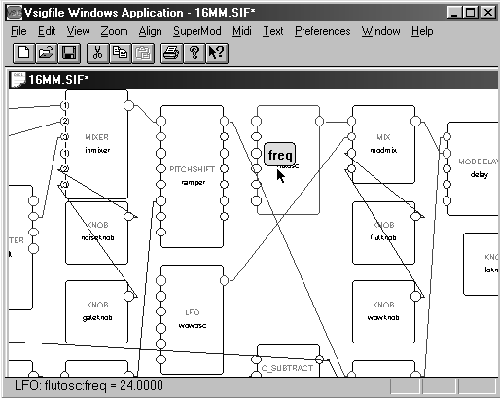
Vsigfile gives you two ways to string modules together. If you prefer a graphic environment, you can select modules from a list and pop them onto a screen that represents Orville’s audio environment. Then you can move them around with a mouse until they’re in the right order for signal flow, and drag between them to connect their inputs and outputs. Wires are somewhat color coded to let you sort control signals from audio. If you click on a module, you can set its operating parameters. In figure 2, I’ve just clicked on an oscillator—which I called flutosc, because it generates flutter in a movie projector simulator—so I could set it to 24 Hertz.
Personally, I’m not really a fan of Vsigfile’s graphic environment (if I could understand complex graphics, I’d be an art director). It works as advertised, and it’s the preferred programming method recommended in Eventide’s manuals. But I prefer their text-based environment.
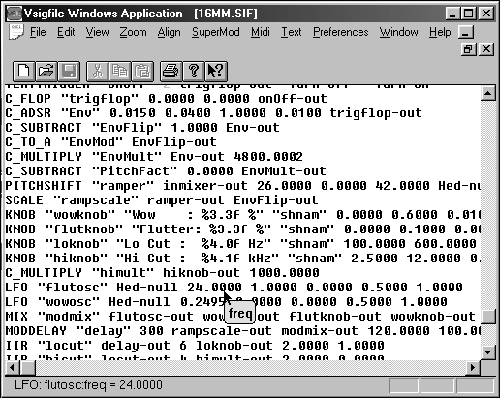
Figure 3 shows the same value being edited in Vsigfile as text. The capitalized word at the start of each line is a module’s operating function. The next word, in quotes, is a name I’ve assigned based on what the module does in that circuit. Then all the values and connections are laid out, where I can see and edit them. I can roll over a value to see what it does, or click on it to assign a value or route it from the output of another module. When I wire two modules together this way, the name of the one supplying the signal appears as the appropriate value in the other (see “modmix” two lines below the pointer). It may seem confusing at first glance, but after a few minutes it becomes an intuitive way to grasp and control a complex signal flow.
Visigfile includes syntax and connection checking in both environments. If a value doesn’t fall within a reasonable range, or a module’s output hasn’t been connected to anything, the program lets you know.
Once you’ve connected modules together, a key command sends the preset to Orville. This takes about five seconds, and then you can pass a signal through and hear if it’s functioning the way you want. If not, you can change any of the values or connections in Vsigfile and try again. Or temporarily wire just part of the preset to Orville’s inputs and outputs for debugging. The process is so interactive that programming becomes a game. I wish I had more time to spend doing it.
Eventide also supplies a similar utility for updating Orville’s operating system and modules through the same serial cable. This is a considerable improvement over previous processors, which required you to open the unit and exchange PROMs. During the time I’ve had Orville, system updates were free and distributed over the Web. But this was also pre-release and beta-testing time. I don’t know what their policy on updates will be in the future. I do know that in 25 years of owning their products, they’ve always given good customer service.
BOTTOM LINE
It’s a lot of processor, with a big price tag. Street price at the early dealers I’ve checked was slightly more than $5100. That’s not out of line compared to other powerful units, and it’s a bargain when you consider how many simultaneous processing paths Orville supplies.
And it’s not perfect. A few more buttons would have made a big difference in speed of use, and would have made operation easier for the novice. The sampler memory is fine, but it’s strictly short-term: a SCSI interface for a hard drive, or even the ability to use laptop PC-card hard drives in the existing slot, would make the system a lot more useful.
But Orville does what it promises. It gives you a lot of control and excellent-sounding effects, and does it in a way that should satisfy all your multi-channel and high bit-rate production needs for the next half dozen years. (Which, come to think of it, is how long I’ve had a DSP4000... and this is the first time anything’s surpassed it.)
SIDEBAR - WHAT’S THIS DSP?
The initials stand for Digital Signal Processor, which is kind of a no-brainer since it’s a processor that handles digital signals. But the DSP chips inside Orville are independent microcomputers, designed specifically for high-speed processing of repetitive signals like digital audio or video. They’re controlled by a master CPU chip, like the one in a desktop computer, but the CPU doesn’t normally handle audio. It takes care of slower chores like interpreting the knob movements and painting the LCD screen.
DSP is all around us. Dedicated audio workstations use DSP chips to handle mixing and effects processing much faster than their software-only editing systems can. That’s one of the reasons they’re more expensive. Users of DAWs like Orban’s Audicy or full-blown ProTools systems frequently install additional DSP cards to give them the equivalent of more rack-mount effects. Other radio equipment taking advantage of DSP includes ISDN codecs like Zephyr, and most modern transmitter processors.
But DSP finds a much bigger application in fields like medical imaging, TV and movie special effects, teleconferencing, and hush-hush military spy satellites. These markets keep driving chip capability up and costs down... making possible even more powerful gadgets for us in the studio.
♦
