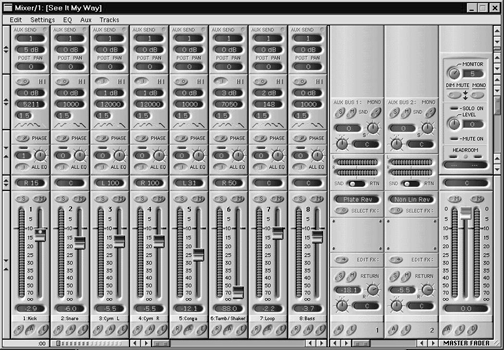
The Mixer Window
The eye-pleasing Mixer Window is so detailed and well done, artistically, that it looks more like a photograph of a real mixer. And the surprise is how closely it feels like a real mixer when using it. Each of the sixteen mixer channels comes with a set of modules. The fader module includes a level meter (which is very responsive), solo and mute buttons, a user-definable channel name label, a Record Enable button, and Automation Enable and Automation Edit buttons used for the mixer’s elaborate automated mix functions. The Pan Module provides a pan pot with a digital readout.
There are four EQ modules for each channel. They are identical in that they all sweep the spectrum from 20-20kHz and offer 18dB of cut/boost and a bandwidth control. Other controls on the EQ Module include an on/off button and a five-position Filter Mode Selector, which switches between High Pass, Low Shelf, Band Pass Parametric, High Shelf, and Low Pass filter types. This is a great EQ section!
Each channel has eight Aux Sends, which can be used to feed PARIS’s internal effects in either mono or stereo mode. The editable effects include reverbs, delays, chorus, and dynamics processing. Controls for each Aux Send module include the Send Bus Assignment which displays the current effect assigned to that bus, an Enable switch, a pan/balance control, a Send Amount control, and Send Selector switch for pre-fader, post-fader, and post-fader/pre-pan send. Each channel also has an Effect Insert Module with four insert points for adding a gate, compressor, expander, delay, or external effect. There’s an Aux Master section with controls for each of the eight send/return busses. And finally, there’s the Master Section, which includes a master fader, master balance, level meters, headroom indicator, monitor level control, and more. And if one mix isn’t enough, PARIS can create seven more sub-mixes, each with their own set of mixer modules. It is in the mixer section that the power of the EDS-1000 card shows its stuff. Adjusting pans, EQ, and effects is done in real time, and this is about as close to playing with a real mixer as it gets.
And More Windows
There’s no digital time readout on the Control 16, so if a big time display is important to you, you’ll like the Big Display Window. This time display can be read from across a large room! On a smaller scale, the Transport Window might be better. You get the same transport controls that are on the Control 16, and you also get two time displays, one for current time, and the other for locate time. There are buttons for setting markers and moving through them, and the Punch button starts the automated punch-in function. As with many functions on the PARIS, there are several ways to execute them using the Control 16, mouse, or keyboard.
The Locator Window contains a numeric keypad, two time displays (current and locate times), loop/punch controls, and more marker controls. This window would be useful if the PARIS system was used without the Control 16. All functions of the Locator Window are on the Control 16 with the exception of the two time displays and a loop/punch time display. PARIS offers extensive auto-locate functions both on the Locator Window and on the Control 16.
The Patch Bay Window is an elaborate graphical display of the system’s configuration, showing how mixer ins and outs are connected to the 442 interface. Changing the patches is as simple as clicking and dragging virtual patch cords from sources to destinations. This window makes it possible to set up PARIS system in a variety of ways and enables access to external equipment. All settings are saved with the current project.
Other windows include a Markers Window for detailed control of markers. The Mini Mixer Window is a streamlined version of the main Mixer Window that permits viewing all sixteen channels at once. Only eight are viewed simultaneously on the main Mixer Window using the minimum recommended 17-inch monitor running 1024 x 768 resolution. The Automation Editor Window is where you can tweak previously recorded automation commands or add new ones.
