 This month's question to the RAP Network: Is your station or station group using a digital delivery system such as Scott Studios, RCS, or any one of the others available? If so, which system are you using? What are the features you like most about the system, and what are your dislikes about the system, if any?
This month's question to the RAP Network: Is your station or station group using a digital delivery system such as Scott Studios, RCS, or any one of the others available? If so, which system are you using? What are the features you like most about the system, and what are your dislikes about the system, if any?
Scott Studios
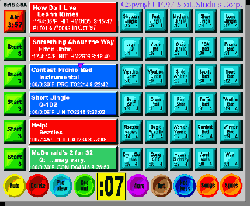 Danny Bishop, Production/Information Technology, KKDM-FM 107.5, Des Moines, IA,
Danny Bishop, Production/Information Technology, KKDM-FM 107.5, Des Moines, IA,
The down side of Scott Studios for us has been that there were odd glitches, which caused the playback machine to lock up periodically. This meant we couldn’t leave the station unattended and had to deal with periods of silence while we’d throw in a CD and restart the computers. Be prepared to hire a certified PC/network engineer to deal with possible trouble, or get a tongue lashing from Dave Scott.
Before I finish, it is only fair that I also speak highly of the support staff in Dallas. Everyone I’ve dealt with has been courteous and helpful. When a storm blew the rood off our studios, and rain poured over the equipment, Scott Studios put a system on a plane, and we had it that evening. As it turned out, when we dried out our other machines and plugged them in at our transmitter shack, we had our station back.
If total, seamless integration is what you’re looking for, then I’d look around awhile. But if you need reliable automation on an easy system to learn, then I’d have to say Scott Studios has built, and continues to refine, a very solid PC-based automation system that I’d recommend to fellow broadcasters.
Stephen Blakeney, Production Director, WBBN/WXRR, Laurel, MS,
Dennis Coleman, Production Director, CBS Austin, TX, denman @swbell.net: Down here at CBS Austin, we recently purchased the Scott Studio System. Although we seem pretty happy with the audio quality, the question has to be asked: If it’s a proven system with close to 2000 stations using it, why are the techs still here after almost six months? The list could go on and on, but after yet another day of re-dubbing spots that have mysteriously “disappeared,” I won’t waste anyone’s valuable time. I’m sure the system has worked flawlessly for other station groups, but we’ve had fairly consistent system crashes on all four of our stations, which translates into lost listeners and lost revenue. Tough to keep ‘em listening when there’s no audio. Okay, I think I’ve made my point. Enough sour grapes. I’ve got more spots to re-dub.
Blake Rogers, Director of Creative Services and Production, WMAL-AM, Washington, DC, Blake.A.Rogers @abc.com: We’ve been using the Scott Studios’ system for about three years now. It was already in place when I came aboard about a year and a half ago, but I had never used the system before. Among other things, I knew when I arrived that learning it inside and out would obviously fall into the realm of the learning curve associated with any new position. Surprisingly, learning it was very simple—using it is even simpler. Even more user friendly then the Orban Audicy (for non-production people), I now consider it just an extension of my finger tips.
Our setup includes four independent Scott systems for each of our four on-air studios. Although the systems are independent (separate hard drives), they can still interchange information between one another. If one studio were to crash, we would have three other back-up systems in place, which means we could just move our show into another studio without much hassle (except for the usual whining from the talent). In each of our three production rooms we have a “play back” system which is how we upload commercials, promos, and other sound to each on-air studio. I can record into the Scott system right from my Audicy, which saves time, noise, and generation loss. Also, with data compression storage, each two gig hard drive holds a tremendous amount of audio. I even archive a lot of my production into the system on a regular basis, which can be left there indefinitely. The Scott system monitor in each on-air studio allows for personalized “hot button” screens, which are screens programmed with the music, and sound effects for each individual show that can be pulled up and used with just a touch from your finger. Plus, the buttons re-cue instantaneously, and can also be re-programmed at anytime.
If you were to ask someone in our award winning news department what they thought of WinNews, which is a news program written especially for WMAL by Scott, just the look you received would let you know instantly of their disappointment in the system. As the beta tester for WinNews, this program was created to edit news cuts and upload them to news “hot button” screens for on-air play, which would eliminate the use of carts. This system, however, is uploading sound bites way too slow for the pace of the newsroom, not to mention that sound bites sometimes just disappear.
With the exception of an unreliable newsroom program, I find the Scott Studios system that we use in our on-air studios and production rooms to be extremely reliable and user friendly. We’ve yet to experience a system crash in the time I’ve been here (knocking on wood), and recommend Scott to those that are considering it.
DCS
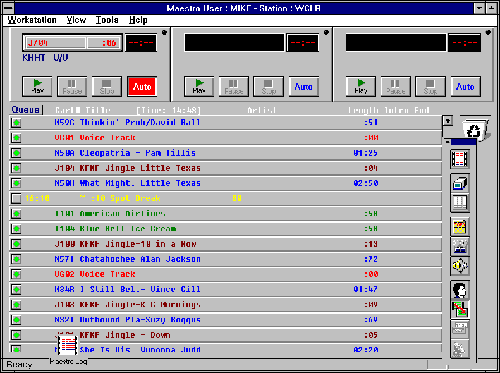
Pete Jensen, Production Director, KZZU/KXLY, Spokane, WA, petej@ kxly.com: Our main delivery system is DCS (Digital Commercial System) from Computer Concepts Corporation. We have 2 production room terminals, and 5 control room terminals, all connected to a main server. Two of our stations are using the Maestro system, also from C.C.C. This is a Windows-based system that integrates the DCS with hard drive music delivery. Our news department is using Newsroom, a PC-based digital editor, also from C.C.C., that is connected to DCS, so their actualities can be recorded and edited in the PC, then transferred to DCS for airplay. We are evaluating options for further expansion of our delivery systems. Our company recently purchased 2 more stations about 40 miles away, and among the options being considered is adding DCS and linking to our main system via a T1 connection. Getting all these systems to work seamlessly together has taken longer than I expected. It seems to be an ongoing process.
The DCS is a fabulous machine for production. The one major gripe I have is the “Delete All Marked Events” option, which is available at each terminal. This allows anyone to completely delete all carts that have expired. I would prefer that this option not be available to just anybody. Through someone’s ignorance or inattention, we have lost spots because of the availability of this option.
Kat Morgan, KOSP/KKLH, Springfield, MO,
RCS
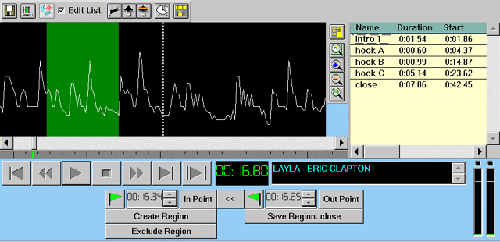 Mark Fraser, Production, Metro Radio Group, Halifax, NS, Canada,
Mark Fraser, Production, Metro Radio Group, Halifax, NS, Canada,
It’s main limitations were in the fact that it could not accommodate the number of workstations necessary to network 5 stations. After checking out other systems that might do the job, Scott and Media Touch being the main competition, the chiefs (and there are now quite a few of them) went with the RCS V14, a new Windows NT based system. The system has just been in place here since the first of July, and the RCS techs are still on site configuring the thing and working out the bugs, but so far there have been lots. It would be unfair to criticize too much about the RCS V14 at this early stage, but who says life is fair?
Problem #1: Before the purchase, RCS claimed you could voice track any station from the control room of any other station in the building. You cannot! Voice tracking can be done from any production room, just as in the V12 version, as well as the control room of the particular station, from which the voice track originates, which is an improvement on the V12. But you can’t go into another control room that is idle (in automation) to do any voice tracking. You have to wait until the production or the originating room is available.
Problem #2: The sharing of files is not so easy. They’ve got a shared spot file, but they claim the system can’t handle sharing production elements like jock beds and sfx, or even songs for that matter. And it’s virtually impossible to copy audio from one file to another. So, if we’ve got a song that manages to be added to our Rock station our AC station and our CHR, it would have to be recorded into the computer 3 times!
Problem #3: The audio editor which was so simple and practical in the earlier version has been stripped of its functionality and ease of use. It takes several steps to even begin recording, and when you’ve got a piece of audio recorded, it’s a pain to edit.
Can you sense my unhappiness? Of course, at this point all of the focus is on the problems and not what this system is doing well. So maybe when a little more time has passed we can find some more “good” points to talk about that will offset the infuriation the producers here feel at the way that RCS has crippled a very good system.
UPDATE: Since my report a couple of days ago, the RCS people have changed their minds on a few things. For example, their new system (V14) can copy audio. Although it is a few steps and a bit of typing, it can be done. This is a definite change from “no, you cannot do that; it’s impossible,” which was the story last week. Seems the techs on site from RCS are learning as they go as well. I stand firm in my opinion that the editor has flaws and is more cumbersome than their previous version, and it’s a little slower to work with in some ways. So, from a production point of view, it seems to be a bit of a step back. But overall, the RCS V14 (for Windows NT) has a lot going for it. You can see at a mouse click a list of the outdated spots. There’s lots of flexibility in their “hot-key” system for providing the jocks with banks and banks of drops and themes, and there are many other cool new features that programmers will especially like. The nice thing we’re finding is that when we’re asking for things that the system “can’t” do, the RCS techs are eventually finding ways around the problems.
Radiomation
Gerry O’Donnell, Production Manager, TIPP FM Radio, Clonmel, Ireland,
♦

