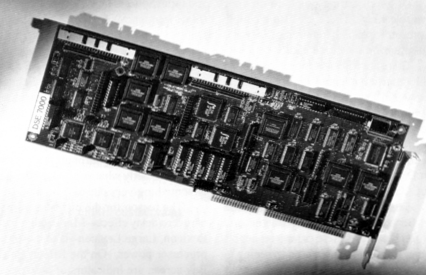
by Jerry Vigil
This month's Test Drive takes a look at a digital multi-effects processor, but this is not your typical effects unit. The DSP FX Engine does not come in a rack-mountable box, and it only works when plugged in to an Orban DSE-7000. The Orban DSP FX Engine is the new 24-bit effects processor card for the DSE-7000. It is offered as an upgrade kit for older models and comes standard with all new models which bear the new name, DSE-7000FX. In a successful effort to keep pace with other workstations offering on-board effects, the DSP FX Engine brings to the DSE high quality, internal, digital effects including equalizer and compressor algorithms from a design team headed by Bob Orban himself. The reverb algorithms come from the engineers at Orban's sister company, Lexicon, maker of high quality reverb and effect boxes.
This review will focus only on the DSP FX Engine and what it brings to the DSE. References to keys on a control panel refer to the DSE's control panel. For a review of the DSE-7000 itself, see the November 1994 issue of Radio And Production.
The DSP FX Engine lists for $1,450, and the price goes up to $1,750 after the first of the year. You can ship your unit to Orban for the upgrade, have your engineering staff perform the upgrade at your studios, or, if you're very comfortable with computers and have handled their guts many times before, you can do the upgrade yourself. It's as simple as replacing the fax/modem card in your PC. There's also new Version 6 software which installs quickly and easily. (The software will work in models without the FX card, but, of course, there won't be any FX!)
Once installation of the card and new software is complete, it's time to re-boot the system. The main screen of the DSE remains pretty much the same as the old with the exception of a more graphic representation of the DSE's new logo. The only other obvious change right off the bat is the length of time it takes to create a new project or open an existing one. Add an additional five or six seconds as the system initializes the DSP card. While this is happening, the screen displays a message: "Phase 1 of DSP start-up now in progress...."
Once the project is loaded (or created), everything looks and acts pretty much the same as before, until you press the SET and GOTO buttons on the control panel. This brings up the Effects Patch Bay screen. There are eight fields labeled 1 through 8, along with a Sub-Mix Out field and a Main Out field. The fields labeled 1 through 8 correspond with the eight tracks. Placing the cursor in any one of these fields and using the Left/Right Arrow keys scrolls through the various effects available. Selections include Equalizer, Compressor, Mini-Verb, Lexicon Small, Lexicon Large, +12dB Gain, and Track Link. (+12dB Gain adds 12dB to any track--nice for boosting low level tracks. The Track Link function links adjacent tracks together so one effect preset can be applied to both tracks simultaneously.)
To add EQ to a track, simply scroll through the effects until Equalizer is displayed in that track's field, then press the EXEcute key. A window opens and the cursor is automatically placed in a new field where the Left/Right arrows are used to scroll through the various factory equalizer programs. The default preset is named Flat which is an equalizer without any boost or cut. To access the parameters, press the Down Arrow key. A new window replaces the previous and displays controls for a 4-band equalizer with 2-band parametric EQ and Low and High Shelving EQ. The ten faders on the DSE's control panel become controllers for each of the ten pots on the screen. The shelving bands and both parametric bands each have a control for Frequency and Level. The two parametric bands add a Q or bandwidth control. The boost/cut range on all four bands is +12dB to -36dB, and the EQ bands overlap each other. With this wide boost/cut range, it's possible to make some pretty extreme adjustments and create some interesting EQ effects. Some effect presets have more than one screen of parameter controls which are accessed by pressing the SHIFT and Down Arrow keys.
One appealing feature of the equalizer is the EQ curve display which appears at the bottom half of the screen when in the EQ adjust mode. All adjustments affect the audio in real time and the curve moves as adjustments are made. The fact that the control panel's faders become true physical controllers for the parameters makes using the EQ fast and easy, unlike other workstations that require EQ adjustments to be done on-screen with a mouse and/or keyboard. To boost the mids, just move a fader--no icon to click, no mouse pointer to move to a virtual pot or fader. I found it helpful to put the DSE into a repeating loop of the audio I wanted to equalize, then I could play with the settings until I was happy without having to mess with the transport controls to keep replaying the audio. Once the EQ is set, pressing the EXEcute key exits the parameter adjust mode and returns the faders to their normal gain-control mode.
As with all the effect presets, the equalizer presets are designed for radio production applications. You won't find presets like "12-String Guitar EQ" or "Gated Snare" in this effects box. Some of the EQ presets include Female Speaker, Male Speaker, The Shadow, Telephone, and Megaphone. If not exactly what you're looking for, they are at least good starting points to do your own tweaking. There are also a couple of presets for quickly removing 50Hz and 60Hz hum from source audio.
There are fifteen compressor presets with descriptive names for both musical and vocal applications such as Voice Medium-Soft, Music Medium, Voice Very Hard, etc.. You also get a noise gate. There are two pages of parameters for the compressor with controls for Input Drive, Release Per Second, Ratio In/Out, Knee Corner, Gate Threshold dB FS, Gate Target Out dB, Gate Release Per Second, Output dB Attenuator, and more. If some of these parameters don't sound like what you're used to seeing in a standard studio compressor, this is because the design is derived from the Orban Optimod transmitter audio processor. For example, the Gate Threshold dB FS parameter "sets the level below which the gain reduction changes to a constant target gain (to prevent breathing)." If this makes perfect sense to you, congratulations. If you're scratching your head, you'll need a chat with your engineer to get a full understanding. This was the only area where the design of the DSP FX Engine seemed to slip away slightly from the DSE's otherwise super-simple approach to digital audio workstations.
The equalizer and compressor both sound very clean, but the quality of the effects is most apparent with the reverb programs. There are three sets of reverb/delay programs, Mini-Verb, Small Lexicon, and Large Lexicon. Think of these as three separate effects boxes, each with their own presets. Together, there are about forty reverb/delay presets. You get everything from very nice sounding rooms to ping-pong delays and stadium echo effects. Use the Left/Right Arrow keys to scroll through the different presets. Once again, the instant the preset's name appears in the window, that effect is active. With the unit in Play mode, it's very easy to scroll through the presets to find an effect that's close to what you're looking for. When you find it, just press the EXEcute key to assign it to the track or press the Down Arrow key to edit the parameters.
The Mini-Verb presets have the fewest parameters available for adjustment. You get controls for the Wet/Dry Mix, and Input Source Gain, Reverb Time, HF (high frequency) Reverb Time, Initial Defuse, Reflect Density, and Reverb Attack. The two Lexicon reverbs add additional parameters including LF (low frequency) Reverb Time, Early Echoes, Late Level and more. These are some great sounding reverbs, and, once again, the presets are designed and descriptively named for radio production. So you can very quickly scroll through the presets to locate exactly what you're looking for, or something very close.
The reason for the different "sizes" of reverb/delay effects--Mini-Verb, Small Lexicon, Large Lexicon--is to conserve processor power. On the Effects Patch Bay screen are indicators of how many "General Processors" and how many "Echo Processors" each selected effect requires. There are also indicators to show how many Echo and General Processors are available to the system. Without any effects selected for any tracks, there are eight General Processors and four Echo Processors. Selecting Mini-Verb uses up two General Processors and two Echo Processors. Selecting Mini-Verb for a second track will use up two more General Processors and the last two Echo Processors. When you run out of processors, no more effects can be added. The Lexicon Large presets require three General Processors and three Echo Processors. In comparison, the equalizer and compressor presets each only require one General Processor and no Echo Processors. If you apply effects to several tracks, you can quickly use up available processors. That's where the optional FX Turbo Rack comes in. It attaches to the DSP FX Engine and triples the available processing power. List price, $950.
Another nice feature the DSP FX Engine adds to the DSE's functions is the sub-mixer. As mentioned earlier, there are two more fields on the Effects Patch Bay screen next to the eight track fields: Main Out and Sub-Mix Out. Effects can be applied to the entire stereo mix or to the sub-mix which can then be returned to the main mix. This is a good way to conserve processing power if you want to add reverb to all tracks and don't want to add a reverb unit to each individual track. Just patch a reverb preset to the Main Out. Or, let's say you only want to add reverb to four tracks. Go to the Mixer screen and select the Sub-Mix Gain Controls to send those four tracks to the sub-mix buss. Then, back on the Effects Patch Bay screen, patch a reverb unit into the Sub-Mix Out. The L/R Input faders on the control panel control the gain of the sub-mix returned to the main mix. It works like a charm. You also get separate pans for each channel of the sub-mix, and each track can be assigned to the sub-mix either pre or post fader. Only one effect can be patched to a track at a time, but the sub-mixer makes it possible to apply two effects to a single track by putting the first effect on the track itself, then assigning that track to the sub-mix where the second effect is applied. And if this isn't enough, the DSE still has two auxiliary sends that can be used to send audio to external effects boxes.
The combination of the internal effects and the sub-mixer provide a lot of room for experimentation. The various applications of both seem infinite. Just as different producers will use the eight tracks in different ways, they will use the effects and sub-mixer in different ways. I produced a promo which included a contest winner recorded on the phone. The air personality was on one channel and the caller on another, so I put the jock on track 7 and the caller on track 8. Each needed separate EQ and they both needed compression to control the levels. I applied separate EQs to each track, then sent both tracks to the sub-mixer (pre-fader) where I applied a compressor, then returned the sub-mix to the main mix. This was easy to set up in no time. And the bonus was the fact that all the effects patches and parameter settings are saved with the project. So, when the next contest winner arrived for a new promo, the jock and the caller were assigned to the same tracks where EQ and compression were already set. Any tweaking necessary was a breeze to do, since everything was already patched.
Perhaps the only drawback I could find to the DSP FX Engine was the fact that you cannot apply a "stereo" reverb to a single, mono voice track. Let's say you have a voice track on track 5. Even though all the reverbs are true stereo effects, if you only patch to one track, the result is a mono reverb. To get the stereo reverb, you must copy the track to, let's say, track 6. Then, select the Track Link function for those tracks to link the two tracks together. Then, select a reverb preset. However, this wastes a track. Another way to get the stereo reverb is to send the voice track to the sub-mixer then apply the reverb to the sub-mix. That's a little involved just to add reverb, but it's a small price to pay for the vast power added to the DSE with this upgrade.
There's simply no question. If your station has invested the money into a DSE to begin with, the additional bucks to upgrade to the FX version is a must. You won't eliminate the need for external effects boxes altogether, but you will find yourself doing much more of your processing in the DSE's digital domain. The added EQ alone is a major boost for the DSE. The reverbs, compression, and the sub-mixer are huge layers of icing on the cake. And let's not forget that this is the debut of the DSE-7000FX. All the effects are software upgradable, and we've just seen the first version. The DSP FX Engine is the platform on which Orban plans to keep the DSE current in a swiftly changing world of digital workstations. No doubt, this is just the beginning of great things to come from Orban for the DSE.
♦

