Ty Ford, Owner, T/S/F, Baltimore, Maryland
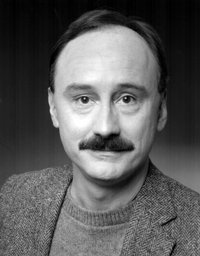 by Jerry Vigil
by Jerry Vigil
The book is called "Advanced Audio Production Techniques." Its author is a 20-year veteran of radio and other related industries. He has been a Production Director, Program Director, Chief Engineer, Operations Manager, and disk jockey for a number of stations, and now runs his own production company. He also writes a monthly column for Radio World and has most recently edited and revised the NAB book "Guidelines for Radio Copywriting." The revised edition is expected to be available this month. Join us for a visit with the first Production Rat, and a look at a book about audio production written by a man who knows our business and speaks our language.
R.A.P.: How did you get in and out of radio?
Ty: My earliest remembrance is at the age of nine. I spent a summer in a very small town in Virginia with a woman who had a small boys' summer camp. She took me to the local radio station, and I was fascinated by it. We got the tour and left. As we were driving away she said, "What did you think of that?" And I said, "Well, I'm a little upset because I didn't get to say anything on the radio." She stopped the car, turned around, went back to the station, went in and talked to somebody, and the next thing I know, I'm sitting in what appeared to be a news booth. Somebody handed me a station ID to read, and they recorded it. Then, as we drove away, they played it on the air. I think my life was different after that.
I had a continuing fascination with electronic things through high school. I spent a year at the University of Maryland. I couldn't figure out what I was supposed to be doing there, but I figured out that I wanted to be in radio. By 1969, I'd been through enough schools and had taken enough tests to get the first class license which was needed then. I started to work at an AM daytimer in Laurel, Maryland, one of the Maryland suburbs of Washington, D.C.. After three months there, I moved on to the capital of Maryland, Annapolis, and worked there for a year at an AM/FM combo. Then I started work part-time in Baltimore in '71 at a progressive AM station, WAYE, another daytimer. I spent a year there. I went to full-time, became Production Director and then Program Director. I left there to go to Washington, D.C. to work at WHFS between '72 and '75 where I was morning person, the Production Director, and Chief Engineer. Then I went back to the first station I ever worked for in Laurel, Maryland where we put a progressive country format on the air.
From there I went to WIYY in March, 1977 when it went from news and information on FM to a Burkhart Abrams AOR format. I was there till '86 on the air, and I had also been the Operations Manager and Production Director. I've been a Production Director everywhere except at the very first station when I was just trying to figure out what the knobs were. I always enjoyed doing all of this, and it took me years before I realized that I was one of the few people who, after they got off the air, loved to go into the production studio. I was in there working away and didn't catch on that most everybody else was hitting the front doors when their air shift was over.
In '86 radio changed. I was changing, and radio wasn't the place for me to be. I had offers to go to other markets to work in radio, but I thought, "I've worked all my life in the Baltimore/Washington area, and I probably have built up some name equity in the market. I should now try to trade on that equity and see if I can make a living doing freelance voice work and/or production of some sort." I asked around, and there are a couple of guys in town who make around $250,000 a year just doing voice work. I thought if I can be one-fifth as effective as they are, I'd make a really good living. So I went after it. It's very tough to break in. People don't even know you until you've been around long enough. Fortunately, there were some people at agencies who had heard of me, and they let me come and talk to them.
Little by little and bit by bit I built up a client base. And as I did that, I began writing for Radio World. That turned into a steady gig of a monthly article about audio production gear and the effect started to multiply. I was then in a position where I could call the equipment manufacturers and say, "Gee, what is this Aphex Aural Exciter all about? Why don't you send me one? I'd like to write an article about it and hear what it sounds like." That put me in a wonderful position to find out what good equipment was out there and what equipment I might need to put into the studio I was building to do voice work.
R.A.P.: How did the book come about?
Ty: I got a call about two years ago from a gentleman by the name of Michael Keith who, at that point, had written three books for Focal Press and was also a professor. He said, "I'm working on the fourth book and part of this chapter is about audio processing gear. I read your articles a lot. I like your style, and I wonder if you'd consider writing that portion of that chapter." We discussed it, and I wrote it and sent it in to him. About three days later I got a call from Focal saying, "Hi, want to write a book?" And I'm like, "Well, I really hadn't thought about it."
When I started writing for Radio World, I was writing in longhand on a legal pad. Then I used my manual typewriter to put these articles together. It was really painful. I quickly got into Macintosh computers and found that the average article I was writing was about 1,000 to 1,200 words. I got so that I could do them pretty easily. At first it might have taken a whole week to do something like that, but now I can usually sneeze 1,200 words in a day -- on a good day. But a book? That's a whole different thing. I said, "Let's talk about what we need to do," and they sent me some of their books on the subject.
I called them back and said, "Here's the problem. I see a need for a book that isn't written by an engineer and isn't written by a teacher. There are two different biases there, neither of which is necessarily easy to understand by the people who are actually doing the work in the production studios at the radio stations. The engineering perspective requires that you learn that particular language and vocabulary and perspective, and that you can relate concepts through formulas. The academic approach is very theoretical. It has something to do with formulas sometimes, depending upon who is doing the writing, but it's not well founded in application, and that's what I see a crying need for."
We spent the next three months hashing the outline out, and then I started to write. The whole project took me a year and a half. It's very hard to write like that, for me anyway. I'd much rather sit down and write a spot.
R.A.P.: The first chapter of the book is "Developing Golden Ears." What is this chapter about?
Ty: This chapter covers the hearing process and the concept that everybody hears, but the production person processes what they hear in a very specific way. They listen much more differently than anybody else I'm aware of. The chapter talks about how the ears work, what the frequency spectrum is about, and it gets into practicing visualization. You have to be able to identify lots of different kinds of distortion. Maybe some distortions are in there by accident. What caused them? How do you deal with them? As a production person, you're much more aware of small changes in volume level. You should know the effects of masking, what frequencies may interact with others. You need to know textures and how the different frequencies of different instruments interact with each other, and that includes the human voice if you want to count that as an instrument. It goes from there into more of a theoretical explanation of starting your spots with a concept and knowing, as you get into that particular piece of production, how it's going to work out.
R.A.P.: The next chapter is "Advanced Listening." What's covered here?
Ty: This chapter deals more with a hands-on approach of the environment of a production studio, and there's a bit of work in there about studio and control room acoustics -- what to listen for, how that listening should be focused, how monitors can color the sound. There are very many different ways you can set up your monitors physically, and that can change the way they perform, change their frequency responses. The chapter discusses how to set up a proper stereo image and how to recognize when you're in a studio with monitors set up in such a way that you really can't tell what's going on, either by virtue of the way they're mounted or the way they're joined with the power amplifier.
I go into things that not too many people in radio have run into, but I've brought them into the book because I've seen it happen in larger studios. For example, the concept of console reflectance, where you listen very carefully to the sound coming out of the monitors, and, because of their placement, some of that sound is bouncing off the console and into your ears slightly after it gets to your ears from the monitors. That can do a lot of different things. It can change the frequency response. The delay will usually smear the stereo image and make for a very bad monitoring environment.
One of the biggest problems I have run into over time has been the problem in which a channel of audio may be out of phase with the other. It's amazing how frequently that pops up, so I talk about that. One of my golden rules is probably "check everything in mono before you go out the door." The chapter gets into acoustic noise, describing the different kinds of noise, and what things can cause these kinds of noises, whether it's popping Ps, noisy mike circuits, internal electronic noise, or noise that's the result of bad gain balancing. An example of that is when you've got the output of one stage of electronics turned up too high that it gets into its distortion area then feeds the next gain which is the input of the next stage which is turned way down so that it doesn't get overloaded. It's a good idea to go back and balance those gains by turning the output of the one down and opening up the input of the other a little. We talk about external electronic noises, RF sources -- just giving people an idea so that as they continue to listen and identify noise sources, they can pick up clues as to what's wrong and how to fix it.
R.A.P.: What is chapter three, "Getting Connected" about?
Ty: This chapter talks about getting your gear connected. There's a brief definition of impedance resistance, inductance and capacitance, and then some very simple rules on how to connect various pieces of gear -- operating levels, head room, etc.. Again, this is the simplification of stuff you normally find in an engineering book, but it's laid out in language you can understand. And I've also done some line drawings, some graphs and charts and stuff like that so people with a good sense of visualization can see what I'm talking about. I was told a long time ago that the essence of good teaching is to offer the same concept several different ways. If somebody misses the first one, and you've done it right, the odds are really good that they'll catch it one of the other two ways; and, in rare occasions, somebody may get it all three ways and have an even better understanding. Other topics in this chapter include usable dynamic range, balanced and unbalanced audio, how to balance and unbalance the circuit or, in other words, how to hook up unbalanced gear with a balanced circuit and vice versa. And the chapter talks about what that does -- what are the gains and losses you're going to run into going from a balanced to an unbalanced circuit?
R.A.P.: Chapter four?
Ty: "Understanding Signal Flow" is a chapter which deals with routing audio signals through various console and equipment configurations. The thought here is that, as you produce audio in the production studio, you need to be totally aware of where your audio is going at all times so you can take best advantage of it. If you know how many outputs you have on your console, whether they're main outputs or auxiliary sends, pre or post fader or whatever, these are sources of audio you can do something with. You can run them to an effects machine. You can run them to a headphone amp. You can run them down a phone line. The more you know about that setup, the more work you can get done and the more you can save your butt when one area of routing may not be working on that particular day. If you know ways to work around the situation because you know your equipment well, then you're going to be a step ahead. You can identify the problem, get somebody who knows how to fix it to fix it, and it won't disrupt your work.
There is also discussion of patch bays and the various kinds of patch bays -- normal, double breaking, and half breaking - and there are some diagrams that explain that. This chapter is about moving the audio. People say, "Well, I can't see audio moving." I say, "Think of it in terms of water in a pipe moving from point A to point B." It's energy in motion.
Then we get into some of the problems encountered in this routing of the audio. What happens if one of the connections is reversed, one of the pluses or minuses has been switched? Again, this goes back to the golden rule of check phase in mono before it goes out. I can remember working long hours on a job at one radio station and, as it turned out, the stereo master machine I had done the work on had been worked on by an engineer who is a wonderful guy but who has dyslexia. We found this out after a while. Periodically, he'd do work on a machine and hook one channel up out of phase. I made my master, and I sent it away. They said, "Jeez, we're having a little problem with this. Every time we go to mono, the music track cancels out!"
It gets worse when you have a collection of equipment, and there are many different cables that connect different parts of the equipment. It's also interesting to note that some boxes, effects boxes for example, may invert the phase of the signal inside between the input and the output, so that when it comes out the output, it's 180 degrees out of phase with what went in. And you don't know that unless you mono it out and listen. This chapter goes into an explanation of those possibilities and how to keep that horrible stuff from happening to you.
There's more about audio routing through switchers and distribution amps. I guess the chapter is basically a tour through the hardware that you would find in most well-equipped production studios. Of course, I know not all radio stations have well-equipped production studios. I remember when we went from a slant top RCA with rotary pots to a Ward-Beck with slide faders; a lot of the air staff at this one station went into shock and really hated it. I mean, this console had a balance control on each fader, one send on each strip, and they had very carefully positioned the EQ off to the left, the little compressor and limiter off to the right so you really didn't have to deal with them. But just the presence of a pan pot and a send and a couple of assignment busses gave this major market radio station air staff a case of the jitters. So, the reader gets a friendly approach to consoles.
R.A.P.: "Shaping Audio" is chapter five. What does this chapter offer?
Ty: This chapter came from the work I do producing music and what I learned from mixing different musical instruments together in a twenty-four or forty-eight track studio. Every element in a mix has a frequency content of some sort. If you've got a kick drum, it obviously has a lot of bass. If you've got a piccolo, it's up at the top of the range. And if you've got the human voice or a saxophone, it's in the middle. A lot of people I see and talk to who are starting to use EQ, are starting as I did. They crank it and twist it around until they get something they think sounds good. There are problems with that. The use of an equalizer will smear the sound of the signal. That's a byproduct of what it does. The idea is to use as little EQ as possible. Use good mikes and place them so you don't have to use that much EQ. Sooner or later, you're going to end up using EQ, and that's fine. As a production person, you need to know by hearing a sound what frequency it is or what range it's in. You need to know that it's probably a lot more effective to boost a little on the top and reduce a little off the bottom rather than boosting a lot on the top.
These are tips that I've learned from a lot of mixing. I'll give you an example where I started to realize what the hell was going on with equalization. We were trying to get this mix done, and every time we EQ'd, we'd listen to the entire mix and go, "No, the guitar needs to cut through more." So we'd EQ it, listening to it with all twenty-four channels up, and we'd go, "Okay, what does it sound like solo?" We'd listen to it in solo and go, "God, that doesn't sound like an acoustic guitar!" So we'd EQ it again and put the bottom back in. Then we'd take the solo button out and let the mix fly and listen to it again. This time we couldn't hear the track. So we EQ'd it again and again. We were caught in what I call the endless loop. We were diddling ourselves, and five years later I remembered us going through this circular procedure and went, "Oh yeah! Boy, we wasted a lot of time that day trying to get that guitar to sound right."
That's what this chapter is about. If you're mixing sounds together -- music tracks and voice tracks and sound effects -- you have to really be aware of their individual content. And if you go loading in a sound effect that has a lot of extraneous low frequency energy to it, and you've got a lot of low frequency energy in the music track, then you're going to have to raise the level of that sound effect a lot for it to be heard. Well, instead of letting that sound effect have a lot of low frequency, just roll some of that off. It's going to stick through much nicer. It's not going to get in the way of the music track, and it will be heard very well. The mix will be a lot cleaner. Each element in the mix should occupy a certain spectrum of the audible frequency range. And, the more elements you have in the mix, the more careful you have to be to make space for them somewhere in there. Otherwise, things are going to get muddy real quick.
Gain reduction is also covered in this chapter. Gain reduction is something else that is not easily understood by reading about it in technical manuals. I go into simple explanations of the knobs that you normally see on compressors and limiters, which are most of the gain reduction devices. What's attack time? What's threshold? What's the compression ratio? What's the release time? How does all of this work? And the truth is, part of the reason it's so difficult is that each company's design affects the audio slightly differently. I tell people they should first understand basically what the knobs do, but don't try to use them by the numbers, by what's on the dials, down to the fine point. I had a guy call me from Louisiana one day who said, "I'm using this voice processor, and I'm doing the tracks for this TV station. My tracks don't have enough punch in them, and I'm compressing and compressing and compressing." I said, "Well, what are you using?" He told me the name of the device and I said, "Yeah, I know that device. Back off and start at these settings. You're over-compressing. You're using 18dB of gain reduction. That device can never do that without making your audio sound horrible. Back it off to 6dB and listen to it. Listen to what it does, and when you hear your voice lose its edge, you know you've gone too far."
There's also a part in the chapter that deals with panning considerations and reverb and echo. I found a way to make a voice more present by using a slight amount of delay. It's often referred to as the Haas effect, for the gentleman who worked on the theory, I believe. Consider, if you will, that there's vertical gain. You turn the volume up; that's vertical gain. There is also a gain of presence if you use anywhere between 15ms and 25ms of straight delay against your voice. It reinforces itself, but the delay is so slight that your ear does not hear it as echo. So you gain presence with it that way. In most of the reverb programs I use on my voice, I have dialed in somewhere between 15ms and 25ms of delay just to fatten the sound. It spreads it out over time, thereby making it more apparent.
There are other tips like that which are part of that chapter. We also talk about vocal eliminators and how to make one yourself. We discuss some of the "psychoacoustic" processors out there and what they're really about. You see a lot of information about harmonics and fundamentals and that stuff, and that's really pretty easy if you take it simply. There's a paragraph about things like the Aphex Aural Exciter, the BBE Sonic Maximizer, the Audio Logic processors, the Bedini Audio Spacial Environment box. These are some of the boxes I have run into that, through the manipulation of phase and time, very simply make some really interesting effects.
Again, the caveat is, "check it in mono." People learned a big lesson when the Yamaha DX7 keyboard first came out -- and some of the other ones as well. They had these great sounding stereo sounds. You'd play a few notes, and they would be beautifully spread out from left to right in the stereo spectrum. You're going, "Man, that's wide! That's beautiful! I can really use that!" What the keyboards were doing was taking the one channel and deriving from that channel an out-of-phase channel and combining it to get the stereo spread which was great if you only listened in stereo. But if you ever "monoed down," it disappeared like you wouldn't believe.
R.A.P.: Chapter six is "The New Technology." What can we look for in this chapter?
Ty: This chapter is a rundown of some of the basics of digital audio. These days, digital is a hot word, and this chapter tries to simply explain some of the concepts of over-sampling and sample rates. We discuss different ways of throwing sound around satellites and up and down phone lines, quantization of digital audio, and more. Basically, it's a simple discussion of how analog audio gets into the digital domain, best ways for it to do that, and how it gets reconstructed from digital back to analog. There's a rundown of the basic digital recording formats. Of course, you can blink, and there'll be another one tomorrow. We also get into digital signal processing, different storage methods, non-destructive editing, electronic splice angles, and a discussion of how all that has changed the way we cut spots today. We talk about digital audio workstations, samplers, cart machines, digital cart machines, and more.
R.A.P.: What's in the final chapter, "Symbiosis and Synergy in the Studio?"
Ty: This chapter is my favorite chapter in the book. We interview two gentlemen, Nelson Funk and Louis Mills. Nelson is in Washington at Rodel Audio and is probably in his early sixties now. He was around doing multi-track recordings before there were three track machines, and he now continues to own and operate Rodel Audio in Georgetown. They do audio for National Geographic and wonderful, wonderful programs, the sound of which originates on film stock sometimes as well as audio tape, and they're now into digital audio workstations.
Lou Mills is here in Baltimore. Lou's probably about eight or ten years younger but has come along pretty much the same way. There's kind of a condensed biography of each person at the beginning to explain where they're coming from. These guys have seen it all. They've done it. They continue to do it, and they make spots for a living. That's a lot of what they do. There probably hasn't been a spot made that they haven't done in one way or another. So I came up with about thirty questions for both of them, and I did each interview separately. I then combined their answers as if they were in the same room.
I was very gratified to hear back from both of them that they were very happy with the chapter as well as the rest of the book because it offers information directly to the person who's doing it without causing them to have to use the engineering or academic filter.
R.A.P.: It sounds like you covered the spectrum pretty well in this book.
Ty: Well, as I read it now, I see chapters or paragraphs where I could have blown things out a little farther. But I guess that's what revisions and second editions are for. I'm very happy with what's in there. I'm very gratified by comments from folks such as yourself and others that I have heard from this early out of the box.
I was very scared that the engineering people, and they still may, would go, "There's a formula for that. Why didn't you tell them?" And the academic people, some of them may say, "It's a nice little handbook thing, but not really the text that we feel appropriate for our people." Those were my fears, but I think I'm okay because, from what I've been given to understand by a number of people, a lot of practical knowledge is not taught. You have to develop your chops. You can't read about it in a book and then go do it right the first time. It doesn't work that way. It's a craft.
R.A.P.: What are some of your thoughts on the many digital workstations available today?
Ty: I believe that the least amount of technology between the audio production person and the audio, the better. For example, I don't like digital audio workstations that only allow you to change levels by using a mouse because that's not the way it's done. It's the way the computer does it, but there's too much stuff going on in the average mix for you to spend the time to go back and re-figure a channel, or pairs of channels at a time, with a mouse. There are too many changes. If you don't have dedicated controls, all of that wonderful time that the digital system theoretically has saved you has been wasted.
All of the systems out there now that I think have a shot at it have dedicated controls. The AKG DSE-7000 is tops for doing radio spots. The Korg SoundLink -- it's a little funky, although they're getting better with the editing. I like the Roland DM80, but I hate it for micro-editing. They need a big RAM buffer. I don't need to see a waveform; I don't want to see it. There are times when seeing it can come in very handy, don't get me wrong, but that little thing on the DM80 where it either loops to the edit point or away from the edit point...I'm like stuck in "CD loop land" there, you know? I find it really difficult to tell what the hell's going on with that. It's a case of spending a little more money to have somebody design a RAM buffer where you can stick a section of audio in there, scroll it, and hear where the hell you are. This is how we do our work. I don't care to see the sample of that particular piece of audio. However, I do like seeing eight-tracks of audio move. I was doing a spot today, a car dealer spot for "Hawaiian Day." So I've got a piece of Hawaiian music, waves rolling in and out, and a voice track. I've got the waves on two tracks of the eight. I can see the waveform where they peak and froth, literally, and I'm trying to keep them from covering up the voice track. Yet, when they go down, they get lost behind the music. As I'm watching the tracks come across the screen, I can see well in advance exactly how loud or how soft that wave is going to be, and I can adjust my gain as I'm doing the mix to keep it in an appropriate place against the music bed. Now, if I didn't have that visual reference, I'd be guessing whether it was going to go up or down.
R.A.P.: You must be talking about work you're doing at your home studio.
Ty: That's right.
R.A.P.: You mentioned seeing tracks on a screen. What digital workstation are you using?
Ty: I use the AKG DSE-7000. I looked at a bunch of them, and if you're doing radio spots...well, I guess I should back up and say this: as happens most of the time with computers, the one you learn on makes the most sense to you. If you learn a word processing program, you can usually use another one, but somehow the one you learned on, unless it's really a bad one, is probably the one you're going to be most comfortable with.
My significant other uses DOS computers. I use Macs. I tried to do some writing on her DOS laptop the other day when I was out at a gig because my laptop was in the shop. It impeded my ability to write. She said, "I feel the same way about the Mac. These icons and this mouse -- what's that all about?" And I said, "Yeah, I get it. I understand. It's what you learn on."
The AKG isn't necessarily the box you want for doing audio for video. You're not going to make an album on it, although I'm sure somebody probably could, especially with the amount of RAM they've got available for it now. You could do it one song at a time if you only needed eight tracks. It has dedicated controls. You don't need to see the waveform to do the edits -- the scrub is so smooth and so locked that you know exactly where you are. That's a function of the RAM that it uses.
Some of the hard drive systems are getting better, like the Pacific Recorders system which works off of a variation in the DAWN software. The Digital Audio Workstation Nucleus software was out a couple of years ago and has a pretty good RAM buffer in it. It's not as smooth as the AKG, but it's a lot smoother than most of the other ones I've tweaked.
R.A.P.: What other toys do you have in your studio?
Ty: I use a Mackie 1604 mixer. In the rack I've got a Panasonic SV3900 DAT machine, the Ultra-Harmonizer with 95 seconds of sampling, a Yamaha REV 7, and a Compellor and a Studio Dominator from Aphex. I also have a CRL DX2 two-channel single-ended noise reduction system, which is great for pulling hiss off of bad stuff that comes in and also for quieting down MIDI, synth output and stuff. I've got a graphic equalizer and an Aural Exciter, and I use a pair of Revox PR 99s for running dubs.
R.A.P.: What tips can you offer on selecting a microphone?
Ty: If you're looking for a new microphone, and you're lucky, you go someplace where you can get the four microphones you're interested in in the same room. You talk into them, or you have somebody else talk into them, or both. You record them on, if you're lucky, DAT, and then, if you're lucky, you play that back over monitors that you're really used to. And you make your decision based on what you recorded and what you heard. If the kind of work that you're doing involves voice over music, then you really ought to do your comparisons by using that microphone in a voice track over a piece of music. If you don't, then you're missing something.
R.A.P.: Are you doing a lot of production daily?
Ty: It varies day to day. Today I did three spots for radio.
R.A.P.: Is the majority of your income commercial writing and production?
Ty: Yeah. Spots and corporate industrial narration.
R.A.P.: What kinds of rates are you able to get for your work?
Ty: I'm an AFTRA person. Voice talent for a radio spot in the Baltimore/Washington area is about $172 for a radio spot. It's $340 for a TV voice-over. An hour in the studio doing corporate industrial narration off camera is $285, and it's like $80 for every additional half hour after that -- most narration jobs are done in an hour.
R.A.P.: What are some thoughts on being an AFTRA member?
Ty: People say, "Wouldn't you make more money in the long run if you didn't charge so much?" Well, no. Number one, you never have to negotiate -- they already know what they're going to pay you when they hire you. Number two, you've got a great health, dental and pension plan that goes along with it. You get paid typically within thirty days, and, as I learned this year, when you cut a radio or TV spot, the spot's good for thirteen weeks. If they want to use it again for another thirteen weeks, you get paid again. In May, I had a crummy month relative to April, but I got five residual checks. I said, "Well, there's another damn good reason to be with the union."
I do other stuff, too. I joined AFTRA to do all the radio stuff in the union shops, and I had that going for me when I left and started to do voice work. Some of the voice work was for projects which were shot on film. That's Screen Actors Guild territory, so I had to join that. Now, if you want a picture of the nation's capital in your movie, you've got to come to Washington. So, a lot of movies are shot in the Washington/Baltimore area. Being an extra doesn't pay all that well. It pays basically $99 bucks for an eight-hour day, and they feed you. But most of the time, it goes long. I worked on JFK from a quarter to six in the morning until seven-thirty at night on a Sunday and made about $450 for the day and got fed twice. That's a good day as far as I'm concerned. It's a damned good day.
R.A.P.: In many of your articles, you refer to radio's "production rats." Where did this term come from?
Ty: I coined the term years ago, and I applied it to myself. Some production people have a tendency to be a bit reclusive. I went through that stage and, quite honestly, I can see why an Account Executive would rather I not go meet his client to find out what that piece of copy should really be about because I was not very slick looking. That was back in the hippie days. Things were different everywhere, but the point is, I don't know whether people end up in production because they want to be isolated from the rest of the world or vice versa. I do think it's important to be in contact with other human beings, even if it means you have to take a real hard look at yourself in the mirror and say, "Jeez, I gotta be me, but other people have to look at this, too."
So, that's where production rat came from. I thought, "You know, you look like you live under a turntable stand. You're down there with the McDonald's french fries bag and the crumpled up straw papers. You stay in there. The sales department throws copy through the door at you, and they're gone." This is all from an article I wrote about five years ago.
R.A.P.: Any parting words to our readers?
Ty: I'd only say God bless you for the work you're doing. It's a tough job.

