by Wally Wawro
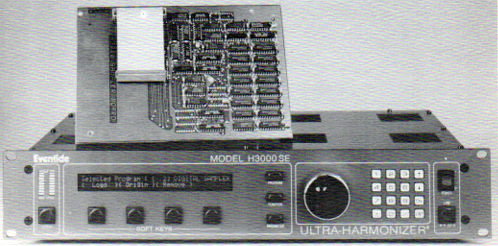
I recently purchased the HS-322 Internal Sampler Board for the Eventide H3000B/SE Ultra-Harmonizer. This option digitally records 11.8 seconds of stereo or 23.7 seconds of mono audio. Two separate samples can be recorded into memory and played back using front panel buttons, external triggering, or a MIDI keyboard. The Ultra-Harmonizer's front panel "knob" allows you to edit the begin and end points of the two samples in a "rock the reel" style, similar to your ATR. In addition, six octaves of pitch change plus time compression and expansion are available, as is a looping sequence for edited samples.
Recording is triggered once a user set threshold is reached or by initiating it manually. The LCD display hosts a timer to keep track of the seconds and an audio level meter that displays levels when you're in the record or playback mode. To exit record, simply press the "soft key" the LCD display labels as "stop."
Once the sample is recorded, the LCD display returns to the main menu and flashes an "analyzing" message, indicating that the H-3000 is analyzing the sample for purposes of time compression and pitch change should you want to use those modifications.
Playback of the sample recorded into memory is initiated by pressing either "play 1" or "play 2" respectively. In mono, "play 1" material appears on the left output channel, "play 2" on the right. In mono, these can be started simultaneously and mixed together. Only one sample can be played at a time in stereo. For stutter effects, repeated pressing of the "play" keys will re-trigger the effect. To create a loop, hold the playback key down for about a second. Hit the play key again to end the loop.
The edit functions are very handy, especially if you record on the fly without the trigger. You can tightly edit to the beginning and end of your sample and have the audio start at the touch of the play button. You can even reconfigure your edit points. For example, you can place the start point at the "end" of the sample and the end point at the "start." The result is perfectly backwards audio! The edit functions are particularly useful when working with a loop sequence. If your original edit points fail to work out, you can adjust your edit points while remaining in the loop mode until the loop sounds right. The same is possible with pitch shifting and time alterations.
Three up, three down. That's the octave range of the pitch shift. Course and fine adjustments are provided over the entire range which is just the ticket for fixing off-key vocals or smoothing out transition elements that clash.
Time compression and expansion is also effective. A super-deep voice or a track with an enormous "bottom end" may cause some glitching in this mode. I've found that rolling off the bottom prior to recording the sample and restoring the EQ once the sample has been processed by the H3000 solves this problem. Female voices and most other music tracks time-compress nicely.
Speaking of EQ, Eventide doesn't indicate the sampling rate they use but the audio is very clean. To my ear, there seems to be some coloration on the lower frequencies; the depth and "air" are not as apparent. Again some corrective equalization and perhaps an Aphex or BBE box could be a suitable remedy for the super critical user (I'm not!).
It took me about five minutes to come up to speed on the sampler. Eventide's instructions are written in the style of the standard "Ultra-Harmonizer" manual. Even in television, the box is the best audio toy I've found. Time compression alone has saved several promos, spots and the like.
Eventide sells the HS-322 upgrade kit for $995.00. You must have the 2.16 operating system installed. Field installation is possible. That's what we did here at WFAA-TV since we're equipped to maintain and repair a wide variety of digital technology. But, Eventide strongly recommends factory installation for $100.00 more and I agree. Quoting from their instructions: ".....if you screw up the installation, it is possible to seriously damage the Harmonizer, the Sampler and your bank account."
If your engineering staff doesn't have the latest soldering equipment, is uncomfortable with ROM technology, and doesn't like cutting PC board traces, follow Eventide's advice and let Eventide upgrade your existing H3000.
If an H3000 is on your wish list, save your pennies and order the H3000KS version (the KS stands for "Kitchen Sink") which includes the B upgrade, the SE upgrade, the Steve Vai presets and the HS-322. Eventide's list price is $4590.00, though most dealers sell it for less. Trust me, it's worth it!

