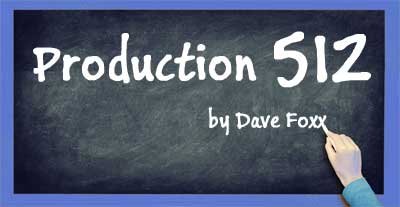 OK gang…based on the number of emails I’ve gotten over the last couple of months regarding the videos I’ve been doing with this column, I’ll continue with the AV sessions for this column, starting this month.
OK gang…based on the number of emails I’ve gotten over the last couple of months regarding the videos I’ve been doing with this column, I’ll continue with the AV sessions for this column, starting this month.
This month’s vid picks up a couple of steps beyond where we left you last month. I’ll fill in the blanks later. This time we’re gonna show you ducking. I’m pretty sure most of you are thinking this is really basic material because it is SO…um, basic, but stick with me and hopefully you’ll spot a thing or three that will make your editing time a lot simpler. I’m all about simple. (Even my wife calls me simple, but I’m not sure if that’s what she really means.)
The promo I’m working with today never actually aired, because the plug got pulled before it actually played on the 170+ radio affiliate stations in the Most Requested Live fam. I explain all that in the video. I DO want to point out that the music is pre-chunked, as demonstrated in our last video and I’ve already laid it out with VO and a single effect at the onset.
I’m going to demonstrate three different ways to duck the music. I’m pretty sure everyone uses one of them or another to balance the music with the VO. My sincere desire here is to show you an alternative or two to make your editing time easier.
I should also point out that I work in Pro Tools™. I have a passing familiarity with most other DAWs out there, but my skill levels with those would make a video like this unbearably difficult to produce. I’ve been assured many times that all systems are similar and there are ways to do all the things I demonstrate, I just don’t know them with the level of understanding I have with Avid.
Pour a cup of your favorite beverage, turn down the lights and slip on your 3D glasses. (There is no 3D, but you look so damn COOL with them on!)
As the operators say at every amusement park ride say, “Here we go!”

