Voxengo is happy to announce the release of r8brain PRO version 2.0 - a professional sample rate converter tool software designed to deliver an unprecedented sample rate conversion (SRC) quality. r8brain PRO is available for Windows 64-bit computers.
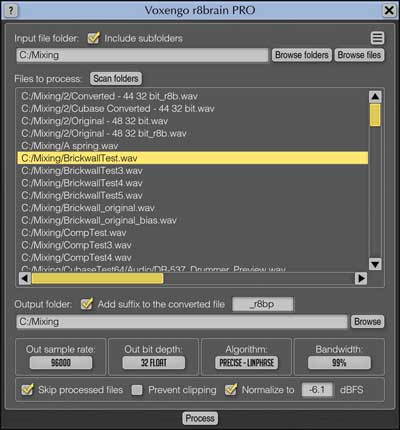 Version 2.0 includes the following changes:
Version 2.0 includes the following changes:
- 64-bit Windows application release.
- Faster conversion speed.
- 64-bit floating point at all stages.
- Optional "Fast" conversion algorithm.
- Selectable filter steepness (bandwidth).
- 352800 and 384000 sample rates.
- Multi-threaded batch processing.
- Application shortcut drag-and-drop support.
- Cue Markers support.
- RF64 format support (above 2GB file support).
- Wave64 format support (on input only).
- Resizable user interface.
- User interface color schemes.
r8brain PRO is a professional sample rate converter tool software designed to deliver an unprecedented sample rate conversion (SRC) quality. Unlike other existing SRC algorithms available on the market, r8brain PRO implements sample rate conversion processing in its full potential: interpolation and decimation steps without exploiting any kind of simplifications; the signal is resampled in a multi-step manner using a series of least common multiple sample rates which makes conversion perfect – both in signal-to-noise and timing precision aspects. Such whole number-factored SRC can be considered a golden standard in sample rate conversion as it is not subject to jitter and timing errors.
Like many existing SRC algorithms, r8brain PRO offers you a linear-phase conversion mode. But more importantly, you also have an option of using the minimum-phase conversion mode, which finally brings SRC with true analog qualities to affordable digital audio workstations: in this mode, r8brain PRO works like an ideal digital-to-analog converter followed by an analog-to-digital converter to resample the audio. This eliminates pre-ringing associated with linear-phase designs, while introducing a minimal amount of phase coloration.
r8brain PRO can read mono, stereo and multi-channel files in WAV, RF64, Wave64 and AIFF file formats, creating 16-, 24- and 32-bit mono, stereo and multi-channel WAV files in fixed- and floating-point formats. EBU BWF (broadcasting) extensions, extensible wave format, markers, sample loops and textual data residing inside the file are also supported. For the sake of convenience, r8brain PRO allows you to perform multi-threaded batch conversions that utilize the full potential of your computer.
r8brain PRO's bit-depth conversion uses an industry-standard “flat” TPDF dithering. We have decided not to implement noise-shaping dithering because audio production software available on the market usually offers the user a noise-shaping dithering of some kind already (you can also use our Elephant plug-in for this feature). We also based our decision on the fact that the sample rate conversion process often adjusts peak structure of the original program material, thus, in many cases, making a subsequent peak-limiting a necessity. To prevent output audio from clipping we have implemented a level normalization feature.
r8brain PRO features:
- Mono, stereo and multi-channel support
- Linear-phase and minimum-phase modes
- Selectable output signal bandwidth
- Automatic peak normalization
- Full WAV file support
- RF64 file support
- Broadcast wave extension support
- Markers and loops support
- Wave64, AIFF support (on input only)
- Multi-threaded batch conversion
- 64-bit floating point processing
- Standard sample rates support
This is a free upgrade for Voxengo Premium Membership owners, upgrade pricing from previous versions is available at the web site. Demo version of r8brain PRO can be downloaded freely at the Voxengo web site: https://www.voxengo.com/product/r8brainpro/?eref=ml

