 Q It Up: Which DAW are you using for your multi-track work? How long have you been using this one? Did you migrate from another before this one? What are your pros and cons for your current DAW? Do you have separate software for 2-track editing, such as Sound Forge or Wave Lab?
Q It Up: Which DAW are you using for your multi-track work? How long have you been using this one? Did you migrate from another before this one? What are your pros and cons for your current DAW? Do you have separate software for 2-track editing, such as Sound Forge or Wave Lab?
Scott Smokin' Silz, Hot Mix Entertainment, Chicago, IL: I'm 100% Mac based. Pro Tools for imaging and big projects. Adobe Audition for commercial and VO. Tons of plugins... Waves, Sonnox, Soundtoys, McDSP, iZotope and more.
John Weeks: I'm using Adobe Audition CS 5.5 on a Mac. I switched from Vegas Pro back in 2002 and went to Cool Edit Pro simply because Cool Edit was commonly used in radio stations. I like the "heal" feature in AA CS5.5, where you can easily clean up mouth noises without affecting the surrounding audio. I use it every day. I have no complaints other than Adobe going to "cloud only" distribution for a monthly fee, which isn't a problem now and won't be unless I'm forced to upgrade.
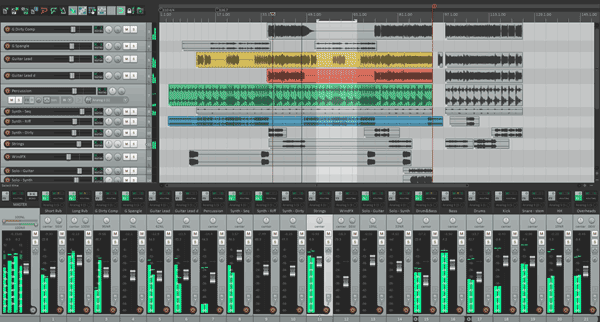
Les Durrant, KJDL-AM/FM Translator, Lubbock, TX: I use Reaper. I have been using it for about 5 years. It works well with different PC configurations, and it is very easy to find free VSTs to use with it. There are many tutorials online to learn how to use the program. You can use MIDI controllers with it as well. I have not found any cons to mention.
It would be nice if CEP had the plugins to bring it up to date on file conversions (for import and export) that have come about in the smartphone decade. There are only a few, but they show up a lot with audio and video being collected on handheld devices now. I'd also like to see an edit ability in spectrum mode that was put into Adobe Audition v3.
Otherwise, it's a solid, reliable piece of work, and the only reason I still use Windows. (It will not work reliably under emulators on Linux.)
CEP has a toggle between edit and multitrack views, so an external editor isn't needed. And it will import some video to enable edit-to-video in multitrack.
For my day-to-day grunt work, it gets the job done just fine.
At the day job: It's classic Cool Edit Pro 2.1 (since forever)
At the nighttime college teaching gig: Students get schooled on Adobe Audition (since 2010)
At home: I fire up Ardour for Linux (since 2011)
On the (old cheap-ass) laptop: It's Audacity for Linux (since about 2012)
Let's see who remembers this one: In 1998 I used XTrack -- a proprietary multitrack editor that only worked with Digigram soundcards. Bet there's not a lot of "wow factor" mentioning that one, eh?
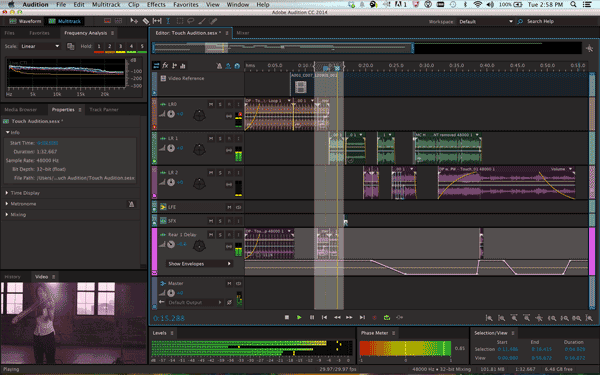
Gary Michaels: Most good mechanics have their own preferences for brands of tools, so here at our stations I let the guys use whatever they're comfortable with and feel they can do their best work with. Most use Adobe Audition and have for a long time. I can use it but don't prefer it. I'm a sucker for software and will try anything that offers me a better workflow. To date, I still use and am in love with Sony Acid. I started out with Acid Pro 2.0 years ago and now use 6.0 or 7.0 depending on the complexity of the job and which computer I'm on. It saves all my projects and audio in zip files that make them easy to archive. Plus, it's a pay-once piece of software. The industry is moving towards leasing software rights, and I don't believe that cost effective for the number of workstations we have. Once rendered, I put spots through Sound Forge to eyeball the waveforms, trim or resample. From there I send them to Cockos Reaper to rerender into MP3 files to send to my sales reps and clients. Reaper has an awesome batch converter that makes the work flow quick and easy. I'm sure most use one piece of software to accomplish all tasks, but I find no one program does everything the way I want it done.
David M. Boothe, CAS, Senior Producer & Chief Engineer, Hope for the Heart, Dallas, TX: We use Sequoia 12, from Magix. We have 4 systems. Although the current version, Sequoia 13, has been out for a year or two, we'll probably wait and upgrade to v14 when it comes out. I don't know when that will be. The national German broadcasters have about 18,000 Sequoia systems in use. So with Magix based in Berlin, the German broadcasters pretty much dictate update and release schedules. That also means they don't release a version until it is ready. There are very few bug fix and patch releases. Major releases come every 2-3 years apart, so it is not difficult to keep up with.
We started with Sequoia 11 in 2011, moving from Pro Tools 8. We will still have PT8 installed on one machine, just to be able to convert old projects.
Why did we change? Some of our projects can be quite large - up to about 40 GB. With Pro Tools' fade file architecture, an edited project could run 1 million files or more. Backing up a project to a single server could take hours, even with gigabit Ethernet. Finally, when it got to where Pro Tools could not even open a project, I decided to make the move, although I had already decided to do so at some point. Of course, now Pro Tools has done away with fade files, as well as the requirement for proprietary hardware. But by the time those changes had been made (PT 10?) we had already made the switch to Sequoia.
Although Sequoia has a built-in 2 track editor and batch convertor, we stuck with Sound Forge for those functions. We had been using it alongside Pro Tools and already had many presets and batch file routines built. Magix, the makers of Sequoia, have recently purchased Sound Forge and Vegas from Sony (who bought them from Sonic Foundry way back when). It will be interesting to see how that all plays out.
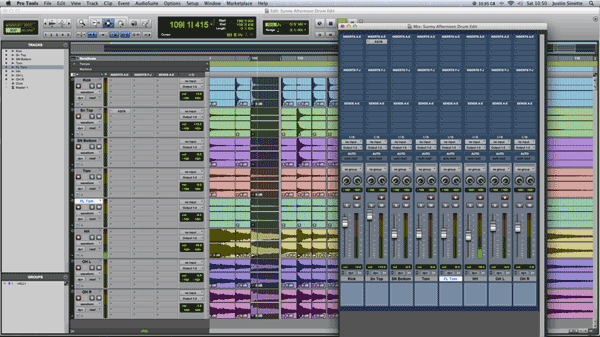
Dennis McAtee, Scripps Radio, Tulsa, OK: I cut my digital production teeth on Pro Tools in the late 1990s. We've been using Adobe Audition 3.0.1 for several years now. For radio production, I prefer Audition to anything else I've used. One of its advantages for me is it's both a multitrack workstation AND a stereo/mono file editor. It's also capable of exporting to Wide Orbit Automation, complete with fields and markers.
Colm Dunphy: I use Adobe Audition CS for waveform editing and basic multi-tracking. The clarity of the waveforms is excellent. I also like the iZotope plugins that come with it.
I use Ableton Live for pretty much everything else especially warping and the more intuitive effects.
I'll often take a stereo bounce back into Adobe audition
Scott Walker Paulette, Station Manager, WEQP & WEQF, Equip FM, Lynchburg, VA: I am still on Adobe Audition 1.5, which I’ve used pretty much since it was released. I use 3.0 on occasion and have sampled the newest version, but AA 1.5 meets my production needs. I do basic radio production so AA 1.5 is great for me. There are times I could use some more advanced plugins but the need has not been great enough for me to add any to the arsenal or switch programs. I like the interface, and I like not having to pay a subscription for my DAW! That’s a fretful development; why can’t I simply buy the product anymore? I digress.
I have Pro Tools First but have yet to make time to explore it. I get questions from new independent producers about a good, cheap or free DAW, and so that’s why I want to explore Pro Tools First but have not gotten “around to it” yet! Maybe once I play around with Pro Tools First I’ll try out Ardour or Reaper, but I think they may be way too fancy for a geezer prod guy like me!
Dave Spiker: Oh, now you've opened the hornet's nest. Time to play my DAW is better than your DAW. I think you match the tool to the job. I have Pro Tools, Vegas, Logic, SawStudio, SoundForge, Twisted Wave and the very old Cool Edit (later became Adobe Audition). For long-form program production, hard to beat SawStudio. Very fast and rarely crashes. It has always done mixouts as fast as the computer can do the math -- something PT couldn't do until recently. One long-form program is a daily 30-minute broadcast with 9 versions. What a killer that would be mixing real time! For music composition and production, hard to beat Logic. For simple two track editing, I use SoundForge quite a bit. For quick VO on the road, I use Twisted Wave on an iPad with an Apogee MiC. And for difficult sound files that don't want to open in other software, it ALWAYS opens in the old Cool Edit. If I was a software engineer, I'd combine the best of each into one perfect Master DAW! I could rule the world! As long as everybody sees the world the way I do. :-)
Michael Shishido, Dir. Creative Services, Ohana Broadcasting, Honolulu, HI: We use Adobe Audition. It's intuitive. It's complete in that you don't have to have a complementary program to do what you need to do. It comes with a good deal of presets for effects. And it's fairly priced.
I've been with Ohana Broadcast for almost seven years. We've had Audition in the building since then. Earlier, though, we had other DAW programs on multiple computers. About five years ago we moved facilities, got our licensing in order, and focused on one program: Audition.
With this latest version, I don't think there's been a time where I said, "I wish Audition could do this." (We're on the 2015 release of AA for Creative Cloud.)
Most of these programs, in my opinion, do far more than an average radio station needs. We're not recording complex, multi-instrument pieces of audio. We're not producing for a major film soundtrack. Most of radio's needs are taken care of with two tracks: music and voice. For those more complex spots and projects, Audition can more than handle it.
Howard Hoffman: So after my huge pronouncement of making the change from Pro Tools to Logic Pro last year, I returned to Pro Tools, but with lessons learned.
I obtained a Mackie MCU Control surface to work with Logic Pro. Everything seemed fine, but there were a lot of tricks and years of shortcuts that I was missing in Logic from my Pro Tools era.
One day, I needed to pull out an older Pro Tools session to update my production for the San Jose Sharks Radio Network and made several discoveries.
The MCU works beautifully with Pro Tools. No more needing to plug the ‘phones into an outboard surface.
Since the MCU uses almost none of the RAM resources of my old Digi surface, the memory crashes I was experiencing went away.
Pro Tools loads, operates and closes MUCH faster.
I was finally able to lower the playback buffer in Pro Tools, virtually eliminating the monitoring latency of on-the-fly recording.
The headroom of Pro Tools is ridiculously better than Logic Pro.
I get to use all my tricks, plug-ins and shortcuts again – many of which aren’t usable or executable in Logic Pro.
Pro Tools and I have kissed and made up, thanks to the intervention of Mackie’s MCU.
The rock-solid TwistedWave is still my linear VO-only tool of choice.
Rick Bednar: I use the Orban Audicy - easy to use. I like the mixer board input controls (as opposed to mixing with a mouse), and it has an extensive special effects section. While these units are no longer being made, there is an on-line Audicy user community that helps whenever you have questions about your unit. The last time I bought one used from a radio station the chief engineer asked me to "please get this thing out of here quick - the staff is very upset at me for selling it!"
Gord L Williams: I am using Mixbus and have been for close to four years now. I migrated from Adobe Audition when Adobe abandoned it and the key I purchased for over $500 no longer worked. After trying for almost a year calling a help line that was never answered by a live person, I felt that due diligence in making the investment work was satisfied.
I was experimenting with Linux and Ardour by Paul Davis. Quite by chance I happened across a distribution that featured Mixbus and eventually created my own desktop, borrowing heavily from KXStudio for the few plugins I now use. Ardour is now co-developed with Mixbus and one benefits the other and end up offering different approaches to the same basic interface.
Mixbus uses a knob per function approach and features enough compression and EQ to get the job done for most voiceovers. With an added limiter on a channel there is no reason that you cannot track a project live or do session work.
Since I began with it, I have all but dropped the use of a wav editor. Most projects do not require highly granular editing. Mixbus provides enough wave editing on a track to be able to mute undesired sections and move desired sections into a sequence. The shift to remaining in the DAW for edits was quite organic, and frankly as I learned to edit and transition it practically happened overnight.
One of the strengths of this DAW is it is created by Harrison who made consoles famous for mastering many hit albums. They say sonically it’s hard to distinguish from these consoles. Since I wasn't there I will take their word for it, and I will also not try to give the world my version of Michael Jackson, Lionel Richie, Foreigner and others. It’s just safer that way.
George Johnson: In a world a long long time ago, my Digital experience began with "Cool Edit Pro". What a relief not to be married to reels of Ampex 1/4" or 1/2" tape, a splicing block, and razor blade. No more scrambling of iron oxide with a degausser, or rocking reels to cue. I experienced security issues, in those early days, with a PC, so I switched to a "Mac" and remain dedicated to MAC. Hey..!!!! What's your preference; Ford or Chev...? Both platforms will get you where you want to go. The more you spend, the more options you have. That free download off the internet called "Cool Edit Pro", it was my first vehicle that took me to where I am today in this creative world.
Joey DiFazio, Sirius/XM, New York, NY: I use a company issued laptop and Adobe Audition CC. It’s been about two years since being forced off my personal Windows XP with Adobe CS6. As for pros, Adobe CC has great access to forums and instructional videos. There are also a few new nifty features like being able to pull entire sections of multi-track segments from one session to another, and group-stretching, which allows you to time fit all the tracks of an entire promo. Saving sessions is tricky, though. I’m constantly bouncing from one machine to another using an external hard drive – so, if you are used to saving with the Adobe default, you’ll be horrified when you try to open your session on a new machine. You need to “batch process” the project, to make sure your session files are being saved to your personal drive. I’ve gotten pretty used to the process, but I’ve had my hands full training others to use it. As for Cons – what can I say – everything seemed to work better on the old XP box with CS6. The price you pay for advancing technology, I guess!
Rafe Sampson, Sampson Media, Inc.: For all of my VO work I record into Sound Forge. The interface is just a bit more intuitive and smoother than anything else I’ve tried. It makes recording, editing and saving vocal tracks fast and easy. For E-learning and other projects with numerous files, I love the batch processing, either for format conversion or using batch scripts that I have for sweetening to the specs of specific clients.
All of my production work, including the all-important demo production, is via Adobe Audition 3.0. I started with Cool Edit, which replaced SAW. I’ve stayed away from the Adobe subscription model they use now with CC. Audition is fantastic and fairly simple for multi-track assembly and manipulation. I’m on PC so never learned Pro Tools until later. Tried it when it became friendly with Windows, and went right back to Audition. I guess that might have an advantage (stress MIGHT) if you’re doing music production, but I can’t think of anything I can’t do with Audition, so I don’t ever shop around for the ‘latest and greatest.’ I use the Waves Platinum suite of plugins along with the native Adobe plugins, which are quite capable as well.
Dave Cockram, Producer, Indie88, Toronto, ON: Pro Tools 12. We use Adobe Audition for coding meta data for on air but everything gets produced in Pro Tools.
Before that, Soundscape, which was a 12 track editor that NEVER crashed. Limited plugins but a rock solid editor.
Adobe audition before that, and BEFORE THAT, SAW!
Kevin Fouzie, Newcap Radio: I use Pro Tools and Reaper for Multi-track work. Adobe Audition is my 2 track editor.
In my opinion, Audition is a great editor, but I’m not a fan for any multi-track tasks.
I’ve been using Pro Tools since the mid 90’s , Reaper since around 2007 and assorted renditions of Audition since the mid 90’s.
Pros/Cons: Pro Tools/Reaper - I’ve never been unable to accomplish what’s desired using Pro Tools. Now that one does not have to use strictly proprietary hardware, even sound quality and latency of native systems can be improved. Reaper is mostly supplemental to Pro Tools. With Reaper there is a wet/dry mix option for every plug-in, regardless of whether the tool was created with said feature. Secondly, Reaper also allows any parameter to be modulated, again regardless of whether a plug-in was designed to facilitate this capability. I use rewire to link the two systems should I need to access an effect that Pro Tools no longer supports or a feature that is a hassle to replicate in Pro Tools.
Pro: Audition - Adobe Audition is my forensic editor. The built in spectral editor is great. All plosives, mouth noises, rumbles, DC offset, excessive sibilance and room nodes are dealt with here. Prepared tracks are then sent to Pro Tools for the creative process.
Cons : Audition - Hobbled Multi-track signal routing , limited support for 3rd party tools especially regarding side-chain functionality.
(On my system… crashes too often in multi-track country unsteady and a cause of that bad kind of stress.) Better suited to quick and dirty tasks over more professional audio projects. My opinion.
Dave Savage, iHeartMedia, Atlanta, GA: I did migrate from another editor before the one I’m on, in fact it was several. I started out on an analog 4-track then thought I was in heaven when I went to an analog 8-track. Having that experience, the Orban DSE 7000 was a great introduction into the digital world. I messed around on a few others until I landed on Cool Edit Pro and I’ve been in love ever since. I wasn’t a fan of the changes Adobe made to it when they first bought it from Syntrillium, but Audition Creative Cloud 2015 that I’m currently on is a powerful tool. For what I do it has everything and does everything I need to get my job done quickly.
I was at a bar a few months ago having some beers after work and a guy from a production house in town was there. When he found out I use Adobe Audition he kept telling me how much better Pro Tools is than Audition and he wouldn’t let it go. It’s funny how passionate people are about their DAWs.
I've been using it for 20 years since the day I was introduced to it involuntarily. Back then I was at a group of stations in Cleveland. Jacor bought the group and walked in with new Apple Computers loaded with Pro Tools in a sweet two screen set up. Until then I was producing on multi-track reel to reel like most others in the biz. I had to force myself to unplug the reel to reel and roll it out of the way to teach myself Pro Tools while still managing the pile of production I had to do.
And it was easy.
In those days it came with an instruction book in which Chapter One walked you through a sample session. After an hour, I had the basics down and said to myself "Welcome to the future!" No more razor blades, splicing blocks, and splicing tape! The ability to "undo" became my best friend and opened a non-committal world of experimentation.
I've also used the Orban DSE 7000 back in those days, and more recently Adobe, but I prefer Pro Tools. Why? Besides the fact that I'm very used to it, I find the ability to add effects to the track which of course includes every clip on the track much easier than on some other DAW's where you have to add the effect clip by clip much easier to control. You can slide the clip from track to track and it picks up whatever effect is located on that track instantly.
My current radio station has Pro Tools on PC, which to me is not as smooth and intuitive as it is on Mac. I use it on my iMac in my home studio for audio production as well as for my video work, even though I produce my video work first on Adobe Premier PS6. I then import it into Pro Tools to score, add effects, compression or equalization if needed, then mix it all down to the final product.
There may be other DAW's out there comparable to Pro Tools, but for me why switch? I have everything I need for what I do.
I now use, “WaveLab”. I have been using it for around 2 ½ years. I had a PC problem recently and had to use Adobe Audition. All I can say is, I hope that NEVER happens again.
WaveLab has pretty much everything you could ever use. The learning curve was nothing, since I had all of the others behind me. The ease of use, like moving audio on each track or track to track, punch in recording; plenty of effects, which can be assigned to individual tracks, and of course, dithering, which I only do when my daughter is out of the house (I don’t even know what that means).
It also has video track capabilities, which I plan to use for my Sports Update that I do for a few stations nationwide. (I am working on that right now. It will make my Sports Update a cross between the “Sports Ticker” and the “Sports Center” Highlights you see nightly on ESPN, except if we are ALL lucky, my face will not be seen during the update).
WaveLab is very easy to learn and use for whatever you need to do. So, there ya go. The what, the why, the how, the who and the where of my “DAW”.
■
Thanks to all who responded. Your input is valuable and appreciated. If you have a question you’d like to see posed to the RAP Q It Up panel, email it to

