by Steve Cunningham
I have found myself up to my ears dealing with web services recently. This most recent foray into the glitzy and confusing world of domain names and web hosting was driven by a desire to cut the last of my ties to GoDaddy’s services. Without going into a rant about all the things I dislike about this particular web hosting company, let me just say that they’re a bit the AOL of web hosts -- flashy, easy to use, and economical on the outside, but troublesome, gritty, and expensive on the inside. It was a great place to start in 1998, but I’m done with it. I moved the last of my sites a couple of years ago, but am just now moving some of my oldest domain names, mostly because that meant also moving long-standing email accounts (see the Sidebar).
I did a great deal of research before deciding where to move the websites and domains. I discovered what appears to have been a very profitable business at one time for those involved, but became a price-oriented commodity sometime after the crash of 2001. Now there are dozens of sites, GoDaddy being the largest, that promise great service, 99-point-gazillion percent up time, and a professional-looking website you can build yourself in an hour for the monthly price of your daily Starbuck’s fix.
Piffel. That’s just not the case, unless we’re talking a case of hyperbole. And the recent rise of bespoke web hosting speaks volumes to what great hosting is becoming today. By the way, it’s not about hot young women in ads, although I have no problem with hot young women in ads in general, but I prefer truth and reasoned ad copy or dialog to the scantily-clad but content-free ads I see. So what makes a great web host? Does the domain name have to be at the same web host as the web site? Where will my email be most available? Let’s take a look.
C’MON, DO I STILL NEED A SITE?
The first item to deal with is the decision to actually have a dedicated web site. Some simply do not. For example, I know many voice actors who do most of their business on sites like voices.com and voices123.com, and seem to get enough work to be reasonably happy. Many have Facebook pages, or dedicated pages on Google +, and update their followers on Twitter, all without a website. If that’s working for you, then I doff my bowler in your general direction.
However, I would be remiss if I did not remind you that on Facebook, no one can hear you scream. You’re lost in a sea of millions of pages, and of late Facebook has become rather stingy about whether or not your friends will see anything you post there. Unless of course you’re willing to pay to promote your post, a new mercantile scheme they devised a few months ago without much warning. Twitter seems a more sanitary environment, with no moneychangers lurking behind your tweets with their hands extended. But it is just as cluttered these days, and your chances of rising above the din diminish on a weekly basis. As for the dedicated voice actor sites, it’s a tough call. Some do well, some don’t, but the trick seems to be to be on one or more of them, and get hooked up with a few clients who will come back to you for more. Regular customers appear to be the holy grail on those sites.
Here’s something you can do with a dedicated web site that you cannot do with any of the above: you can actually draw potential customers to your site (and hence to your sales message) with compelling content. No, this is not where I attempt to sell you some SEO and SERP services, because Google and Bing have pretty much killed that hokum as a legitimate line of work. Nope, today the only thing that matters to increase your search ranking for the keywords “voice over” or “copy writing” is compelling content, as in interesting stories that you might find yourself reading in a magazine as you got your hair cut. Write the occasional piece on a voice over or copy writing incident, or tell an interesting story about either of those two things, and your search ranking will increase. Little else will make a dent like those will.
QUICK MATTERS, SO DOES SECURE
Oh, and make sure that your site comes up very quickly. Google now penalizes sites that load too slowly, so keep your content clean and compact. This is also where your web host comes into play, since the servers that push your site and the pipes through which it’s pushed determine your load time. Time your site using a page like LoadsIn <http://loads.in> to see how long it takes to load in your state, your country, or another country. If it’s slow, then fire your web host (and possibly your designer), and get a host that doesn’t put your site on a single server that is shared with 75 other sites, all traveling down the same small pipe to get to the Interwebz. That’s called shared hosting, and while it can be done right it usually is not. If your monthly hosting bill is less than $10 a month, you’re probably on a very shared host. If it’s less that $5 per month, then your site lives in section eight housing. That’s the reality of the commodity business of web hosting today.
In case you haven’t noticed, the web has become an exponentially more dangerous place in the past year or so. Nary a month goes by without some story about purloined username and passwords. Besides being careful with yours, as in using complex passwords and never using a password on more than one web site, you need to know that your web host cares about your security. Use a site like Sucuri <http://sucuri.net> to see that your site is not infected or hacked or already on Google’s blacklist for being a sick puppy. If your host doesn’t make a point of security, then you need to. Be sure to get on a regular backup schedule, either through your host or through a third party. Should your site get hacked, you need to know that it can be restored to a somewhat recent version quickly. If you can get a physical or downloaded backup on a regular basis, so much the better. This is worth paying for, and several companies will provide this service for you.
Domains are another matter. The yearly price of a domain is fixed by the international organization who manages the namespace, ICANN, and there’s not much profit in it for registrars. Do be aware that many have upsells for identity privacy, while others include it in the basic price. You’re just buying the use of a name a year at a time, although there is some benefit to registering a name for multiple years when it comes to Google. But you can move a name any time you no longer like the deal you’re getting.
SO WHO DO I LIKE?
I have direct experience with two companies, both of whom do a great job. They are not cheap (they’re not wildly expensive either, but they won’t win any price wars).
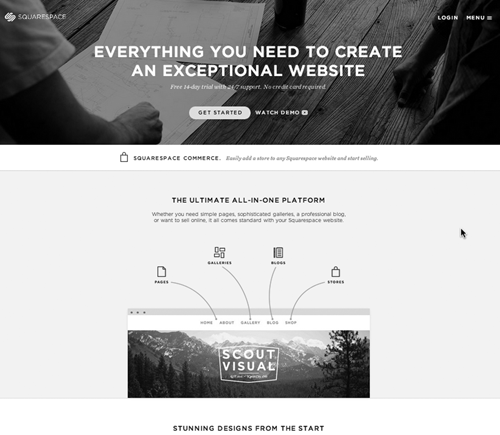
The first is SquareSpace <http://squarespace.com> who is one of the first well-done DIY web hosts. They care about security and about performance, and you can build your own from a nice collection of themes. You can also find a developer who is fluent in SquareSpace who will build you something custom.
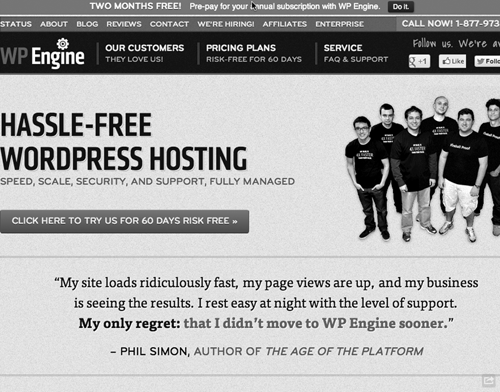
The second is WP Engine <http://wpengine.com> which is a WordPress-only hosting company. They too care about performance and security, and they run a very tight ship. Again, they’re not cheap but not too dear either, and what I know is that while other hosts who offer WordPress sites are being hacked, WP Engine is not despite being attacked like all the others. For domains I like Hover <http://hover.com> and Dynadot <http://dynadot.com>. Hover is notable in that they provide privacy as part of the price going in. Their email service is also first rate.
Lastly, if you have dedicated web site then you need to sign up for a free account at Uptime Robot <http://uptimerobot.com> who provides free monitoring services for up to 50 websites. They’ll check your site about every five minutes, and will send you an email if it appears to be down. As mentioned, it’s free at the moment, although there are rumblings about having to make money at some point, so get while the getting is good.
I am certain that there are other providers with which I have no direct experience who do good work for a fair price. As I mentioned, I’ve personally delved into the hosting game and have a small number of clients who I service with speed and security. I know how tough that business can be, and have experienced most of the issues. I do it for fun and enough money to pay my expenses. But as a result I have a great deal of respect for those companies who do the job right.
If you have questions or want to share your own tips on good hosts, please hit my Gmail address set up for exactly this purpose:
SIDEBAR: MOVING EMAIL
Have you ever needed to move your email account from one place to another? It has always been a bit like moving to a new home, but every item you own has to be transported individually, without boxes or packing material. And good luck with that.
Since the domain registrar normally hosts all the email accounts for a given domain name, changing registrars usually also means moving all current and archived email to the new registrar as well. The difficulties aren’t in setting up a new email account -- that’s easy. But what about the hundreds, perhaps thousands, of emails you may have left in your current Inbox, in Sent Items, and in the personal folders you’ve created on your mail server with names like Personal, Archive, and 2012 Construction? These are messages you’d like to keep on the mail server, so clearly they have to move.
Previously the only practical way to do this was to use an email client like Outlook, Entourage, or Apple Mail, and 1) set up the new email account along with the old one in the email client program, and 2) manually drag messages from the old mailboxes to the new ones. This manual mode, which copies each message to your computer and from there up to the new mail server, is both slow and potentially inaccurate. It risks losing entire messages, attached files, or both. It also risks having the metadata (date and time sent, read or unread settings) changed or corrupted, rendering the resulting messages less useful or completely unusable. But mostly it’s just a pain that can eat more time than a micromanaging sales director.
I recently found myself presented with the prospect of moving over a dozen email accounts, totaling over 20k stored messages under one domain name, from their existing mail service to a new mail service at a different registrar. I simply couldn’t face it, and so I started looking for a solution. I’ll be dipped if I didn’t find one.
Yippiemove <http://yippiemove.com> does just one job, and they do it well. They move email messages from one mail service to another for the princely sum of 15 credits (a dollar per credit) per account. The only requirement for a successful move is that both the source and the destination email accounts use IMAP synchronizing email services rather than the old familiar POP. If the current email is on a POP server, it can usually be changed to IMAP for free, or at worst a minor charge.
Once that’s done, you just tell yippiemove where the account is hosted, give it the login credentials, then tell it where you want it to go (with credentials). This assumes that you have a receiving account set up in advance to receive the messages which will soon be pouring over the transom. And you don’t need to know a thing about the technical details of the source and destination hosts; yippiemove has presets for dozens of email providers in North America, Europe, and Asia; everything from Gmail to GoDaddy to Comcast, along with most large universities.
The last step is to agree to the TOS and pay them. This is accomplished by purchasing credits from yippiemove, on a scale that makes them cheaper when you buy more credits (of course). So each move costs 15 credits, which in turn cost a dollar each unless you buy in bulk. Mine ended up at 80 cents each, since I had multiple accounts to move.
On the first attempt, the entire process took about four hours for an account with about 3,000 messages and attachments. All but three transferred without incident, and those specific three were listed in the final report so they could be transferred via forwarding. Not bad. Yippiemove handles a task that most readers won’t ever have to do, but for those who do need to move email, it’s nice to know that there’s a solution.
♦

