 This question originally asked about “free” plug-ins, but we didn’t get many responses. So we decided to broaden it to include inexpensive plug-ins as well.
This question originally asked about “free” plug-ins, but we didn’t get many responses. So we decided to broaden it to include inexpensive plug-ins as well.
Q It Up: Cheap Thrills: There are lots of very inexpensive plug-ins out there for audio production, some of them even free. Are there any that you have found that you like and use? Tell us about them, how you use them and how you like them!
Efrain Gonzalez <franko776[at]aol.com> SoundWave Riders, www.soundwaveriders.com: I’ve personally experimented with these and like them: http://www.bluecataudio.com/Products/Bundle_FreewarePack/
Another great place to find some free ones or shareware ones are: http://plugins.gersic.com/search.php. http://varietyofsound.wordpress.com/2012/06/08/announcing-density-mkiii-providing-depth-and-dimension-mastering-grade/. This guy has a decent list (Bluecat is in there, too.)
Hope this helps!
Don Elliot Voiceovers <voiceovers[at]charter.net>: www.twistedwave.com free for iPad and iPhone - around $80 for the Mac.
Alan Peterson <apeterson[at]radioamerica.org> Radio America Network, Washington, DC: ALL of my favorites are freebies!
I use Kieran Foster’s GLITCH plug-in when I need to mangle and crush a short voice sample. This is great as a punctuator or as a zap-tweener to segue together elements of a mix.
I just started trying out Terry West’s CS-12M MASTER CHANNEL STRIP on my mic input. It’s seemingly designed for guitar or other musical-type input, but it really punches up vocals on a budget-end AT-2020 mic. I start with a stock preset and tweak it to match the intent and delivery.
Buzzroom’s GRANCOMP3 is strapped across my output bus. It’s a three-band compressor that makes everything sound like it belongs on the radio - not dynamically crushed to death like a pop song.
While technically not a plug-in, COAGULA is a nutty little image-to-sound converter that will analyze a photo, a drawing or just some blobs of color and generate an audio file from it. By stretching, squashing and cloning the image, the sounds it creates are great sci-fi starters. Pepper them up with some reverb and panning, and your ears leave the solar system.
I was an early adopter of MIDI in the production room (1987), so I have my share of music-making favorites as well. HG Fortune makes some amazing synth plug-ins that sound like the weird noises you hear in your head when you have a fever and can’t sleep. B. Serrano’s ADONIS PRO is a little complex but creates some great ‘90s-ish pads and beds. HYDROGEN is a fantastic programmable drum box for Win/Lin and Mac, which lets you assign your own percussion samples -- load up some power-window and sideview mirror motor sounds & car door slams, and you’ve got a breakdancing robot. Arman Bohn’s TOY PIANO is just the thing for those spooky weird-kid-next-door underscores (“Won’t you play with mee-ee-eee?”)
If you need to get out of an apartment lease, I recommend MIDITZER, a synth plug-in that emulates an enormous three-tiered theater organ. Bump the bass up a little, turn on the reverb, crank that Crown amp all the way up and its showtime at the Bijou!
Andrew Frame <andrew[at]bafsoundworks.com> BAFSoundWorks, Lehigh Acres, Florida: I find that I can get very satisfactory results from the native effects package that shipped with Cool Edit Pro. Each of the plug-ins are amply configurable, and we’ve tweaked most of them to create a signature set of companding, reverb, and other routinely used effects. We have a copy of the Waves package from the early aughts installed, but it’s rarely used.
David Boothe <DBoothe[at]hopefortheheart.org>, Hope for the Heart, Inc.: Three that I like very much are the CT5 Compressor (formerly CT4), the L2007 Mastering Limiter and the De:Esser all from Steven Massey Plugins, Inc. (masseyplugins.com). They are not totally free as such, but the demos are almost fully functional and do not expire. By “almost,” I mean that the demos primary functionality will work as well as the paid versions, but they are missing some conveniences like automation, saving settings, bypass switching, etc. If you need those things, the plugins are very reasonably priced.
The CT5 is literally a “set and forget” type compressor. The De:Esser is one of the better de-essers I’ve used – and I’ve used a bunch. Unfortunately, these three are currently available in RTAS format only. That was one of my few regrets when we moved off the Protools platform a couple of years ago. The good news is that Steven has begun to release VST versions. I’ll be getting – and paying for again – the VST versions of these three as soon as they are released. I like them that much.
Steve Stone <SteveStone[at]clearchannel.com>, Creative Services Group, Clear Channel Media + Entertainment, Atlanta, Georgia: I’m not sure what constitutes “inexpensive”, but if I were banished to a deserted island to do production and could only have one plugin - it would be iZotope’s Ozone 5. $199. They have a trial version. Designed for mastering, it is seven effects in one. Multiband compression, maximizer, stereo imaging, reverb, exciter, post EQ - and the most intuitive EQ I have ever seen. Although I discovered it and use for mastering, I find myself using the EQ a lot for notching bass guitar, sweetening acoustic, and emphasizing SFX. The Stereo Imaging works well when stacking harmony vocals. If you produce music, you should have this plug on your island. If you mainly do radio spots, try adding the “Mix Master” setting to your final mix. Now, I’m off to find some coconuts. Happy tracking!
Dave Foxx <DaveFoxx[at]clearchannel.com>, Clear Channel, New York: I certainly hope SOMEBODY talked about Blue Cat Audio plug-ins. They have a marvelous package called Freeware Plug-ins Pack II that is feature rich and stupid easy to use. As the name implies, it is 100% free.
It includes Chorus, Flanger, Gain Suite, Phaser, Triple EQ and the most amazing one, FreqAnalyst. Once you visit their site, it becomes obvious that their ultimate goal is to get you to look at their other plug-ins, which are not free, but not outrageously priced.
Blaine Parker <bp[at]slowburnmarketing.com>: Disclaimer: I’m not a sophisticated producer. I’m essentially a writer who backed into producing audio out of necessity. (Interestingly, I’ve had people ask me, “Why do your spots sound so much better than other people’s?” I dunno. Maybe it’s a combination of my creative sensibilities combined with my use of tools and having had some good teachers along the way. Special thanks go to Bob Holiday and the legendary Jay Rose.)
Anyway, one free plug-in I love makes things sound crappy. For real. Izotope Vinyl is vinyl record simulation. You can make audio sound like it’s an LP, a 78, warped, scratched — it’s totally lo-fi fun. I’ve also used some of the filtering as a quick & easy way to apply telephonic effects.
One affordable plug-in I use (if you can call $150 affordable) is what used to be called the BBE Sonic Maximizer and is now the D82 Sonic Maximizer, and apparently comes bundled with Harmonic and Loudness Maximizers. The package costs $150 for the download from Nomad Factory. The Sonic Maximizer gives the final mix more sparkle.
Jay Rose <jay[at]dplay.com>: Here’s a plug-in that’s not only free, but is anything you want it to be.
SonicBirth is a collection of freeform DSP modules, with a virtual breadboard where you can string them together. Sort of an Eventide DSP4000 in free software. Once you’ve perfected the sound, it’ll generate a VST or AU plug-in that installs and works just like all the other plug-ins on your system.
For example, I needed the sound of a classroom projector for a project. Not just the chattering film gate, but also that ineffable 24 Hz flutter the gate adds to any music in the soundtrack, the subtle wow from warped classroom film reels, and of course the distortion and noise of an optical sound chain.
 This is a complicated effect, which would take a lot of tracks and tweaking in a DAW. So I spent the time stringing together SonicBirth modules instead. It worked so well that I added a custom front panel (another SonicBirth feature); you can see it in Figure 1.
This is a complicated effect, which would take a lot of tracks and tweaking in a DAW. So I spent the time stringing together SonicBirth modules instead. It worked so well that I added a custom front panel (another SonicBirth feature); you can see it in Figure 1.
Despite its power, SonicBirth is straightforward under the hood. “ProjCirc” shows you the film project’s circuit. Each box is a separate function, and wiring them is as simple as dragging a line from one box’s output to another’s input. That workspace is live - you can play an audio file while you’re wiring or tweaking values - so it’s easy to experiment and develop something good.
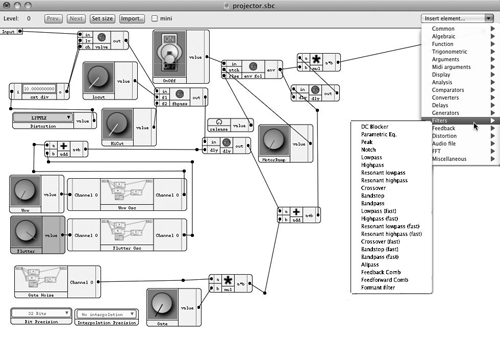
The pulled-down menu gives you an idea of how many DSP modules are available. For example, you can choose among 22 different kinds of filter, and use any or all in your circuit. You can also develop your own functions as custom modules to use in other circuits, like the “Gate Noise” module on the lower left. It’s a 12 Hz square wave, sharply high-passed to create a 24 Hz spike pattern, then filtered to sound like a film gate. I also added a “motor switch” to ramp both the gate noise and the pitch of incoming audio up slowly, when you first turn the projector on... it really helps sell the effect. The whole Projector process is explained in detail in my Audio Postproduction book (that’s a plug.)
SonicBirth was invented a few years ago by Antoine Missout, as part of a university assignment at a noted engineering school in Montreal. For a while he sold it, but now it’s free and part of the open-source movement. You can download it and a manual at sonicbirth.sourceforge.net.
The current version of SonicBirth runs only on Macs, and can have some problems with the latest version of OSX. So I do my development on a slightly older computer, and export the resulting VST to my studio machine. A new version of SonicBirth is being written from the ground up to fix those problems, and also to generate effects that run in Windows. That version is in alpha test right now; details are at the KVR Forum (www.kvraudio.com) -- a site with a lot of information about all kinds of plug-ins, both free and cheap.
♦

