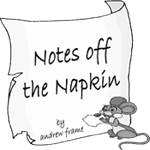 By Andrew Frame
By Andrew Frame
I received an e-mail with a job attached. One of my “A-List” brokers, with an interesting client – who had a minimal budget. These days, you have to step back, realize the hourly rate of pay may not be as good as a per-project rate of pay, but the mortgage needs to be paid, nonetheless.
The job involved three modules of an online-education project that consisted of 160 individual files, 480 in total. An audition for the customer brought three voices to the fore. Two of my guys were in my immediate producers’ network, and we have a private, shared FTP site between us. So, when they finished their voiceovers, they uploaded everything to a folder, and I grabbed the entire folder via FTP and had all the audio to import for sweetening.
But, my third voice, a rather well-known baritone, and immeasurably nice person whom I love to work with, isn’t part of my network, so he uploaded all his cuts to his website, to which I had no FTP access.
I’d have to download those files one at a time through a browser.
Do you know how long it takes to “right click, save as” 160 files – one at a time?
I mean, I know how many licks it takes to get to the center of a Tootsie-Pop, but downloading 160 audio files was going to take far more time than I had caffeine. (Non-American readers may need to do a little homework to understand the Tootsie-Pop comment.)
Refusing to believe some clever programmer hadn’t run into a similar situation before – file downloads, not Tootsie-Pops – a little looking around brought forth a small utility in Linux called “wget”.
This bit of code has been around quite a while. It will download and save anything you point it at.
Like most utilities, there are switches to get wget to do specific functions while running: logging, recurse through directories, etc. So, I pointed wget at Mr. Nice Baritone’s website, and in about twenty minutes I had all of my audio, neatly filed on my desktop exactly the way it was filed on the website.
Like anything, there’s a small learning curve, but now knowing about this utility eliminates any trepidation I may have ever had about doing a mass-download of individual files.
◙
Lately, the amount of writing has taken a backseat to the amount of voicing and producing. Most of it is from small market salespeople and television, so they’re really at the mercy of their customer (“here’s a list of everything on sale, don’t forget to include all six of our locations”), or they’ve continued down the trail of carrying along bad habits from the person who “trained” them.
I wrote a flowchart for one my reps that likes to try her hand at writing copy from time to time. I give this as a seminar piece when I have the opportunity to work with sales departments.
- You have 5 seconds. What do you want to say in five seconds? That’s about 13 words. What’s the single most important thought you want to convey? If all your customer bought were five second ads, what would you say?
- What is the name and location of the customer? Don’t say the word “location” or “located at.” Say their name, and a geographic reference. “Brandi’s Body Shop, next to the post office and haberdashery, Boogerville.” If they don’t use a location, then what’s the telephone number, and/or website URL?
- Tell me what you want to tell me about the customer in ten seconds. About 25 words. What’s the single most important thing about the customer? What’s the second most important? Do not use clichés. Think lifestyle. How will this customer “give” someone a “better” lifestyle? No prices! No money! Just lifestyle.
- Now, you need a theme, a single, short sentence to begin your sales message, and the same or similar to end it.
- Maximum 80 words, to start, for a :30. Once you read it out loud a couple of times, you can adjust accordingly. There is no need to blast through the entire commercial like an auctioneer. Audio “white space” is good.
- Never use the words “fun,” “just” or “only.”
- Never say “WWW.”
So, your script will come together something like this:
- The opening short theme line.
- The first five second piece – the “most important thing”.
- The customer name and location piece.
- The 10 second “tell me.”
- Repeat the “most important thing.”
- Repeat the customer name and location.
- Closing theme line.
I’ve taken a little flack from my friends. They feel this leads to “formula copy,” and it does. But, all good copy is formula copy to a point.
They also feel it doesn’t address the “Reason leads to conclusion, Emotion leads to action” school of thought. I agree, it doesn’t, though you can use the “theme” for the emotional component.
This wasn’t designed to be a help for experienced writers. It’s a flowchart to help someone who doesn’t know – or worse, thinks they know – how to write basic, effective copy.
Happy writing.
♦

