FREEBIES FIRST
BitterSweet II can best be described as a transient manager. A large dial in the center of the interface governs whether transients are amplified or reduced in volume — turning to the sweet side reduces them, while turning to the bitter side amplifies them. Three LEDs act as select buttons to choose a fast, medium, or slow response in regulating transients. A three position slider in the lower left corner controls whether BitterSweet II works “normally” on both channels of a stereo track (the Main position), or whether it works on one or the other channel in an M/S stereo miking configuration (the Center or Stereo position, respectively).
I know, there’s very little production work done using M/S miking techniques. There’s also very little surround work done in radio production, but like all of Flux’s plug-ins BitterSweet handles up to eight separate channels, so it can do its magic simultaneously on all channels of a surround track. In use, it’s not quite as brash as Sony’s transient modulator plug-in, but I find it effective in taming overly percussive music beds; sometimes all you need to make a music bed sit under the VO is to squash the kick and snare a bit.
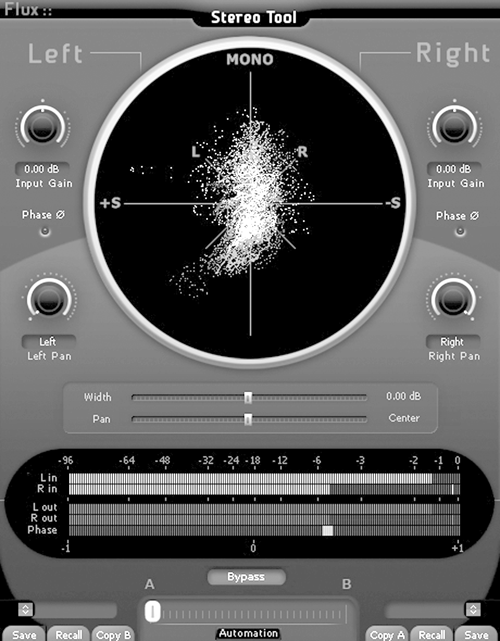
The second freebie is a plug called Stereo Tool, which lets you precisely position a sound in the stereo field, or alter the width of an existing stereo track. The center of the interface is home to a large vector scope that graphically displays the phase of a stereo signal. Independent gain and pan controls are provided for each channel, as is a phase switch. PPM meters along the bottom of the interface show you the input and output levels for both the left and right channels, along with the overall phase correlation of the stereo track.
The large horizontal slider at the bottom of the interface shows up on many of Flux’s plug-ins. It’s a Morph control slider, and it lets you gradually changed the parameters of the plug-in between two different settings, A and B. In the case of the Stereo Tool plug, you could adjust it for a very narrow stereo image and store those settings as the A preset, then adjust the plug to create a very wide stereo field and store that as the B preset. Assuming your software editor supports plug-in automation, you could then automate the Morph slider to change the width of the stereo field in real time. As far as I’m concerned, that’s big fun for no money. Don’t wait, just go online and download these babies right now.
