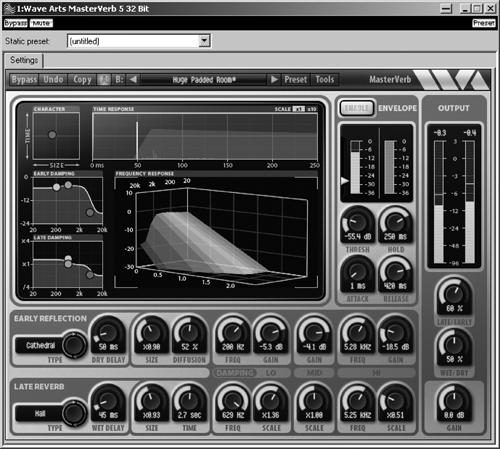
MASTERVERB
MasterVerb is a single-algorithm reverb with some innovative controls. There’s a draggable “ball” to set room size (horizontal) and decay time (vertical), and the results are displayed just to the right in the Time Response window. Below that is a section devoted to early reflections. Here you can choose from 13 characteristic reflection patterns pertaining to various rooms, chambers, plates, halls, churches, and even single and ping-pong echoes. Since it is the timing and level of early reflections that really defines an acoustic space (much more so that the diffuse “tail” of the reverb), it’s nice to have these presets available. Setting the Late/Early mix control to “zero percent” lets you use these early components in isolation, to thicken up sounds without giving them obvious reverberation.
The more technically inclined can rely on the knobs arrayed across the bottom of the screen that control Decay Time, Room Size, Diffusion, Early and Late Damping and Low Frequency Scale. I found it easy to create appropriate reverberation by first selecting one of the presets, then visually adjusting the room size and reflections, and finally fine-tuning it with the control knobs.
Although many of us now reach for realistic convolution reverbs, Masterverb 5’s traditional algorithmic reverb sounds excellent, is much quicker to tweak, is more versatile, and used less than half the CPU overhead of any convolution reverb I’ve used. The most intense setting I could find pushed Wavelab’s CPU monitor to 18% only now and then — not bad for a full-featured algorithmic reverb. And yes, it sounds as good as Waves’ TruVerb.
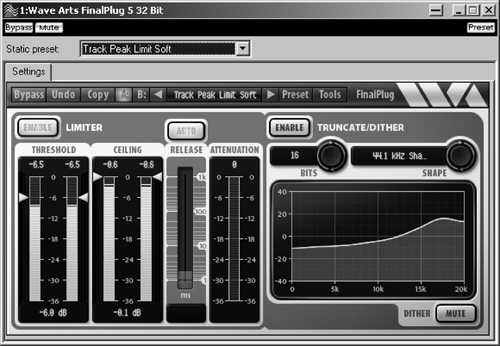
FINALPLUG
FinalPlug is designed for peak limiting, and is meant to be used at the end of the signal chain. It also allows bit-depth reduction and noise-shaped dithering. (If you’re going to change bit depth, i.e. from 24 bits to 16 bits, you must add dither to reduce nasty artifacts.) It lets you master or bounce a louder signal by using a look ahead function to reduce peaks, which in turn lets you turn everything up a bit more. The idea is to look ahead in the waveform (1.5 milliseconds in this case) and rapidly duck any peaks that exceed the threshold value so that the overall level can be raised in as transparent a manner as possible.
Setting up FinalPlug is easy — you just dial in a ceiling value above which the limited signal will never go, and a Release time, and then drag the blue arrows indicating Threshold value down to achieve the required level increase. As long as the Attenuation meter only shows occasional flashes, I found I could normally raise the overall level by 3 to 6 dB in a totally transparent manner on most tracks, while increasing it further produced obvious (but not necessarily undesirable) pumping effects. The Truncate/Dither section is also straightforward, with a choice of final bit depth and a Shape for the dithering noise, which is displayed in a graphic window. FinalPlug provides a wider selection of noise shapes than most pre-mastering plug-ins, although I doubt that you’ll be able to hear the difference in most recordings.

PANORAMA
This plug-in gives stereo material increased sound localization — it makes a stereo image “broader” and will create pseudo-stereo from a mono VO track. Think of it as panning on steroids... instead of just blasting sounds between right or left front speakers, sounds can seem to come from the sides, or even behind you. It does this with sophisticated filtering and crosstalk cancellation; there’s also reverb if you want to kick things up a notch.
I haven’t worked much with so-called 3D sound, so I went through the presets and was just about ready to write it off. The sound was gimmicky, and I couldn’t imagine subjecting program material to this kind of effect. Wait a minute... not so fast, laughing boy! When I started digging into it and scaling back the effects (mostly turning off the reverb) for some more subtle results, I was impressed. Before long, imaging sounded wider, there was a certain precision to the sound, and yes, it was an improvement. Not a huge improvement, mind you, but the whole track sounded as if someone had added a “lively and sparkly” control, then turned it up 15 percent.
Encouraged, I tried it on individual tracks. This can be Big Fun on VO tracks, and imaging elements really started to jump. You’ll want to use Panorama sparingly, but it’s a real “secret weapon” sort of plug that I’m sure will have your production buddies asking, “How did you get that sound?”
The “behind you” positions didn’t really work for me, and the “over your head” stuff was not all that believable. But for general punch-up it’s a winner.
FINAL SUITE
Overall, WaveArts’ Power Suite 5 is easy to use, easy on your eyes, easy on your CPU, and relatively easy on your pocketbook. Audio quality is on a par with most of its competitors, processing overhead is lower than many competitors, and at $599 it’s also good value for the money. If you don’t need all five plug-ins you can buy any three for just $349, any two for $299, or each one individually for $199. You can download the entire Suite (it’s under 10MB), or buy a boxed version.
Tell ya what — go and download the fully-functional 30-day demo right now from www.wavearts.com/downloads.html. Install it and see what you think. Me? I like it. Steve sez check it out.
For more information worldwide, visit www.wavearts.com.
♦
