 SNOWBALL IN USE
SNOWBALL IN USE
Blue says the Snowball is a good general-purpose vocal or instrument mic; their examples in the manual show you how to mike up various instruments. But it’s also clear that they intend this mic for podcasting, and I’d like to use it for remote recording in general.
The Snowball’s fixed 16-bit resolution is plenty for podcasting (and for most speech, really). You’ll get good quality sound from the Snowball, provided you can run it at or near maximum level to make use of all the available dynamic range. But if you run the Snowball at low volume into your editor and use only a small part of the dynamic range, you won’t be getting the best resolution possible and will end up with audible background hiss to boot. For example, if you record in 16-bits at an average level of -24dBFS (that’s decibels below full scale), then you are only exercising the bottom 12 bits of each audio word, and you’re essentially recording at 12-bit resolution rather than 16.
 With a conventional remote recording setup, you’d have a mic preamp between the microphone and your computer’s audio input, perhaps built in to the audio interface, to help boost the average level of the mic signal before it hits the analog-to-digital converters, which would help get your resolution up. But with the Snowball, the preamp is in the mic itself, and you can only switch a pad in or out of the signal path.
With a conventional remote recording setup, you’d have a mic preamp between the microphone and your computer’s audio input, perhaps built in to the audio interface, to help boost the average level of the mic signal before it hits the analog-to-digital converters, which would help get your resolution up. But with the Snowball, the preamp is in the mic itself, and you can only switch a pad in or out of the signal path.
I set the switch to position one (cardioid, no pad) to begin the evaluation. When I used the Snowball to record voiceovers in the studio, with the talent relatively close to the microphone, the average signal level produced was fine. But when I put it about a foot away from the talent (as it might be in a client interview situation), the recorded level of speech averaged out at less than -20dB. As noted above, this gives a resolution of just over 12 bits — not good. I much prefer an average level of -12dB or more, so I’m getting at least 14 solid bits of audio data.
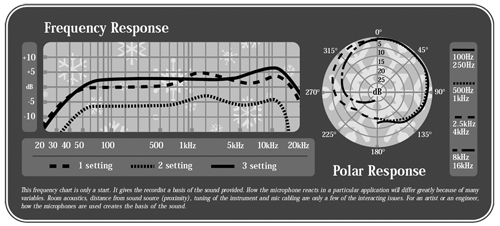
MICROPHONE SOFTWARE?
Evidently I am not the only one who was concerned with the default low level of the Snowball, because Blue recently posted a pair of software “applets” (little applications), for both Mac and PC that modify the microphone’s firmware to change the output level. Running the “UpdateSnowball high gain version” applet raises the output level quite a bit, according to Blue between 12 and 18dB. Running the “UpdateSnowball low gain version” sets the output level back to its default setting. After running the high gain applet, the mic had plenty of level at up to 18 inches away from the talent, and background hiss was low and acceptable, especially given the price point. When working close to the talent after running the high gain applet, I actually had to engage the pad by setting the switch to position two to keep from overloading the mic.
I then switched the Snowball’s switch to position 3 to check out the omnidirectional capsule, which I figured would be useful for the client conversation scenario. Note that the grille is open only on the front and back, but not on the sides, and I wondered how this would affect its sound in omni mode. It does indeed, as is shown by the polar pattern diagram. As it turns out the Snowball listens primarily from the front in both cardioid and omni modes, and the sound from the rear in omni mode is muffled when compared to the sound from the front. The tone character changed as well in omni, since as you can see in the response graph, the midrange bump in omni mode is much higher up than in cardioid mode. I like the sound of the omni mode when using the mic straight-on, which has an airy quality to it that is surprising for an inexpensive mic. I was not impressed by the Snowball’s sound directly from the back, so I tried it in omni with two VOs sitting near each other rather than across. The microphone acted as a very wide cardioid, and picked up both voices equally well. It’s not a true omni, but it worked in that scenario.
The Blue Snowball produces very good-quality results, providing you set things up to get a healthy recording level. Like many multi-pattern microphones, the Snowball’s omni mode is best considered as a different tone color compared to the cardioid modes. The mic’s pickup pattern is not truly omnidirectional, and I wouldn’t consider the mic to be well suited to recording round-table discussions in this mode, but used appropriately, its sound quality is fine and the background noise acceptably low. If you are going to use this mic for podcasting, it will produce the best results if you speak into it from around six inches away, and you can choose omni or cardioid mode depending on which tone suits your voice best.
With an accessory pack that includes a USB cable and mic stand, the Snowball carries a list price of $189 MSRP, and a street price well under $150. Visit www.bluemic.com for more information.
