 Q It Up: How do you backup your work? Do you carry an external drive in your briefcase? Do you backup to a network drive? Do you have offsite backup? How often do you backup your workstation files and other important audio? What about your computer’s “system” files; are they backed up regularly? Perhaps you have a horror story about NOT backing up your work that will help scare others into the good practice of regularly backing up! Please add any thoughts and suggestions on the subject.
Q It Up: How do you backup your work? Do you carry an external drive in your briefcase? Do you backup to a network drive? Do you have offsite backup? How often do you backup your workstation files and other important audio? What about your computer’s “system” files; are they backed up regularly? Perhaps you have a horror story about NOT backing up your work that will help scare others into the good practice of regularly backing up! Please add any thoughts and suggestions on the subject.
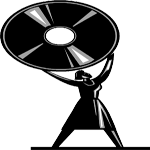 Pete Jensen [petej[at]kxly.com], KXLY Broadcast Group, Spokane, Washington: I’ve been backing up my session files to CD for nearly 5 years now, and completed spots are saved as mp3’s, also on CD.
Pete Jensen [petej[at]kxly.com], KXLY Broadcast Group, Spokane, Washington: I’ve been backing up my session files to CD for nearly 5 years now, and completed spots are saved as mp3’s, also on CD.
Adobe Audition automatically assigns default names to any audio recorded within a session, so all the files from a given session have similar names, which makes it easy to locate them. Exceptions are some SFX which reside in a local folder, but those are easy to locate and re-import into the sessions. Some of the earlier sessions are not so well organized, but for the most part I can load sessions and make revisions fairly quickly. I use SpotFile to locate files on the CD’s.
Mike O’Neil [Mike[at]kjug.com], Westcoast Broadcasting/Westcoast Productions: I back-up to an external hard drive I carry with me everywhere. I back-up as I go, project to project. Aside from the obvious security it brings, it’s nice to have all your projects with you for whenever a great idea strikes you, and you can continue on the laptop or home studio. It gets backed-up to another just in case. A virulent virus creamed the hard-drive current projects were saved to a couple of years back, and we learned our lesson. “Jesus saves, and so must we.”
 Blaine Parker [blaine.parker[at] salemla.com], Salem Radio, Los Angeles, California: We are back-up maniacs. A bunch of us carry flash drives for backing up personal work. The Production Director runs a portable hard drive off his production machine. Then, every station job is backed up on the file server (which is mirrored on a backup server). It remains on the server in an “archive build” file until there are enough jobs to burn an archive CD. (We’re presently building archive # 410.)
Blaine Parker [blaine.parker[at] salemla.com], Salem Radio, Los Angeles, California: We are back-up maniacs. A bunch of us carry flash drives for backing up personal work. The Production Director runs a portable hard drive off his production machine. Then, every station job is backed up on the file server (which is mirrored on a backup server). It remains on the server in an “archive build” file until there are enough jobs to burn an archive CD. (We’re presently building archive # 410.)
Because each job is assigned a unique, identifying number, we can go back through 410 archive CDs to find all work parts for the 20,529 jobs that have been produced since July of 2001.
The few minutes and minor expense required to build these archive disks can save a world of pain down the road. Of those 20,529 jobs currently archived, we’ll probably never touch more than a hundred of them. But the fact that we can get any job we need, the fact that we can reference complex jobs for use as templates on other jobs, the fact that we can find whatever inane little piece of audio we might need -- all of it is insanely useful.
 Richard Stroobant [bigdick[at]cjay 92.com], CJAY 92/VIBE 98.5/Classic Country AM 1060, Calgary, Alberta, Canada: Excellent question! We are running Pro Tools on a Mac and have an external DVD writer that we do back-ups on. I usually start a new folder, fill it with spots, promos, IDs, whatever. Then back it up once it hits 4GB (usually once a month). Start a new folder and do it all over again. We have a 36GB hard drive and I keep the most recent 6 folders on it, so if there are revisions to recent creative, I don’t have to restore the session from DVD. This system works so much better than Mezzo that we used to have before. It was unstable and always gave us headaches.
Richard Stroobant [bigdick[at]cjay 92.com], CJAY 92/VIBE 98.5/Classic Country AM 1060, Calgary, Alberta, Canada: Excellent question! We are running Pro Tools on a Mac and have an external DVD writer that we do back-ups on. I usually start a new folder, fill it with spots, promos, IDs, whatever. Then back it up once it hits 4GB (usually once a month). Start a new folder and do it all over again. We have a 36GB hard drive and I keep the most recent 6 folders on it, so if there are revisions to recent creative, I don’t have to restore the session from DVD. This system works so much better than Mezzo that we used to have before. It was unstable and always gave us headaches.
I (knock on wood) have not had any major system crashes but learned my lessons from others and do the back-ups regularly. Only real problem with our system is all the DVDs are stored in house, and if there ever a fire or something else, ALL of our audio is gone. We are currently looking at using a company called www.calgarybackup.com. I’ve heard really good things about them. All of their stuff is stored off-site on a secure line and would do it automatically so I don’t have to remember. They may be a local company but they do have clients all over the world and very reasonable prices.
Gerhard Peters [GPeters[at]cool jazz.ca], CJZZ-FM, Winnipeg, Manitoba, Canada: I do all of my Pro Tools work on a LaCie drive. If the Mac goes (and it has) I unplug my LaCie drive and head over to our back-up studio.
To back up the LaCie drive, I regularly burn Pro Tools sessions to CD as a data file, label and number the CD’s and then I enter this information into a database I have set up in Excel. Depending on the size of the sessions I’ll have a number of different sessions/clients per disc. (I try to burn discs every week.)
Down the road if the client updates, changes or wants to hear an old spot, whatever... I look up the client on my database, see what disc number they’re on, grab the disc and copy it over into the LaCie drive.
For the database in Excel, I’ve organized everything by Client name. I also enter what production music bed (disc and track number) the client uses in their spot, and of course what disc number/numbers their old spots are archived on. The same goes for any artist interviews, imaging or feature shows I produce; it all goes into the archive.
I think a good rule of thumb is to keep everything for at least 1 year. Doing this has saved my butt a few times, and in the long run it saves a bit of work as well.
John Pellegrini [JohnP[at]gogrand .com], Regent Broadcasting, Grand Rapids, Michigan: I used to back everything up on CD as a data disk, but now I’ve recently switched to a portable hard drive. You can get 80 gig portables for around 90 dollars or less, though the really cheap ones might not be as reliable. The nice thing is most portable drives come fitted with both Firewire ports and USB 2.0 ports, so you don’t have to worry about compatibility. Thumb drives can also be a good backup method if you can’t afford the price of a drive, and they take up a lot less space. My only concern about thumb drives is that they will likely go the way of DAT and Data tapes — obsolete sooner than later. At least a portable hard drive will be useable for the next decade or so.
Here at Regent Grand Rapids we store all the production on a shared internal network server. We have only one full time prod studio for 5 stations, so I only use the studio to record my voice over and then I do everything else, from adding music beds to editing and mixing on my desktop. Pretty much all the daytime air talent have this feature as well. We recently had the nightmare situation of one person’s entire production folder vanishing from the network. It contained promos, show bits, beds, and demos from as far back as three years ago. No one ever figured out how it disappeared, someone must have accidentally deleted it instead of whatever they were trying to delete, but fortunately we had the back up portable drive and found the person’s folder on it, only missing a couple of the most recent bits.
In this continuing age of total instability as far as job security, my suggestion is consider a portable hard drive for your backup as being more important than your headphones.
Andrew Frame [andrew[at]bafsound works.com], Brandi & Andrew Frame SoundWorks, Lehigh Acres, Florida: Oh, horror, yes. Two hundred backup CD’s burned over the course of the last five years, only to find out last year that they are... unreadable. Not all of them, but I’d say at least eight out of ten. Name brand discs, too. So I took a simple route. My workstation has internal 40 and 160Gb drives. I have a high speed USB 300Gb external. As I do work, it resides on the small drive. When the job is done, it’s immediately transferred to the external. Same with billing, A/R documentation, everything. The 160Gb is mostly old projects that I would like to keep, but if they got lost, it’s not as big a deal. Eventually, I’ll cull them out, and move the keepers to the 300.
When it’s full, it goes into a fire safe, and another large capacity drive goes into the USB case. Drives are scanned and de-fragmented weekly. Drives that fail any sort of technical checkup are replaced as soon as financially feasible. We have a spare motherboard and hard drive on the shelf. (And CompUSA and Radio Shack an hour away...)
I don’t back up anything but data files. All software is also on the external or a distro CD, so I can rebuild a crashed system drive in a few hours. I have ISO files of all my operating systems (Win XP, Linux, & Mac), plus serial numbers and unlock codes. Mission critical software like Cool Edit is on the drive and a CD-R.
The premise we use here is fire/hurricane evacuation, not so much machine crashes. If a crisis required evacuation, the entire company can be run off two laptops and the external drive (which we have done). Keeping that in mind, we make sure to backup daily and weekly, depending on the data. The methodology helps keep us covered in case of machine failure, as well.
Tshaye Nero McQuitery [TshayeNero[at] clearchannel.com], Clear Channel Radio, Mobile, Alabama: We use an external drive for back-up; unfortunately we don’t remove it from the building! However, almost a year ago (and I had only been in production for a few months), one of the PDs thought he would clean out some “old audio files.” He thought he was only deleting files from his drive, but in REALITY, he deleted the MAIN audio file for every commercial that had ever been produced here. We’ll call it the SOB virus! We are just getting back on track on recreating files: sound effects, commercials, etc. It was a very disturbing ordeal, and it was definitely an eye-opener!
Dave Cruickshank [dave[at]border rock.com], 106.1/99.7 The Goat: I back up all my Pro Tools sessions onto DVD. (A single 4.5 Gig disc will hold about 2 weeks worth of stuff — spots, promos, misc., whatever). Once backed up (and this is the handy part), I use a catalog utility called “Disc Catalog” by Haxial Software (www.haxial.com) to make a snapshot of the particular DVD. Once that is done, I can label the DVD, put it away, and delete the files off the Hard Drive.
If I ever need it again, rather than searching through many DVD’s (I do about 100 back-ups a year), I just fire up Disc Catalog, do a search for either a full session, or specific file/music bed etc. I’m looking for, and voila. I know exactly what disc it’s on and just copy it to the hard drive ready for editing. Important note (PC users only): Once you’ve copied a Pro Tools session off a DVD, the READ ONLY property tends to stick to the session, so it’s a good idea to then turn the READ ONLY properties OFF for the entire folder. Pro Tools has a hard time with Read Only files for obvious reasons.
While it’s a rare request, with our backup system, I know I can easily find any spot/promo/imaging element I produced since implementing this system (over 2 years now), and can retrieve them with ease.
♦

