 Q It Up: It’s time once again to get an update on your DAW of choice. Which DAW are you using for your multi-track work? What are your likes and dislikes about it? Would you like to switch to another DAW? If so, which one and why? Also, if your DAW does not also offer 2-track editing, which 2-track editor do you use? For example, if you use Vegas, do you use Sound Forge or WaveLab or some other 2-track editor? Please add any other comments on the subject you might have.
Q It Up: It’s time once again to get an update on your DAW of choice. Which DAW are you using for your multi-track work? What are your likes and dislikes about it? Would you like to switch to another DAW? If so, which one and why? Also, if your DAW does not also offer 2-track editing, which 2-track editor do you use? For example, if you use Vegas, do you use Sound Forge or WaveLab or some other 2-track editor? Please add any other comments on the subject you might have.
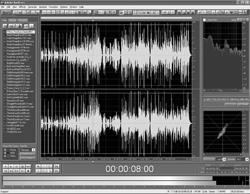 Pete Jensen [petej[at]kxly.com] KXLY Broadcast Group, Spokane, Washington: Still using Adobe Audition 1.5 on a fast Windows XP system, and I like it just fine. When Cool Edit - Audition’s precursor - came out about a decade ago, I refused to do any editing on it because you couldn’t scrub the audio and hear the edit points. About 4 years ago circumstances forced me to use it - then called Cool Edit Pro - full time, and now I can edit so fast and so perfectly I’m still amazed sometimes. I wouldn’t mind a multitrack mixing screen, with the virtual knobs and such; and the number of plug-ins for Windows systems is somewhat limited, but I’ve got a few I like. I like the real time multitrack effects, the keyboard shortcuts and the ability to automate (script) certain tasks. I use it to sweeten video sometimes, and our TV station downstairs just fired up a new High Definition workstation, so I’m going to start doing 5.1 surround and see how that works. In short, especially for a busy radio group, Audition works great. I just wish you could scrub the audio. I still kinda miss that.
Pete Jensen [petej[at]kxly.com] KXLY Broadcast Group, Spokane, Washington: Still using Adobe Audition 1.5 on a fast Windows XP system, and I like it just fine. When Cool Edit - Audition’s precursor - came out about a decade ago, I refused to do any editing on it because you couldn’t scrub the audio and hear the edit points. About 4 years ago circumstances forced me to use it - then called Cool Edit Pro - full time, and now I can edit so fast and so perfectly I’m still amazed sometimes. I wouldn’t mind a multitrack mixing screen, with the virtual knobs and such; and the number of plug-ins for Windows systems is somewhat limited, but I’ve got a few I like. I like the real time multitrack effects, the keyboard shortcuts and the ability to automate (script) certain tasks. I use it to sweeten video sometimes, and our TV station downstairs just fired up a new High Definition workstation, so I’m going to start doing 5.1 surround and see how that works. In short, especially for a busy radio group, Audition works great. I just wish you could scrub the audio. I still kinda miss that.
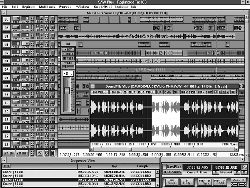 Jim Thomas [commercials[at]wclo .com], WCLO/WJVL, Janesville, Wisconsin: Well, we actually just switched to a new program. We had been using SAW (I know, I know), and we have now moved on to Adobe Audition. We’re still in the “learning curve,” although it seems to be fairly intuitive...which is good for guys like me who do not read instruction manuals. Oh, and by “we,” I mean myself, the two PDs, and the four air staff members who voice and produce commercial work. Our evening FM jock is in love with Audition. I personally like the entire set-up well enough (so far), but have learned the folly of not immediately saving a file as soon as you record it in. Many “bells and whistles” that are fun to play with, but if I had to nitpick, it would simply be that the “shortcuts” list is not printable.
Jim Thomas [commercials[at]wclo .com], WCLO/WJVL, Janesville, Wisconsin: Well, we actually just switched to a new program. We had been using SAW (I know, I know), and we have now moved on to Adobe Audition. We’re still in the “learning curve,” although it seems to be fairly intuitive...which is good for guys like me who do not read instruction manuals. Oh, and by “we,” I mean myself, the two PDs, and the four air staff members who voice and produce commercial work. Our evening FM jock is in love with Audition. I personally like the entire set-up well enough (so far), but have learned the folly of not immediately saving a file as soon as you record it in. Many “bells and whistles” that are fun to play with, but if I had to nitpick, it would simply be that the “shortcuts” list is not printable.
 CJ Goodearl [cj[at]realrock1011.com], Clear Channel, Orlando, Florida: Our DAW at Clear Channel Orlando is Pro Tools LE 5.3.1 for PC. To paraphrase Jim Carrey in Dumb & Dumber: “I like it A LOT.” Favorites are the myriad of plug-ins that sound amazing (with the exception of the pitch control; for some projects I still use the vari-speed on our ancient Tascam BR-20 two track machine), and all the pretty colors on the tracks. We have dual monitors, which is pretty cool — impresses the chicks. Pretty rock solid operationally too. With proper file maintenance, it pretty much runs like Tony Stewart at The Brickyard. I was lying about the chicks.
CJ Goodearl [cj[at]realrock1011.com], Clear Channel, Orlando, Florida: Our DAW at Clear Channel Orlando is Pro Tools LE 5.3.1 for PC. To paraphrase Jim Carrey in Dumb & Dumber: “I like it A LOT.” Favorites are the myriad of plug-ins that sound amazing (with the exception of the pitch control; for some projects I still use the vari-speed on our ancient Tascam BR-20 two track machine), and all the pretty colors on the tracks. We have dual monitors, which is pretty cool — impresses the chicks. Pretty rock solid operationally too. With proper file maintenance, it pretty much runs like Tony Stewart at The Brickyard. I was lying about the chicks.
Richard Stroobant [bigdick[at]cjay92 .com], CJAY 92/VIBE 98.5/Classic Country AM 1060, Calgary, Alberta, Canada: At our cluster we use Pro Tools. Now granted it is only version 5.1.3 running on a G4, but it is Pro Tools. And we LOVE it. Fantastic program. Seems like every week we find a new shortcut or trick (thanks to Dave Foxx for the Template idea a few months back in RAP magazine. I use it a dozen times a day). We have it maxed out with a lot of plug-ins and it allows us a ton of freedom to create anything you can imagine. (Pitchblender plug-in STILL my favorite effect plug-in).
John Pellegrini [JohnP[at]gogrand .com], Regent Broadcasting, Grand Rapids, Michigan: I’ve been fortunate to have worked with a number of DAWS over the years, some no longer available thankfully. Here’s my overview on all of them:
Adobe Audition 1.5: (what I’m using here at Regent Grand Rapids) some really great features for a relatively cheap price. They’ve made some excellent improvements with this program over the last five years. My biggest complaint though is that the file saving program automatically defaults to whatever you last did, instead of the current session. This means if you’re not careful, you can really screw up your file storage. Consequentially, finding audio files can be nearly impossible on a shared server, and sometimes even difficult when everything is on your local drive. For example if you pull a file out of a previous session, you have to save it to the current session or Adobe Audition may not be able to find it if you open the session at another time. This is especially problematic when multiple producers are doing things on a shared network and you’re trying to find their files. I do like the CD burning and audio extracting programs.
Pro Tools LE & TDM: (I have LE at home and I’ve used a TDM system elsewhere.) My favorite program without question. Incredible features and loads of supported after-market plug-ins. Plus I love the file system that I wish Adobe Audition 1.5 would copy. Before you can start a session, Pro Tools makes you create a folder and then everything for that session is always saved in that folder and nowhere else. Makes finding things across a network much easier. I’ve used both the Windows and Mac platform for Pro Tools and I prefer the Mac version as Mac is a much more stable platform than Windows (if you’re a Windows lover, then you need to try it on Mac for a while and you’ll understand). I’ve never seen anything from any company that beats it.
Sonic Studio from Sonic Solutions: My only experience with this was in 2001 and I thought it had great editing ability but the program seemed needlessly complex; you had to make a number of choices that in Pro Tools and even Adobe Audition are done automatically. I haven’t used any of the updates so I don’t really know the new program, but it appears on their website that they’ve made some improvements including a CD burning feature.
 Orban Audicy: Way overpriced for the features and the size of the computer. My last experience with this was in 2000 and I think that their product was on the way toward being obsolete even then. I notice now that the Audicy has been discontinued and I’m not surprised. RAM based editing, while fast, took up way too much memory and the speed tradeoff wasn’t worth it. I was always irritated by the fact that even with the memory upgrade that Audicy offered I couldn’t do any project longer than 40 minutes; which was difficult when I was trying to edit 60 minute radio talk shows. I would literally have to edit half the show in one session, close it out, and then edit the other half of the show in another session, and that caused no end of headaches when I was trying to prepare the show for broadcast. Plus you constantly had to run Norton Utilities on the hard drive to keep it running smooth, which took hours to accomplish, and the SCSI data tape storage system was ridiculously slow.
Orban Audicy: Way overpriced for the features and the size of the computer. My last experience with this was in 2000 and I think that their product was on the way toward being obsolete even then. I notice now that the Audicy has been discontinued and I’m not surprised. RAM based editing, while fast, took up way too much memory and the speed tradeoff wasn’t worth it. I was always irritated by the fact that even with the memory upgrade that Audicy offered I couldn’t do any project longer than 40 minutes; which was difficult when I was trying to edit 60 minute radio talk shows. I would literally have to edit half the show in one session, close it out, and then edit the other half of the show in another session, and that caused no end of headaches when I was trying to prepare the show for broadcast. Plus you constantly had to run Norton Utilities on the hard drive to keep it running smooth, which took hours to accomplish, and the SCSI data tape storage system was ridiculously slow.
Roland DM-800: This truly sucked and I’m glad it’s been discontinued. It had a few nice features but the file storage capability was horrible because the SCSI Data Tape drive automatically erased what you previously saved on the tape, which for radio production meant that you needed to have at least 25 projects on the DM-800 before you could afford to save it to tape (those Data Dats were ten bucks apiece). I found out later that it was intended for large music and film audio projects and should have never been marketed to the radio industry where most projects would be 60 seconds or less (one of Roland’s engineers told me that on the phone when I was calling with a technical problem).
Roland Cakewalk: This is primarily a program for musicians and most radio prod people would find it needlessly complicated. A friend of mine who is a composer has this, though it’s an older version. He’s had loads of problems with trying to use it... partially because he really doesn’t take the time to read the owners manual and understand what it does. He just wants to plug in and play. I’ve tried to help him with it, but I’ve found it to be difficult to navigate. Also I don’t quite understand the vocabulary of their programs. That’s another complaint I have about some of these DAW programs, they seem to have a vocabulary that’s full of techno-geek speak which may be perfectly fine for someone who can write their own version of the program, but for me I really don’t see why I should have to learn a new language just to use a program. Pro Tools and Adobe Audition at least seem to be based in common English and that works fine for me. One thing Cakewalk offers that I think is way cool is it will take my friend’s MIDI keyboard tracks and write sheet music for the songs he creates. Again, great for musicians but probably worthless to most radio prod folk.
There are a number of other programs I’ve seen such as Vegas and SAW, but nothing so far has ever made me want to give up on Pro Tools. I still think it’s the best one of the bunch. Also, when you visit recording studios and video post production facilities you’ll find that the overwhelming majority of them use some form of Pro Tools for audio editing... it’s really the industry standard. No, I’m not being paid or compensated by them to say that. Again, I believe that all DAW programs should be easy to use and easy to understand. I don’t have a month to learn all the new terminology that another DAW program might need, and after using Pro Tools and Adobe Audition all these years I see no valid reason why another DAW program would require this situation. It’s all about efficiency... mainly making things easier MY benefit and not for the benefit of the people who wrote the program. At least, if they want MY MONEY that’s the way it should be done.
 Gary Michaels [michaels[at]wask .com], WASK, WKOA, WKHY, WXXB, Lafayette, Indiana: Here at our stations, we have weaned ourselves off Orbans (a tearful and heart rending process for a lot of my staff) and are using Sony Acid/Vegas plus Sound Forge. I ask most everyone to use Acid (the software!) because the editing tools are a tad easier to use and understand than Vegas and for the simple reason that you can save an entire project with all the media in one convenient zip file. Vegas is a vastly superior program for multitrack production but as all our production computers are networked, saving all the data and media to one convenient file is almost impossible, either that or I’ve never learned to do it in the six years I’ve been producing with it. Oh how I wish Vegas would likewise save to one zip file. Life would be perfect!
Gary Michaels [michaels[at]wask .com], WASK, WKOA, WKHY, WXXB, Lafayette, Indiana: Here at our stations, we have weaned ourselves off Orbans (a tearful and heart rending process for a lot of my staff) and are using Sony Acid/Vegas plus Sound Forge. I ask most everyone to use Acid (the software!) because the editing tools are a tad easier to use and understand than Vegas and for the simple reason that you can save an entire project with all the media in one convenient zip file. Vegas is a vastly superior program for multitrack production but as all our production computers are networked, saving all the data and media to one convenient file is almost impossible, either that or I’ve never learned to do it in the six years I’ve been producing with it. Oh how I wish Vegas would likewise save to one zip file. Life would be perfect!
We use Sound Forge as a simple, quick two-track editor. Once a project is rendered to the desktop with Acid or Vegas, you can quick edit the in’s and out’s with Sound Forge.
Another plus to these is I’ve loaded the software on to my production staff’s computers, the PD’s computers, plus the office computers for the imaging guys and such. The only time we need in the studio is if we need a hot mic. Other than that, everyone can do all production on their desktops and load it directly in to our Scott system.
I’m not really married to any particular software but have found these the easiest to use and understand. With all things tech, innovations are constantly being made and I try to sample new software but have yet to find one that performs better than these.
Craig Jackman [craigj[at]canada .com], Rogers Media, Ottawa, Canada: I use Adobe Audition. Mostly I like it because it does everything I want it to do. I no longer have to switch to a 3rd party program to edit or convert a file. Anything it doesn’t do that I want can be added with plug-ins, though there is so much there that my plug-in list has been whittled down to just a couple of special use ones. The learning curve is reasonable, yet it’s deep enough that there are still new things and methods I’m discovering. The business side of my brain likes the affordability of it. The software plus a great soundcard is going to be substantially less than other proprietary systems, and will run on just about any PC the company sits me in front of. After using Cool Edit Pro and Adobe Audition from version 1.1 through to the current, I’ve seen no other program that would even tempt me to consider switching.
Drake Donovan [drake[at]drake donovan.com], WDSY-FM/WZPT-FM, Pittsburgh, Pennsylvania: “Vegas, baby! VEGAS!” I got turned on to all the Sonic Foundry products about 4 years ago. Unfortunately, I had to muddle thru three of those four years on Orban’s Audicy. (A great machine for jocks to do voice-over music commercials, but woefully inadequate for complex station imaging.) I currently use Vegas 5.0, Soundforge 8.0 and ACID 5.0. In the past I’ve tried SAW and Cool Edit Pro, but I found Vegas to be my perfect fit. I love the explorer window, allowing me to find every effect and workpart on my system in an instant and “drag & drop” right into my production. I really don’t have anything that I dislike about Vegas, (of course, I had been chained to an Audicy for three years).
Michael Bratton [voiceguy bratton[at]earthlink.net], www.mike brattonvoice.com: You know, I love my Pro Tools rig. I just upgraded it to Pro Tools 7 (LE ), which is GOING to be amazing once it goes through a few more revisions. For the Mac, I really think that Pro Tools is the best of the best. It’s a labor of love to get used to for sure...but it’s amazingly simple to use once you get the hang of it. I HAVE been playing with Logic Pro from Apple/Emagic lately. You’d think with a name like LOGIC, it’d be fairly simple to use...but I’ve found the 3 manuals it comes with are amazingly tough to sift through. And when you’ve had 10+ years experience using the various incarnations of a particular DAW, it’s really difficult to sit down and completely re-learn the way you work. So I don’t think I’d like to switch to a new DAW, but I want to learn MORE about the one I already use, and I want to learn enough about how to use Logic in order to supplement the things I do within my main program. I don’t really use any dedicated 2-track editors either; I just do it all within Pro Tools.
♦

