by Steve Cunningham
I’m always on the lookout for unique bargains, especially when it comes to software processors and plugs. Several tempting tidbits came across my email box this month, but by far the coolest and most interesting are two plug-ins from Elemental Audio. The crew at Elemental create what are arguably some of the most innovative plug-ins around, and then offer them at a very reasonable price. Last year we looked at their excellent Neodynium frequency-controlled multiband compressor [RAP 11/04], and I’ve told everyone I know to download Elemental’s free Inspector metering plug.
This month we’ll take a look at two of the newest additions to their collection — a flexible brickwall peak limiter called Finis, and Inspector XL, a version of Inspector on enough steroids to compete in the Home Run Derby. They’re both available for PCs and Macs, they’re both effective, and they’re priced right. Let’s check ‘em out.
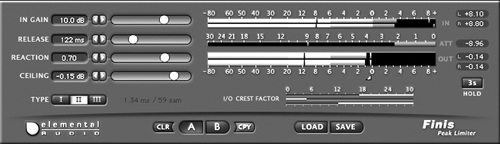
FINIS
Finis is a brick-wall limiter and loudness maximizer plug-in, with more than a few interesting twists. Like all plugs from Elemental Audio, it’s available as a download-only product in VST and RTAS formats for the PC and the Mac, as well as in Audio Units format. It runs on Pentium III or better processors, under Windows ME or later.
On the Mac it is strictly for OSX, so that means G4 or better. It works at sample rates up to 192 kHz, and is reasonably gentle on CPU resources. To install Finis you first run an installer, and then an Authorizer that accepts the serial number you’ll get via email when you buy the plug.
Finis’ main screen is its only interface, and it consists of controls on the left and large meters on the right. All parameters are displayed as numbers, and clicking in a number field lets you type in a value. Alternatively, you can either click a button or grab a slider to adjust the parameter or your choice.
Finis starts out looking like a standard limiter that has a standard Input with a generous range of from -25 dB of attenuation, to +25 dB of gain. There’s also a standard Release slider that is adjustable from 2 ms to 2 seconds, and a Ceiling slider that can be set from -24 to +8 dB. The meters on Finis are up to Elemental’s high standards — they’re clear and large, with both peak and RMS meters for input and output, as well as an Attenuation level meter. But here, things begin to change.
There’s a subtle Reaction parameter that controls how aggressively Finis reacts to incoming audio that approaches the Ceiling level. Then there are buttons to select one of three Types of limiting, with Type I recommended for heavy limiting with audio that often exceeds the Ceiling, and Type III recommended for material with occasional transients.
Another twist with Finis is the I/O Crest Factor meter, located below the main audio meters, which functions almost as a psychoacoustic meter. It indicates the average increase in apparent loudness based on the difference between the input and output signals. It may sound like audio voodoo, but it actually works in giving you an overall visual sense of how the limiter is affecting apparent loudness and resulting dynamic range of the material. It’s a bit slow to react, but it settles into position once it has a sense of the overall processing level you’ve set up. You can adjust other parameters and see how they affect your track. And believe me, Finis is one of those plugs that you’ll want to demo on your own material... it’s a hands-on experience.
Finis is a limiter, and of course the main job of a limiter is to limit peaks in audio tracks. Unless, of course, you produce radio imaging or commercials for a living, in which case a limiter’s function is to make things sound AS LOUD AS POSSIBLE at all times. Finis does that very well, without coloring the sound in any way. Yes, it will squash the life out of anything you put into it, if you set it up to do that. Actually it’s one of the best plug-in limiters I’ve ever used for that good old car-dealer-weekend-event-voiceover sound. Speech becomes thick, and goes well beyond in-your-face without overdoing the mids.
Of course it’s actually better used to simply limit the peaks, allowing you to raise the input and get a louder-sounding product without actually pounding it to death. And that strange I/O Crest Factor meter helps.
The I/O Crest Factor is one of the more useful tools I’ve seen for those who’d like to exercise some self-control. It actually measures the ratio of the peak level of the signal to the RMS level, in decibels. A lower crest factor indicates audio with a higher average loudness and less dynamic range. The I/O Crest Factor meters give you a quantifiable means of determining the dynamics of your track, and can help you get tracks that are louder overall without sacrificing all the dynamics. But whether you’re a squasher or a tweaker, Finis won’t color your track.
Finis comes with a well-written 60 page PDF manual, which you can download at any time from the Elemental Audio website. While it does a fabulous job at explaining how to use Finis, and does a particularly nice job on the I/O Crest Factor, I wish it had detailed the differences between the three Type presets.
Finis is available from Elemental’s website for $159, and a demo version is available. Steve sez go get it and check it out at www.elementalaudio.com.
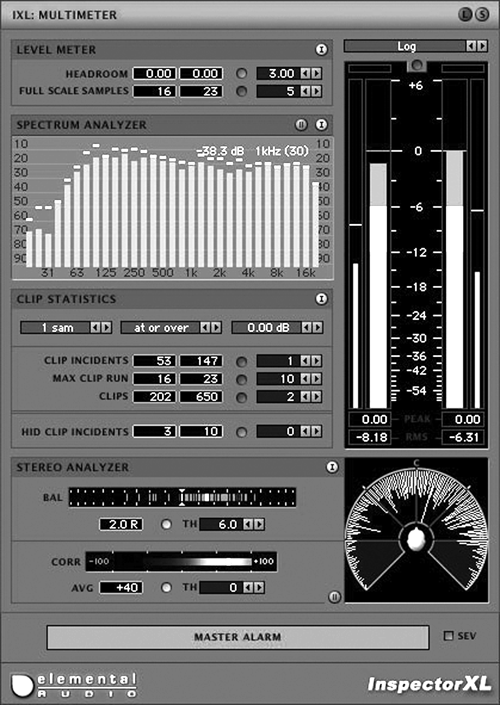
INSPECTOR XL
As I mentioned, I’ve told everyone I know (including you Dear Reader) to download EA’s free Inspector plug-in. They could charge money for it, and it would still be worthwhile... but instead they took Inspector and pumped it up with many more metering tools, and released it as InspectorXL, a comprehensive metering system for your DAW. IXL will give you a visual representation of darned near any parameter in your audio tracks, and several you hadn’t considered, all for $89. Let’s see what you get for the money...
Once you’ve installed and authorized InspectorXL, it will show up in your plug menu as a number of different VST plugs, or as a number of different AU or RTAS plugs. You see, IXL consists of six different measuring instruments, almost all of which will appear as both a mono and a stereo version in the plug-in list. To make it simpler to discuss them, we’ll group these into four modules according to their function: Level Metering, Spectrum Analysis, Stereo Analysis, and Statistics.
READING LEVELS
The Level Metering tools are among the most comprehensive available in any editor, and most come with a big advantage in that they are large and easy to see. The level meters come in both horizontal and vertical versions, and each of those is available as a mono or a stereo meter with both peak and RMS scales. Each meter has visual alarms that you can set for clipping and headroom levels, so you get an attention-getting indication when you’re clipping or about to clip — no mistake about it.
What’s more, you can completely customize the metering display and scale divisions, change the weighting of the scales, and even calibrate the meter’s warning levels to suit the way you work. You can specify what level constitutes a “caution” area in the meters, and at what level you want to see a definite warning. Once set, you can save all the custom parameters to a preset for later recall.
The Spectrum Analyzer gives you a detailed representation of the frequency spectrum of your tracks, and this tool can be selected in either mono or stereo versions. Once you’ve called up the Spectrum Analyzer, you can select one of three tabs: FFT Analyzer, 1/3 Octave Analyzer, or Spectragram. Both the FFT and 1/3 Octave displays will look familiar to you, as the FFT plots frequency as a continuous line, while the 1/3 Octave shows frequency strength on vertical bars like a real-time analyzer... well, that’s because it is a real-time analyzer. Both have similar settings and controls in the lower half of the screen for adjusting Decay and Hold times on their displays, and for setting alarms to warn against overs in a particular frequency band.
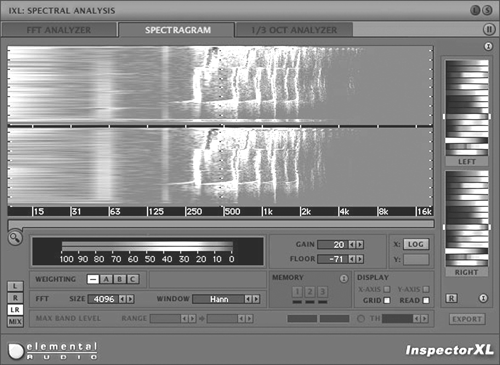
PRETTY COLORS
The Spectragram tab on the Spectrum Analyzer is a bit different than the others, in that it displays your tracks’ frequencies as bands of color. The horizontal scale is the frequency spectrum, and as audio plays the meter generates bands of color for each frequency to show loudness, with red being loudest and blue-to-black being softest. It’s harder to describe than it is to use. There’s a number of different color “scales” to choose, and I find that adjusting the color scale to a very high-contrast color set helps make it easier to understand what I’m seeing at a glance.
IXL comes with a comprehensive Stereo Analyzer that features a number of useful displays, in particular the Stereo Phase Scope. This guy shows you at a glance how wide or narrow your stereo field is, and whether a mono signal is out of phase between channels. You can view it as a graphical Polar display with little green “rays” emanating towards a “head” in the center, or as the familiar XY and Vector diagonal lines. Not only is it fun to watch, but it’ll warn you of incompatibilities long before they become real trouble. Needless to say, the Stereo Analyzer is the only plug that doesn’t have a mono version. Right?
IXL comes with a Statistics display that tracks clip incidents and overs, and lets you define when something bad is really Something Bad. Again, it’s available in a mono and a stereo version, and it comes with nice, bright bars that light up in red when your signal clips.
InspectorXL brings it all together in the Multimeter, which gives you smaller versions of the FFT, vertical Level Meter, Clip Statistics, and Stereo Analyzer all in one panel. It presents a whole lot of information in a reasonably small area. And like the other panels, the Multimeter uses sliders to control levels, and allows you to enter values by clicking in a field and typing. Most displays and alarms can be reset by just clicking on them. This makes them very easy to use, even when the display is a complex one like the Multimeter.
DOWNLOADING JOY
Like all Elemental Audio products, InspectorXL is a download-only product and comes with a PDF manual. The manual weighs in at 198 pages, and it’s a work of freakin’ art. As an education document it’s worth half the product price... if you don’t know the difference between A weighting, B weighting, and C weighting, then buy the product and read the manual. ‘Nuff said.
I use the heck out of InspectorXL. It puts very little strain on the CPU, so I put it on all my music tracks, as well as on the master fader track. In fact, IXL puts all of 4% on the CPU in Sound Forge, and that’s on a 1GHz Pentium IV. It will run on a P3 under Windows ME or better, and on OSX on a Mac.
If you have ever had a client complain about your work being too loud or too soft, or if you’ve ever had a stereo spot fall out in mono, then get InspectorXL. In fact, if you can no longer see your editor’s metering clearly due to age, overwork or substance abuse, then get InspectorXL. And with multi-channel HD radio becoming a possibility, we’re all gonna need the best and most detailed metering we can get. As far as I’m concerned, IXL is a must-have.
Visit www.elementalaudio.com and download the demo. Try it out, use it for awhile, and then don’t buy it for $89. Go on, I dare you.
♦

