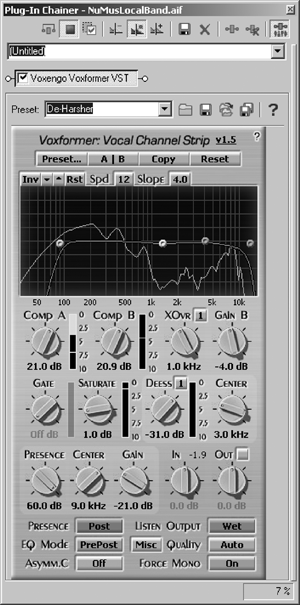 VOXFORMER
VOXFORMER
You can also never have too many compressors and EQs. Voxformer is both, and in fact is a capable channel strip that’s ideal for voice work. Like its hardware brethren, the Voxformer channel strip provides compression, four-band EQ, a de-esser, and a noise gate, and then adds an FFT display and a “saturation” function that adds a bit of crunch to your track.
Voxformer consists of a modestly-sized panel, with the FFT occupying the uppermost area. This display also shows a graphic representation of the four-band EQ curve, so you can easily see the FFT frequency content of your track while adjusting the EQ. Each of the four bands is displayed as a draggable point with a red line indicating the composite EQ curve. If you right-click one of the EQ points, it will cycle through one of five filter modes — high-pass, low-pass, high-shelf, low-shelf, and bandpass, as well as disabling the filter altogether. Just above the display is an INV button that inverts the current EQ settings, plus up and down arrows that increase or decrease the gain of each EQ band.
Below the display are the one-knob controls and metering for each of the two compressors. The two compressors are unique in that they’re one-knob affairs, without the usual attack and release and ratio controls. Rather, the compressors automatically set their parameters based on the input signal. While this setup may seem unorthodox, it actually isn’t — Waves RenVox compressor works exactly the same way. The only controls it provides are a general threshold setting labeled Comp, and a Gain slider for make up. It’s one of my favorites for general VO work, and just seems to sound good. And FMR Audio’s RNC compressor has what they call a Really Nice Mode, which actually passes the audio through two stages of compression serially, so Voxformer’s scheme isn’t really new. And if you don’t want the two compressors to differ in their settings, you can hold the Control key while adjusting a knob and the two knobs will move in lock-step.
Next to the two compressor knobs is the crossover knob, labeled XOvr. This governs how the two compressors will work — when the crossover knob is twisted hard right, the label below it shows “OFF kHz”, which indicates that both compressors are at work in serial mode. Any other setting of the XOvr knob splits the frequency spectrum at the frequency setting and compresses the lower frequencies using compressor A, and the higher frequencies using compressor B. There’s also a gain knob dedicated to make up gain for compressor B.
Below these are knobs for Gate threshold, Saturation amount, De-esser threshold, and De-esser Center frequency. The Saturation control adds distortion, and can get quite nasty so use it sparingly. I’d hoped for just a bit of tape “warmth”, but it is really an effect. However, it’s a fun effect on VO (in small doses). If you click on the MISC button at the bottom of the screen, you can adjust the “bias” of the Saturation effect, and tone it down some.
The De-esser is always in sidechain mode, and you can hear what’s being removed by clicking on the Listen Output button at the bottom of the screen. The above-mentioned MISC screen lets you adjust the ratio and bandwidth of the De-Esser. It’s effective.
Below that is a Presence filter, which works pretty much like the presence control on a guitar amp. It’s a bandpass filter that boosts the high frequencies a bit, compresses the boosted signal, and mixes it back in with the rest of the signal. It’s good at adding a bit of sparkle or emphasizing texture in VO tracks, but again it should be used sparingly.
The buttons at the bottom are self-explanatory, with the exception of the Asymm.C button. This controls whether the compressors work on both the upper half and lower half of an audio waveform equally. While I don’t fully understand the technical implications, I did notice a change in the quality of the compression with this button ON or OFF. For me it’s just another tonal tool — you try it, you either like it ON or you like it OFF.
How does Voxformer sound? I like it, and I especially appreciate the minimal hit that it delivered to my CPU. It never went over 10 percent, and normally sat at 6 to 8 percent. Combine that with a price of $59.95, and the Voxformer is a clear winner. I’m now using it regularly. Check out the demo on the website.
WRAP UP
And while you’ve cruising the Voxengo website, don’t forget to check out the free plugs. Among my faves are Voxengo SPAN, a real-time FFT analyzer (yeah, it’s the same as the one in the Voxformer), and Stereo Touch, which is cool for quickly adding an interesting, phasey stereo delay to a mono VO.
Aleksey is a smart guy, that’s for sure. I recommend you spend a while on the Voxengo website, and download some demo versions. If you don’t care for Pristine Space or Voxformer, there’s sure to be something there that floats your boat, at a price that you can handle. Steve sez check it out at www.voxengo.com, as it’s the best thing to come out of Russia since, well, vodka?
♦
