THINGS THAT ARE DIFFERENT
As mentioned above, the two biggest changes are the addition of surround sound and the ability to create DVD-Audio disks. Of these, the surround is most significant because you get up to eight separate outputs from a stereo program.
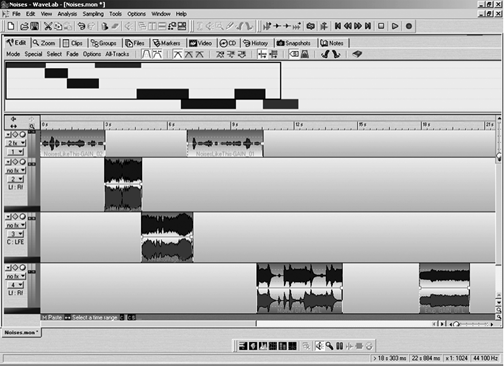
The multitrack functions are part of the Audio Montage section of WaveLab. When you create a new Montage, you specify only the overall sample rate. The Montage window appears with eleven different tabs across the top. Selecting the Files tab allows you to add audio files to your Montage on the first track. From there you can add an unlimited number of either mono or stereo audio tracks, as well as video tracks. Choosing the Edit tab displays an additional pane at the top with blocks that represent audio in tracks.
Also on the Edit tab is a menu option titled Mode. This is where you select from a wide variety of channel formats for your Montage... everything from straight mono or stereo to 3, 4, 5, and 6 channel surround, as well as an 8 channel non-DVD configuration.
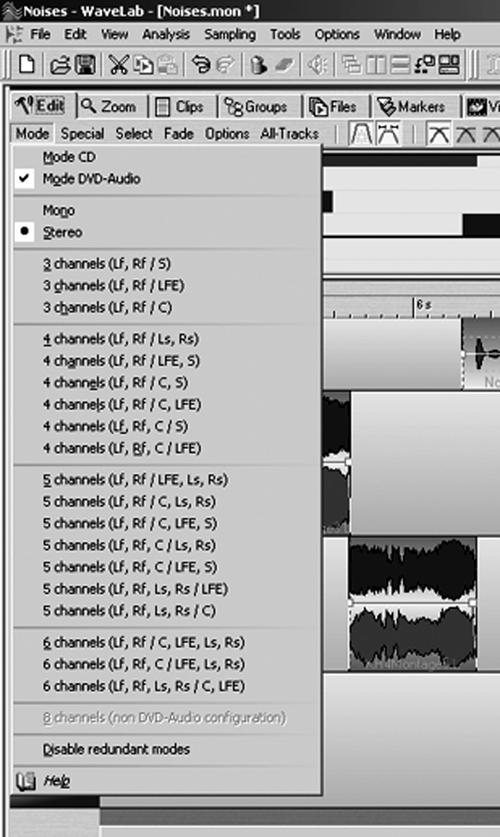
Just ignore the surround labels — what you’re doing here is deciding how many individual outputs you want available to your sound hardware. Note that at the top of the Mode menu is a choice between Mode CD and Mode DVD. If you pick Mode CD, then your choices narrow to mono, stereo, or eight-channel. If you pick Mode DVD, then all formats except eight-channel are available to you.
At the bottom left corner of each track you’ll find text that tells you to which outputs that track is assigned. Clicking on the text brings up a window that lets you re-assign that track to any of the available outputs (note to Steinberg — how about a button for that?). If you pick more than one output per channel on a single track, then a joystick appears so you can pan between the multiple outputs you assigned. It sounds more complex than it really is, believe me, and you do indeed get up to eight individual outputs based on your choice of surround format.
Why do you care? Perhaps you’d like to mix using a real mixer. Or maybe you’d like to send a single track out to be processed by your favorite hardware reverb. Or how about just because you don’t expect to get that from a stereo editor?
To top off the package there are a host of small changes, most of which extend file format support to some of the newer audio formats such as Windows Media Audio, and AES-31. The latter is particularly good news, as the AES-31 standard includes both full support for Broadcast Wave Files (BWF) along with a simple Edit Decision List (EDL) that promises to make the task of moving projects between software products much simpler. For now, I’m happy that WaveLab does BWF correctly, and lets you access all the Broadcast Audio Extension info when you save a .WAV file.
There are only two pieces of Bad News here. The first is that the retail price of WaveLab 5 has risen by a hundred bucks over version 4. That’s right, WaveLab 5 is $699.99, definitely on the spendy side at first glance. The other bit of potential trouble is that WaveLab runs only on Windows 2000 and Windows XP. But truth be told, I turned this Bad News into Good News, as it gave me an excuse to get an upgraded PC... another refurbished IBM with a 2.4GHz P4 from IBM on eBay. Gotta love it.
WRAPPING IT UP
I liked WaveLab before, and I still like it. It’s a solid, stable product with more than a few tricks up its software sleeve. And hey, if they ever sort out AM IBOC and keep it from stomping adjacent stations, or if HD surround radio really does turn out to be the Second Coming of terrestrial radio, then I’ll be ready. All I need is three more speakers, some amps, a subwoofer, another amp, a bigger room... oh never mind. If you survive WaveLab’s sticker shock, there’s enough here to make you happy. If you already have version 4, then version 5 is definitely worth the ninety-nine bucks.
WaveLab 5.0 has a suggested retail price of $699.99. For more information worldwide, visit www.steinberg.net.
♦
