by Steve Cunningham
Some of the most interesting audio software comes from out-of-the-way places. For example, Waves Ltd. produces a complete line of highly popular plug-in processors from their headquarters in Tel Aviv, Israel. This month’s collection of audio processors hails from Jozefoslaw, Poland, home of PSP Audioware. When an opportunity arose to snap up PSP’s VintageWarmer at a hefty discount, I bit on it. While I was there I decided the check out a couple of their other plugs as well.
PSP Audioware’s Nitro is their newest device, a multi-mode filter plug-in that is capable of mondo sound mangle-age. VintageWarmer is a software compressor/limiter with sound and saturation characteristics that strive to model analog tape, and PSP42 is an accurate model of one of my favorite delays, the Lexicon model 42. All are available in multiple formats including DirectX, RTAS, VST, and Audio Units, and run on most versions of Windows as well as Mac OSX and OS9. Let’s run ‘em through their paces.
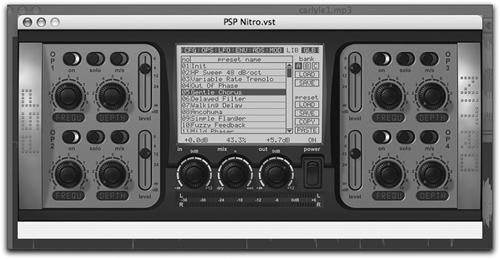
NITRO
The Nitro filter plug has a feature set that suggests some serious processing possibilities. Essentially Nitro provides four modules called Operators, each of which can be assigned one of eighteen filter and effects types. The Operators include three types of two-pole state-variable filters (low-pass, bandpass, and high-pass), bi-quad filters (low-pass, bandpass, high-pass, and notch), fat Moog-style filters, a comb filter and several phasers, stereo width/balance effects, saturation, lo-fi, panning and delay effects.
Clicking on the LIB tab of the virtual LCD display in the center gets you to the preset library, which is organized into three banks of 64 presets each. These will keep you busy for quite awhile, as they run the gamut from well behaved to completely out-of-control. There are very few duds in the library, which is a good thing, since getting down into the programming guts of Nitro is not for the feint of heart. This processor is deep.
The configuration tab on the LCD lets you route audio through the four Operators in a number of ways, with gain adjustment at each stage. There are also a number of useful routing presets. In addition to the filters, the audio signal can be modulated through two LFOs, an envelope detector and an ADSR envelope. Nitro’s functions can be clock-based or sync’ed to a tempo within your host application. Two knobs are available for each operator, and their function changes according to the filter or effect assigned to that knob. The fake Power switch acts as a master bypass for Nitro.
Stepping through the presets and experimenting with the controls, it is clear that Nitro is capable of making some impressive transformations to an otherwise dull and lifeless sound. Whether you want lo-fi grunge, wheezy metallic noises, filter sweeps or just some irrational movement through the stereo field, Nitro goes from subtle to extreme, so pay attention to your tweeters lest you fry ‘em.
The various tabs on the central LCD provide access to more detailed editing functions, and this is where things get complex. It’s not difficult to find your sound making a sharp left when you meant it to take a right, but that’s why they’re called presets — just use ‘em. Nevertheless, if your sweepers or stagers are getting stale, Nitro will definitely pump them up.
Of course, all this processing does come at a price. On my Pro Tools rig I found each instance of Nitro consumed something less than 10 percent on the CPU meter. Given the quality of the results, however, I think this is actually a pretty good result.
Download a demo copy from the PSP website, and you’ll get a good feel for it and whether its right for you. The demo version interrupts the processing every 15 seconds and some editing functions are unavailable, but you’ll get the basic vibe.
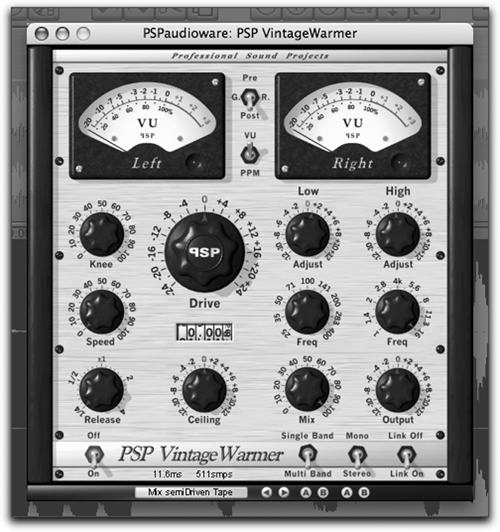
VintageWarmer
VintageWarmer is a plug-in emulation of an analog single- or multi-band compressor. PSP effectively captures the analog vibe with an attractive front panel that incorporates retro VU meters. The large Drive control with a range of ±24 dB sets the input level to the limiter, while Knee adjusts from a hard turnover suitable for limiting, through tape-saturation characteristics, all the way to soft-knee compression. The Ceiling knob lets you adjust just the peak output level. Speed adjusts both attack and release times simultaneously (its name refers to tape speed), while you can shorten or lengthen the release separately using the Release control.
Mix and Output are self-explanatory, and again the fake Power switch acts as a bypass. I often found myself setting the Output to match the input, and then using Bypass to hear exactly how VintageWarmer was “enhancing” my tracks. The twin VU meters can display either pre-EQ level, gain reduction, or output levels for the left and right channels, with needle ballistics that simulate either a hardware VU or a PPM meter. Included are overload LEDs, which count the number of consecutive samples at 0 dB and light up on a count of three (this default can be adjusted on the rear panel). Once lit, the LEDs slowly fade but remain a dark red until you click on them to reset them.
The key to understanding VintageWarmer lies in its two operating modes: single-band and multi-band. In single-band mode, the entire signal is first passed through high- and low-shelving filters and then compressed. That is typically the mode you’ll use for recording and is the mode employed in the factory tracking presets (the last 12 of 29) supplied with VintageWarmer. In multi-band mode, the signal is first split by parallel low-, medium-, and high-band filters, each containing its own compressor. The mixed output is then passed through a hard-knee limiter. You’ll generally use multi-band mode for mixing and finalizing, and it’s in use in the first 17 presets.
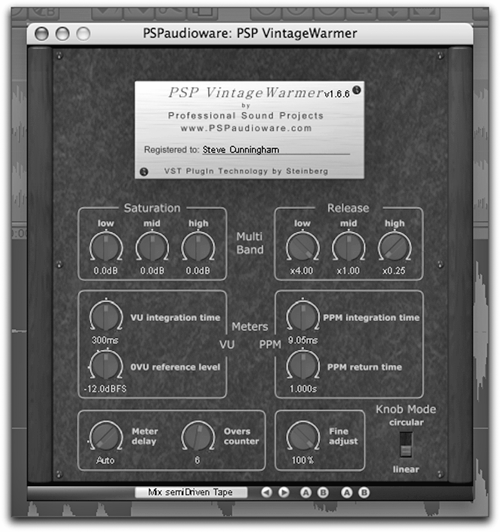
VintageWarmer offers a complete set of front-panel controls for managing all EQ, compression, and limiting parameters. Some control functions change with the mode — for example, the High and Low Freq knobs set the shelving frequencies in single-band mode, but set the crossover frequencies in Multi-band mode. To reduce control-panel clutter, it has a back panel (accessed by clicking on the VintageWarmer logo on the front panel) with controls for functions that are used less frequently. In a nice touch, the Fine Adjust control can be used to restrict the ranges of critical front-panel controls down to 12.5 percent of normal. Range reduction is especially useful for tweaking the factory presets without destroying their intended function. Back-panel settings are saved with presets, but the factory presets all have Fine Adjust set to 100 percent, so flip around back before tweaking them.
VintageWarmer is effective and easy to use. I was always able to find a factory preset that came close to the sound I was reaching for, and was simple enough to tweak the rest of the way. The manual is clear and covers all the functions, although you won’t find any extended EQ and compression tutorials there. But I’ve quickly became addicted to VintageWarmer for getting additional punch and “texture” on VO tracks, especially for promo work. Well worth a tryout, so go download the demo and give it a whirl.

PSP 42
The Lexicon PCM 42 was a pre-DSP digital delay line that was introduced in 1981. Its audio delay was digital, but everything else about it was analog. It had primitive clock-sync functions that made it a favorite among loop performers. Sweep effects were provided by a time-base modulation section with an envelope follower and a low-frequency oscillator that generates sine or square waves. A Delay X2 button cuts the sample rate in half, doubling the delay time (and the grunge factor). Most importantly, the PCM 42 had a characteristic sound that made it a standard. I bought mine cheap in 1988 from a studio that was going out of business, and still use it regularly.
So how does the emulation compare with the original Lexicon PCM 42? Never mind the fact that you can have a PSP 42 on every insert of every channel of your mixer, it has preset memories, plus automation, and a snazzy photo-realistic front panel. Moreover, the controls and indicators on the plug-in generally act the same way they do on the original.
Not everything on PSP 42 works exactly as it did on the original. On the original PCM 42, hitting the infinite-repeat button immediately locked whatever was in the entire memory. Infinite repeat in PSP 42 has more in common with a modern phrase sampler, initiating a one-shot capture at the current delay setting.
The Clock mode also works differently. The PSP 42 locks to any tempo provided by your host application, or you can set the tempo from the front panel. Up and down buttons set the note value (16th, eighth, quarter, and so on) and the number of note units. It also does a very nice emulation of clock sweep, something that most software-based audio delays don’t handle well. It also does a very satisfying octave shift when you hit the Delay X2 button.
But what about the sound? The PCM 42 is a classic because it sounded good — not transparent, but with a nice round and slightly dark tone. The PSP 42 holds its own, exploiting PSP’s tape saturation emulation to achieve a sound that is pleasant and warm. It’s certainly close enough to the original for gummint work, and in fact provides an organic-sounding alternative to the stock delays provided with most software editors. Go get the demo — I think you’ll like it.
THE WRAP
Cool-sounding plug-ins coming out of Poland? Who knew? Seriously, the PSP plugs are worth a listen. They’re particularly attractive at Group Buy pricing, which is how I ended up with mine (see sidebar on next page). But check ‘em out for yourself.
PSPaudioware’s Nitro, Vintage-Warmer, and PSP 42 carry a retail price of $149 each, and are all available for purchase and download at the company’s website. For more information worldwide, visit www.pspaudioware.com.
♦

