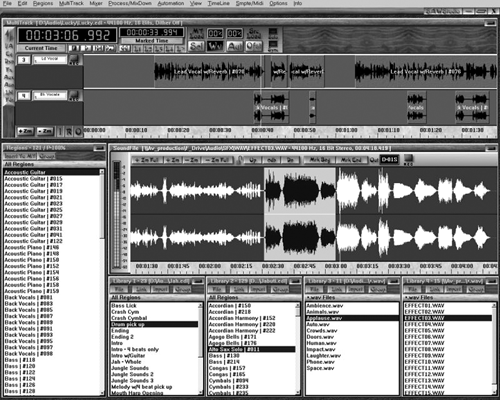QUICK EDIT TIPS
Here’s a quick tip — SAW allows for up to 12 window sets, each of which can be recalled by hitting one of the twelve F-keys on your keyboard. You’ll want to try all of them in turn, and you can learn a lot about the interface and how flexible it is by simply reviewing the included window sets. For example, the F1 key brings up a set that’s good for general recording and playback, showing the first 10 tracks and 18 mixer channels, along with the E Mixer strip and a list of current Regions used in the project. F4 brings up a set that's much the same, except that track one in the MultiTrack window is zoomed in vertically, which makes it perfect for editing.
Editing in SAW is a different experience. Not worse, not better, but decidedly different. And it’s here that you’ll want to have the PDF manual open in the background, because the best way to get fast on SAW is to get fast with keyboard commands. For example, let’s say your VO talent flubbed a line, and started reading from the top while you recorded the entire performance. The fastest way to remove the bad line in SAW is to locate your cursor at the beginning of the new line, press K to split the recording at that point, then hold shift and left-click the new line and drag it over the old line. When you begin to learn some of these various keyboard and mouse commands, this entire process becomes extremely quick.
Other click-modifier commands let you precisely align regions between tracks, snap to previous regions, cut and leave space, or cut and butt splice. It’s all very fast once you know the commands.
Interestingly, scrubbing is not supported in any version of SAW. In other words, you can’t drag the cursor across a sound file and hear it play in slow speed. However, by selecting a region and pressing control-spacebar you can play just that selected region to find a specific edit point. It’s come to the point that I rely on my eyes as much as my ears to find and eliminate audio problems, so I did not miss the lack of reel-rocking, although some certainly will.
The screen-redraws in SAW are blindingly fast, I’m sure due to the assembly-language nature of the program. Scrolling, editing, slipping and sliding tracks is very fast, and the screen never seems to glitch. Just switching between screen layouts will make you dizzy if you press those F-keys fast enough.