by Steve Cunningham
I like shareware software in general, and not because it’s inexpensive (although it usually is). No, I like it because it’s often the product of one or two manic programmers who, because they couldn’t find a program that did precisely what they wanted done, wrote one just for themselves. Most of the time the software does its intended job well, and uses far less resources than would a commercial software package with a million features that I don’t necessarily need.
Certainly shareware tends to be cheaper than commercial software — it’s not burdened with extra costs for fancy packaging and marketing, not to mention a generous cut for the publisher or distributor. I can tell you from personal experience that “buying an end cap in CompUSA,” in which you pay a retailer to display your product on the end of a store aisle, is an expensive proposition.
Shareware’s main attraction for me is its simplicity, and the dedication of the author to continue developing and updating it over time. On the other hand, sometimes shareware products show off the developer’s lack of experience with the job they’re trying to perform, and they leave out features that a pro would consider necessities.
Nevertheless, when I find a shareware product that does something useful for me, I’m a happy guy. I get to buy something that not only makes my job easier, but I also get to support a fellow small-businessperson. And that businessperson is more than likely grateful for my support, and shows it by sending me updates regularly. It’s a good deal all around.
With that in mind, this month we’ll look at a product that does a specific job well, comes without fancy packaging, and in fact is available only through the Internet. It’s also inexpensive — that doesn’t hurt.
AudioEdit Deluxe
Mystik Media’s AudioEdit Deluxe is a two-track editor that is compatible with a long list of file types. Its feature set is modest but complete, and it comes with a $40 price tag and a free 15-day trial.
The program’s requirements are also modest. AudioEdit Deluxe needs a minimum 200MHz Pentium-class processor with 128MB of RAM and 30MB of hard disk, which makes it a fine candidate for a “B room” with an older PC. Even while editing a 10 minute stereo file, AudioEdit Deluxe never consumed more than about 6% of System and User resources and 9% of GDI resources on my PC, according to Windows’ Resource Meter. It runs under all flavors of Windows, including 95, 98, NT, 2000, ME, and even XP. The current version at this writing is 1.4, released at the end of last December.
Installing AudioEdit Deluxe is a straightforward process. The installer is the typical Wise for Windows program that creates backup copies of any of your Windows files that are replaced during installation. This makes for a thorough uninstall process (should you ever choose to do that) by returning your entire system to its original state. This represents more than a nice touch, and it’s reassuring to a Windows neophyte like me.
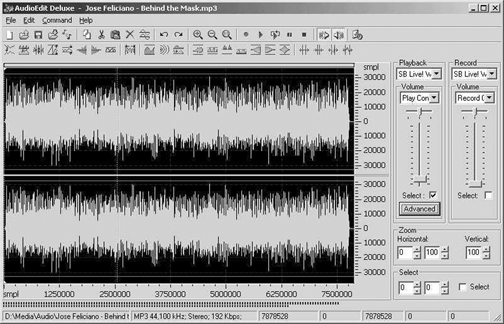
THE INTERFACE
AudioEdit Deluxe presents itself in a straightforward single window. The waveform occupies most of the main window. The horizontal axis is calibrated in either samples or milliseconds, and the vertical axis is likewise calibrated in either samples or percent of full scale, which the program calls “normal.” I’m still not sure how you calibrate amplitude in terms of samples, since amplitude is measured in dB in the analog world and in bits in the digital world, but not in samples. I don’t get it in CoolEdit either, but there it is. I just chose to use the “normal” scale and that worked out just fine.
You can set a preference to display a grid in the waveform window against both time and amplitude, which I found useful. A scroll bar along the top of the waveform display gives you a “thumb” to drag when you’re zoomed in, although the scroll bar should be larger and should have arrows on either end to let you scroll incrementally.
On the right side of the window, you’ll find faders governing the record and playback levels. Note that AudioEdit Deluxe appears to use Windows’ sound drivers to access your sound card, so the range of parameters that can be controlled with those faders depends entirely on the capabilities of your card. It also means that if you have a fancy sound card with its own drivers, you’ll have to enable that card in Windows’ Sounds control panel in order for AudioEdit Deluxe to recognize it.
Below the faders you’ll find editable numeric readouts for horizontal and vertical zoom, and for specifying the start and end times of a selection. Under the timeline at the bottom are the meters, which consist of two thin lines of square dots. Unfortunately, they are uniformly black (or dark gray on my monitor), and there’s no calibrating marks or color indication for peaking or clipping.
Along the top of the window are two rows of icon buttons that access navigation features and the editing functions. For those icons whose function is less than obvious, you can hold the mouse over the button and its function will appear in a text box.
Almost all AudioEdit Deluxe’s functions, including effects processors, have keyboard equivalents. The software makes good use of the F-keys, and I would imagine you could work quickly once you’d memorized the equivalents. Many of the key equivalents are the same as those in CoolEdit, so you don’t have to start from scratch.
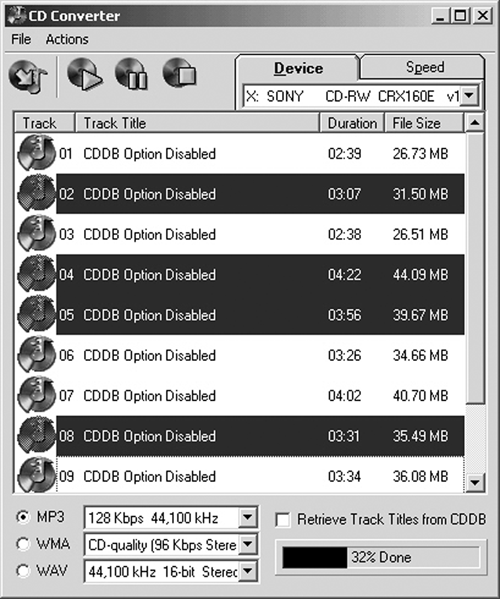
DOING THE BASICS
AudioEdit Deluxe supports mono or stereo recording at sample rates between 8kHz and 48kHz. Digital audio can be stored at either 8 or 16 bits. Okay, there’s no 24-bit option here, but whaddaya want for 40 bucks? Once you’ve selected the proper parameters for your sound card in the Record section, you’re ready to go. In the Preferences you can enable a Record Timer that will stop the recording process at a time measured in seconds, or you can simply let ‘er rip.
Editing in AudioEdit Deluxe is straightforward. You can click and drag to select a region for editing, and right-click anywhere outside the region to extend it. You can edit either the Left or Right channels individually or both at once, depending on where you click in the waveform. AudioEdit Deluxe supports the customary Cut, Copy, and Paste commands, and adds some different ones. You can Paste From File, which will insert an existing audio file at the current cursor, without deleting existing material. The program doesn’t appear to add crossfades to the inserted material, but I used this feature several times and noticed no clicks in the result.
You can also Mix From File, which mixes the contents of another audio file with the existing audio. A dialog box lets you select the relative volume level of each as they’re mixed, and it defaults to 50 units
(percent, I assume) for both the selection and the paste (which seems to mean the new file and the existing file). You can also Insert Silence of a particular time. There’s a Delete Silence command as well, but there are no options to set the detect level, and invoking this command simply seemed to just delete the entire section. Mystic Media says that although this command works for its original specialized purpose, it doesn’t work as you’d expect for most applications, and they will remove the Delete Silence command altogether from the next release.
None of these edits seem to occur in real time — when you execute an edit, the meters become a progress bar that shows the time left to process — but they were all snappy enough on my 500MHz Pentium III PC, and the small delay didn’t bother me. Undos are essentially unlimited, provided you don’t save your work to disk.
The weakness of the navigation features, particularly the zoom functions (or lack thereof), were evident during editing. Playback always starts from the cursor, which appears wherever you click in the wave display. But there is no easy way to play from the beginning (ignoring the cursor) or to send the cursor back to the beginning of the file. You can change the Selection Start time to zero to accomplish this, but I was hoping for a one-key solution.
Zooming for tight editing is also not as easy as it should be. There are three zoom buttons: Zoom In, Zoom Out, and Zoom Full. But unless you’ve selected some of the audio, these buttons don’t do anything. Once you’ve selected some audio, the Zoom In button then makes the selection fill the display and the Zoom Out button takes you back. Zoom Full always shows you the entire file at once.
Having said all that, I was able to record and edit several voice tracks as quickly using AudioEdit Deluxe as I can with say, CoolEdit 2000. For quick tracking and normal cuts, AudioEdit Deluxe worked out just fine.
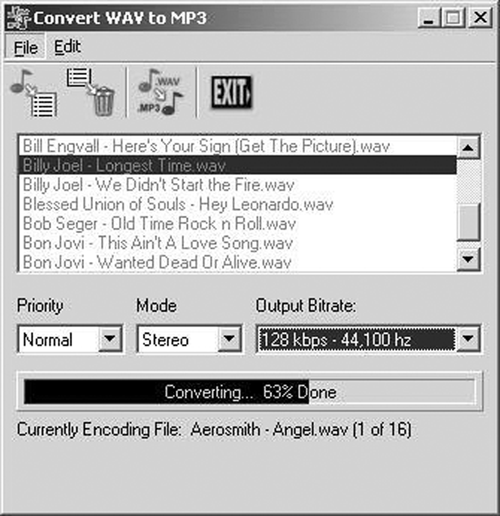
ADDING EFFECTS
AudioEdit Deluxe comes with a good selection of effects, and most of them are good. Invert shifts the audio’s phase by 180 degrees, while Reverse, well, reverses it. Amplify (Increase) adds 3 dB, while Amplify (Decrease) subtracts the same amount.
There are respectable Fade In and Fade Out commands, but alas there is no facility for cross-fading in any way. Nor is the shape of a fade programmable, but the linear fade provided works well enough. The Normalize function seems designed for neophytes, since it doesn’t let peaks get within 3 dB of full scale and the digital distortion that goes with it. AudioEdit Deluxe gives you Time Stretch, but in reality it is simple varispeed, and you can’t change the length of an audio segment without also changing its pitch.
The special effects include Flanging, Delay, and Vibrato, although the latter should properly be called Tremolo since it is amplitude modulation, and not frequency modulation.
Unfortunately, the filters leave much to be desired. AudioEdit Deluxe provides filters of several types, including Low Pass, High Pass, Low Shelf, High Shelf, Bandpass, Notch, and something called FFT (Fast Fourier Transform), which despite its fancy label sounds like a notch filter. Unfortunately, all of them suffer from lousy parameter labeling. Instead of the usual Frequency, Gain, and perhaps Q or Width labels, calibrated in dB and Hz, AudioEdit Deluxe uses terms like Frequency, Steepness, and “Grain (db)”. The Frequency parameters seem to work right, although the default value for all filters is 100 (this seems to be Hz). Is “Grain” really Gain? Is Steepness what we call Slope and measure in dB/octave? I don’t know and couldn’t tell. What I could tell was that using values that varied greatly from the defaults gave results that were unusable and full of strange noise. Best use the EQ on your console instead. Note: Mystic Media says that the filter parameter values will be overhauled in a future release.
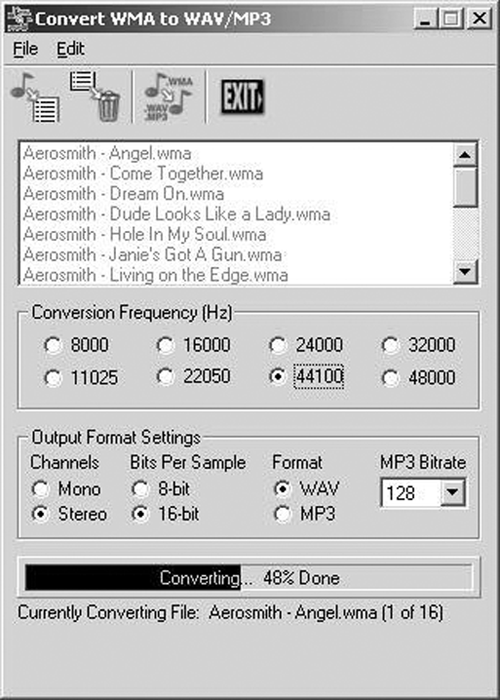
FILE FORMATS
AudioEdit Deluxe appears to be aimed in part at the MP3-collecting crowd, judging by the number of file formats and conversions it supports. These include WAV, compressed WAV, MP3, OGG (a flavor of MP3 that uses a different codec), Windows Media, RAW, and VOX. The program includes converters to translate audio between any of these formats, and the results I got were exactly the results I expected. It works just fine.
A SHAREWARE HIT?
In some areas, yes, while in others, no. For basic recording and editing, AudioEdit Deluxe worked as advertised. It’s certainly affordable, and it didn’t crash or hiccup once during the time I used it. But there are some problems, notably the lack of a manual of any kind. The program comes with a Help file, but unfortunately this document provides more of a glossary than any substantial help for specific operations. Somebody at Mystik Media needs to take the time to write a real operation manual.
Basic editing is competent, but navigating to different parts of a long recording is cumbersome. And the filters are nearly impossible to use. For the “A” room, I’d save up another 30 dollars and spring for Cool Edit 2000, on which much of AudioEdit Deluxe seems to be modelled.
But AudioEdit Deluxe qualifies as a product that was probably developed by a couple of manic programmers, and I suspect that most of the deficiencies in the current product will be addressed in some future release. Because that’s what manic shareware programmers do — they release new versions.
AudioEdit Deluxe is priced at $40 USD, and a 15-day trial version is available at www.audioedit.mystik media.com. For more information, visit that address or send email to

